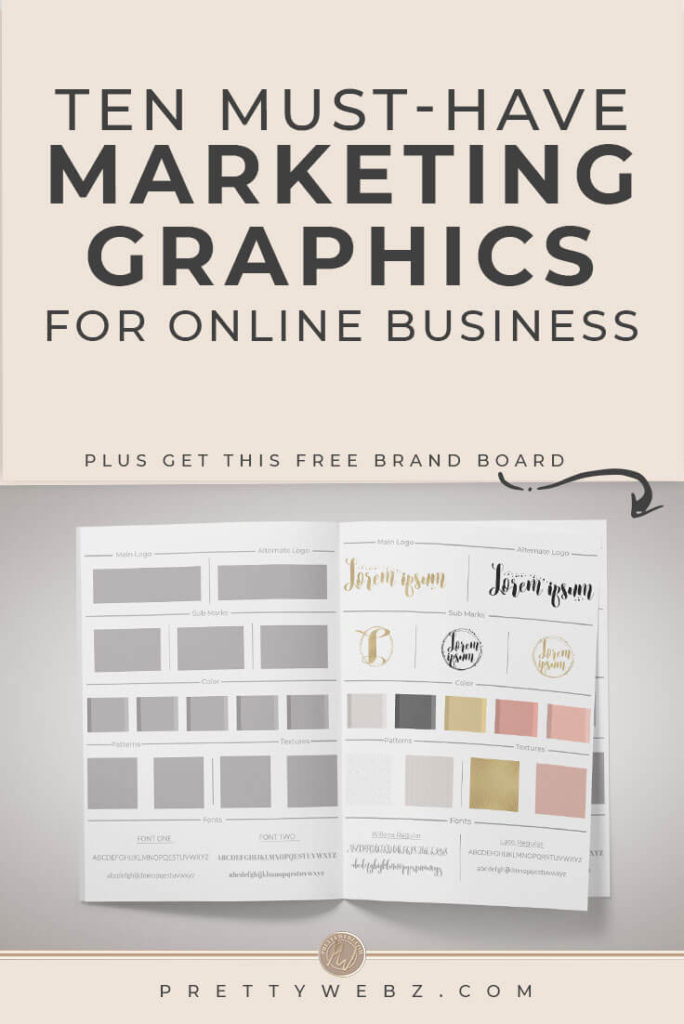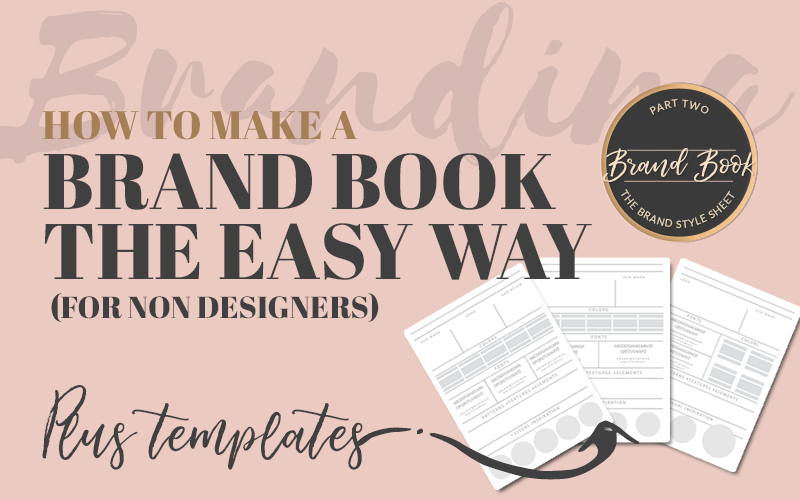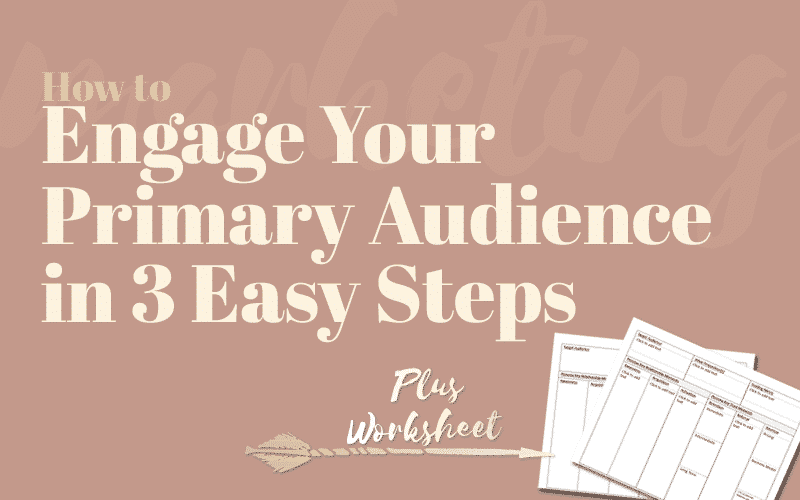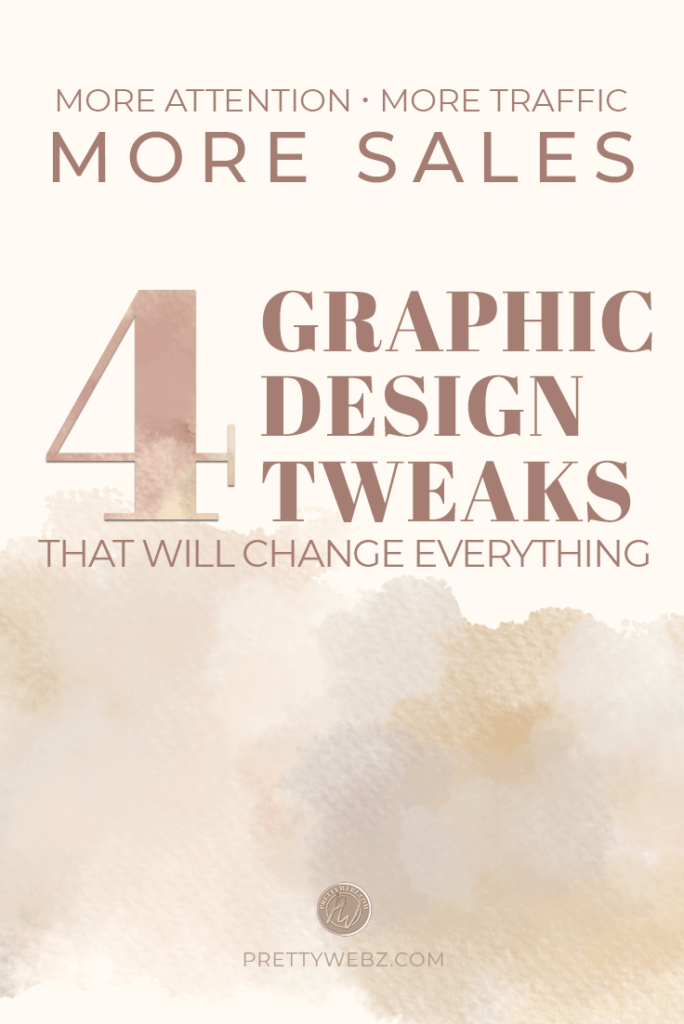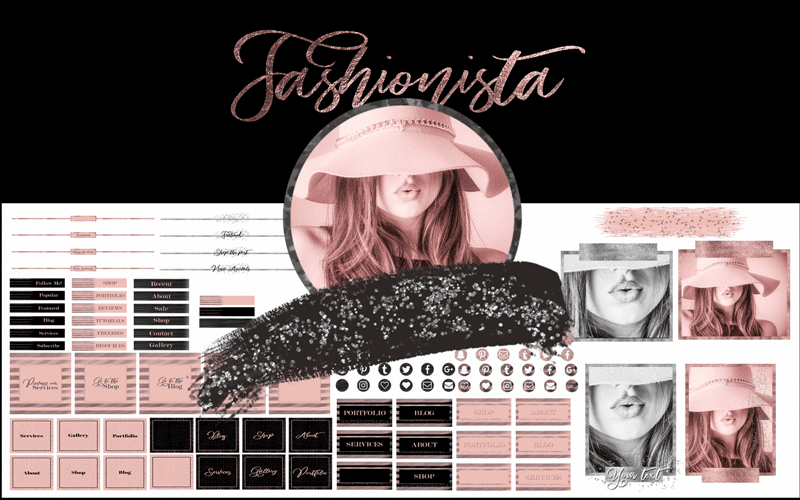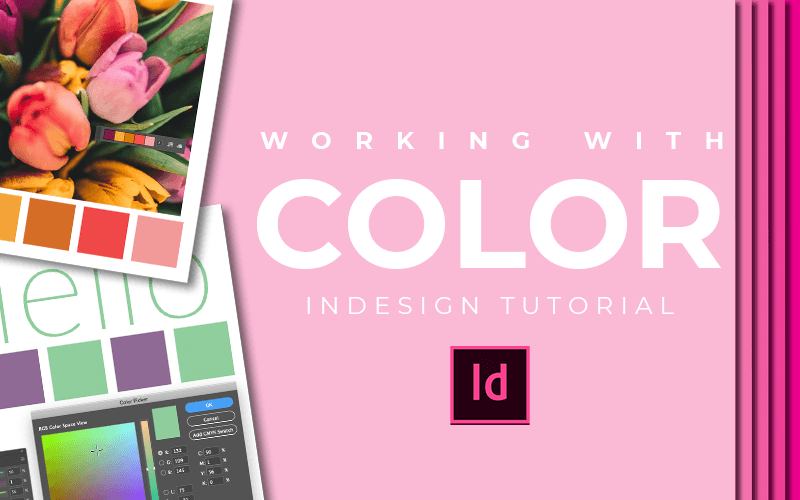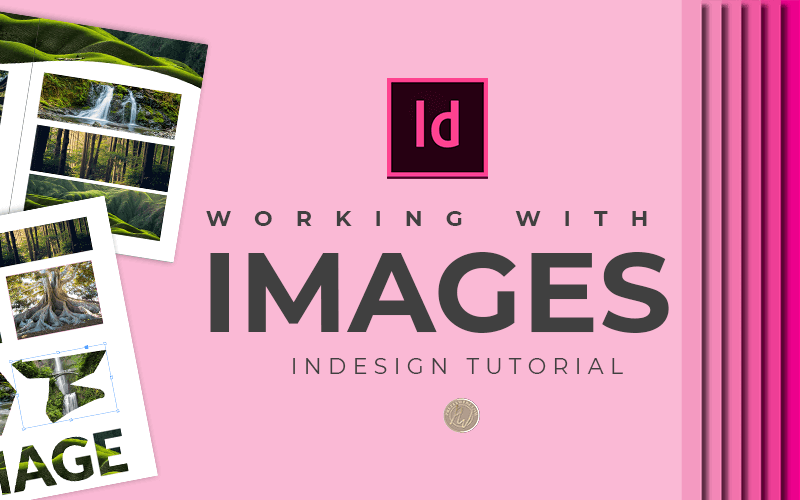10 Must-Have Marketing Graphics for Online Business
The Secret Formula for Effective Marketing Graphics
Promoting your business takes a lot of work up front for a bigger payoff down the line. The effort put into your marketing graphics, content and social media alone can make you dizzy. Everything from blog posts, to webinars, they all have one thing in common. Your business offerings need to be promoted to be seen.
Enter the marketing graphics. Effective marketing graphics all need two things, they need to grab attention and they need to be consistent.
The right images and graphics will speak to your audience at an emotional level. Focusing visuals to your customer’s desires and pain points is the best way to grab and hold their attention. Consistent imagery is also a must.
Consistency in branding helps you create visual cues for your marketing graphics. If you stay consistent, your audience will begin to recognize your brand colors, typography, patterns, and overall style. Repetition establishes brand familiarity, and familiarity leads to trust.
Grabbing Attention With Branding
I’m not talking about using bright colors, glitter, or outrageous meme quality images. These things help but to grab the right attention you need connection. Your marketing graphics must speak to the person who will buy your products. If glitter and sparkle don’t speak to your ideal customer, don’t use it. This doesn’t have to be a guessing game though.
If you’ve done your homework and branded your business based on the ideal customer, you’ve already done the heavy lifting. You have all the essential ingredients for creating powerful marketing graphics. Stick to your brand design and the rest is easy.
Recognition Grabs Attention
When your target market sees specific logo marks, design elements, fonts or colors, those cues trigger a response. Someone who is exposed to your brand regularly will know the branding.
The visual cues in your marketing graphics grab their attention through repetition and consistency. I know most business owners don’t want to hear it, but brand recognition takes time or money, in most cases, both.
Establishing Brand Consistency
The best way to get consistent with your images is to create branded templates. You can use templates every time you want to send something out into the world. Using templates for all the aspects of your marketing will help keep you consistent. Not to mention save you loads of time and money.
Having these templates available will ensure you always have the visuals you need. This will be a life saver in those stressful times for your business. Who wants to think about graphic design during a product launch?
Not only during big projects. We all have those days when things always seem to go wrong or something gets missed. If you’re designing for your business on a day like that, you can bet those graphics are going to be all over the place.
Professionally Designed Templates
You can have all these templates created by a designer if you wish. You will know that all your marketing graphics are professionally designed. Once you have a good set of templates, all you have to do is change the message and photos to suit your needs.
Creating Your Own Templates
You can also create your own templates. If you go this route, I recommend setting aside 2 to 3 days to focus on getting all your templates put together. I know this seems like a lot of time. Trust me, in the long run, the time you save by giving up this time upfront will be exponential.
Other Posts You Might Like
Must-Have Marketing Graphics for Doing Business Online
Here is a list of ten must-have graphics templates for your business. This list is more like categories than specific graphics templates. You create lots of visuals for your business so as to not overwhelm you with many different templates you could make. Instead, I want to give you a general area of marketing and the graphics templates you will use for each marketing channel for which you choose to focus.
Does your business have all the visuals it needs to make an impact online? Check out this list to find out.
Branding Graphics Templates and Elements
I’m starting with branding elements because you need these to make all the rest of your graphics. Start here by creating brand assets. Brand assets are your logo, textures, patterns, colors and typography you will use throughout your design. This will include your website, printed materials and social media.
Set up a file on your computer and keep all of your brand graphics handy, you’ll use them a lot. You can set up your brand graphics in a brand book or a simple one-page brand reference guide. If you’re curious about the difference between a brand board and a brand book, read this article I wrote about creating a brand book.
Organizing Your Graphics to Stay Consistent
The patterns, textures, logo and hex codes should all be in your branding graphics file along with your brand guide. Give your brand book or brand guide to your designer along with copies of the full graphics. If you’ve hired someone to make the templates for you.
If you’re making your own graphics templates keep everything in one file so that you’ll have easy access to them when you begin the design process. Here’s a video that will show you how to create a branding board that will hold all of your logos, logo marks, patterns, templates and fonts.
The Logo
Okay, I covered this in brand graphics but I want to discuss file types for the logo a little more. The logo is an absolute must-have in your business. This mark represents your company, even if it’s only text. This is the first step toward branding. A few important tips for a logo design:
Make sure you have a vector-based version of the design for large format printing. A vector based file gives you the ability to scale the logo up or down as much as you need. A vector based logo is essential.
Also keep a copy of your logo in transparent PNG format for your website, graphic overlays, and videos.
How to Use Your Logo for Marketing
Here are a few ways you might use your logo.
- Your website’s favicon 32×32 pixels, use only logo marks or initials. A full-text logo will be unreadable at this size.
- Watermark for documents or copywritten images, this should be a large transparent version of your logo or mark, about 1500 px is fine for most online graphics, you can also create a repeatable pattern from your logo to use as a watermark.
- Business card
- Correspondence (email and written)
- Most social media platforms.
Blog Post Feature Images
You may not think of your blog images as marketing graphics but you’re blogging to bring traffic to your website. Even if your blog is your business you are using it to market to people. A blog is content marketing. You need marketing graphics for your content marketing.
Create a template for Blog post feature images. Feature images will save you so much time and create a good consistency throughout your blog. Blog graphics should have consistent fonts, colors, and shapes whenever possible. If you use photography, the photo and the text should be the only changes you have to make.
Email Marketing Graphics
To stay branded and consistent in your emails, use one header image. Add your logo and a branded image to keep this simple. If you have announcements or news regularly and you share that in the header of your email, a template is a perfect solution.
Templates for Standard Emails
As with any other template, keep your brand elements consistent. Only swap out text and images. The template should stay consistent with colors, logo and, graphics elements. Changing your email header often is a lot of work. If you must do it, the template will keep the design process as quick and painless as possible.
Templates for Promotional Emails
You may not use an email header in every single email you send out. Sometimes we like to keep things a little more personable. For this example, I’m going to assume that you’re in full-on promotion mode.
During promotions make sure your readers see you’re promoted products and offerings. Your logo and branding need to be there.
Email headers for extra promotional messaging and brand recognition is a good idea. You want to engage your audience with your content and get them excited about your new offerings.
Website Graphics
Your website is your audiences entrance into your world. When someone visits your site they should recognize the branding immediately. From color to graphics and messaging, it all needs to come together here.
Headers and Hero Graphics
When someone comes to your website you have a very limited time to express who you are and what you do. Headers and hero images will do that.
Your home page hero is the face of your website or landing page. These types of images are important for letting people know what you’re all about in a split-second. Make sure yours is a good one.
If you change your header or hero image on a consistent basis use a template. Make a template for your header and hero image so that you can change the message and the image as needed. Promotions, news, or events are all good header templates to consider.
Sidebar & On Page Graphics
Other important website graphics include promotion boxes that go along with sign up forms. You will see promotion boxes used in blog posts and sidebar for products and opt-in offers. Examples are product mockups or an image of whatever you want them to download. and a button or clickable link to “download now! “buy now” “Subscribe” etc. I call these CTA graphics.
Feature boxes are used to show off products or special events. These boxes are typically placed on the home page under the hero section or on the sidebar. I’ve also seen feature boxes show up at the end of a post in “shop the post” widgets or linked images.
Check out some of the web graphics kits we have available in the PrettyWebz shop.
Social Media Marketing Graphics
Okay, so you have something you want to say to your audience and you want to say it visually. Maybe you want to share a quote from thought leaders in your industry. I know you want to inspire your audience. Speak to your audience with social media graphics. Social media marketing graphics include quotes, highlight covers, icons and thumbnails for videos. There’s a lot to think about here. I don’t want to overwhelm you but, quote graphics are only the beginning.
Using Social Media Marketing Templates
There are tons of social media graphics for which you can make templates. With ever-changing information about your business, social templates will help. Facebook page covers, Twitter headers, and other social media platform templates save time. Make a template for social platforms where you engage your audience the most in promotions and special events.
Most social media platforms also have specific size images from square to a landscape format. The size variations can be daunting. Create a template for each social media platform in all their various sizes. These assets will help you streamline your graphic design process for social media.
With a template, you no longer have to search for specific sizes. No need to gather all your branding information and elements. All you have to do is open up the template, drop in your message and photos. That’s it, you’re done.
Social Media Marketing Graphics
Here are a few of the many social media graphics you will need for your brand.
- Facebook Cover, icon, inline post, ads
- Twitter Header, in feed posts, icons
- Instagram inline posts, quotes, stories, highlight covers, profile, Instagram Post w/ Content Upgrade
- Webinar promotions, slide decks, emails
- Pinterest Post, Pinterest Post w/ Content Upgrade
- Twitter headers, inline post, quotes, Twitter Post w/ Content Upgrade
- Content Upgrade Buttons
- Video thumbnails and overlays
Check out my all-inclusive template to create all these graphics in one template. Get a bird’s eye view of what your brand looks like across all your platforms.
Using Marketing Graphics Templates to Keep Your Brand Consistent
A consistent template will give people visual cues as they scroll through their feed. They will know certain graphics come from your business based on the style and branding.
Social media marketing templates will also help you stay focused. The focus should be on your content, not the design. We have some themed design templates for the Instagram grid that will help you do just that. All you have to do is pop in your photos, export, and upload. Super easy! You can also find these in the templates section of the PrettyWebz shop.
Mockups
A mockup is a physical representation of a product. For example, an eBook doesn’t really look like a book. We often see them represented as physical books using mockups. Mockups helps the potential reader visualize the product they are downloading.
Cheat sheets, work books, e-books and all the other content that you sell or give away for free. On your website and other places online. These incentives and digital products need visual representation. Asking people to buy a digital product will have much more impact if you use a mock up.
The Visual Impact of Mockups for Marketing
Humans are visual by nature. You can show someone a flat page or you can show them a 3-D mockup of a book or an iPad. I’m willing to bet they’ll be more excited about the mock-up. The idea of a real tangible product makes it real.
A mockup also communicates in a visual representation on how to use this product. Also, what it looks like on an iPad or desktop screen. You can also give your audience a sneak peek into what they’re going to get. Using a computer screen mockup or open book display.
Slide Decks
Having a few branded slides laid out in a PowerPoint template can save you tons of time. Create slide decks for marketing with webinars, slide share or other presentations with ease.
As with other pre-made marketing graphics template, the idea here is to keep your brand consistent.
Keep five or six pre-made slides with all your branded information and colors. When you need it, the template is ready to go. Now you can easily change out information, images and graphics as needed. No more starting from scratch every single time.
PowerPoint Templates Tutorial
You can watch my video on creating mood boards in PowerPoint if you want to learn how to create your own template. In the video, I review how to make a mood board. However, a template for any purpose in PowerPoint will be the same.
You can find some great PowerPoint and Keynote slide decks on Creative Market. A resource like this is perfect if you would rather not create your own templates. Just make sure to tweak the branding to suit your needs.
Infographics
One single template is not going to cut it for infographics. The information will be vastly different from topic to topic.
Investing in Premade Infographics Templates
There are tons of infographic templates that you can buy with elements that can be mixed to get the perfect layout for your information. Places like Creative Market have thousands of resources to choose from.
Templates help you identify how you want to lay out your information in the best possible way. Keep your audience in mind here, this is about what they like, not what you like.
I recommend taking a look at a few template packs. Pre-made templates can give you some variety. Pre-made templates can also give you a good idea of how you want to represent your brand visuals. Infographics are definitely worth the investment.
These templates will save you hours and hours of work and frustration. Not to mention, graphics designed by a professional will look 100 times better. Here is one of my favorites from Creative Market.
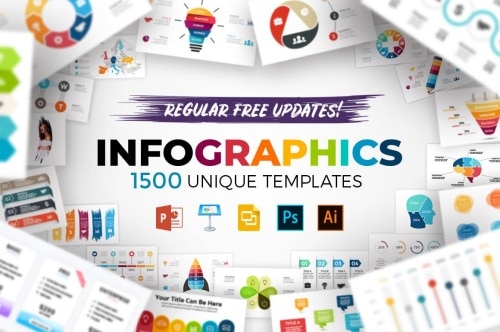
Using Online Infographic Builders
Alternatively, you can use the infographic templates from websites like Canva and Piktochart. With these sites, I find that a lot of these templates have been overused. An overused template will affect the unique qualities of your work and water down your brand.
If you are using free templates, make sure to change up the colors, layout, and font to match your branding. Keeping everything branded helps with consistency.
Keep in mind, top marketers spend thousands of dollars on creating one infographic. The pros do this because they know the potential reach that infographics have. With this in mind, be willing to invest time or money in creating quality infographics to promote your content or product.
Infographics are a wonderful marketing tool. Not only are they informative for your audience but Infographics can also create a lot of buzz around your products and services.
Blog Post Marketing Graphics
These are graphics in your post designed to help break up content or add interest. Blog post graphics are tweetable and sharable images. Graphics like side notes and quotes, pin it buttons, social icons, etc. Blog Post graphics are usually embedded in the post or blog sidebar.
You can use plug-ins to make the image shareable if you’re working with WordPress. You can also make shareable images for platforms like Facebook and Pinterest.
SEO tools like Yoast have features available to add images specifically for social media. This particular plugin does this for Facebook and Twitter. If someone shares from your blog it will pull up the image you specified on the plug in.
Advertising Graphics
It’s tempting to use a featured image from your latest blog post for marketing your business. What’s better than an image from your website? Nothing, except that there are specific rules for ads, Facebook ads in particular. The graphics and amount of text on your image will determine whether your ad will show or not.
Text overlays, in particular, will affect your ad placement on Facebook. It’s a good idea to have templates for Facebook marketing. At the very least a grid that will show you how much text you’re putting on your image. If it’s over 20% text, your ad may not be shown. Facebook has a feature that will check text for you but make sure to check ad graphics rules for all of the platforms where you place ads.
Other Posts You Might Like
What Next?
If you like the informational videos that we share here on Prettywebz, then make sure to subscribe to our newsletter to receive a notification every single time we send out a new video or a blog post. You can sign up in the footer of any page on the website.
Also join me on Youtube as well to check out the playlists I’ve set up for Photoshop, PowerPoint and other software you can use to design your online graphics.
Did you like this post? Share it with a friend or save it for later by pinning this image!