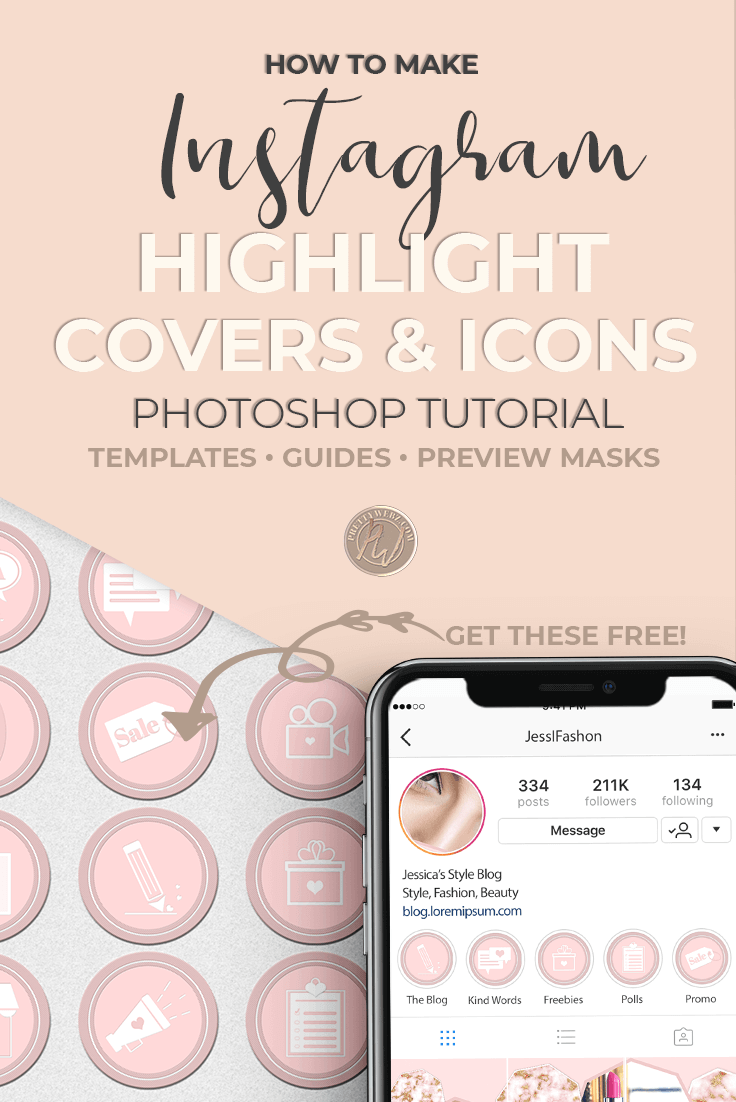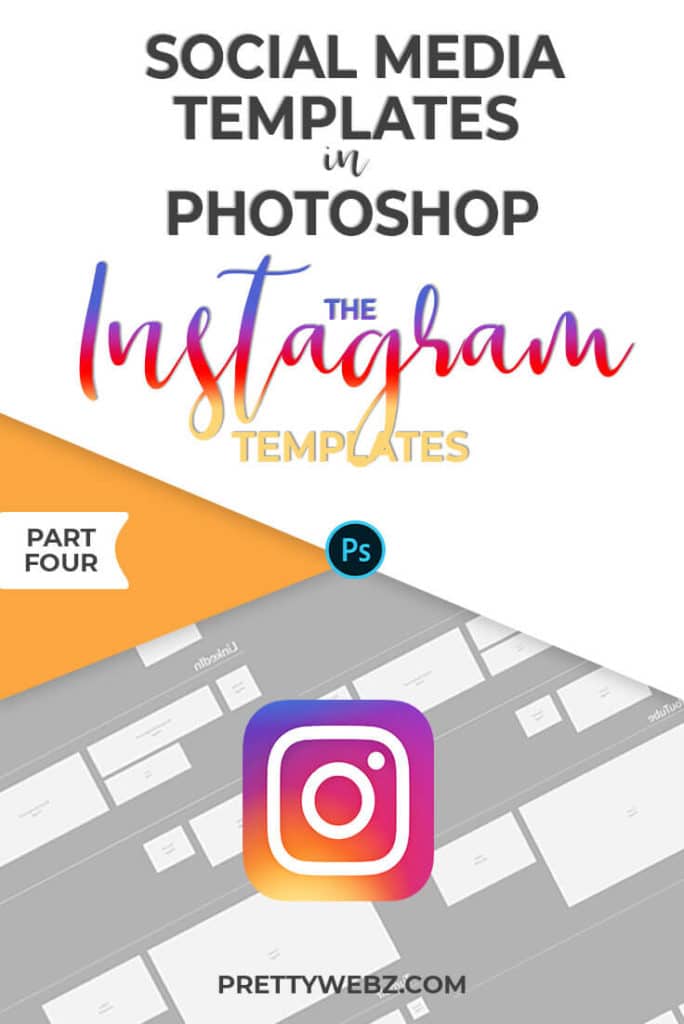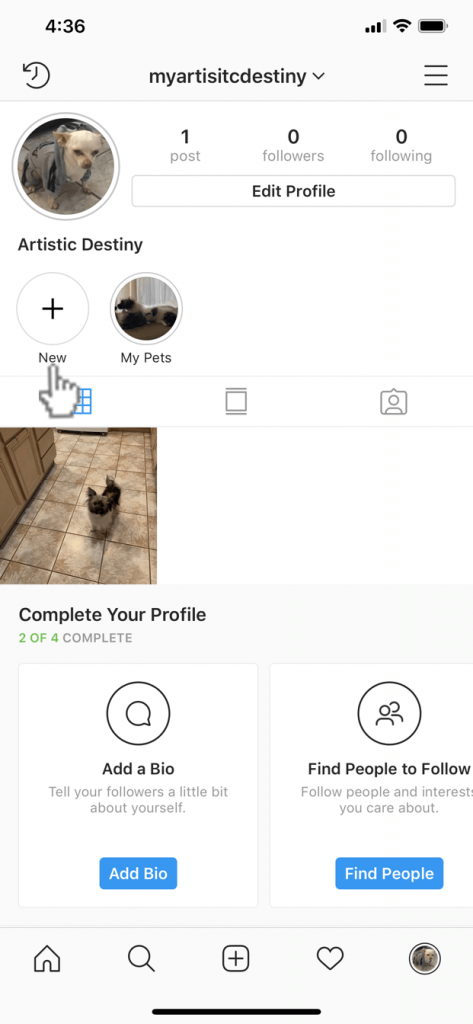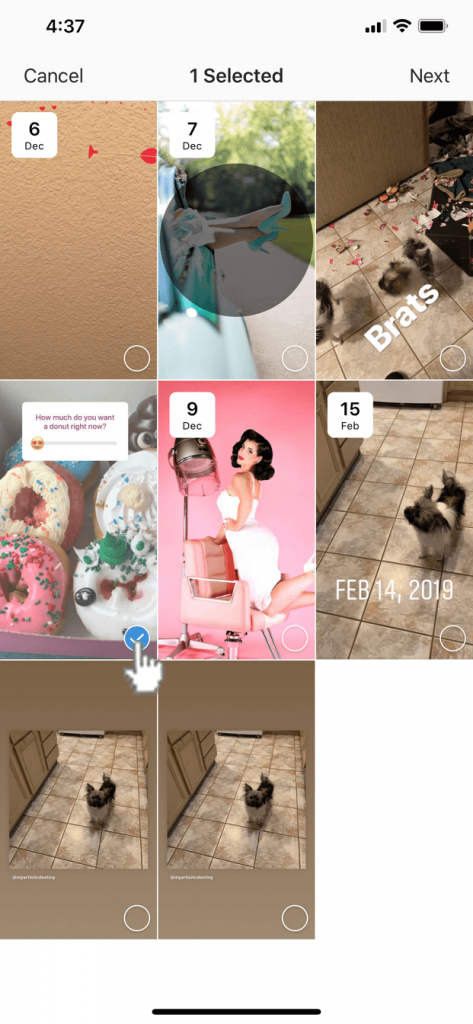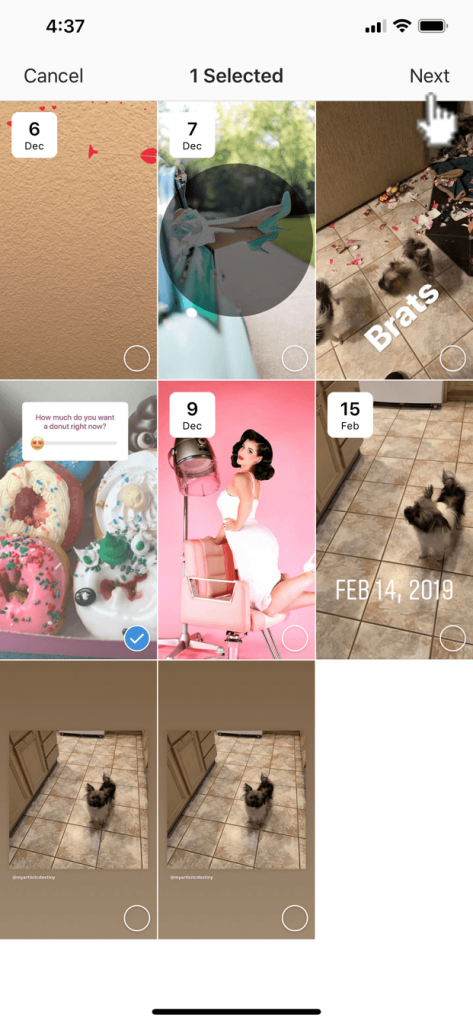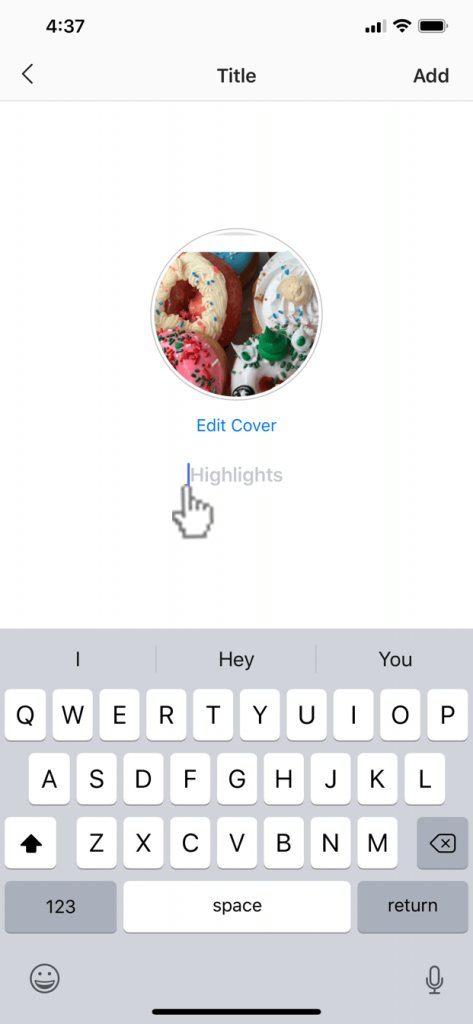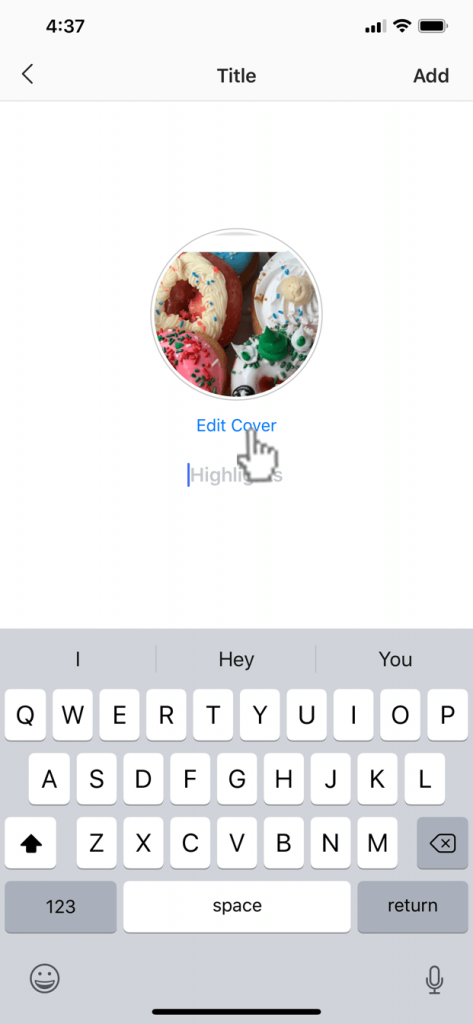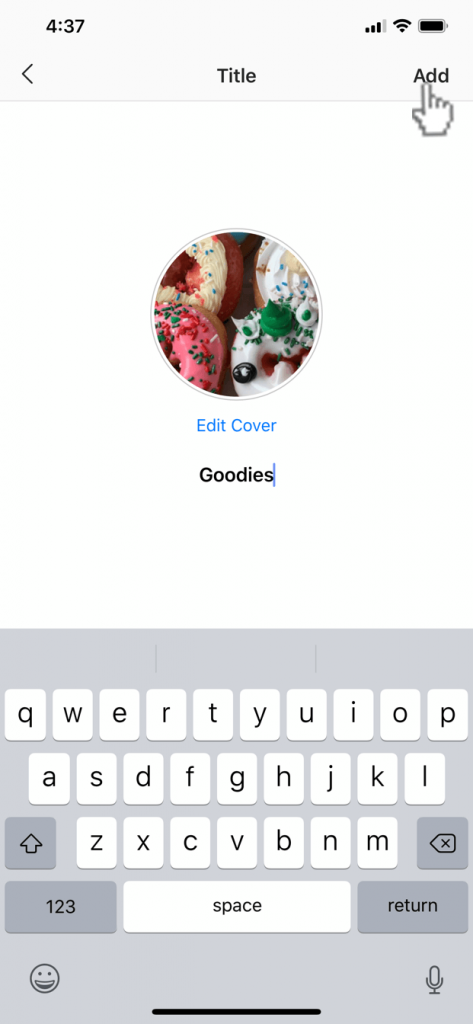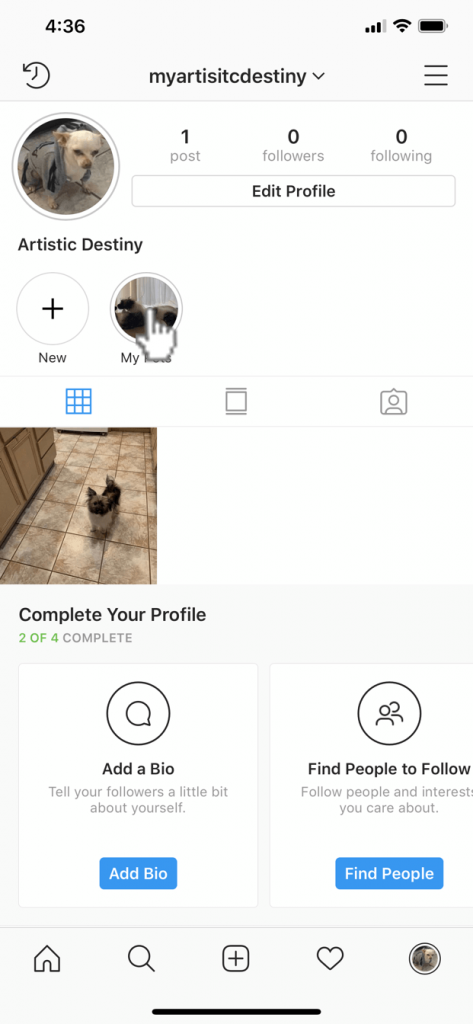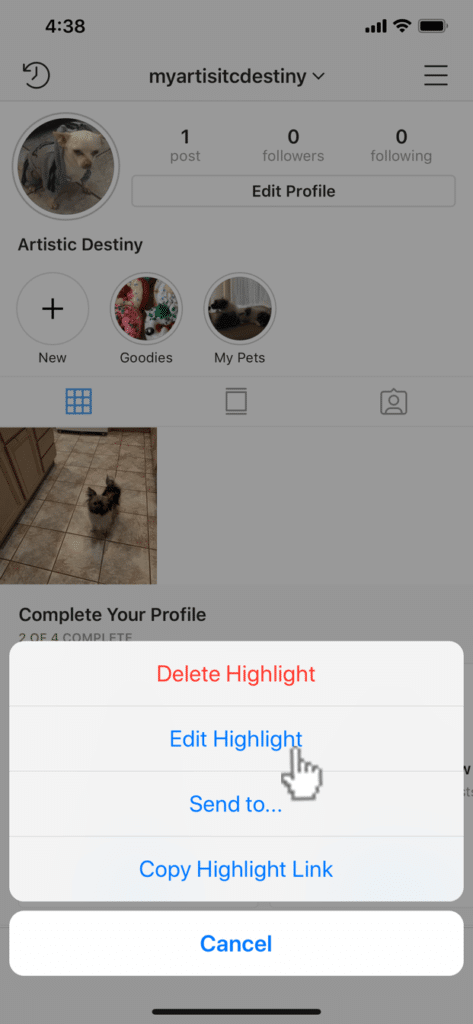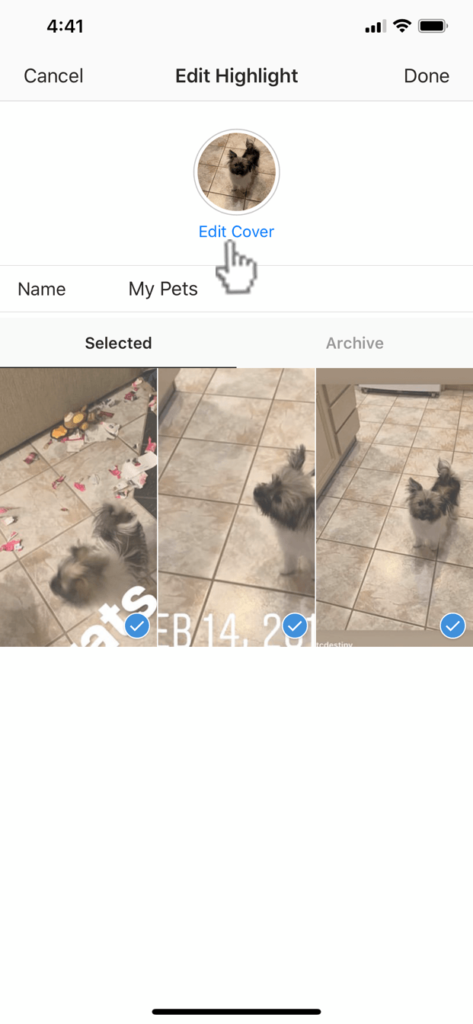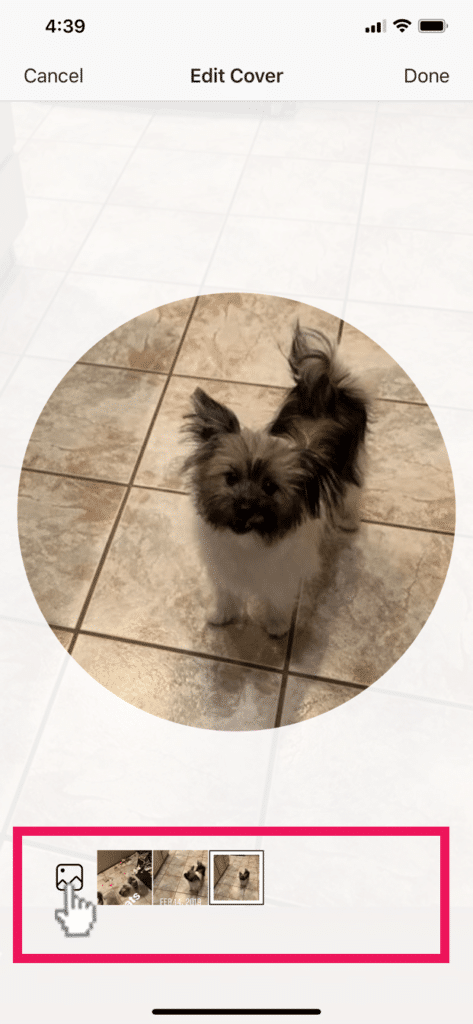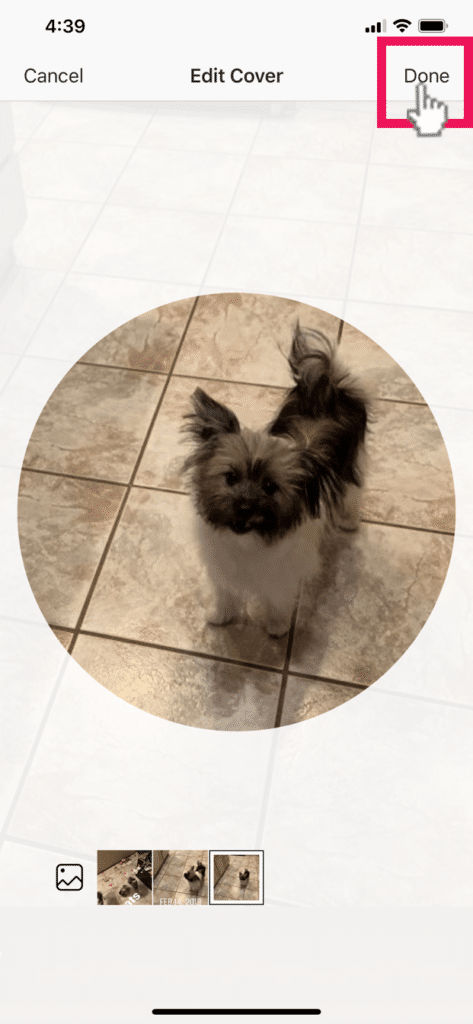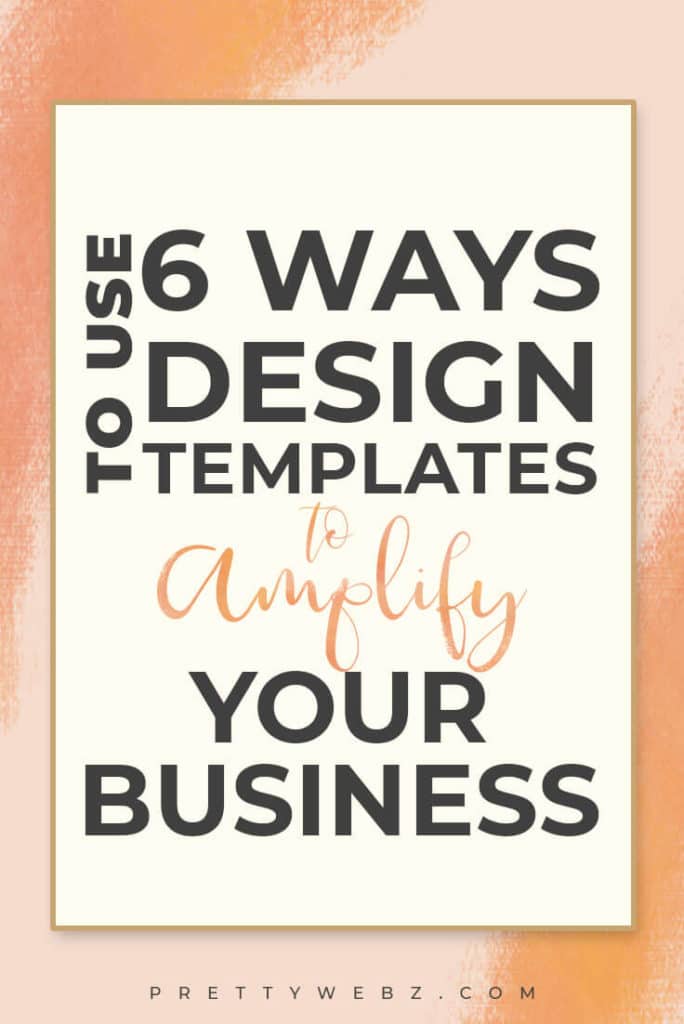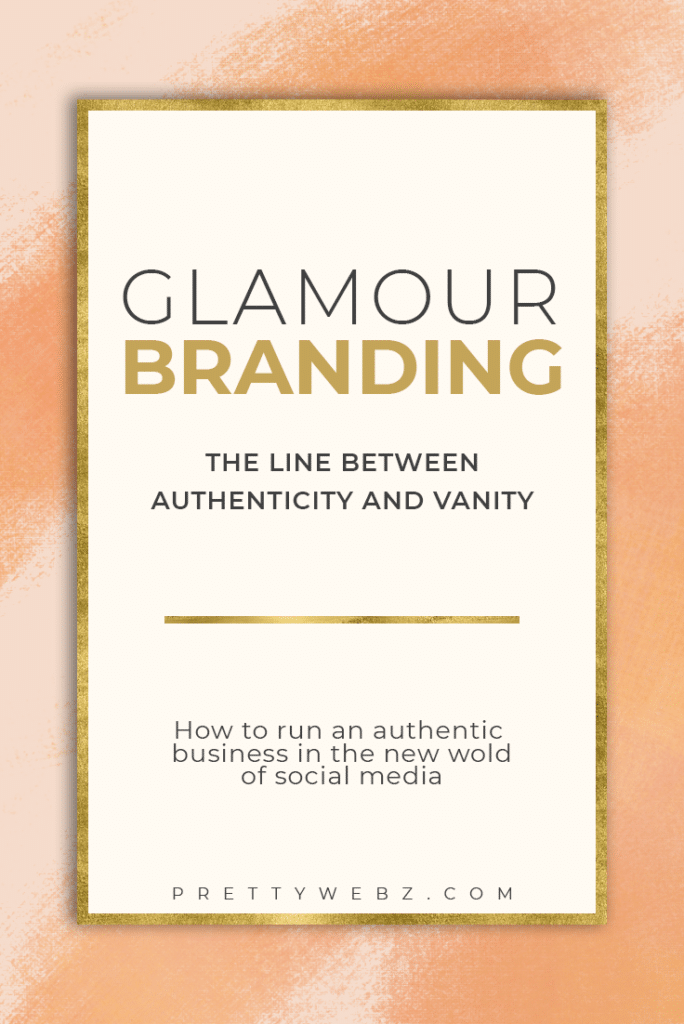Instagram Highlight Covers
Why You Need Instagram Highlights for Your Business
Your competitors have a perfect Instagram feed, beautiful Instagram highlight covers that represent the brand just right. Everything is well organized and put together into categories, and it looks clean and beautiful. This is what you’re competing with. Do you feel the knot in the pit of your stomach when you realize that you should be doing more?
It’s not enough for you to slap an image up and call it a highlight cover. In today’s visual world, you have to be better. When a potential customer notices that you don’t take care of your marketing platforms as well as the next guy they think you don’t care about the quality of your image as much as your competition cares about theirs. This must mean you don’t care about the quality of your product, customer service and your business in general. I know this is a little drastic, I mean it’s just Instagram highlight covers after all, right?
If you believe that, you’re missing the point.
Always be One Step Ahead With Intentional Branding
Instagram highlight covers are a small thing, these are the details. The truth is, that’s where success is made, in the details.
You need to be intentional about your business and the image that you project to the world. Even if your competition doesn’t have it together, you will be one step ahead.
Using custom Instagram highlight covers is the best thing you can do for your business branding on Instagram. Instagram is the most aesthetic social media platform there is. You want to make sure your profile picture represents who you are, but that’s the easy part. What about the rest of your profile? It’s easy to choose a pretty cover and be done with it.
Branding is something that people resonate with. Consistency and reliability help them recognize you no matter what platform they’ve found you on. Branding will bring familiarity, and we tend to favor what we know.
Enhancing User Experience with Instagram Highlight Covers
If you’ve chosen Instagram as one of your business’s main social platforms, aesthetics and user experience are big. It’s important to understand how your followers (and potential followers) interact with your profile if you want to succeed on the platform.
Aesthetics like Instagram highlight covers will give your followers a better experience with your profile. Visual tools like these will help them navigate your content and find what they’re looking for a lot more smoothly. Ahh, that’s the company I want to do business with. I don’t want to have to think too much.
More Posts on this Topic
Beyond Aesthetics
Instagram stories are a big deal for marketing on Instagram. H
If you want to see more about marketing with Instagram highlights I wrote a post that covers 11 of my favorite ways to use Instagram highlights to market your business. I think it will inspire you to start using Instagram for your business if you’re not already doing so.
Is it hard to make Instagram Highlight Covers?
The good news is, making Instagram highlight covers is not hard. In fact, it’s super easy. Not only that, it will take you about 30 minutes to create custom story icons and upload them to your feed.
In this post, I’m going to show you how to create your own custom Instagram highlight covers with custom icons too! I’ll give you step by step instructions for adding Instagram highlight covers to your profile, and I made a video!
What is covered in the video
In the video, I will demonstrate the dimensions and positioning of Instagram highlight covers and icons for your highlights categories in Photoshop. I’ll also give you a brief introduction into creating custom icons as well.
Keep in mind, you can do this on any platform including online platforms like Canva and my favorite alternative to Photoshop, Powerpoint. Just as long as you stick to the dimensions in this tutorial your Instagram highlight covers will turn out beautifully.
I covered Instagram highlights templates briefly in a video I created a few months ago which featured most of the Instagram platform templates that video went over all of the Instagram template image sizes and other tips for creating perfect image dimensions for Instagram. If you’d like to watch that video which goes in depth into not just Instagram stories but also Instagram highlight covers, icons and the whole range of Instagram templates.
Are you ready to be that business with the perfect feed? Let’s get to it!
This week’s Freebie
I’m excited to share this week’s freebie with you because I know that it will help get you off to a great start in marketing your blog and business with Instagram Highlights.
This week I’m giving away a set of custom Instagram highlight story icons.
Each Instagram story template features an icon that is sized perfectly for Instagram highlight category placement on your profile. You can use them as a simple story template or use them to create your category icons.
You can grab our featured freebie, The Instagram Highlight cover Icons in the PrettyWebz shop.
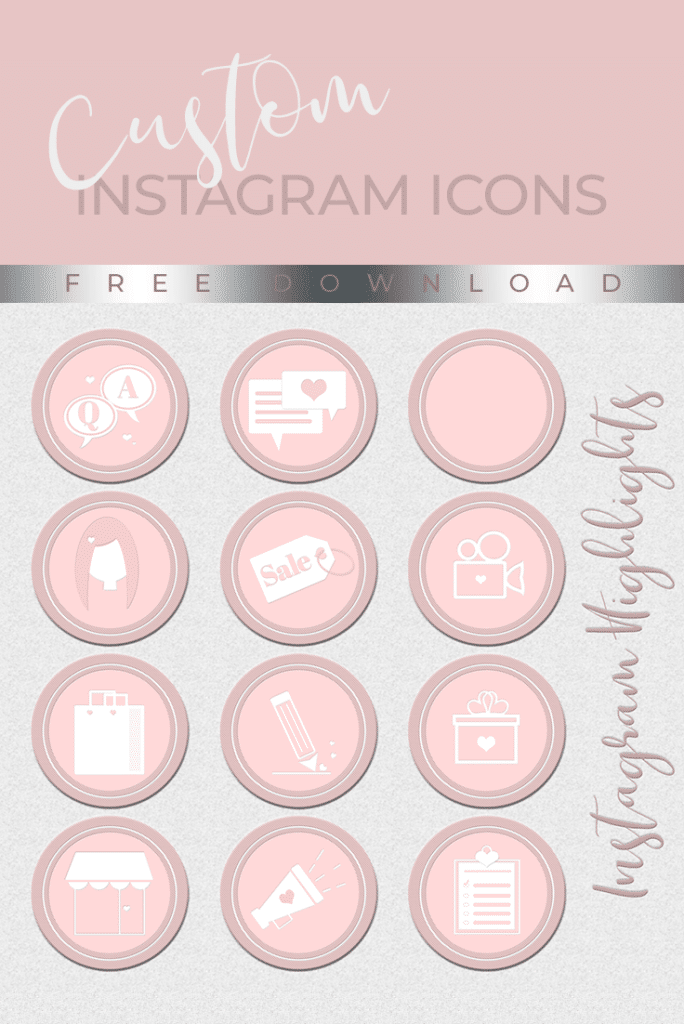
Premium Instagram Highlights
Don’t want to make your own Instagram Highlight covers? That’s fine, I’ve got you covered. Not everyone loves the creative process as much as I do.
Download my free sample kit. You can pick it up in the PrettyWebz shop. This pack will give you 12 Instagram Story Highlights for primary marketing purposes on Instagram. Additionally, if you want to take Instagram marketing to a whole new level, there are thousands of options on the Creative Market and other graphics repositories online.
In my opinion, the quality is best on The Creative Market, so I usually use them when I need extra design assets, but that’s only one person’s opinion. Feel free to check other places as well to get the perfect Instagram highlight covers for you.
Here are a few that I really loved:
This marble styled Instagram Highlight covers design is very simple and elegant. It’s also very feminine which I love.
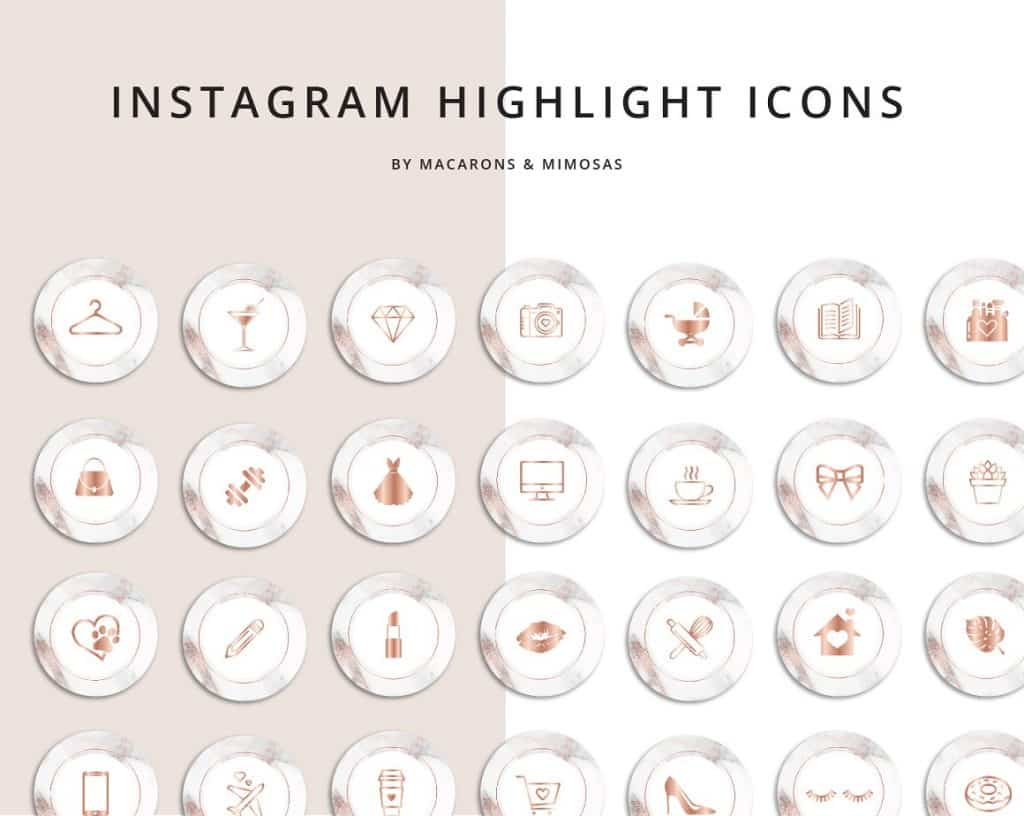
The Ultimate Instagram Highlight Covers features 90 professionally designed, versatile, and ready-to-use Instagram Stories Highlight cover icons. There is something here for every niche from blogging to fitness.

Gold, another one of my favorite design elements is the primary feature on this Instagram highlight covers set. This pack features 52 highlight icons, 6 Instagram post templates and 9 design elements for use in Canva as well.

How Do I Make a New Highlight category in Instagram (the mechanics)
1. Post to your story
2. On your profile screen click on the little circle with the plus sign in it right above your feed labeled “new.”
3. Choose a highlight, click “next.”
4. Label your highlight
5. click on “Edit Cover” to reposition your image. You can reposition by dragging with your fingers or zoom in and out by pinching the image.
6. Alternatively, if you want to use custom Instagram highlight covers you can upload them to your phone and in “edit cover” from step five above choose the little image icon at the bottom of the screen. You may have to scroll all the way left if you have a lot of story images. This will bring up the images stored on your phone.
7. Select the image you want to use and click “Done.” Position the image however you want and click “Done.” again.
8. Click “Add”
Step 1 Step 2 Step 3 Step 4 Step 5 Step 6 (alternate) Step 7 Step 8
Done! You have a new Instagram highlight category.
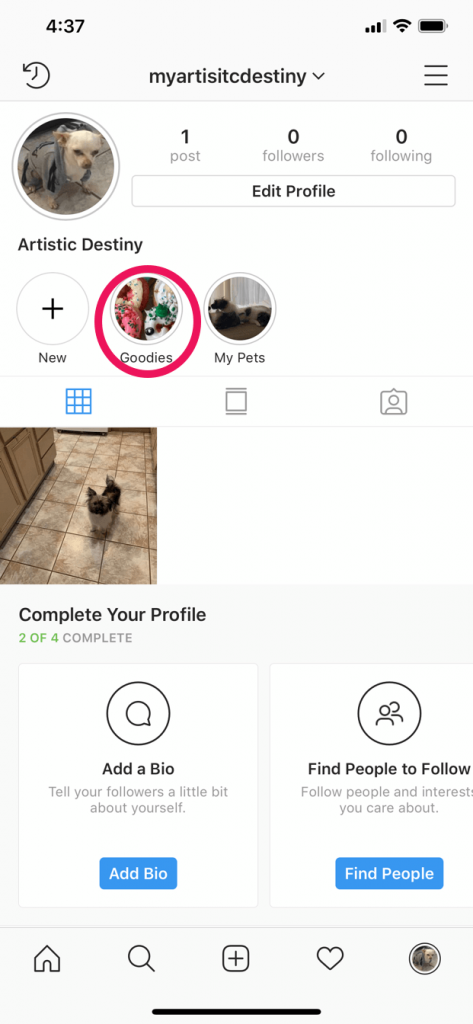
How to Change the Instagram Highlight Category Icon
- Press and hold down on the highlight category you want to edit
2. Choose “Edit Highlight”
3. Then choose “Edit Cover.”
4. Select an image from your stories or to use a custom highlight cover from your phone’s photo album choose the image icon, select the image and click “Done.”
5 Adjust the image how you want it then click “done” again and “done” a third time
That’s it! You just added a custom Instagram Highlight cover icon without adding it to your stories.
Step 1 Step 2 Step 3 Step 4 Step 5
Other Posts About Instagram
If you’re interested in all things Instagram, make sure to check out some of our other posts all about Instagram planning, creating Instagram templates for your entire brand account including Instagram story icons, profile picture, in feed templates, and more.
Learn how to up your game on your profile feed as well with Instagram puzzle grid templates in Photoshop
Other Posts You Might Like
Also, make sure to come back next week where we will follow the Instagram theme once again. Next week is a quick tip post all about strategic design tips for your Instagram highlights icons. If you want your Instagram profile to look at absolute best and I work the hardest for you, then this is a must-read. Don’t miss out on that one.
If you haven’t already, please subscribe to our newsletter in the footer of this page to get email notifications from us when a new blog post comes out plus our subscribers get tons of freebies and design assets that are not featured anywhere else online not even on the blog. Don’t miss out on that one make sure you get subscribed today.
Did you like this Post? I’m crossing my fingers that you did. If so, share this image on Pinterest to let your friends know all about it!