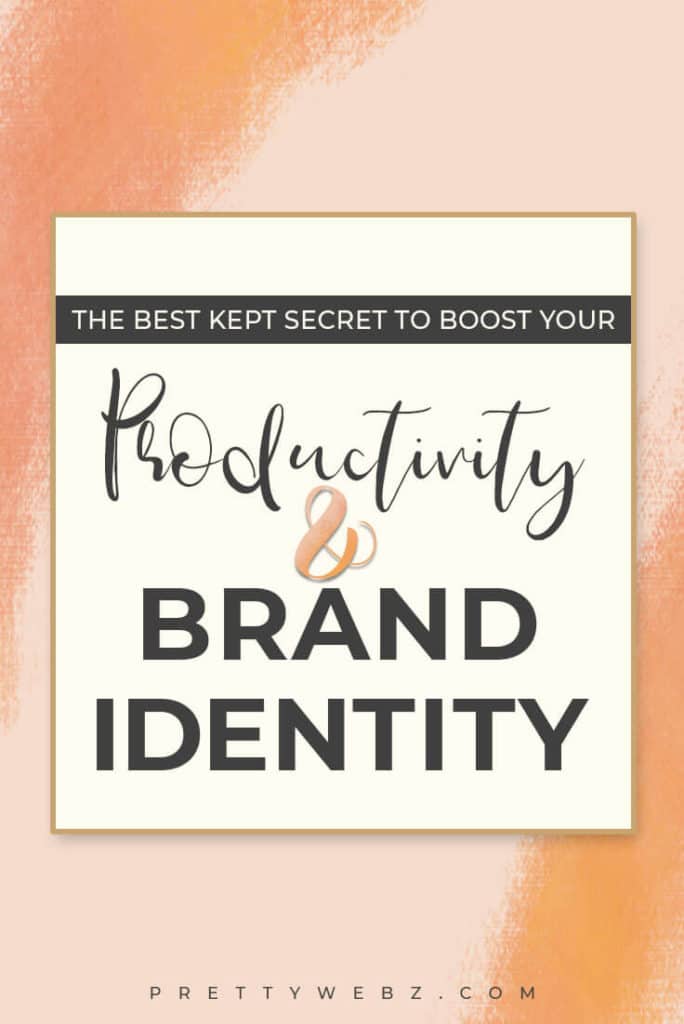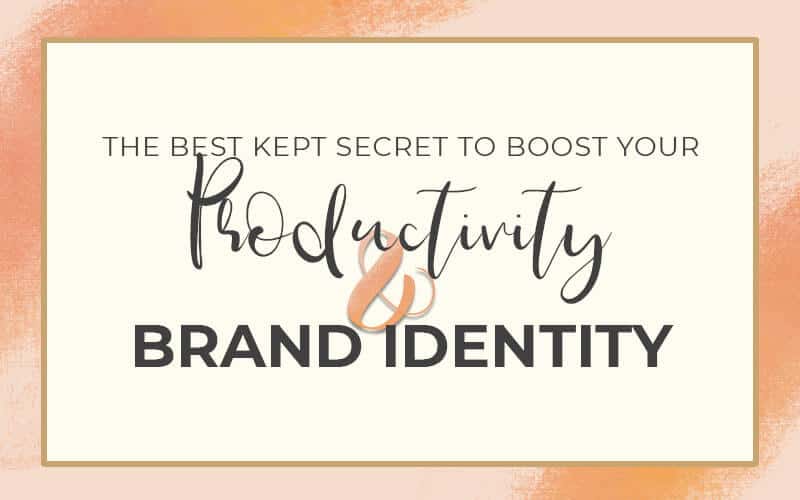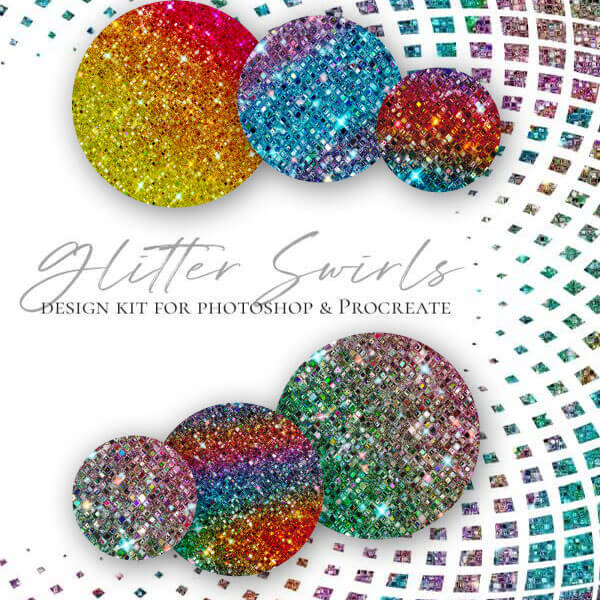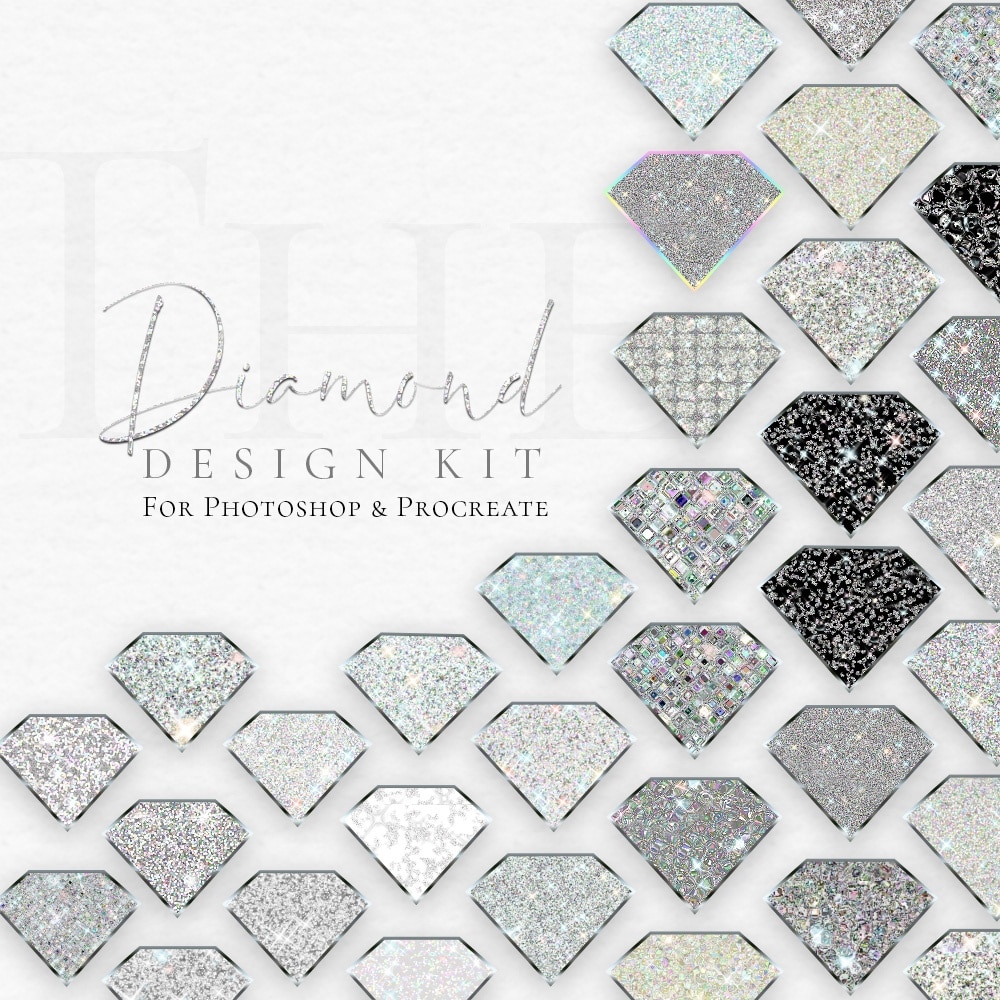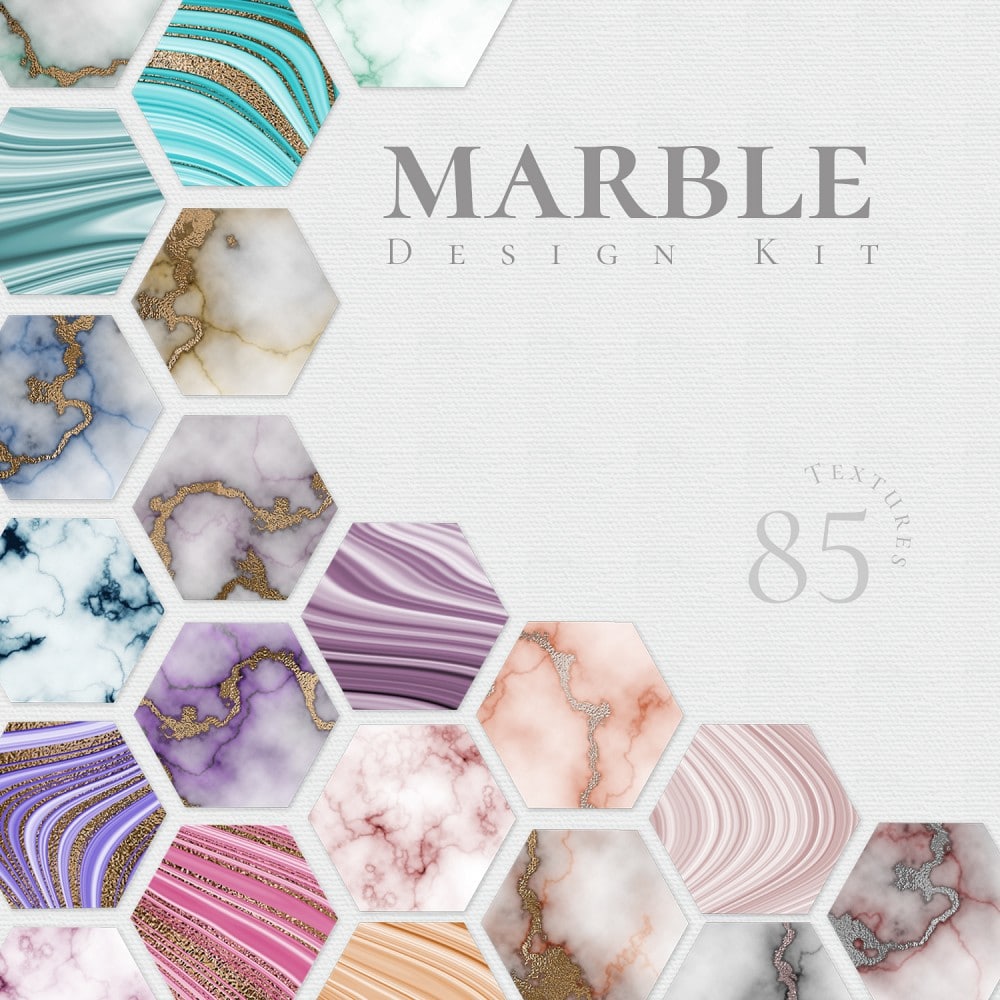6 Ways Design Templates Will Amplify Your Business
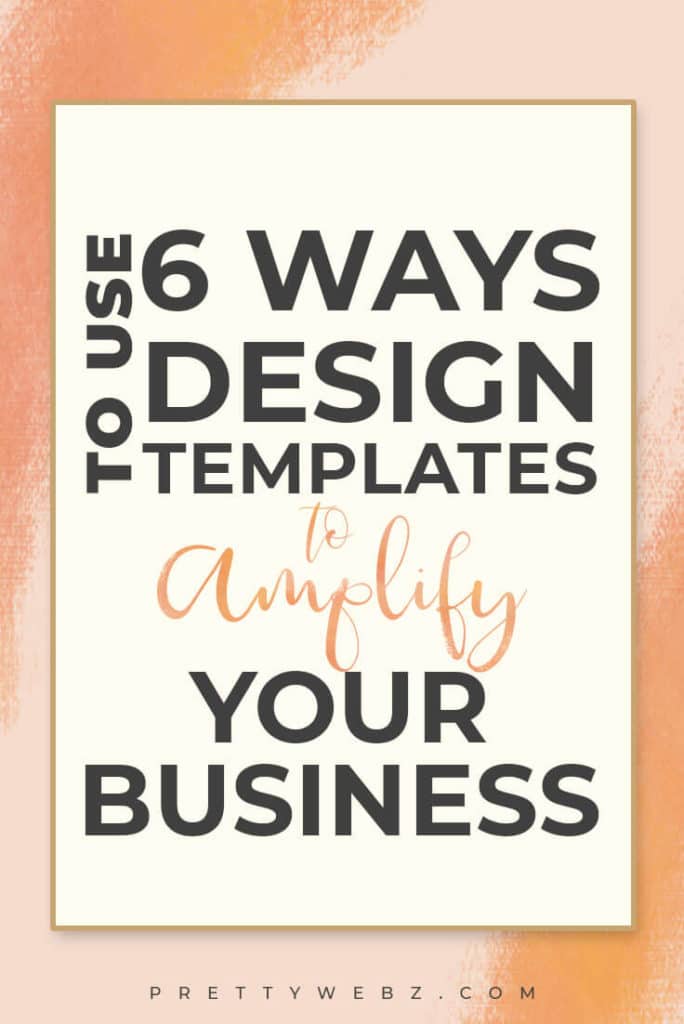
Formatting a document that looks attractive and professional can take a considerable amount of time and effort. If you are creating documents from scratch every single time you need them, you are severely crippling your productivity without design templates.
Decisions, Decisions, Decisions
Choosing typefaces alone can take you down a rabbit hole you don’t want to be in. Deciding on heading, subheadings, body text, design elements are all time-consuming task. If you add up the time it takes you to choose your fonts, quadruple that in figuring out what your header, subhead, and body text so that you have a good hierarchy.
Add on top of that, figuring out arrangement and composition of all of your typography and design elements and you’ve got a much bigger project than you anticipated.
Using a template can take out all of that unnecessary design work and leave you with something workable and usable for communicating your message in the most impactful way possible.
What is a Design Template?
Templates are pre-designed formats for your visual marketing. The format typically includes color, fonts, layout and composition, and design elements. All of this must adhere to the brand identity if there is one. In short, templates are the framework for everything that you design regarding a specific type of content.
You can use a template for a business card, letters, email, menu’s, newsletters and other business documents used by one or multiple employees.
There are templates for business documents that go beyond design into the writing style, product placement and other processes inside of your business. However, to keep it simple let’s focus specifically on templates for visual marketing and branding.
What are the advantages of using a template?
I touched on the most painful part of not using a template in my introduction but just in case you missed it, let’s talk a little more about why you might want to keep templates on hand.
1. Design Templates Will Save you Valuable Time

The most advantageous reason for keeping templates is to save time. Templates will make you more time-efficient and help you become more productive. Imagine how much more effective you could be if you put less focus on all the little things in your business and focused more on the big picture.
2. Eliminating stress
Templates will reduce the stress you feel around completing tasks like putting together a newsletter or creating graphics for your blog. Most of the work will already be done for you. All you have to do is change the text and move on.
3. No More “Designers Block”
The most stressful thing in the world is having a blank document and no direction. Stress is just the beginning though. Stress and a deadline lead to paralysis. It’s almost like the more you have on your plate, the less able you are to do it.
I’ve been in this position so many times. Staring at a blank screen is never easy, this form of paralysis sets in because you’re overwhelmed, you don’t know what to do first, and you have no idea what direction to take this. So, you are stuck.
4. Get Better Quality by Eliminating Task Switching (Also known as Multitasking)
You need high-quality results and you need them now. That’s what templates can do for you.
It’s a given that a template can save you a tremendous amount of time because you are not moving from task to task, then having to go back to correct some things and rework others.

The task switching problem can cost you tons of time and energy. If you haven’t heard the latest then you probably don’t know that multitasking is not the best skill to put on your resume. Tons of studies have shown that doing five things at once means that you do all five of those things with less quality.
Multitasking and “task switching” are basically the same thing. When you move from one thing to another and to another and then back to the original thing that you were doing you call it multitasking but you’re actually task switching.
A template gives you step-by-step instructions for a single task that has multiple steps. If you follow the process or the steps accordingly it will save you an enormous amount of time from going back because you skipped something and then having to start over again on other tasks.
This is true of design and creating and using design elements for your business. Creating a product display, social media post, blog images and other marketing visual every single time you have to do it killing your quality.
And remember, you’re losing time too. Task switching is severely impacting the amount of time that you have to do your core work. That’s why using templates that are already set up and ready to go when you need to drop your mockups in or your photos or whatever else you’re using is a great idea.
5. Task Batching with Design Templates

Using a template will streamline your workflow. One template can make batching your content easy and you will use up less mental power. You know what that means right? You now have the critical mental energy for the important tasks in your business. Things like dealing with clients and doing the core work of your business.
6. Using Templates for Consistent Branding
Corporate identity is so crucial in business, it’s essential to promote brand awareness, trust, and familiarity.
Using a template will also help you stay consistent with your branding. Your logo, brand colors, typography, and all of the visuals that you use can all be created in a template with optimal composition.

Set up a template for your social media and blog posts and all of your products and other marketing materials and you have effortless consistency and branding.
Branding consistency is extremely important if you want to make an impact online. Potential customers have to get comfortable with you. People have to get to know you, the only way to do that is to see your visual cues and feel familiar with those things over time.
Brand consistency is something that will build trust in your brand. Consistency with branding will help with the recognition of your products and make people feel more comfortable with doing business with you.
If you are using different colors, fonts, and layouts every single time you put something out into the world you will never get the familiarity and recognition you would with a template. Because a template is consistent and perfectly formatted to attract your ideal customer.
Things you can use Design templates for in your business
Focusing on visual marketing, all of your templates for social media should definitely have one to three main templates that you use. You should not deviate from that template. All of your predetermined branded textures, patterns, font colors, and even your layout should not deviate from the brand.
Without a template, it is too easy to stray and get tired of the same style. The same design style gets old for you because you see it all the time but a brand-new shiny customer has never seen it.
Trust me, I struggle with this constantly. I love to change things up. My love of creating can sometimes be my downfall for this exact reason.
Don’t get me wrong, you should do things like A/B testing and tweaks for user experience. In this respect, changing design elements is probably a good idea. Testing to see what works best for your business is always a good thing.
It’s is not a good idea to change things without reason, tracking, and evaluation. Don’t change things because you want to see something different. This needs to be strategic or you run the risk of losing the brand recognition you worked so hard to get.
Brand recognition is extremely powerful for gaining trust and momentum in the market. If you lose it, it’s going to cost you, either time or money to regain it.
More Posts on this Topic
Design Templates for blog posts
Writing blog posts can be time-consuming. Writing blog posts include writing, editing, and formatting. Add to that list the task of designing your blog graphics and you’ve just added another 30 to 45 minutes to the task of writing a blog post.
To ease some of those time-sucking activities use a template. That way all you have to do is change the title and pop in your images if you use images on your features. Setting up a template one time will save you up to thirty minutes every single time you create a blog post.
Opt-in forms, lead magnet, and other teaching materials for your business
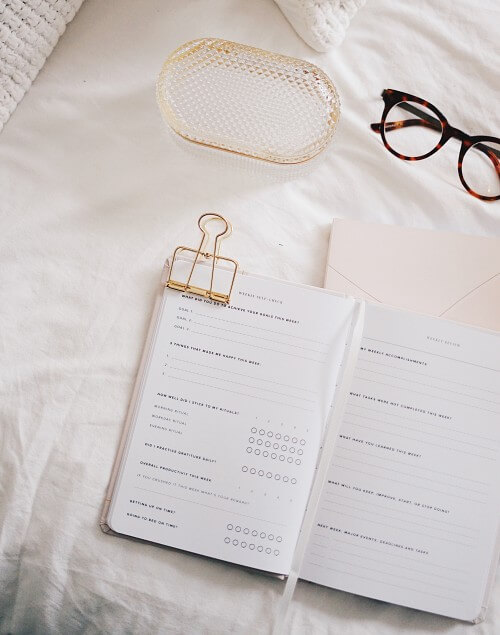
Creating checklist worksheets and resource list are all things you can create over and over again in your business with the help of a template. Creating “freebies” can be very time-consuming if you start from scratch every single time.
Adding in your logo, your colors, and working with the layout alone can cost you at least an hour’s worth of time. Time better used on activities that will have much more impact on your business.
Using a template for all of these things will save you so much time. With a template, once you write your content and gather applicable photos it’s all copy and paste from there. A template can leave you with the task that takes 10 minutes versus two hours.
I realize that not all information can be displayed in a cookie-cutter fashion. Even so, using a template to start with and tweaking as you go will cut your design time in half.
Let’s not forget, PDF’s and worksheets that you give away for free also represent your brand. Make sure that they are identifiable as yours with a logo, colors, fonts, patterns and of course, your website. All of this helps your potential customer to get more familiar with your brand every time they use it or share it with a friend.
Presentations
Do you give a lot of presentations or use a specific sequence for your presentation such as webinars or live presentations? If you do, using a template for each one of these will prove to be very time-efficient for you.
Going through each step in your process of presenting your work while you design the project can cost you a lot of valuable time and effort. Using a slide sequence that has proven to work in the past or uses a flow that you’re familiar with is ideal.
A familiar format will make the presentation that much better because you will be confident with it. Most importantly, it will also save you a lot of time and allow you to focus on your content.
You Don’t have to be a Designer to Achieve Great Design
If you’re not a designer that blank canvas feeling is probably even more intense. A designer knows the principles that make good design. A professional will know the best composition, hierarchy and all of these design nuances that the untrained eye won’t think about.
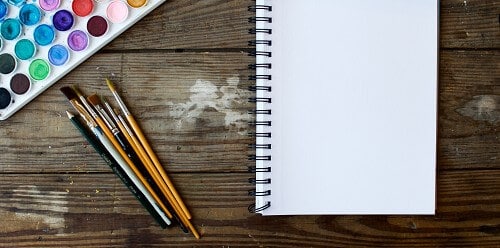
You will know the design doesn’t look right but it will be a lot more difficult to figure out. In the end, you will present something you’re not proud of or you will spend countless hours figuring it out.
Design templates take the guesswork out of design for the non-professional. The template designer has already addressed the “rules” of design. Spacing, hierarchy, composition and any other questions that might come up are all addressed before you add your final touches.
Most designers will go through a fair amount of research and ideation. They look at current trends and design that has been proven. The designer knows how the template will be used in the real world before they start the design.
The template has to be usable for someone with beginner skills. A professional designer will make it as easy as they can for a beginner who doesn’t know much about design to edit, personalize, and create a quality end product.
Other Posts You Might Like
Recommended Design Templates from The Creative Market
Fortunately for you, Creative Market has thousands of design templates all created by super talented designers at super low prices. This is the beauty of design sellers, you don’t even have to spend the time making the original template. Just search for something that has all the bells and whistles that you want and that’s it! Talk about saving time and mental anguish. Here are a few design template packs I love.
The Minimalist Blog and Social Template Pack
I like these templates because they are simple. The less “designed” something looks the easier it is to adapt and change it. Check out all of the templates included in this pack on Creative Market.

The Lead Magnet Builder Template Pack
If I had this template pack before I made all the templates for my own business I would have saved countless hours behind the computer! If you use sales funnels or email marketing in your business check out this set of lead magnet templates.

Promotions Templates
If you run social media ads for your business, this is a nice bundle of promotions templates that are guaranteed to make your life easier when it comes to ad assets.
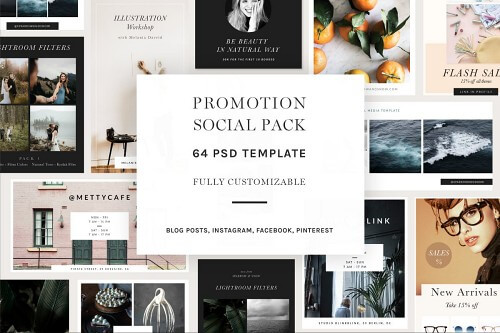
What Next?
If you like the informative content that we share here on Prettywebz, then make sure to subscribe to our newsletter to receive a notification every single time we send out a new video or a blog post. You can sign up in the footer of any page on the website.
Also join me on Youtube as well to check out the playlists I’ve set up for Photoshop, PowerPoint and other software you can use to design your online graphics.
Did you like this post? Share it with a friend or save it for later by pinning this image!