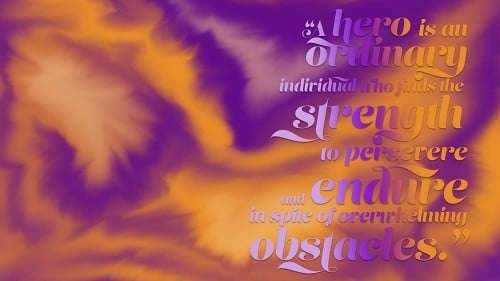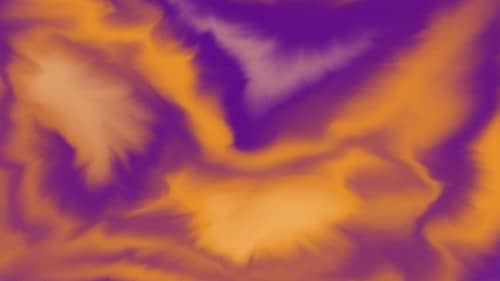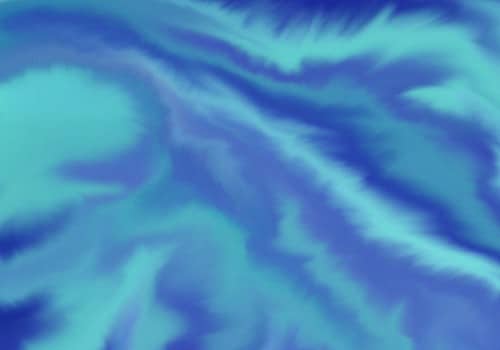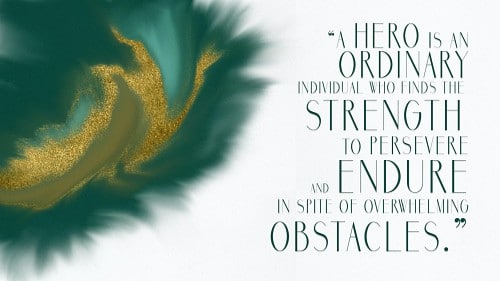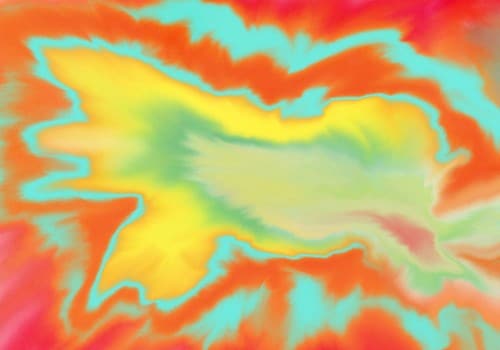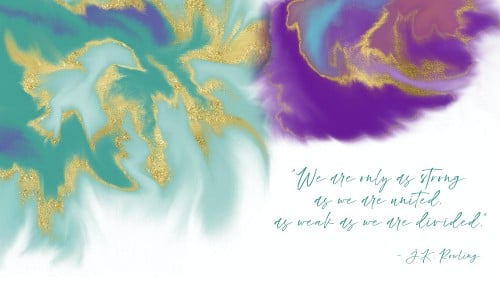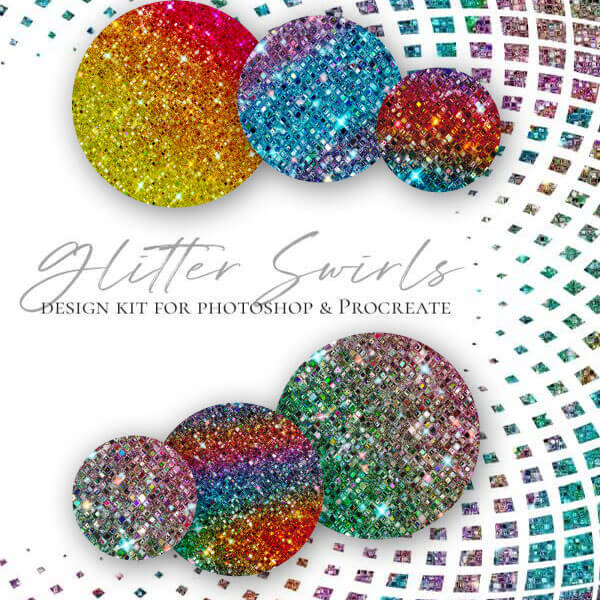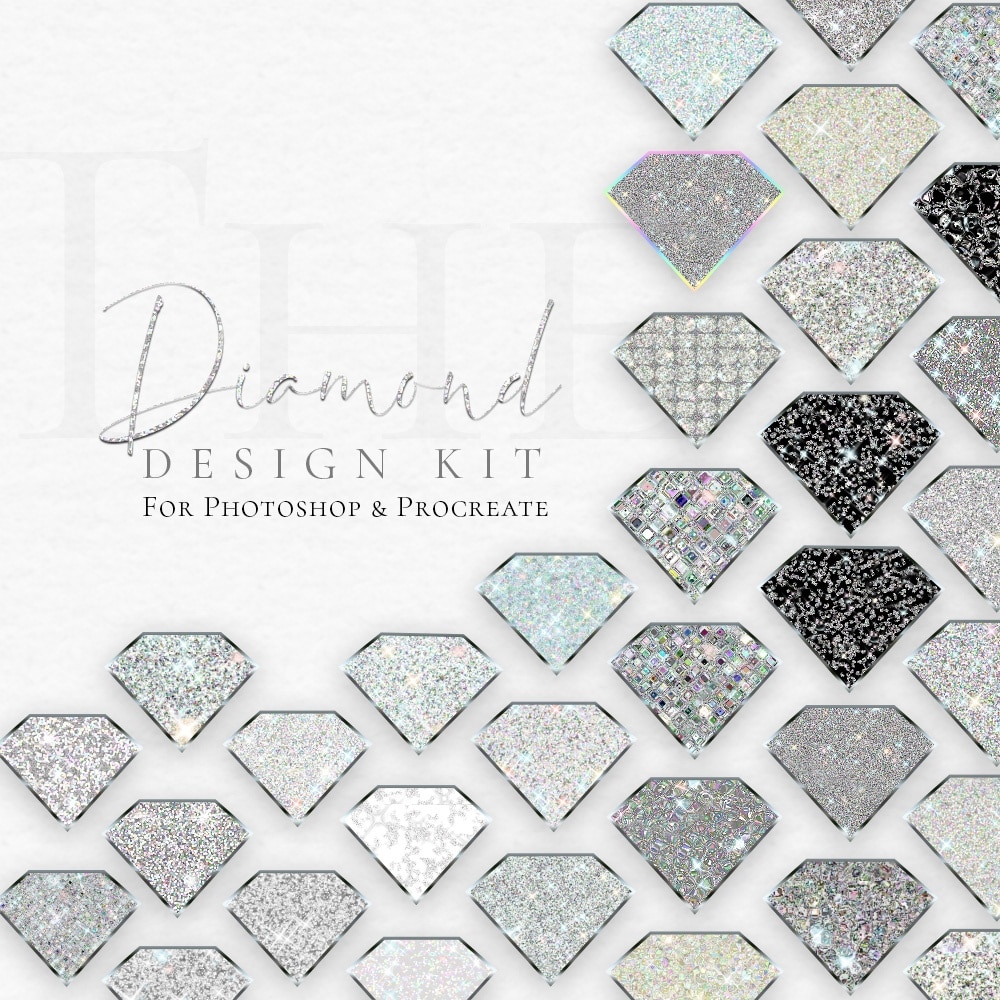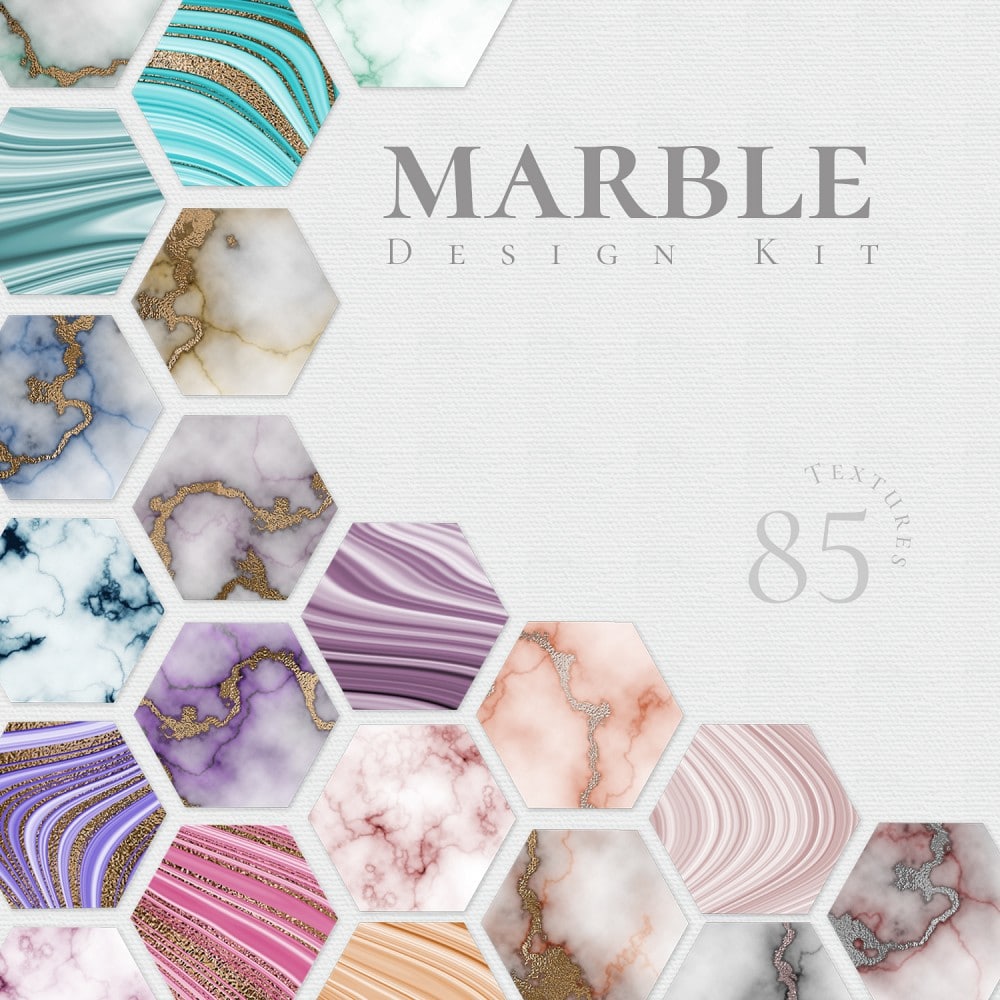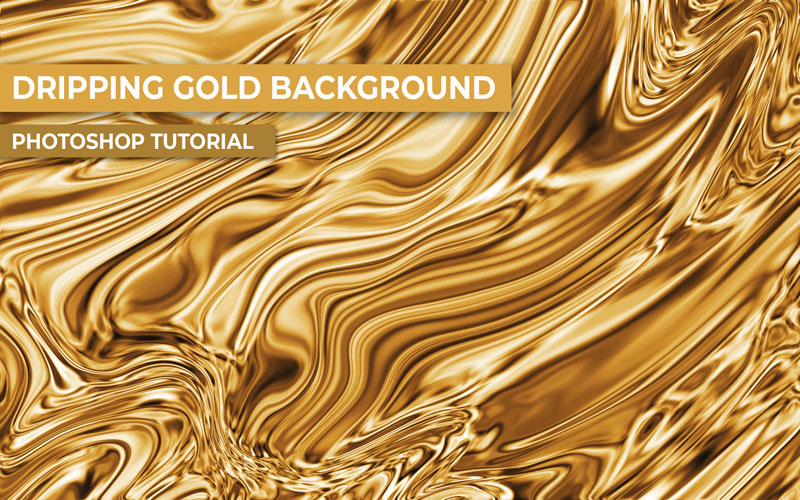Dutch Pour Fluid Paint in Photoshop
In this video, I’ll show you how to simulate dutch pour fluid painting in Photoshop.
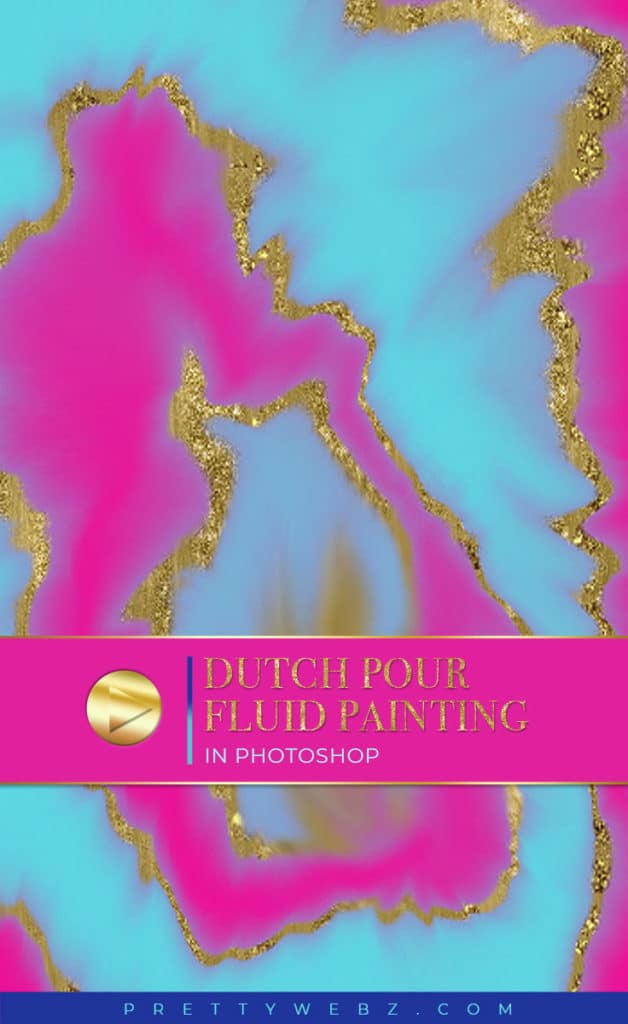
Dutch pour is a fluid painting technique that uses large amounts of paint to create fluid motion. An artist will create a dutch pour with an air mover or hairdryer. Artists use tools like straws and physically blowing on the paint to create peaks and blends. They will move the paint around the canvas to create amazing abstract fluid art.
In this video, I will try to simulate a dutch pour style. This digital drawing is a fun and relaxing way to use Photoshop. You will find it is a great way to create digital fluid art similar to acrylic pouring.
The digital dutch pour is perfect for abstract backgrounds and digital print pieces or just for fun and relaxation. These abstract paintings are super versatile, they can be used for virtually any application from branding design to textiles.
LEARN DESIGN TOOLS ONE STEP AT A TIME
Learn and master the most frustrating aspects of overwhelming programs like Photoshop and Illustrator in a fun and entertaining way with PrettyWebz design tutorials.
Tutorial projects like the ones we share here on the blog are meant to help you grasp the use of the most powerful aspects of design software one step at a time. In the process, you will build your design assets so that you can create a stunning marketing design for your business.
Don’t forget to sign up below in the footer to become part of the Prettywebz family and never miss another tutorial.
Also join me on YouTube as well to check out the playlists I’ve set up for Photoshop, PowerPoint and other software you can use to design your online graphics.
RESOURCES FOR THE Dutch Pour TUTORIAL
Gold textures mentioned in the video are from Creators Couture on Creative Market

More Posts on this Topic
Similar Premium Products From my shop

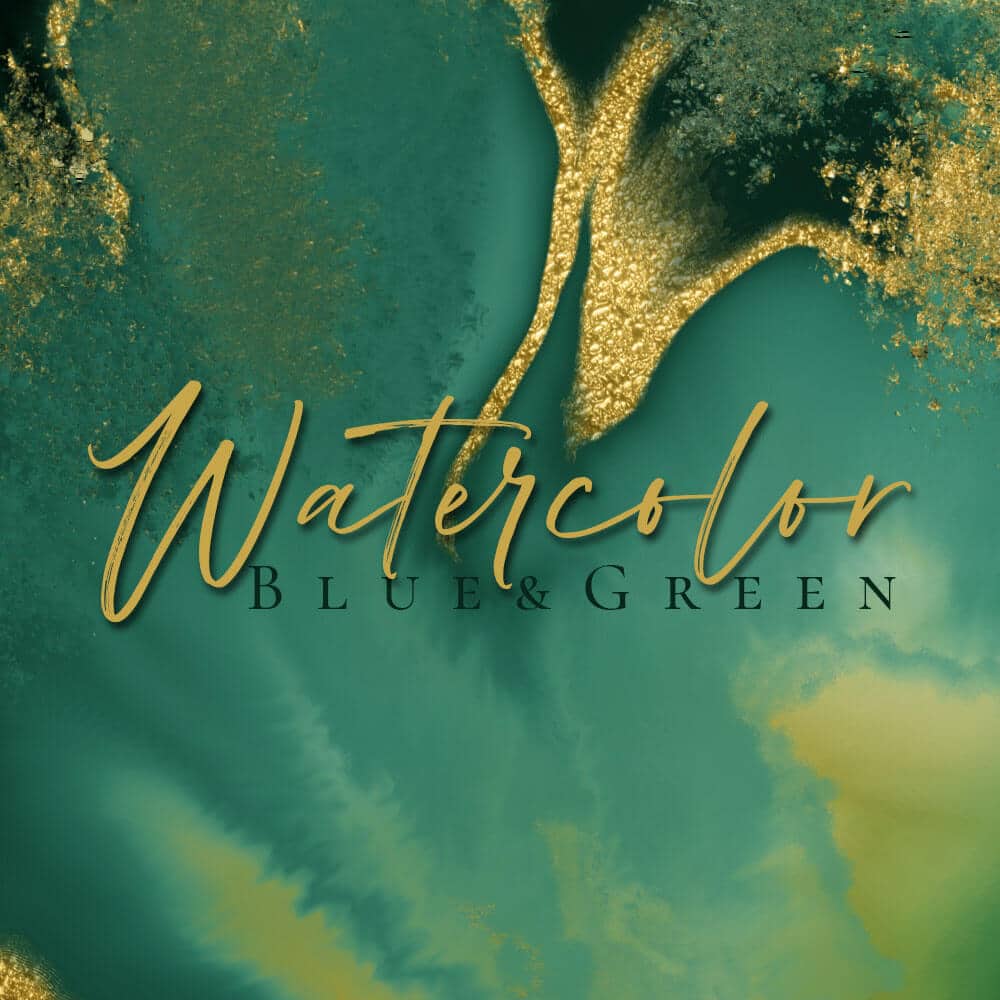
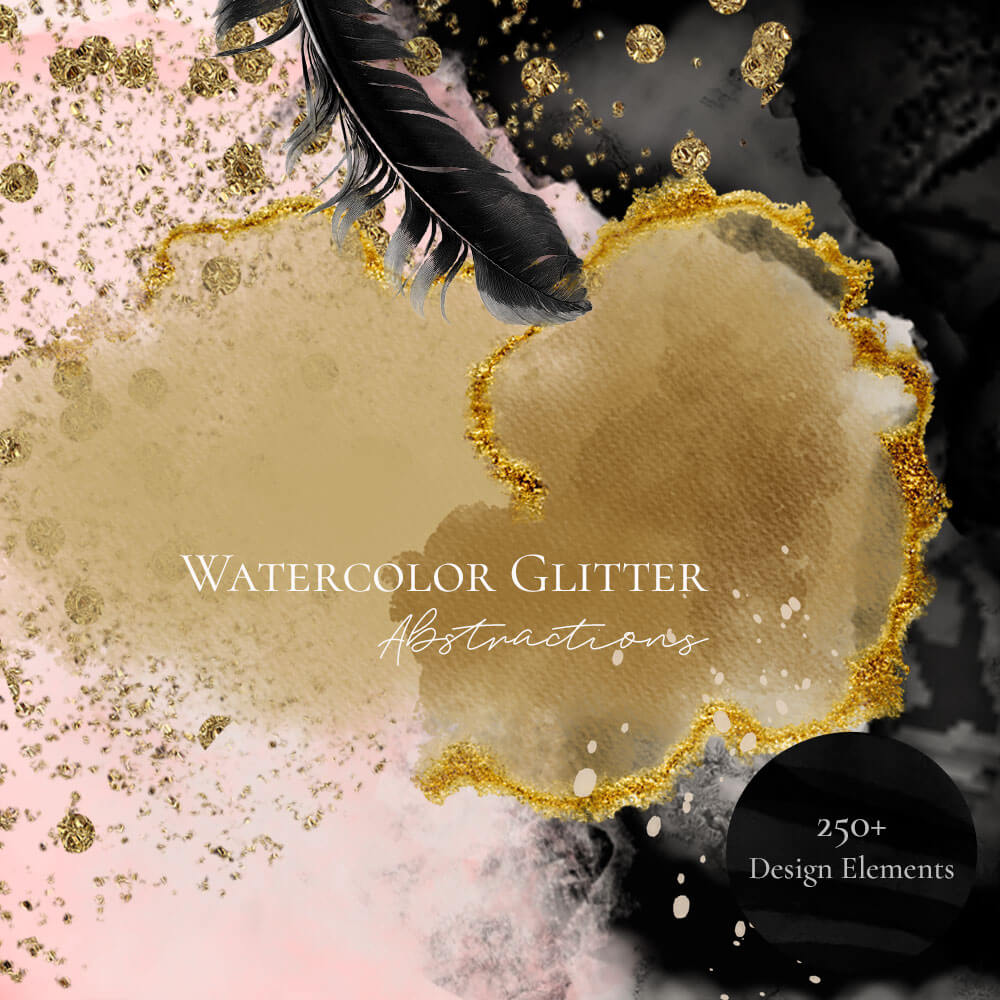
Dutch Pour VIDEO TUTORIAL
Examples in Use