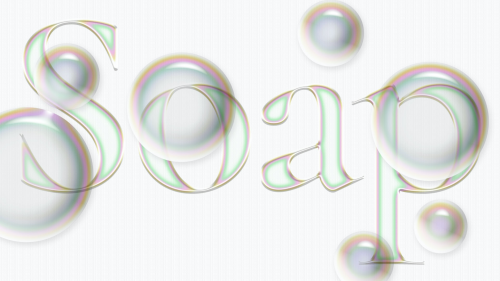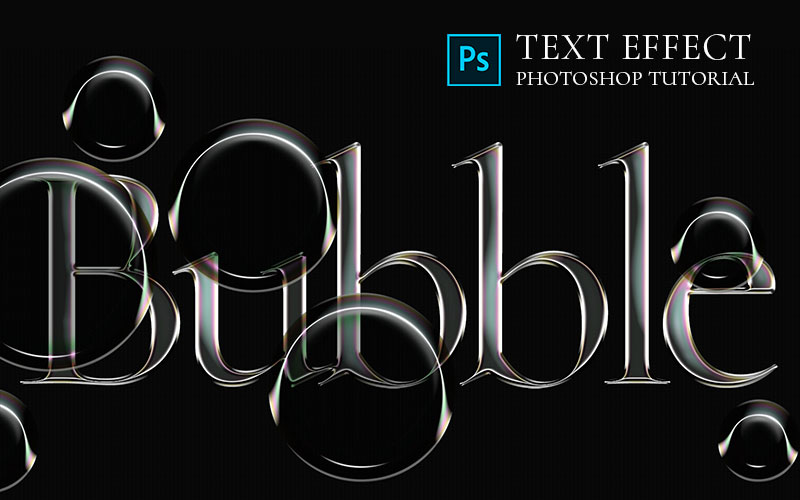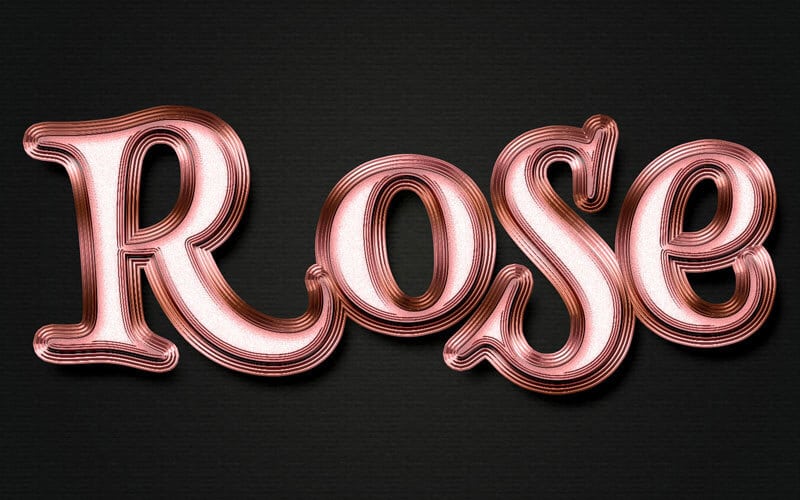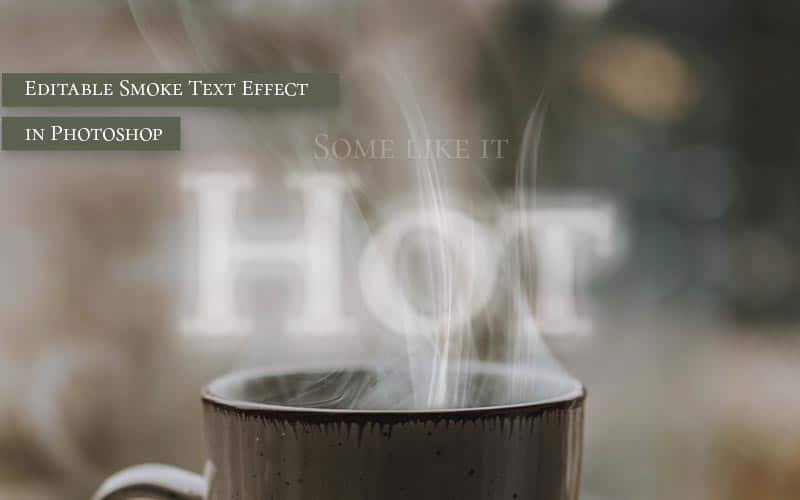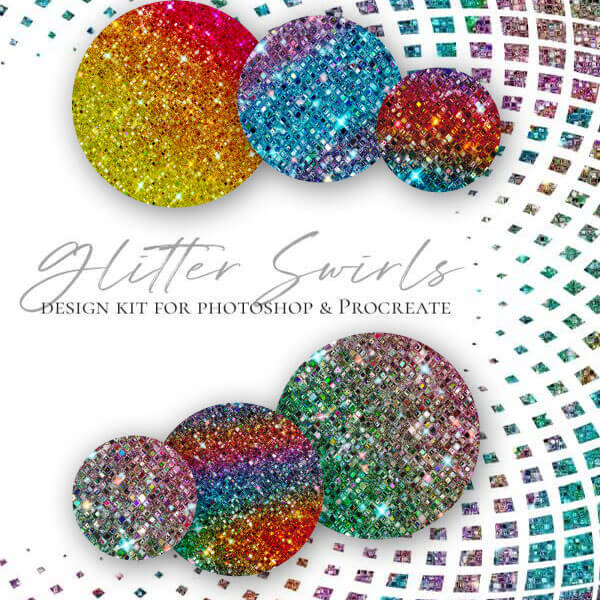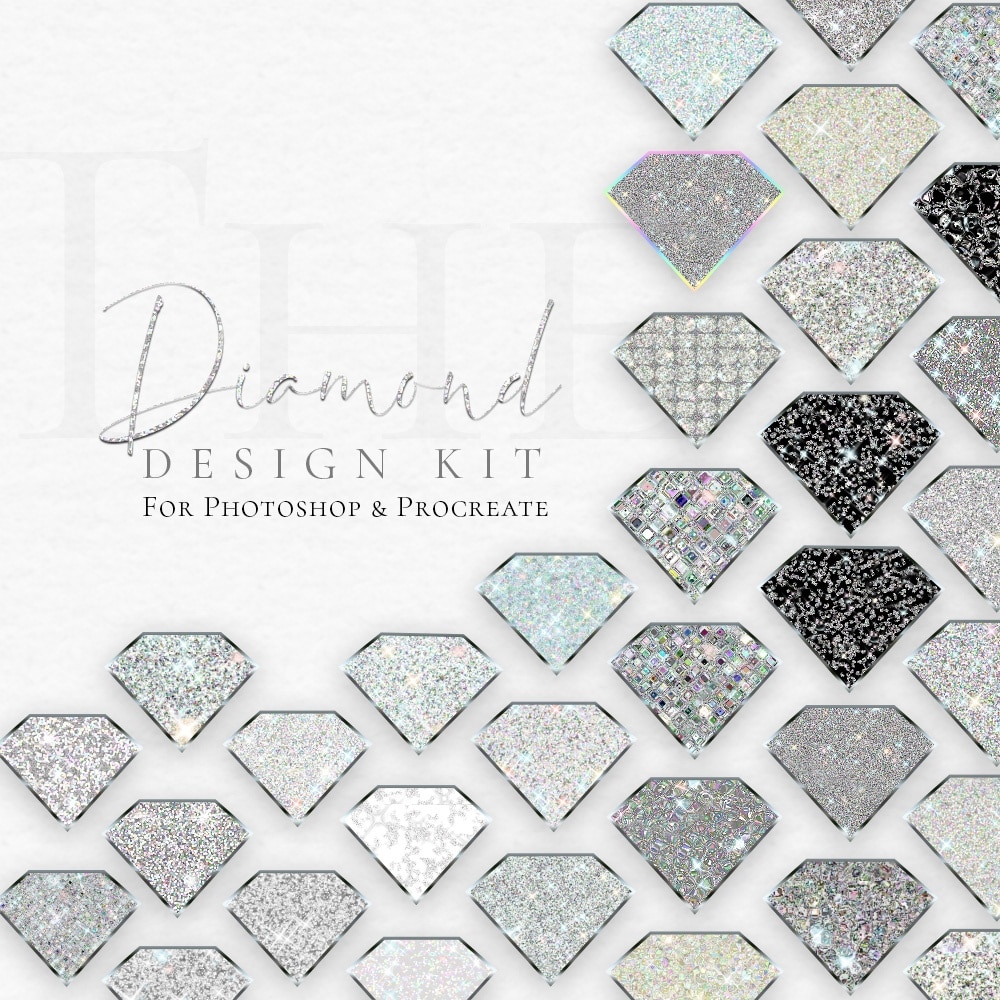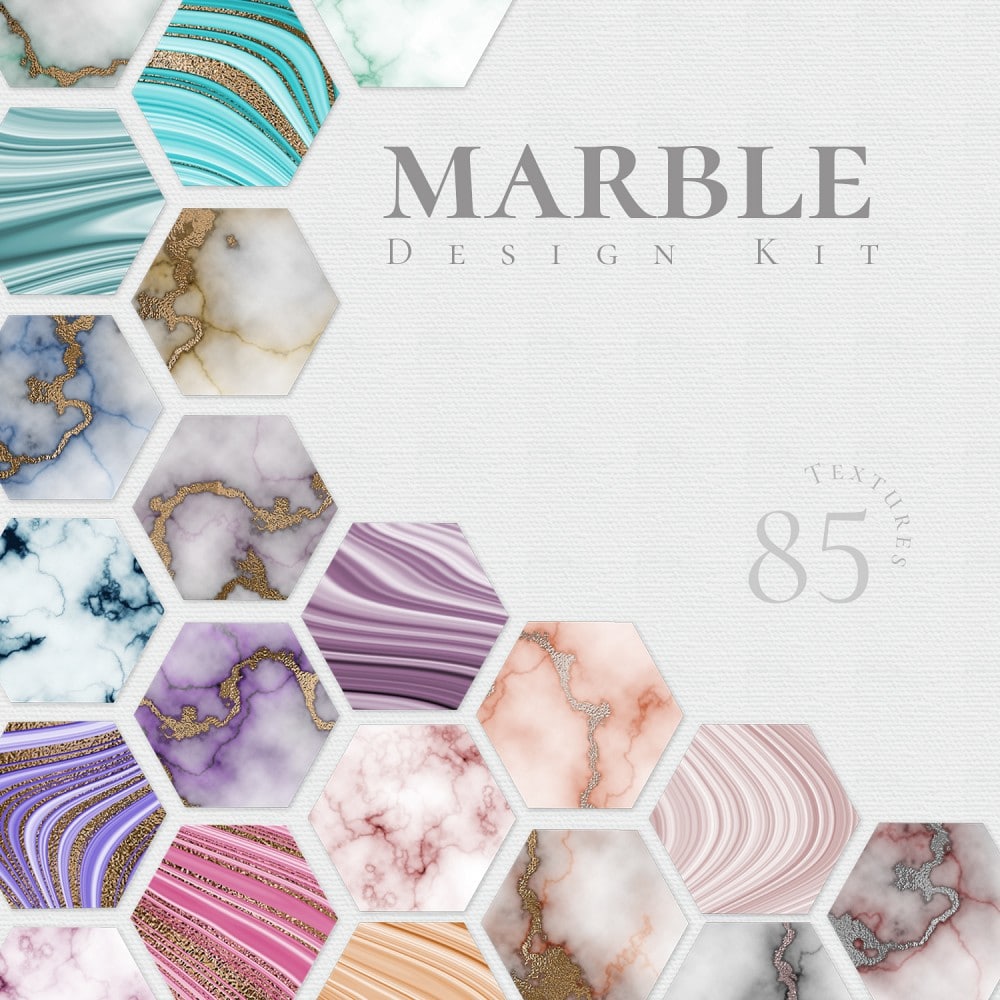Photoshop Text Effects: Soap Bubbles
Make your own elegant soap bubbles for your next project. In this bubble Photoshop Text Effects tutorial, I’ll show you how! Make iridescent soap bubbles and text effects for both dark and light backgrounds. I have included the PSD file from the bubbles Photoshop text effects tutorial. Just click on the download button below to get the PSD template. Use the template to study the settings to tweak it perfectly for your needs.
This bubbles effect is one of my favorite Photoshop text effects because it is so simple and elegant. The way images show through the bubbles lends an interesting aspect to photos. The bubbles add interest without becoming the center of attention on the canvas.
These bubbles Photoshop text effects are perfect for cleaning themes. For example, blog posts on cleaning, housework, hand washing, spa and salon, car wash, just to name a few. This is obviously geared toward cleaning and hygiene themes. However, the bubble theme can also look great with a whimsical children’s layout as well.
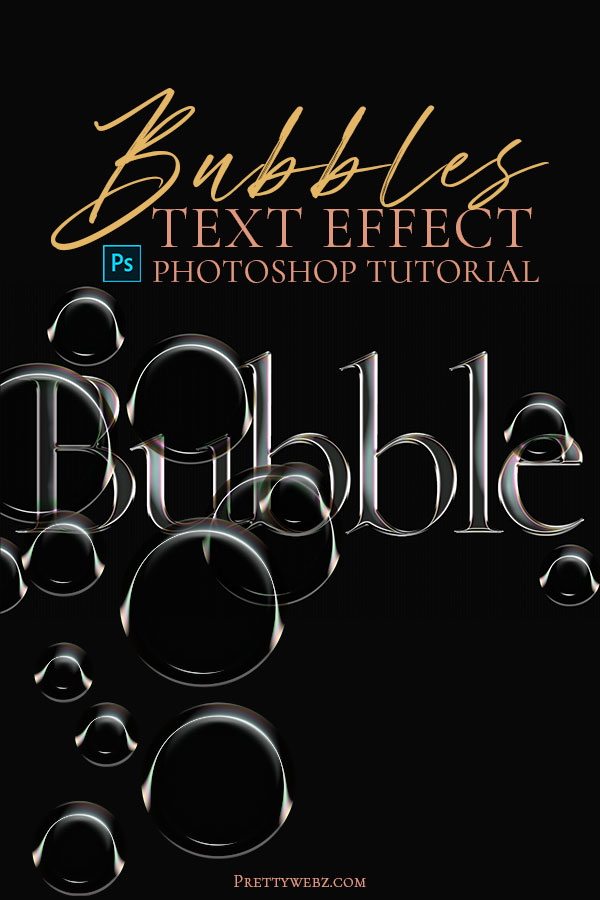
LEARN DESIGN TOOLS ONE STEP AT A TIME
Learn and master the most frustrating aspects of overwhelming programs like Photoshop and Illustrator. Get it all in a fun and entertaining way with PrettyWebz design tutorials.
Tutorial projects, like the ones we share here on the blog, are meant to help you grasp the use of the most powerful aspects of design software one step at a time. In the process, you will build your design assets. Before you know it, you will have created a good working knowledge of Adobe design software and a nice asset library for your business.
Don’t forget to sign up below in the footer to become part of the PrettyWebz family and never miss another tutorial.
Also join me on YouTube as well to check out the playlists I’ve set up for Photoshop, PowerPoint and other software you can use to design your online graphics.
RESOURCES FOR THE Bubble Photoshop Text Effects TUTORIAL
Font used in the video: Cormorant Medium weight
Gradients used in the video:

Soap & Bubbles Text Effect Example PSD file:

More Posts on this Topic
Similar Premium Products
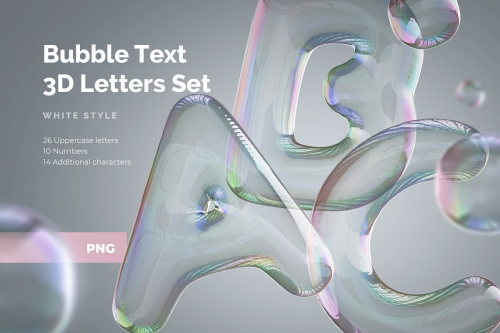
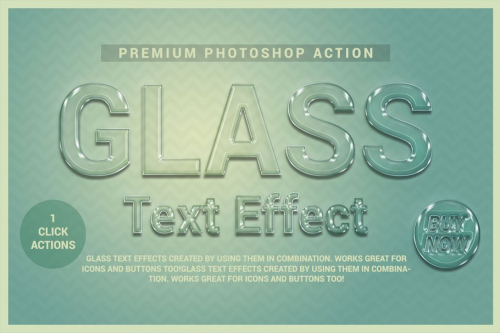
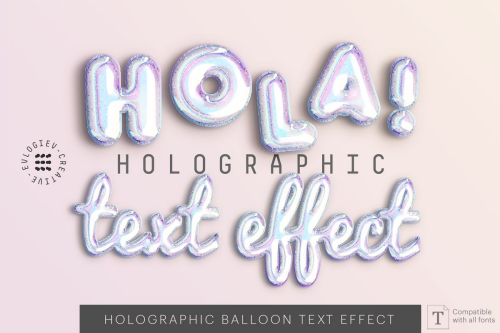
Bubble Photoshop Text Effects VIDEO TUTORIAL
Examples