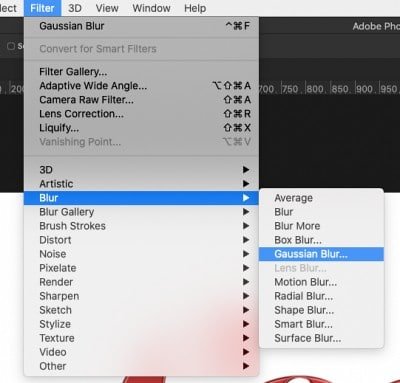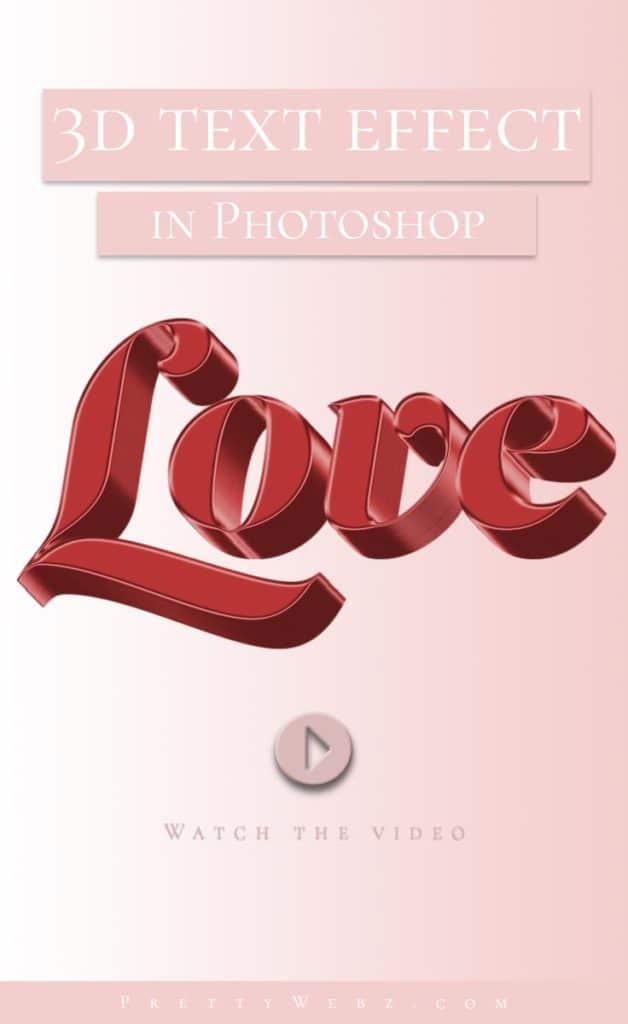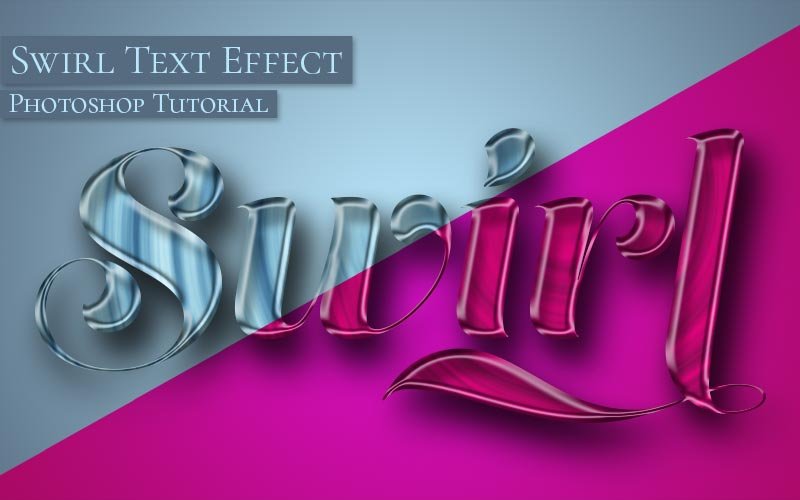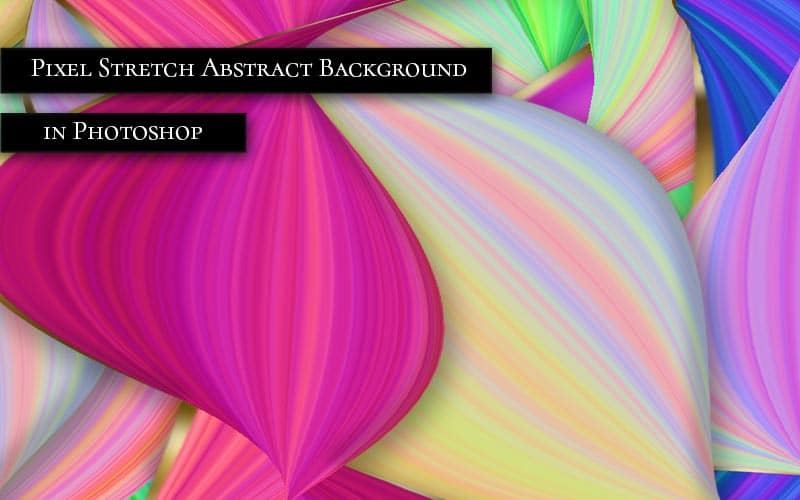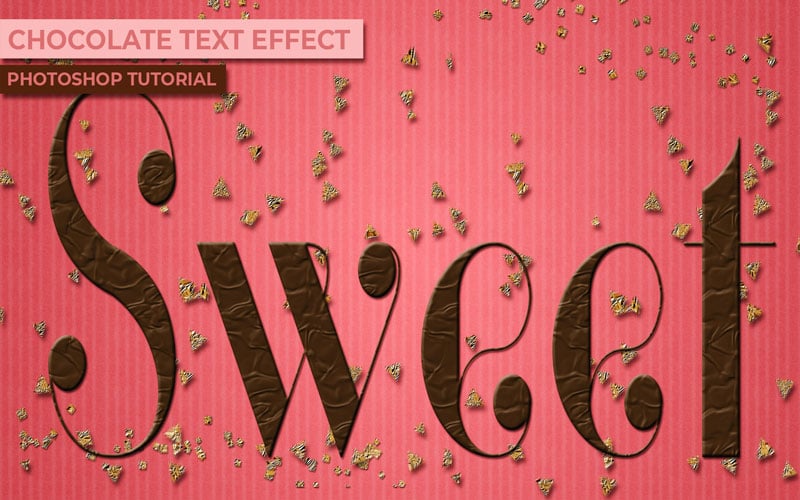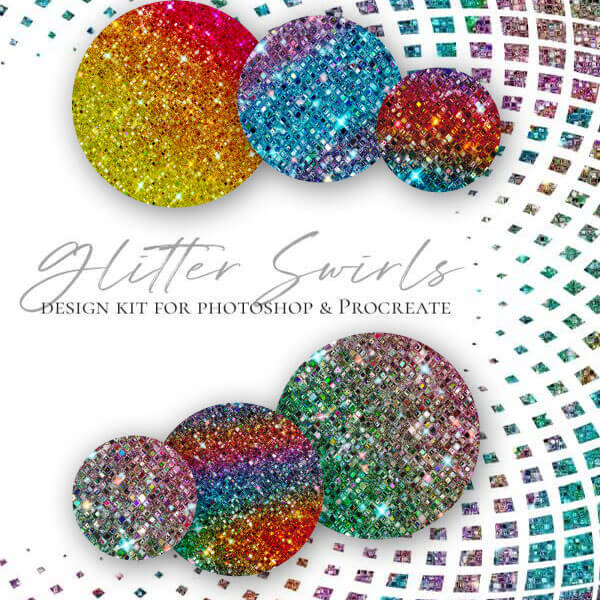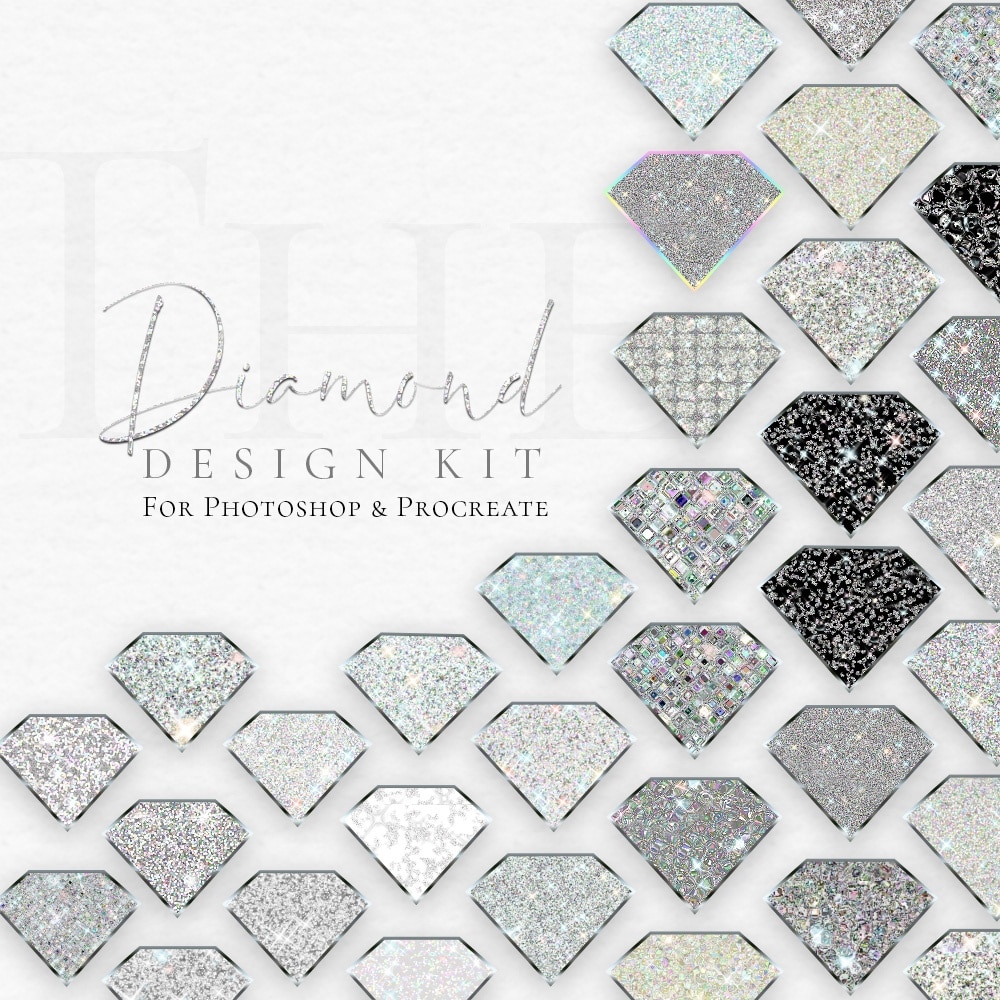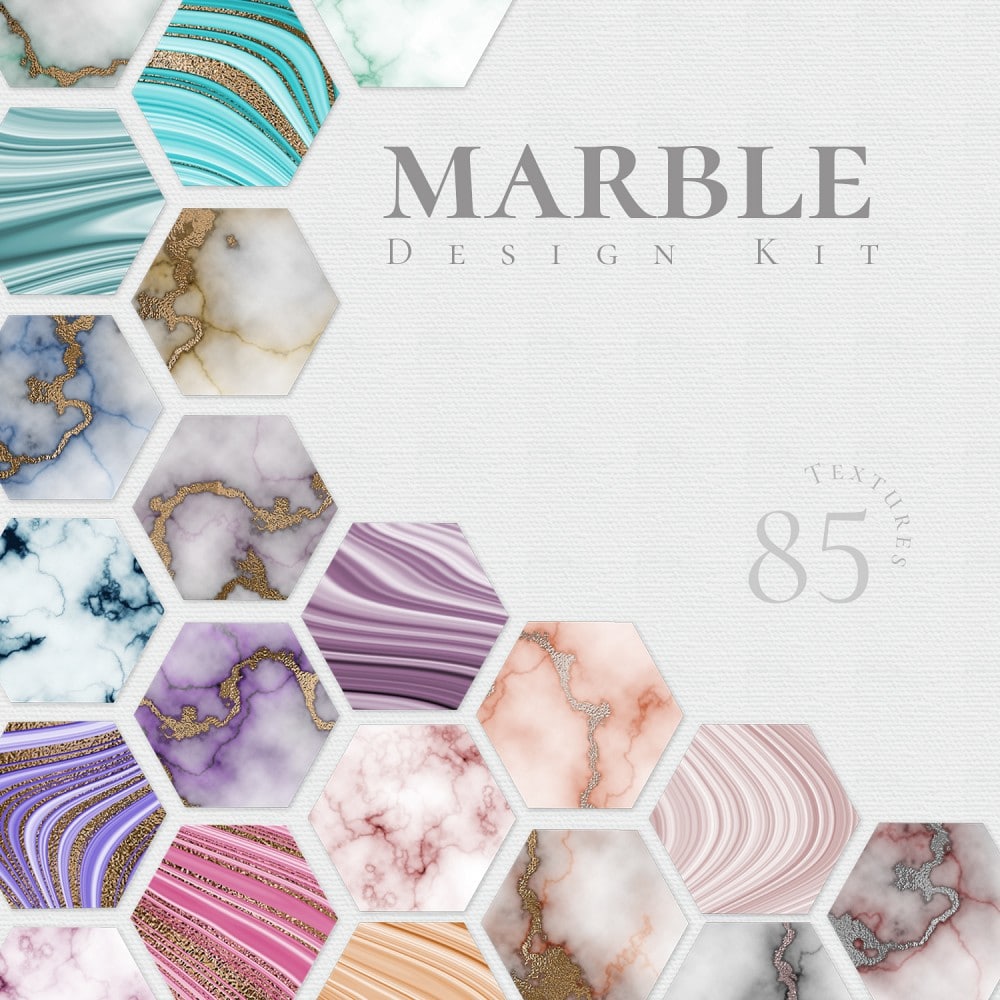3D Text Effect Photoshop Tutorial
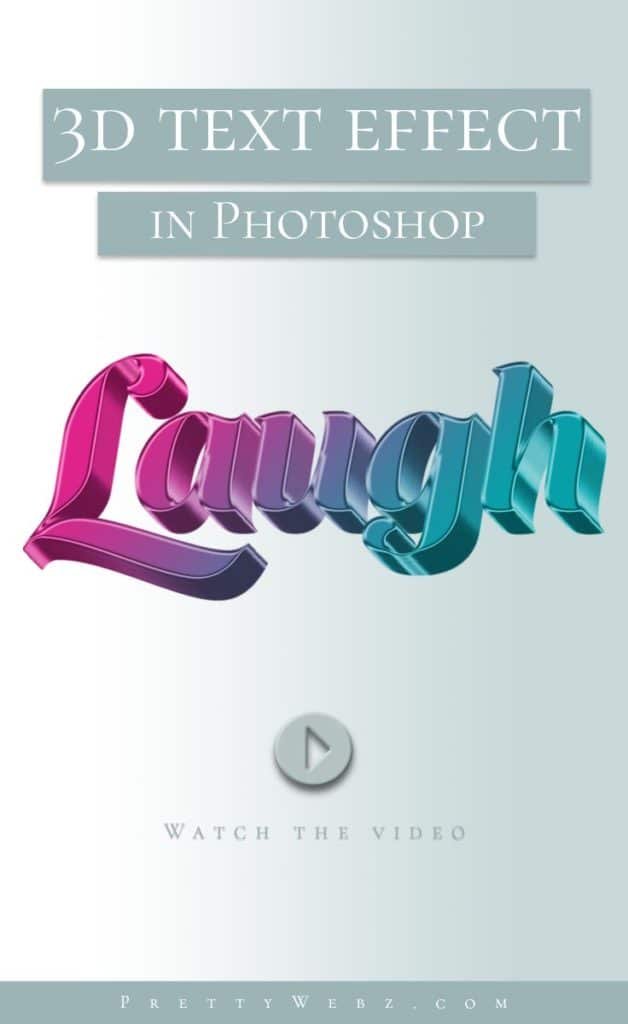
This is an easy 3D text photoshop tutorial using simple keyboard shortcuts and smart objects. We will use these tools to create 3D text extrusions in a matter of minutes without using the Photoshop 3D environment which can be intimidating to new users.
Create this 3D text Photoshop PSD file to use as a template for any text. Design text with any color, pattern, or gradient. I will show you how to do all of that in this video.
Use this 3D text effect on a website hero image or as the centerpiece of your event flyers and as part of a poster design just to name a few.
IMPORTANT NOTE ON SOFTWARE Software: Photoshop CC 2020 You may not have the same configuration in your version of photoshop. Things get moved around in updates. Some of the features in this version of Photoshop may not be available in older versions. Please leave a comment if you get stuck or are missing a feature and I will do my best to help you.
LEARN DESIGN TOOLS ONE STEP AT A TIME
Learn and master the most frustrating aspects of overwhelming programs like Photoshop and Illustrator in a fun and entertaining way with PrettyWebz design tutorials.
Tutorial projects like the ones we share here on the blog are meant to help you grasp the use of the most powerful aspects of design software one step at a time. In the process, you will build your design assets so that you can create a stunning marketing design for your business.
Don’t forget to sign up below in the footer to become part of the PrettyWebz family and never miss another tutorial.
Also join me on YouTube as well to check out the playlists I’ve set up for Photoshop, PowerPoint and other software you can use to design your online graphics.
RESOURCES FOR THE 3D Text Effect TUTORIAL
Font used in this tutorial: Lust Script from Adobe Fonts
Other tutorials mentioned in this video: Swirl Text Effect
More Posts on this Topic
Similar Premium Products

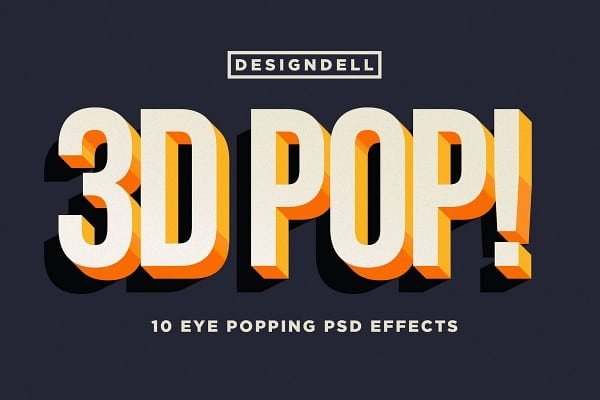

3D Text Effect VIDEO TUTORIAL
Image References for 3D Text Effect Tutorial
Text Settings
We will start with a solid base color and add layer effects for gradients and patterns to change the look of the 3D text effect later in the video.


Add Layer Styles
Layer styles are optional but will add a unique feel to your 3D text effect. You can turn gradient and pattern layers off and on as needed when using this 3D text effect PSD as a template.



Convert the text layer into a smart object by right-clicking the layer and choosing “Convert to Smart Object”

Apply Layer Style (outside of smart object)
Bevel and Emboss

Apply Gaussian Blur