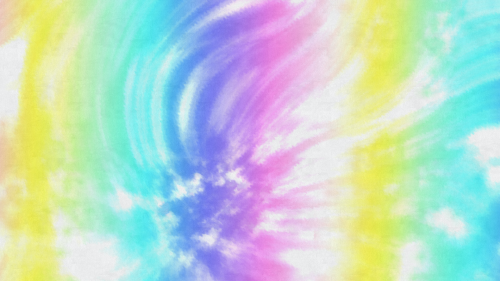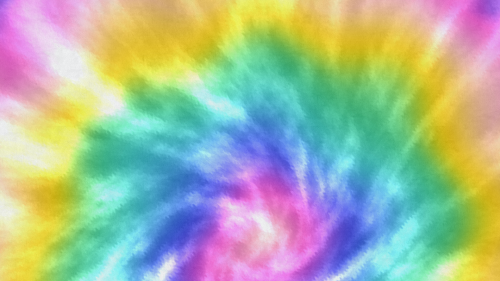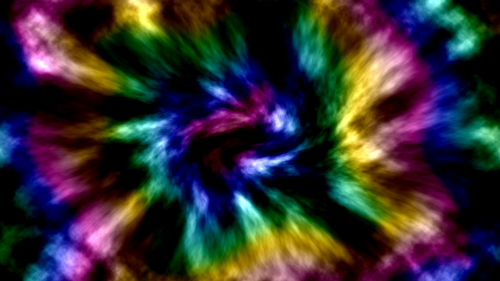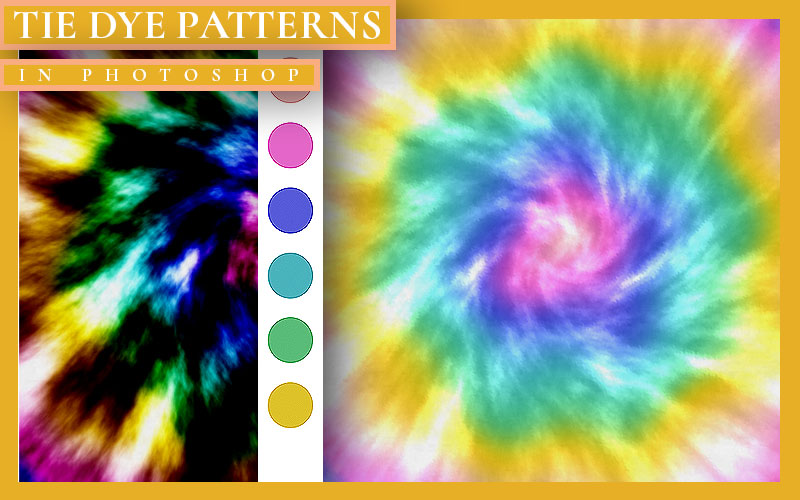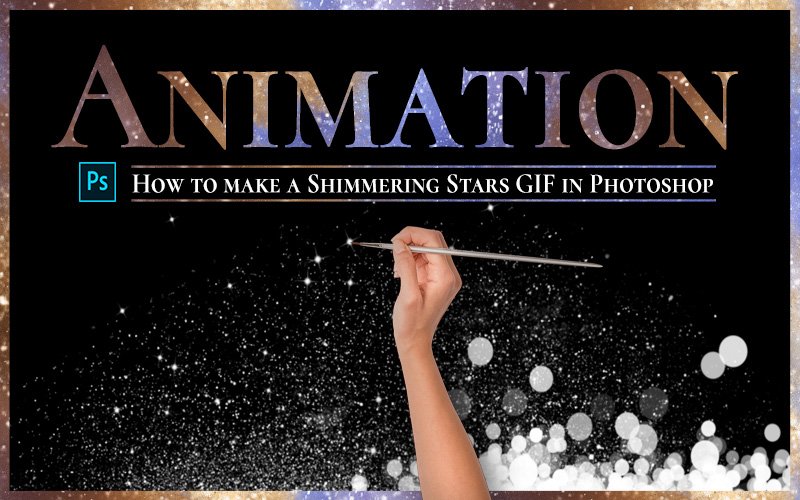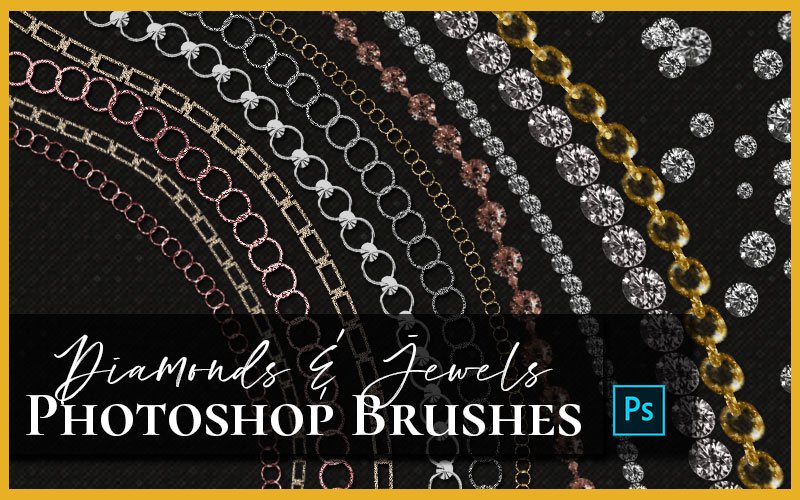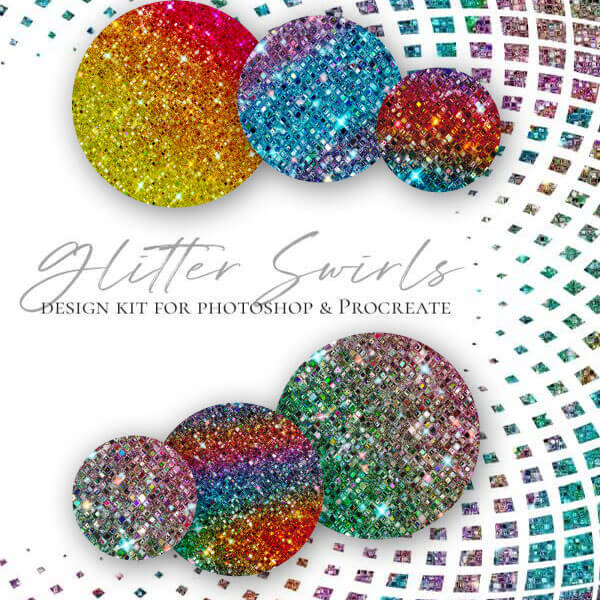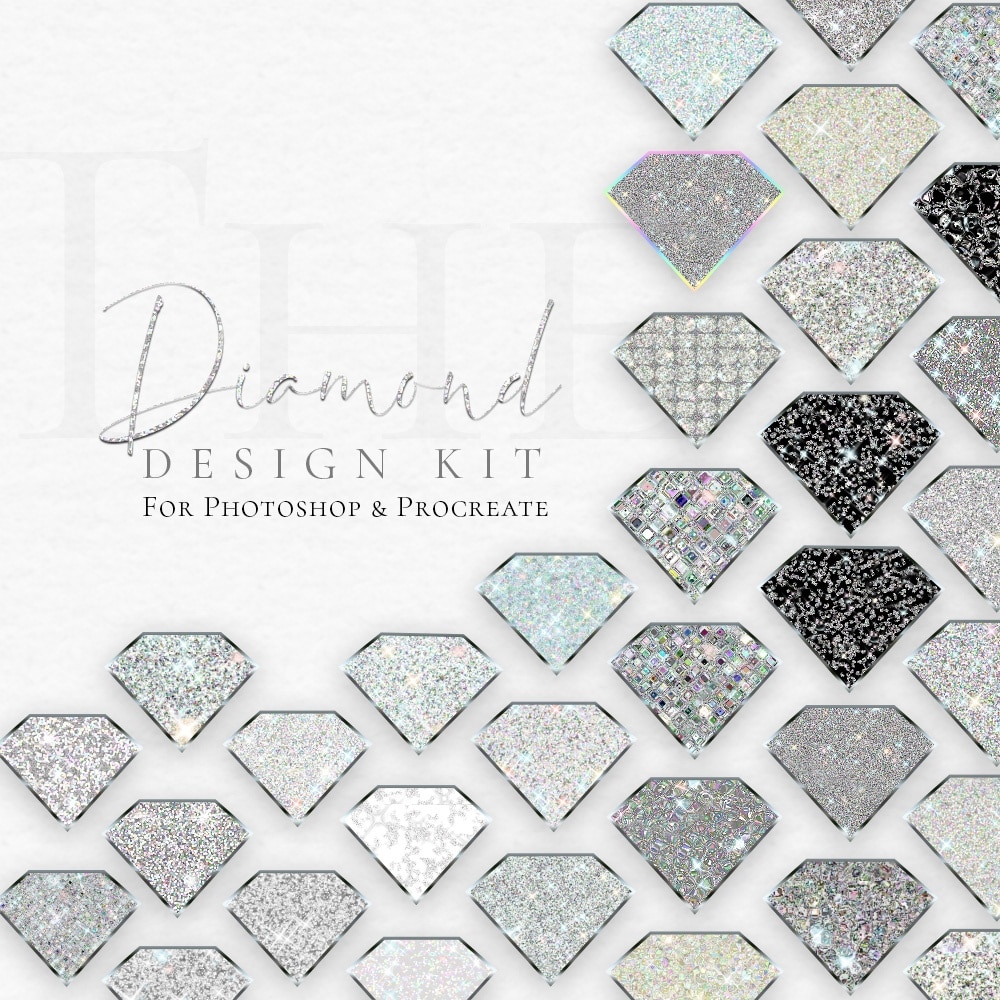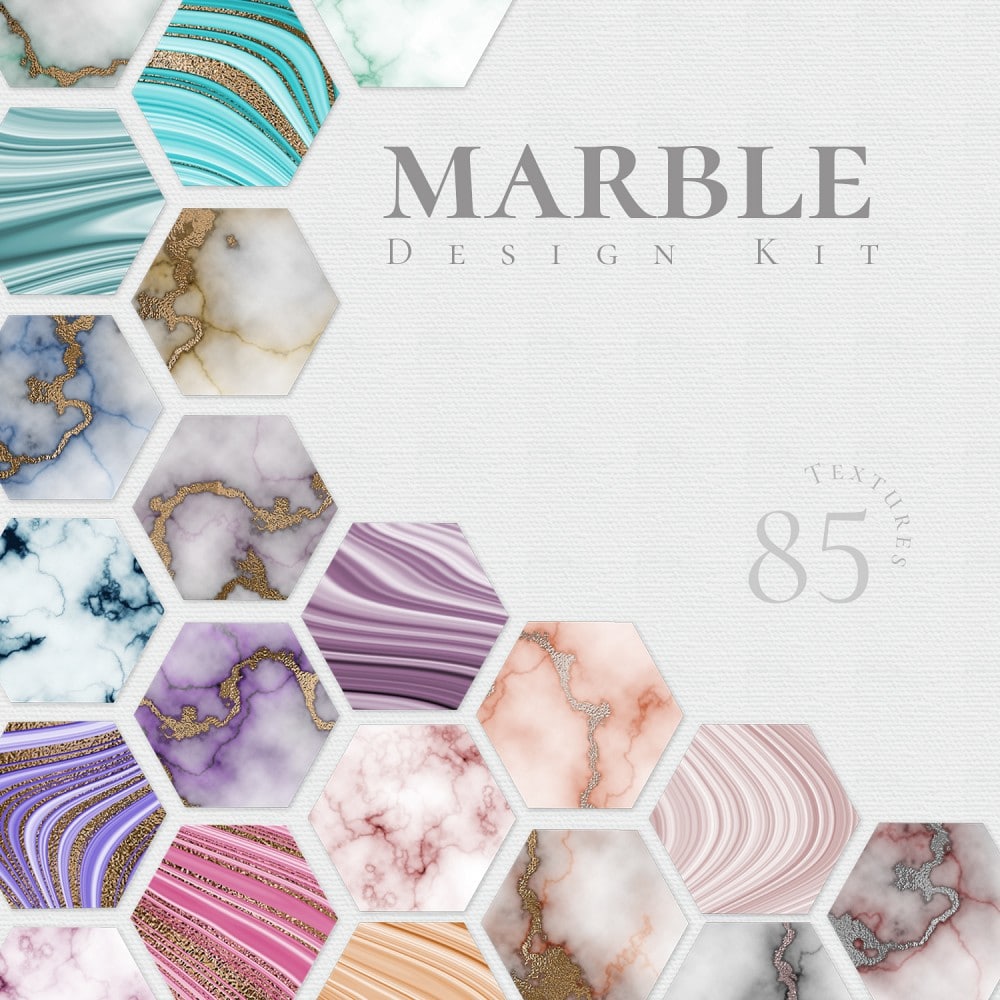How do I make a Tie Dye Pattern in Photoshop?
Tie Dye Patterns are an expressive way to add a little interest to your designs. The random patterns of tie dye allow you to get as crazy or as subtle as you want. Customize your tie dye with color and movement. A colorful tie dye pattern can bring back the groovy days of the 1970’s. Bring in the nostalgia with bright rainbow patterns and dreamy pastels.
Tie dye isn’t only a mellow laid back pattern. You can also get a very sophisticated look from a tie dye pattern. Get that hint of random while still maintaining a subdued and calming effect by using muted tones and monotone colors.
In this tutorial, I’m going to show you the basics of how to create a tie dye pattern in Photoshop with a few tips on customizing colors and adding a more stylized touch. Once you have the basics down the sky is the limit with this style! Play with color palettes, filters, and movement to get a super custom design for your next project.
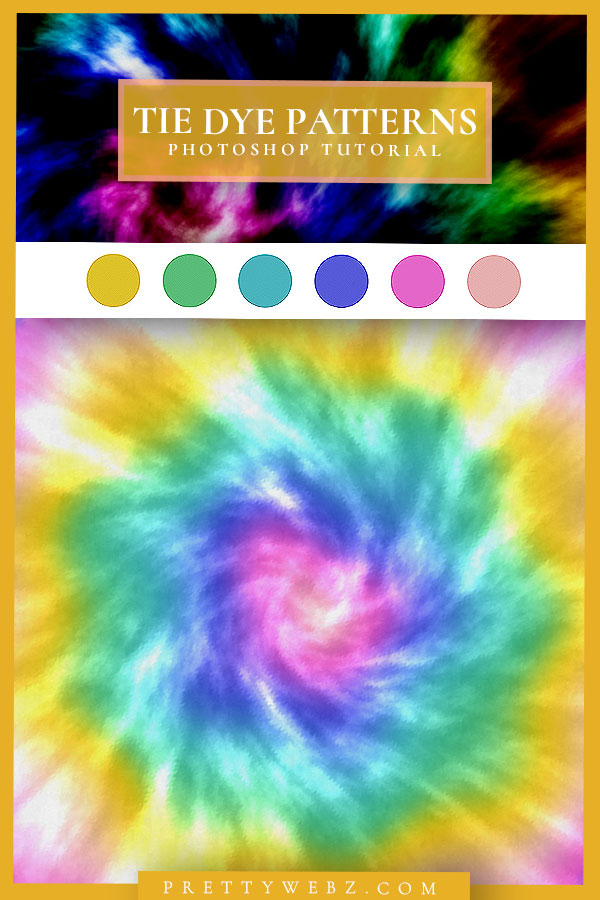
LEARN DESIGN TOOLS ONE STEP AT A TIME
Learn and master the most frustrating aspects of overwhelming programs like Photoshop and Illustrator in a fun and entertaining way with PrettyWebz design tutorials.
Tutorial projects, like the ones we share here on the blog, are meant to help you grasp the use of the most powerful aspects of design software one step at a time. In the process, you will build your design assets. Before you know it, you will have created a good working knowledge of Adobe design software and a nice asset library for your business.
Don’t forget to sign up below in the footer to become part of the Prettywebz family and never miss another tutorial.
Also join me on YouTube as well to check out the playlists I’ve set up for Photoshop, PowerPoint and other software you can use to design your online graphics.
Is tie-dye considered a pattern?
Traditional tie dye is a swirl pattern due to the twisting that happens in the process of dying the fabric. However, you can make tons of different patterns with the bleach application. The tie dye pattern consists of a mix of colors but the bleach will direct the pattern.
How do you tie dye digitally?
Digital tie dye can be done with a series of color selections mixed with Photoshop filters to create a “bleached” overlay on as many “dye” colors as you choose. The video will take you, step by step, through how to apply these filters in the right way to get this look.
What colors go well together for tie dye?
Digital tie-dye is very different than creating traditional, physical tie dye. First, the color blends don’t happen in the same way. This means you don’t have to worry about colors mixing into a brown ugly muck on the screen. The great news is anything goes when working with tie dye patterns digitally.
You can mix any colors you want and they will stay beautiful and “mix” perfectly. The traditional tie-dye look sticks to rainbow spectrum colors in bright, pastel, or even muted tones. The more color the better. The only thing you should not do is mix muted with brights, choose a brightness, a saturation, and choose your hue with very similar brightness and saturation.
The bleach is always white but the base can be any color you like. Black looks great but you can also use any other color in the rainbow spectrum.
More Posts on this Topic
Similar Premium Products

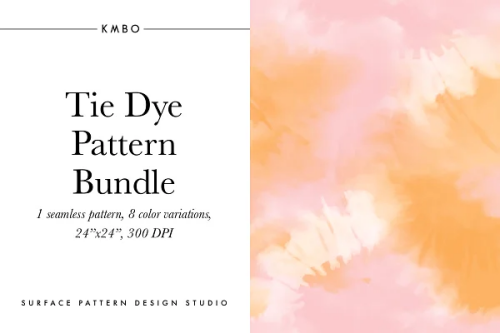

Tie Dye Photoshop VIDEO TUTORIAL
Examples