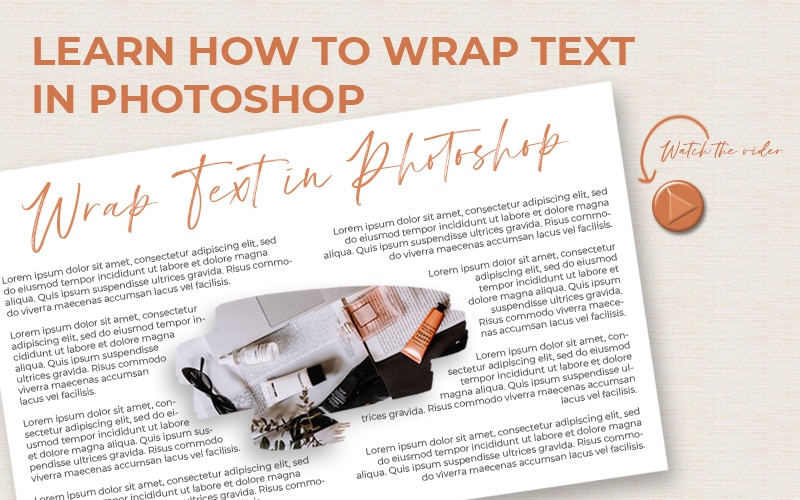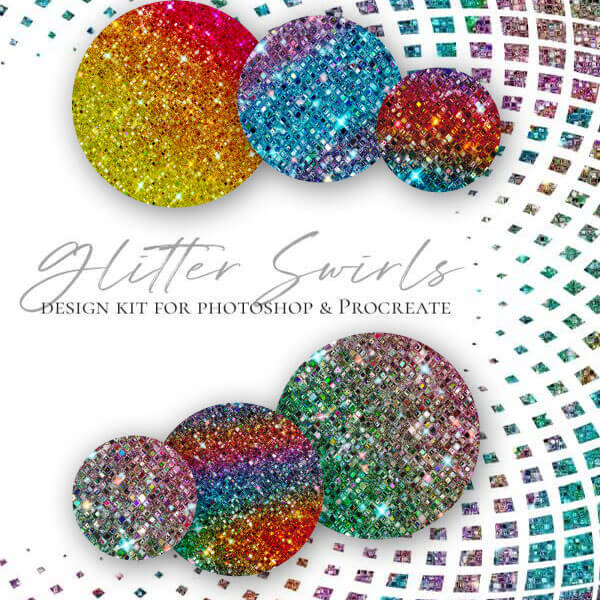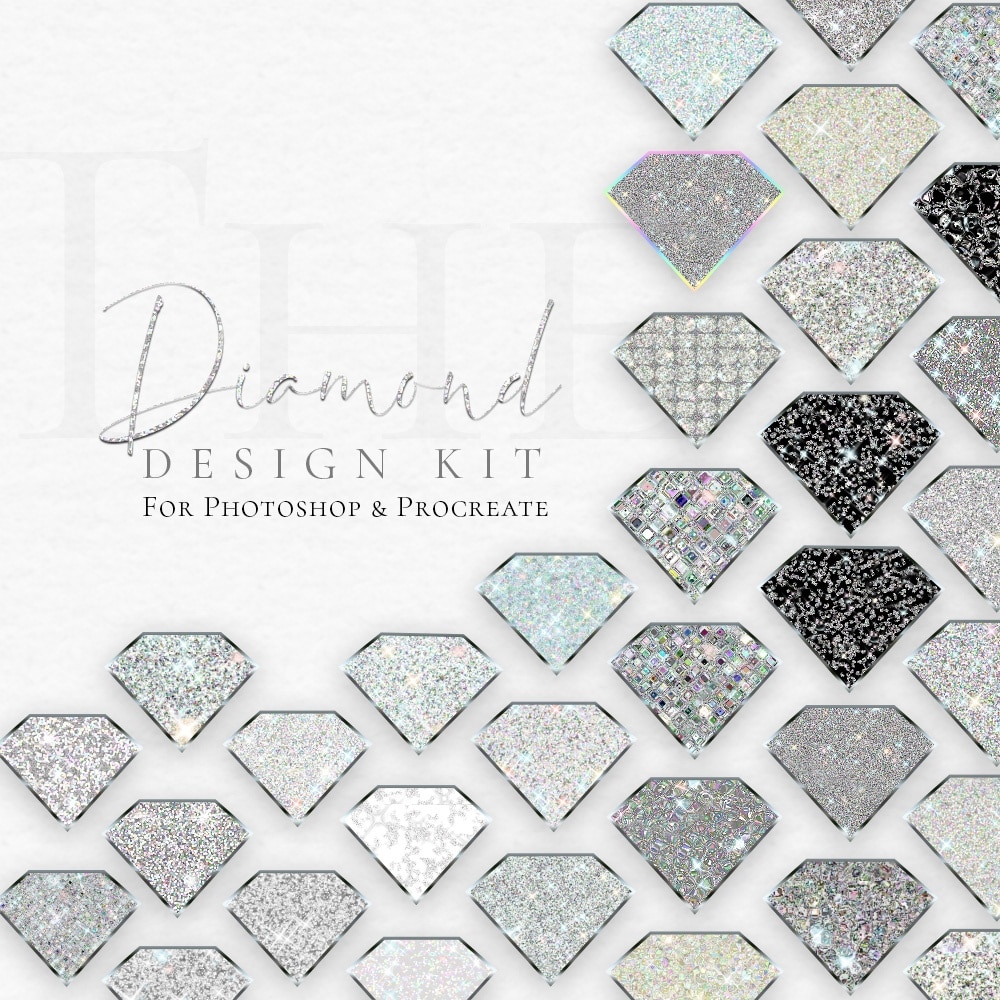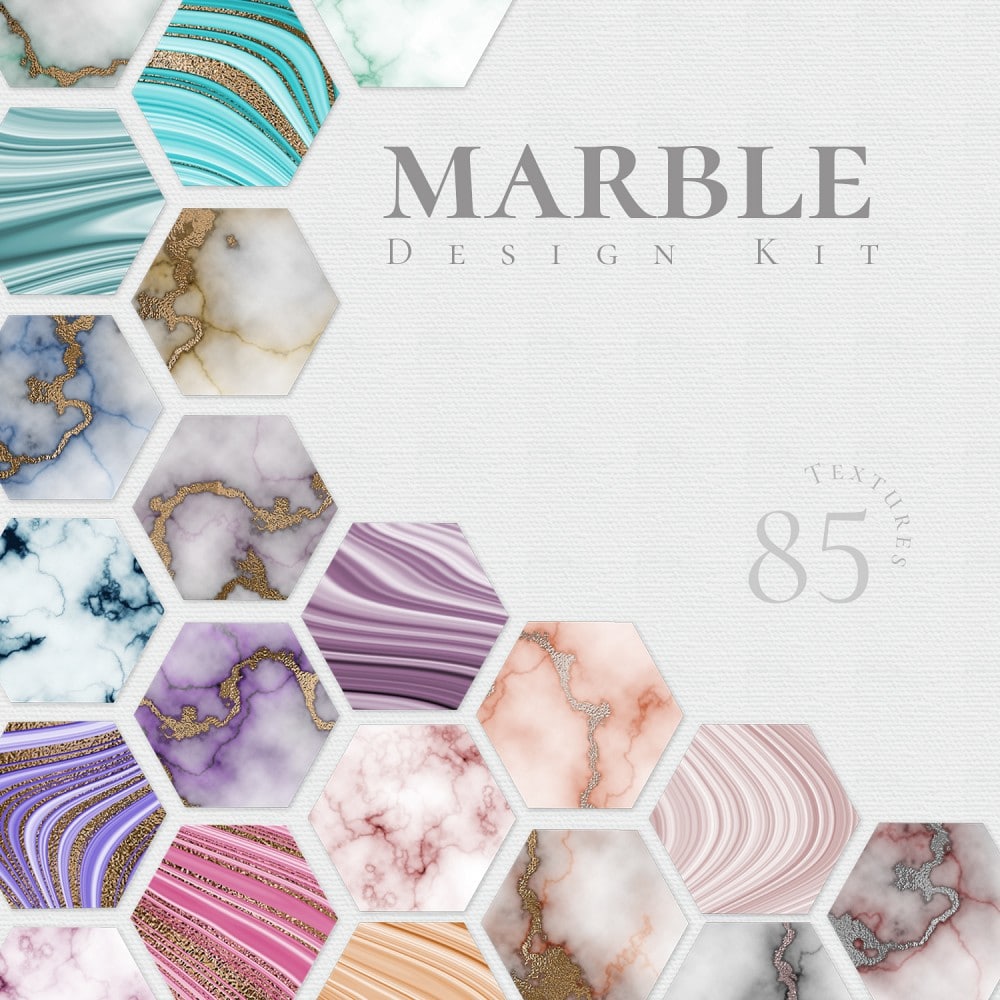Photoshop Layer Masks | 3D Instant Film
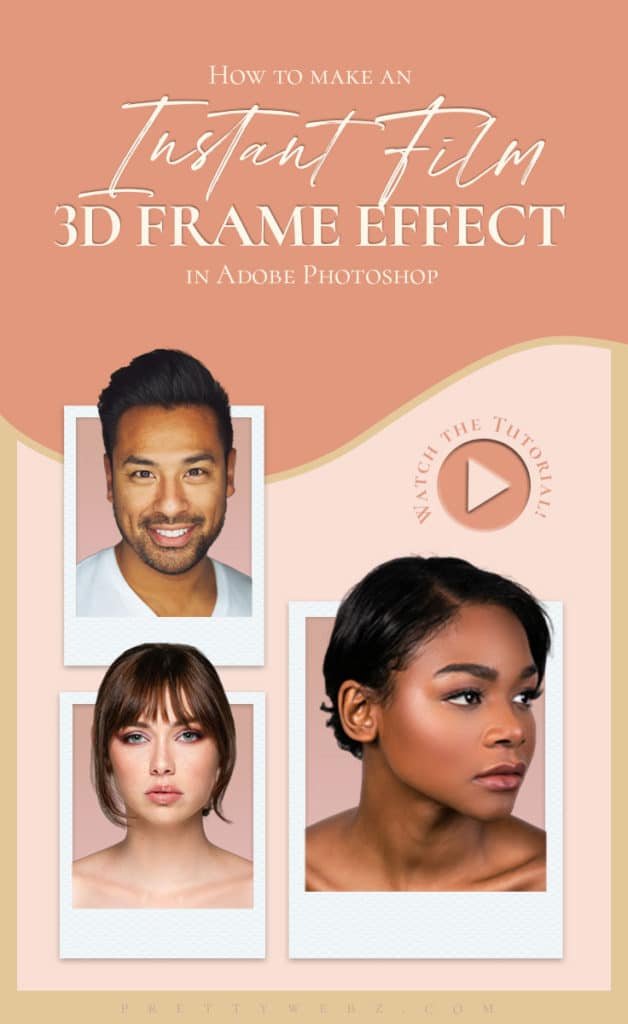
The instant film style is an iconic look perfect for creating a 3D illusion. In today’s video, we’ll be creating this illusion with Photoshop layer masks. This is a fun and super easy tutorial. I know you will get a lot of use out of it.
In this tutorial, we will be working with Photoshop layer masks. We are going to create an instant film style 3D Photo frame effect.
I love this style for a website about pages, features, and presentations. It’s a great way to highlight podcast and blog guests, special guest speakers, etc. This 3D instant film style gives a sense of importance.
This Photoshop effect makes the image almost larger than life with the effect of coming out of the frame.
It take s just a minute to do but the results are amazing! This is also a fun project for digital scrapbooking and social media as well.
Don’t limit yourself with the possibilities of this simple Photoshop layer masks technique. This clean, classic style can be applied in so many different ways!
LEARN DESIGN TOOLS ONE Tutorial AT A TIME
Learn and master the most frustrating aspects of overwhelming programs like Photoshop and Illustrator in a fun and entertaining way with PrettyWebz design tutorials.
Tutorial projects like the ones we share here on the blog are meant to help you grasp the use of the most powerful aspects of design software. One step at a time. In the process, you will build your design assets so that you can create a stunning marketing design for your business.
Don’t forget to sign up below in the footer to become part of the Prettywebz family and never miss another tutorial.
Also join me on YouTube as well to check out the playlists I’ve set up for Photoshop, PowerPoint and other software you can use to design your online graphics.
RESOURCES FOR THE 3D Instant Frame TUTORIAL
You don’t need anything to create this look because I show you exactly how to make this from scratch in this tutorial. If you want to get started right away you can download the PSD file we created in that video here.
More Posts on this Topic
Similar Premium Products


3D Intant Frame VIDEO TUTORIAL
Examples in Use
Instant film styles are pretty much universal. It’s great for retro design to get that nostalgiac look but instant film has come back in a big way. The best part is it can be used in so many different applications from scrapbooking to web design.
When I created this look, I was thinking of web design and how it could be applied in marketing materials. This is only one concept. I feel like it’s ideal for this application.
It allows you to have a nice clean grid design. And, it still allows for a little fun and creativity as well. Use in an About page for your website to showcase your staff. Perfect for showcasing guest speakers, contributors, etc. as well.