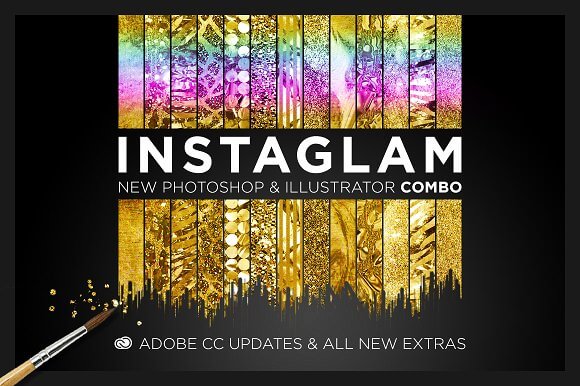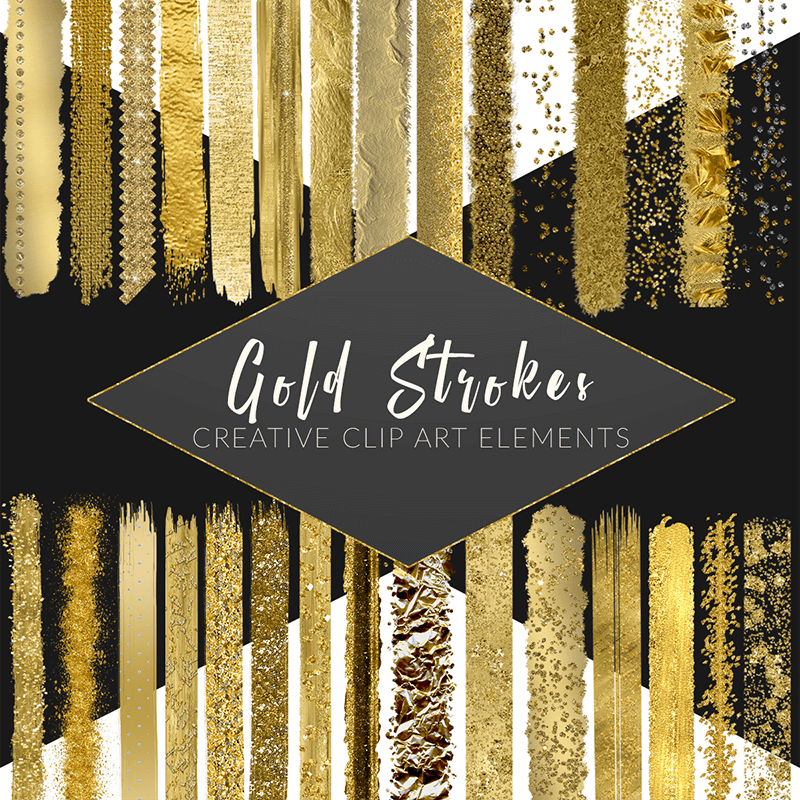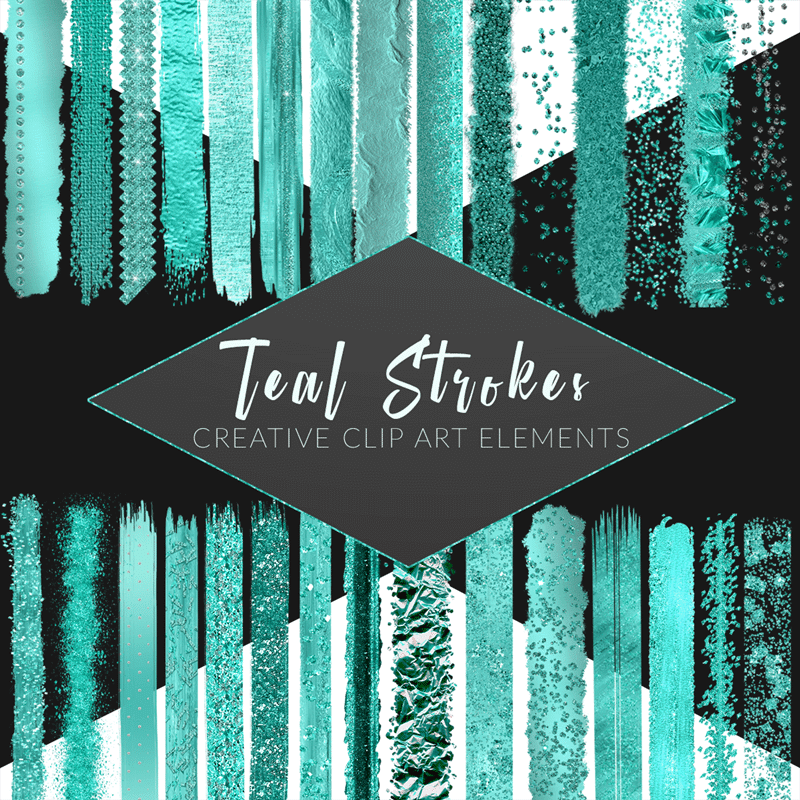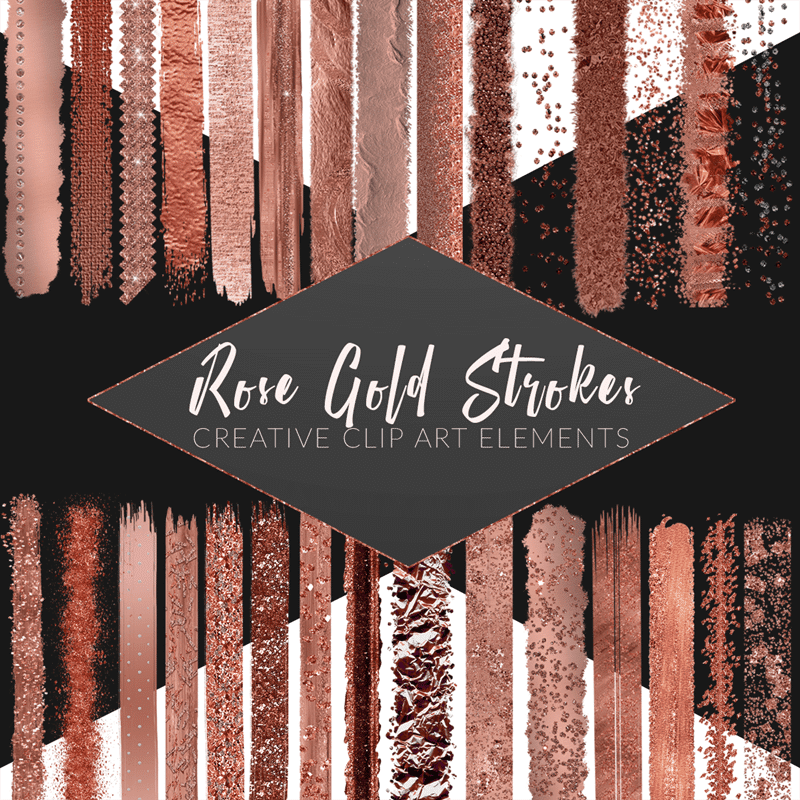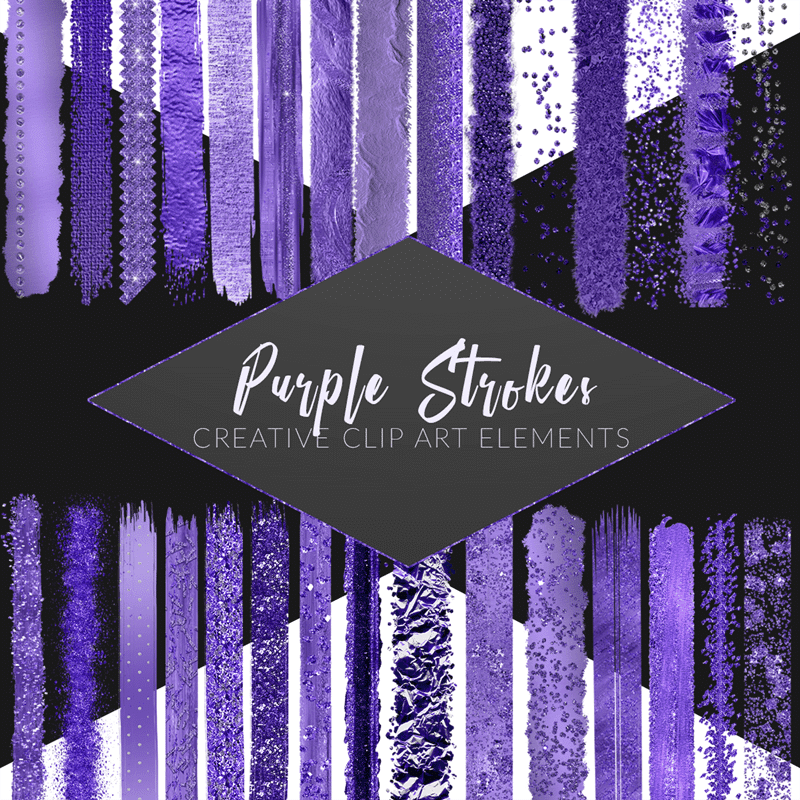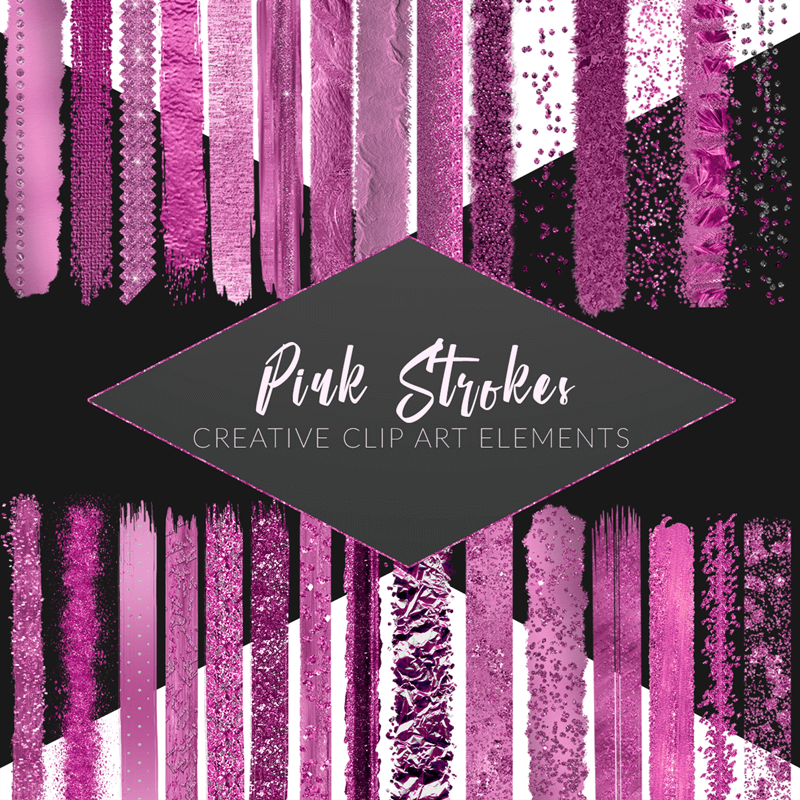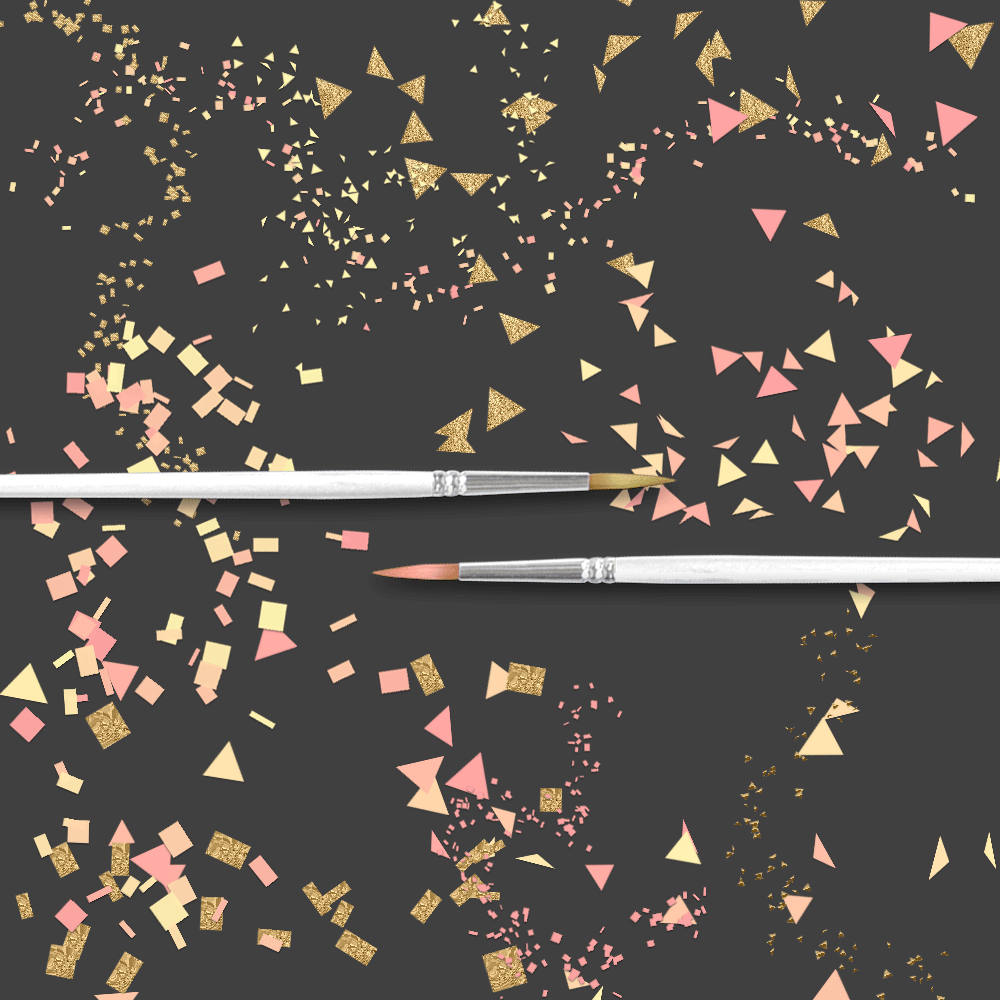How to Make A Photoshop Glitter Brush
In today’s tutorial video I’m going to walk you through creating a Photoshop glitter brush and a Photoshop confetti brush. I will also walk you through all of the settings you need to know to create these dynamic brushes using any shape. You will learn how to create Photoshop brushes with dynamic color options.
Last but not least, I will also show you how to use the mixer brush tool in Photoshop to load pattern and textures without having g to create masks or load patterns into the program directly. The mixer brush tool allows you to easily load your brush with any pattern by simply sampling it. I love this tool and I’m super excited to show you how I use it.
Learning to create brushes and brush settings is in Photoshop is a great skill to master. Not only will you have the ability to create a brush that suited your design perfectly but you will also learn how to save pre loaded texture brushes as well.
Okay, enough introduction, let’s get started! Follow along with the video to learn how to make your own Photoshop glitter brush and confetti brush in Adobe Photoshop.
Want more glitter in your design life?
Check out any or all of these glitter and confetti themed resources to make designing fun and effortless.
Glitter Font
Admittedly, I obsess over fonts and what’s not to love about a font called Glitter! This is a great font to use with a Photoshop glitter brush because you can add accents to your text plus the font comes with sparkler accents that will make your glitter design so much more impactful.
Glitter comes in two styles: Regular and Clean. This feminine calligraphy font is an elegant, decorative, handwritten font. Uppercase letters with glitter and sparks. This glitter font includes stunning ligatures and a full set of lowercase alternates to make your text as close to a natural handwritten script as possible. I love how the font designer used the glitter brushes to compliment the image and the font. This is a great inspiration image for wedding, celebration, ceremony and so much more.
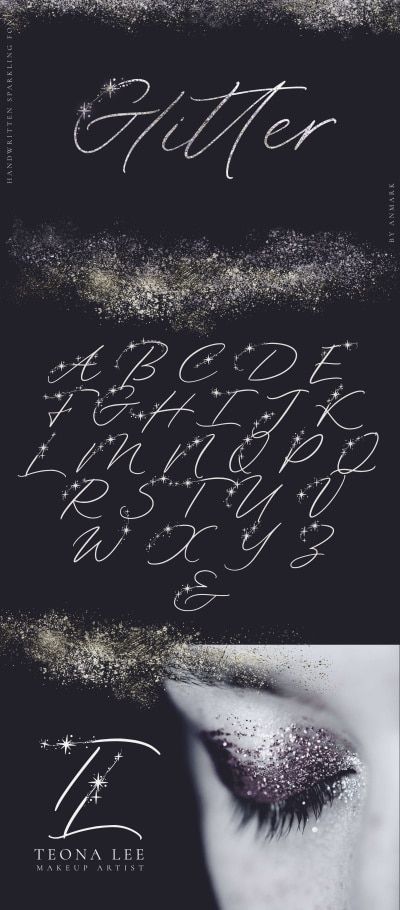
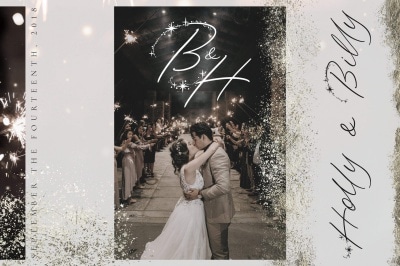
Sparkling Glitter Borders Clipart
Glitter overlays are one of my favorite ways to add some glamour to photos, blog graphics and social media posts. Add a pop of glitter to everything you do with these lovely sparkling glitter overlays.
The package comes with 20 individual PNG files with transparent backgrounds so you can lay them over any design! The glitter images come in a variety of colors including gold, rose gold, silver, pink, blue, purple, and green so you will always have the right hue to complement your work.

Magicus
This pack of glitter photoshop brushes and images is the ultimate tool for bringing exciting sparkle, glitter, and confetti designs to life. I am so excited about this glitter dust kit, there are so many possibilities for creating vivid designs that are full of colorful personality.
This pack is so fun and easy to use, from experienced users to complete beginners. You will have a blast working with this kit and all of the Photoshop glitter brushes you can use to make magical glittering, star, bokeh and many other effects. There are seventeen brushes total plus you get a full video tutorial too.
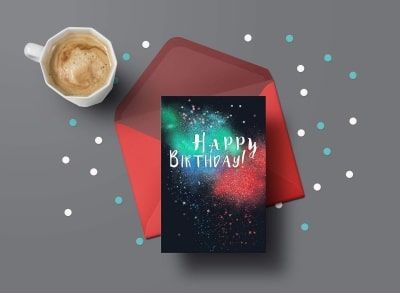
HD Photoshop Glitter Brush Kit
This glitter and foil toolkit is amazing on its own but add the sparkles brushes and you’ve got a toolkit with unlimited possibilities. This high quality digital paper pack comes with everything that sparkles. Glitter, Foil, tinsel, Sequin, Dust, stars, Confetti, string lights, Jeweled and Glitter photoshop brushes and more. You name it, if it glitters you will find it in this kit!
Let your creative juices flow and have a blast doing it with over 400 HD glitter papers, foil digital papers, photoshop styles patterns and Photoshop brushes. This is a massive HD glitter & foil design kit!
Get all of this and a tutorial video to get you acquainted with the kit too.
- 300 small and large glitter digital papers
- Glitter Photoshop styles and patterns
- 80 Foil Digital papers + plus styles and patterns
- 15 sequin photoshop brushes
- 20 tinsel photoshop brushes
- 21 dust photoshop brushes
- 25 Dynamic Glitter brushes, 25 Dynamic jeweled brushes, 25 Confetti brushes
- 31 Star brushes
- 45 String light and light brushes
- 8 Confetti and diamond pattern overlays
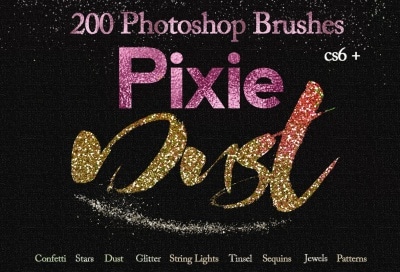
Gold Confetti
I included this glitter brush stroke set here because I want you to see the possibilities for shapes and settings should you decide to create your own brush.
In addition to inspiration for your own brushes, these premade strokes will take all the work out of creating a brush. If you’re working on a once and done project keep these remade strokes around for a nice accent to any design in a flash. This set comes with 12 gold confetti brush strokes in foil and glitter finish. Every one of them is a stunning accent for photographs or to complement your text and other graphics.
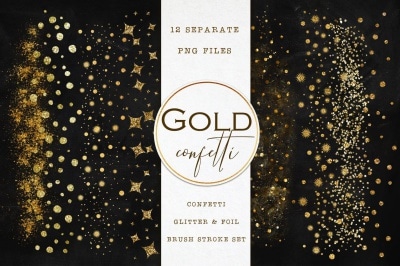
Glitter Frames and Overlays
All the glitter you could ever want is right here in this kit. The set includes 25 stunning glitter frames but there’s so much more than that. There are over two hundred glitter overlay frames, borders, corners and accents in this set, all of which are beautiful ways to glam up your photos and graphics. All of this in four different colors, gold, rose gold, silver and white gold. The designs are in PNG format so you can even use them in Canva and other online graphics editors.
Here’s what’s in this kit
- 25 Glitter Frames in gold, rose gold, silver and white gold
- 18 Glitter Confetti Borders in gold, rose gold, silver and white gold
- 4 Glitter corners in gold, rose gold, silver and white gold
- various other glitter overlay elements in gold, rose gold, silver and white gold
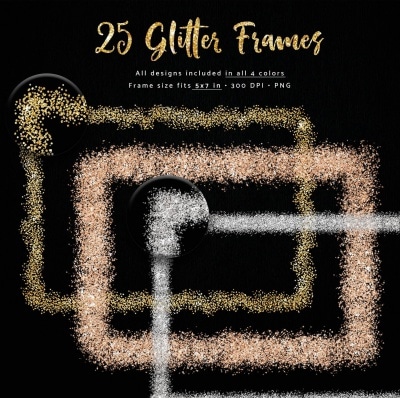
Glitz & Glitter Brush Pack
Glitter, Glitter and more glitter! If you’re looking to get some remade Photoshop glitter brushes this kit comes with fifteen brushes and vector graphics if you want to take the glitter party over to Illustrator.
Pack includes:
- 50 Photoshop seamless glitter patterns
- 50 Seamless, high res jpgs of every texture 2000px by 2000px
- 15 Photoshop confetti brushes
- 60 Vector graphics
- Plus, there’s a tutorial video!
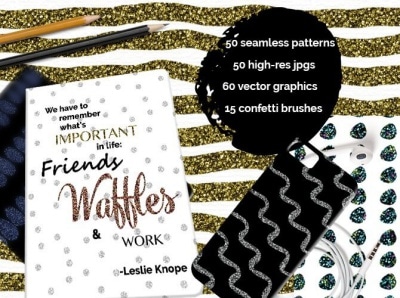
Confetti Design Kit
Alright, I’m going to switch gears here, but only slightly. Let’s talk about confetti! This next kit is from one of my all-time favorite shops on the Creative Market, Graphic Spirit. I own everything that Graphic Spirit puts out and I am never disappointed in the quality of their work, brilliant.
This confetti kit is a perfect representation of the quality kits coming from this shop. Investing in these kits will save you so much time. I can’t even comprehend how much time I’ve saved with these kits.
The Confetti Toolkit comes in a variety of styles and options (including glitter) from metallics, multi-color, various shapes and sizes. If you need confetti, this is the kit you’re looking for. Plus, they have a great demo video.
This kit comes with confetti actions, layer styles, and tons of photoshop confetti brushes. Check it out here.
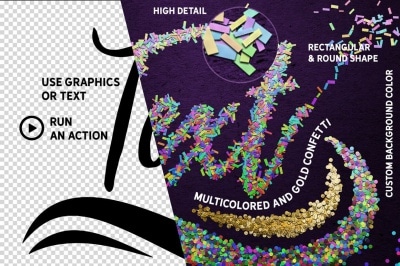
Glitz & Glitter Design Kit
This glitter kit is by one of my all-time favorite Youtube designers, Teela Cunningham from EveryTuesday. I adore her work, especially her new stuff on Procreate, so good!
But, I digress…The Glitz and Glam kit is chock full of amazing digital papers, foil, and tons of vector graphics to round out your glitter collection.
I love that this kit comes in black glitter and also has the go-to metallics, gold, and silver. Plus twelve dynamic Photoshop confetti brush styles so you can apply all that glitz effortlessly. And you know this girl will always go the extra mile with a video tutorial for easy installation and how to use this amazing product.

Confetti Party Graphics Kit
You can never have too much glittery confetti goodness, well I can’t anyway. Here is another amazing confetti kit in 4K! You know these are going to look crazy good on your Youtube thumbnails, website or wherever you want to use them. You also get detailed instructions on how to use the product so you’re in good hands.

Instaglam for Photoshop and Illustrator
Okay, I thought I would only add ten resources to this list but then it dawned on me that I didn’t add my number one all-time favorite to the list. That would be a shame because this kit is a must have if you love all things glitter.
Instagram by Jessica Johnson is the most comprehensive set of glitter, glam and glitz that you will ever own. I adore anything from Jessica Johnson and this kit was the one thing that started it all.
Instagram has a whopping 150 Photoshop glitter brushes to choose from! That’s only a portion of all of the goodies this kit has to offer. Instagram also comes with a ton of gold and metallic styles, patterns and textures as well. This product is truly an all in one for Photoshop and Illustrator.
Check out the demo on Jessica Johnson’s Youtube Channel as well.

Glitter Brush Strokes
Okay, I’ll throw one more in the mix. I also have glitter strokes packs available in the PrettyWebz shop. All the glitter strokes are in PNG format for use in any design software or with online design platforms. Plus, get a free sample pack containing one stroke from each of the strokes pack.
Watch this video for ideas on how to use these strokes.
Subscriber Freebies!

If you’re already on my email list make sure to check your inbox this week for this mixer brush freebie based on today’s tutorial. The glitter mixer brush set comes with four brushes, square and triangle glitter in small and large.
Not On My List?
Join my email list to get freebies and project enhancements that I only send via email. I would love for you to become part of the PrettyWebz family. Go to the footer of any page on this website to sign up!
Not only will you get the added bonus of all these great free design resources but you’ll also learn a few things about using Adobe products and other non-traditional design software such as PowerPoint, PhotoScape and more to make your marketing, blogging and promotional designs amazing.
Freebies for Everyone!
Don’t worry, as much as I’d love to have you on my email list I also want you to fall in love with designing for your business. Using a Photoshop glitter brush is a fun way to play inside of Photoshop. If you’re not ready to create your own brushes I’ve added a few to the shop as a freebie that you can use to get used to using them to accent your text, embellish your shapes and create drama on your photographs. Download this free Photoshop confetti brush pack here.
What’s Next?
PrettyWebz can help you learn and master the most frustrating aspects of overwhelming programs like Photoshop and Illustrator in a fun and entertaining way. Tutorial projects like the ones we share here on the blog are meant to help you grasp the use of the most powerful aspects of design software one step at a time. In the process, you will build your design assets so that you can create stunning marketing design for your business. So don’t forget to sign up below in the footer to become part of the Prettywebz family and never miss another tutorial.
Also join me on Youtube as well to check out the playlists I’ve set up for Photoshop, PowerPoint and other software you can use to design your online graphics.
Did you like this Photoshop glitter brush tutorial? Save it for later or share it with a friend! Pin this Image!