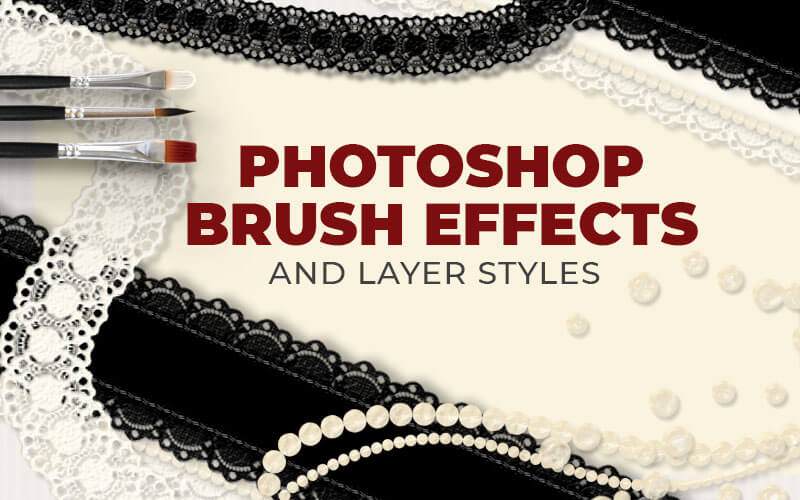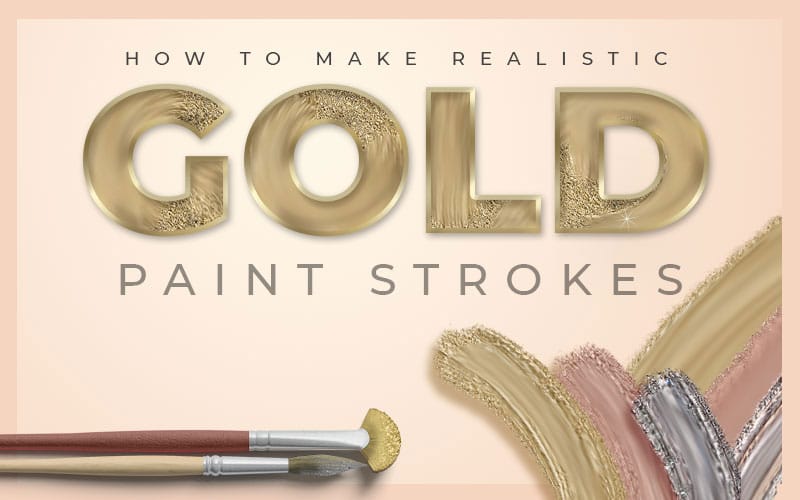Photoshop Brush Effects: Pearls, Lace & Holiday Favorites
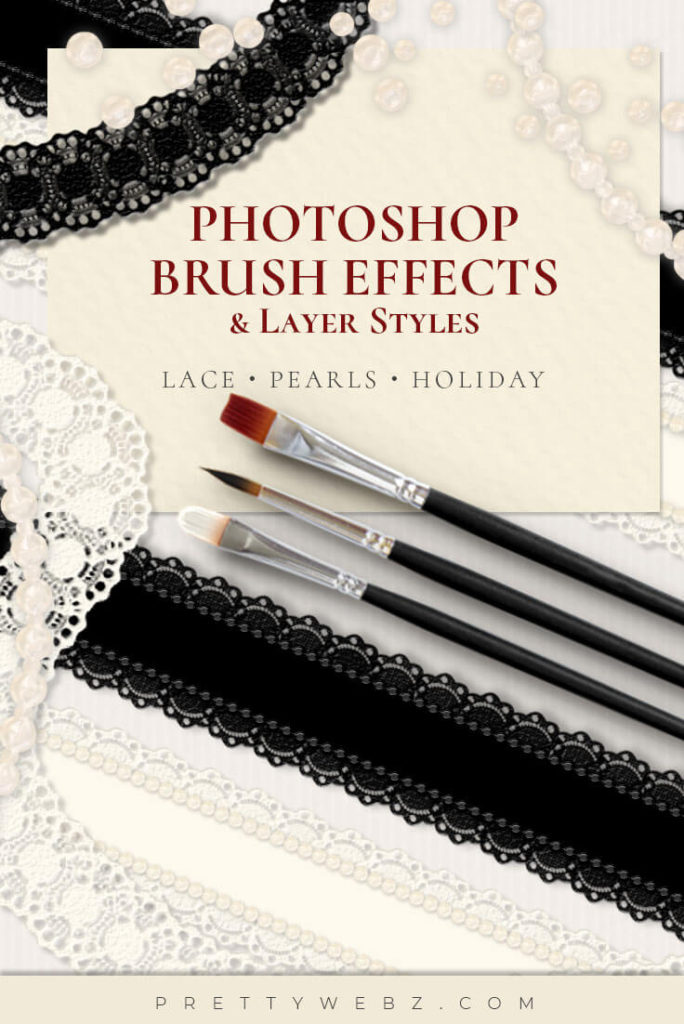
You can do a lot more than you think with just a few Photoshop brush effects. Learning how to create custom brushes and applying layer styles to create realistic graphics can change the way you design.
When you understand how the brush and style features work inside of Photoshop your creativity will go through the roof. The Photoshop brush effects you can create are limitless once you know and understand the basics.
Taking Photoshop brush making further
Watching these videos, you will begin to realize that even complicated graphics start with fundamental building blocks.
The pearl and lace brushes I will show you how to make are very simple and easy to create. The graphic designs you can create once you have these basic tools can become very intricate, detailed and visually powerful. That’s why I’m sharing simple brush-making techniques with you and showing you how to use them to create graphic design assets for your next project.
I’m featuring three, two-part videos (six videos total) The first video will show you how to create the basic brushes and layer styles and the second video in each two-part series will demonstrate how you can apply the brushes in a graphic design composition. The first two sections will focus on feminine, romantic design assets. The last is a collection of holiday favorites.
LEARN DESIGN TOOLS ONE STEP AT A TIME
Learn and master the most frustrating aspects of overwhelming programs like Photoshop and Illustrator in a fun and entertaining way with PrettyWebz design tutorials.
Tutorial projects like the ones we share here on the blog are meant to help you grasp the use of the most powerful aspects of design software one step at a time.
In the process, you will build your design assets so that you can create a stunning marketing design for your business. So, don’t forget to sign up below in the footer to become part of the Prettywebz family and never miss another tutorial.
Also join me on YouTube as well to check out the playlists I’ve set up for Photoshop, PowerPoint and other software you can use to design your online graphics.
More Posts on this Topic
Pearl Photoshop Brush Effects
RESOURCES USED IN The Pearl Photoshop Brush Effects TUTORIALs
- The Modular Scale
- Photo used in the tutorial
- Fonts used in the tutorial:
- Fogtwono5 Free for commercial use
- Honilad Script – Premium Font with tons of extra ligatures, swashes, and alternates
Download brushes and layer styles created in Part One here.
Pearl Photoshop Brush Effects Pt. 1
This is part one of a two-part series on Pearl Photoshop brush effects. In this video, I’ll show you how to make three different types of pearl brushes and a layer style. We will use these design assets in part two of this video where we create a design using only these brushes and a photo.
Note: In the video, I was going for a lighter look, for a more dramatic pearl effect. Try darkening the inner shadow to medium gray color. The shadow color really makes the pearl effect pop. In part two, you will learn how to use these photoshop brushes to help balance the layout & composition of your designs.
Pearl Photoshop Composition Pt. 2
This is part two of our pearls brush effects series. In this video, we get into the graphic design aspect of using Photoshop brushes and other design assets that we created in the first video in the layout and composition of a design.
This video is a simple example of how to create an asymmetrically balanced design where the design has one central focus. Here graphic design elements are used to enhance the focal point.
Lace Photoshop Brush Effects
RESOURCES USED IN The Lace Photoshop Brush Effects TUTORIALs
Download the Photoshop brush and layer styles created in this video here.
Lace Photoshop Brush Effects Pt. 1
This is an easy photoshop brush tutorial. Learn how to make simple lace pattern photoshop brush effect that you can use for text effects, frames, background, accents and so much more!
Make sure to check back on Thursday for the second part of this Photoshop brush effects series where I will show you how to use the lace Photoshop brush to create a simple graphic design composition.
Holiday Favorites Photoshop Brush Effects
Resources used in the Holiday Favorites Brush Tutorials
- Download the Christmas Photoshop brushes and styles to follow along with the composition video
- Font used in the video: South Fall Slant
- Transparent snow texture
- Learn how to scale layer styles in this video
Holiday Favorites Photoshop Brush Effects Pt. 1
This Holiday Photoshop brush tutorial will show you how to use Photoshop brushes and layer styles to create limitless holiday designs for holiday cards, Christmas cards, flyers, postcards, posters and more!
In the video, I will go over three different designs you can make using the holiday Photoshop brushes and I will also share a few inspiring examples that you can recreate easily once you know how to use the brushes and styles.
Holiday Favorites Photoshop Brushes Pt. 2
This is a follow-up video to the Christmas Photoshop design pack video. This video goes deeper into the making of the brushes used to create the holiday designs in that video. In this Holiday Photoshop tutorial, we will make three Christmas brushes from scratch. We will design three brushes, snowflakes, pine garland, and a Christmas tree bulb brush.