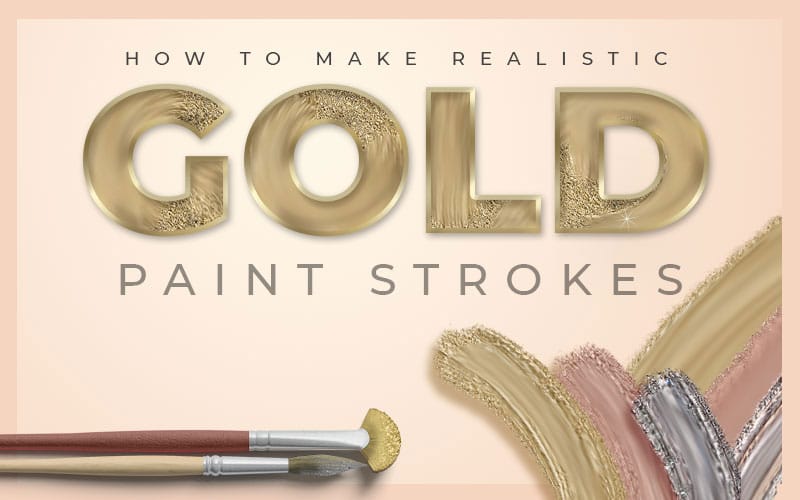Mixer Brush Ribbons
In this Photoshop tutorial, you will learn how to use and make mixer brushes. First, learn how to use the mixer brush in Photoshop and how to create a colorful striped mixer brush for your own projects. Second, we’ll go through all of the settings for the Photoshop mixer brush, make sample textures and colors to sample from. Finally, learn how to set up a brush for calligraphy style colorful mixer brushes and rainbow ribbons.
This beautiful ribbon stoke is perfect for accenting social media designs. Including things like information dividers. It’s great for poster design, flyers, and website design as well. Likewise, the flat mixer is also perfect for typographic design, and colorful hand lettering.

LEARN DESIGN TOOLS ONE STEP AT A TIME
Learn and master the most frustrating aspects of overwhelming programs like Photoshop and Illustrator in a fun and entertaining way with PrettyWebz design tutorials.
Tutorial projects, like the ones we share here on the blog, are meant to help you grasp the use of the most powerful aspects of design software one step at a time. In the process, you will build your design assets. Before you know it, you will have created a good working knowledge of Adobe design software and a nice asset library for your business.
Don’t forget to sign up below in the footer to become part of the Prettywebz family and never miss another tutorial.
Also join me on YouTube as well to check out the playlists I’ve set up for Photoshop, PowerPoint and other software you can use to help build your online presence.
Resources for This Tutorial
Click for a direct download of the resources mentioned in the video. Resources are for reference, or in personal or client work. Tools can be used for creating your own resources but cannot be repackaged and sold on their own. Thank you!