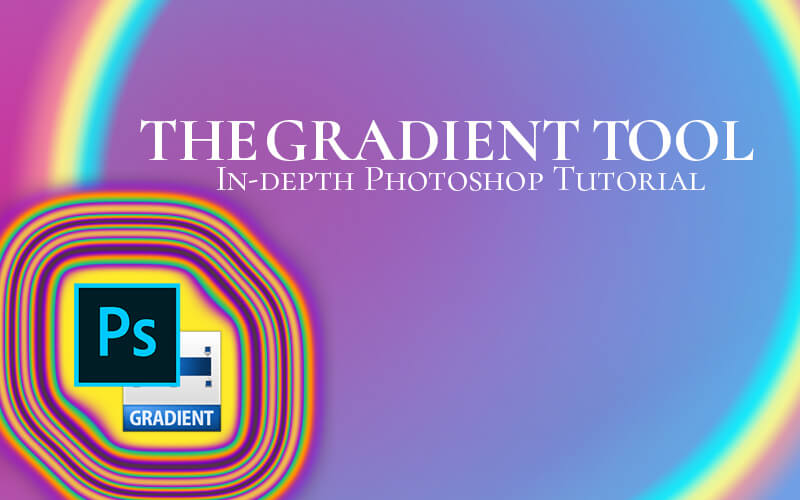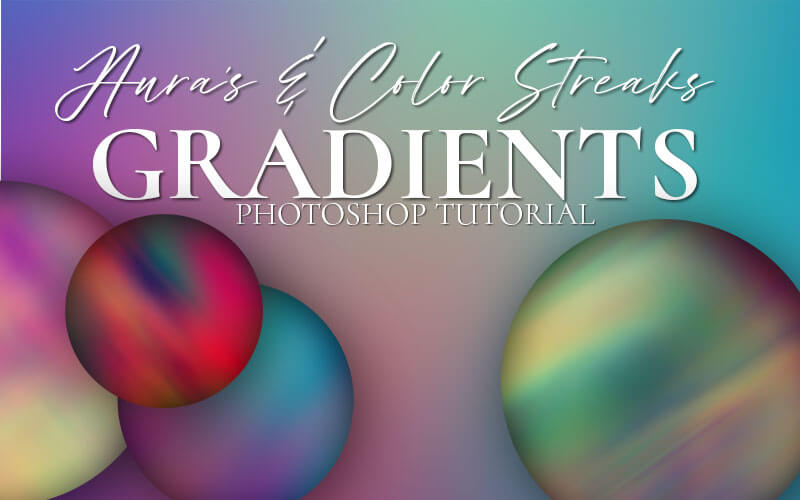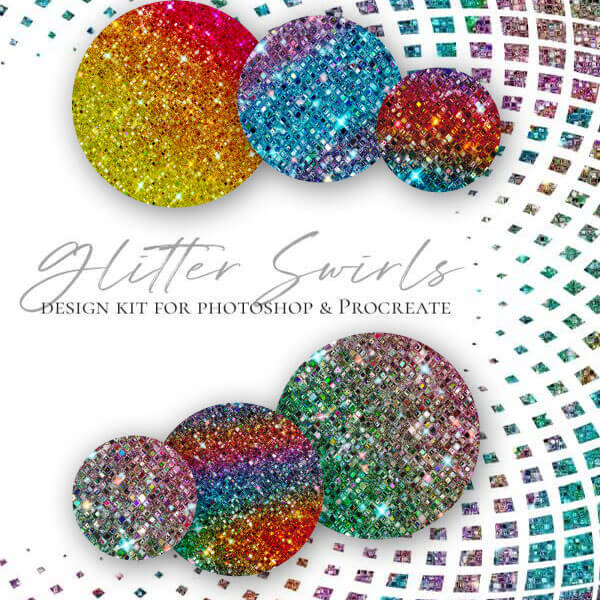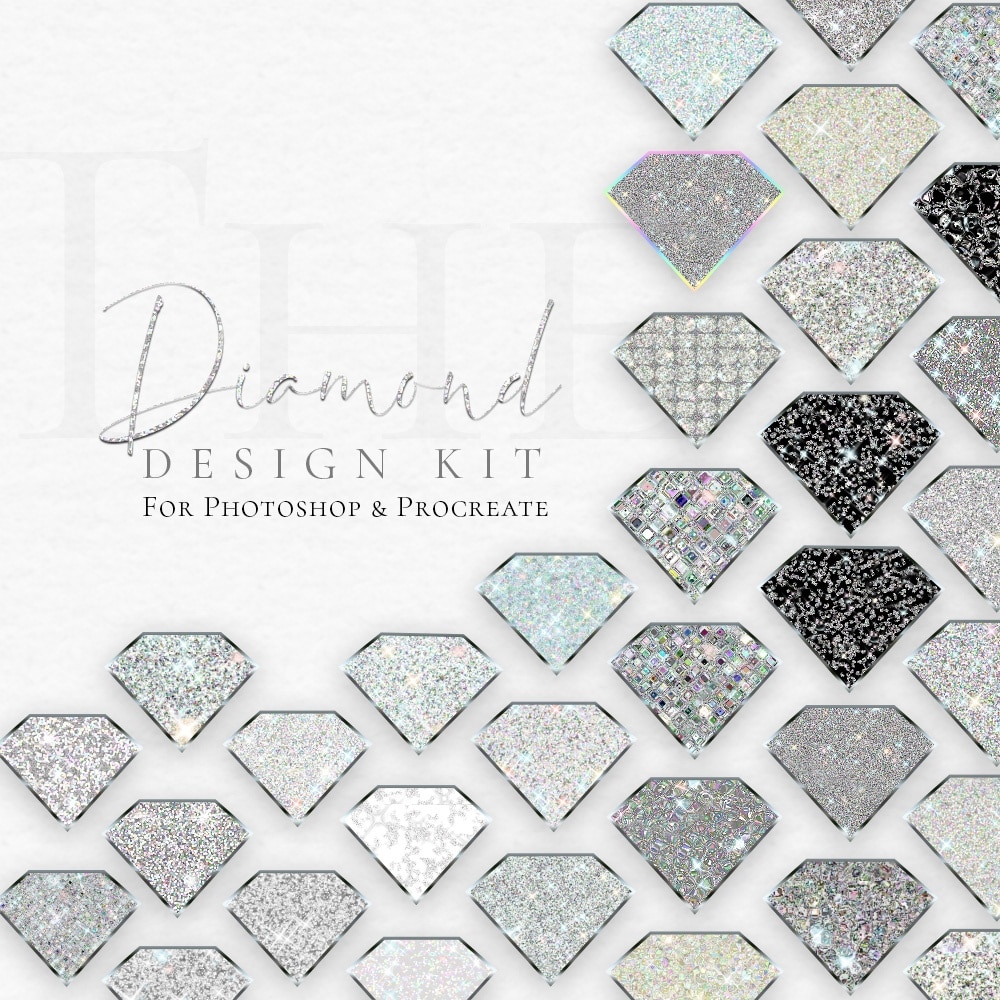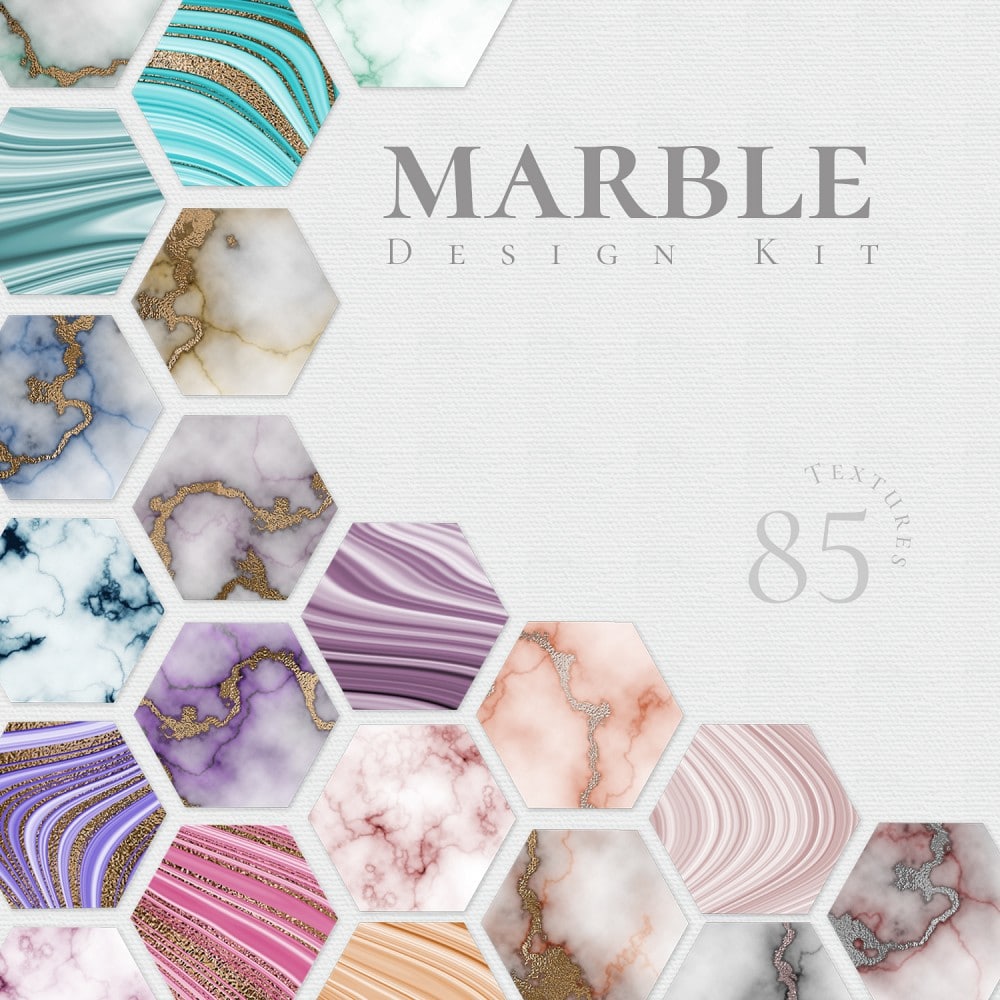Gradient Tool Photoshop Tutorial
In this gradient tool Photoshop 2021 tutorial I’ll walk you through every part of the gradient tool including gradient styles, fill adjustments, masks, and of course the main gradient tool.
There is a lot this tool has to offer and I will show it to you in this video. Learn about the most important aspect of the gradient toolbar. I will also go over all of the gradient settings in the main gradient toolbar.
I’ll show you how to control your gradients with click and drag, and manual controls for your gradients.
Gradient Styles and Masks
After I show you all of the essential settings for the gradient tool in Photoshop we will go over using gradients in layer styles, specifically, the four main layer styles that use gradients, stroke, gradient overlay, inner and outer glow. I’ll also show you how to use a gradient to control opacity in layer masks to create a smooth transition between what is and is not visible on the canvas.
How to apply gradients to shapes in Photoshop
You can clip a gradient fill into shapes or raster images. In this video, I will show you how to use gradients in shapes, specifically.
Gradient Auras https://youtu.be/DX4-nWDK-ko
Holographic gradient effect https://youtu.be/xFCwcO8Zl7c
IMPORTANT NOTE ON SOFTWARE:
To get the same effect I achieved in some videos you will need a drawing tablet. You can get some inexpensive tablets. These are the two that I personally own, both are very good drawing tablets.
Wacom Intuos Pro Paper Edition (I recommend this one for Mac users): https://amzn.to/2Zno9X8
Huion H610 Pro (works perfectly on PC): https://amzn.to/2DBLqw5
***These are affiliate links which means that I will get a small commission if you click through and purchase. There is no additional cost to you and I will never recommend a product that does not add to the value I work to provide with my content.***
In this tutorial, I am using Photoshop CC 2021. You may not have the same configuration in your version of Photoshop. Things get moved around in updates. Some of the features in this version of Photoshop may not be available in older versions. Please leave a comment on the Youtube platform or send me an email if you get stuck or are missing a feature and I will do my best to help you.

Want to save this tutorial for later or share it with a friend? Pin this image!
LEARN DESIGN TOOLS ONE STEP AT A TIME
Learn and master the most frustrating aspects of overwhelming programs like Photoshop and Illustrator in a fun and entertaining way with PrettyWebz design tutorials.
Tutorial projects, like the ones we share here on the blog, are meant to help you grasp the use of the most powerful aspects of design software one step at a time. In the process, you will build your design assets. Before you know it, you will have created a good working knowledge of Adobe design software and a nice asset library for your business.
Don’t forget to sign up below in the footer to become part of the Prettywebz family and never miss another tutorial.
Also join me on YouTube as well to check out the playlists I’ve set up for Photoshop, PowerPoint, and other software you can use to help build your online presence.
Resources for This Tutorial
Click for a direct download of the resources mentioned in the video. Resources are for reference, or in personal or client work. Tools can be used for creating your own resources but cannot be repackaged and sold on their own. Thank you!