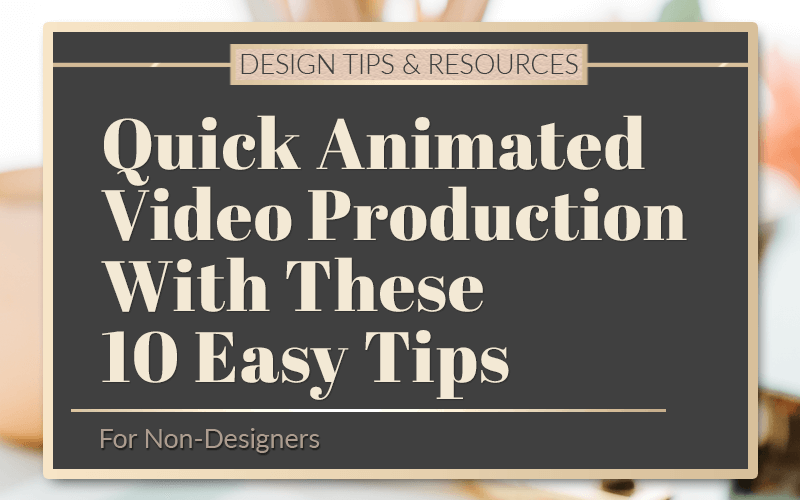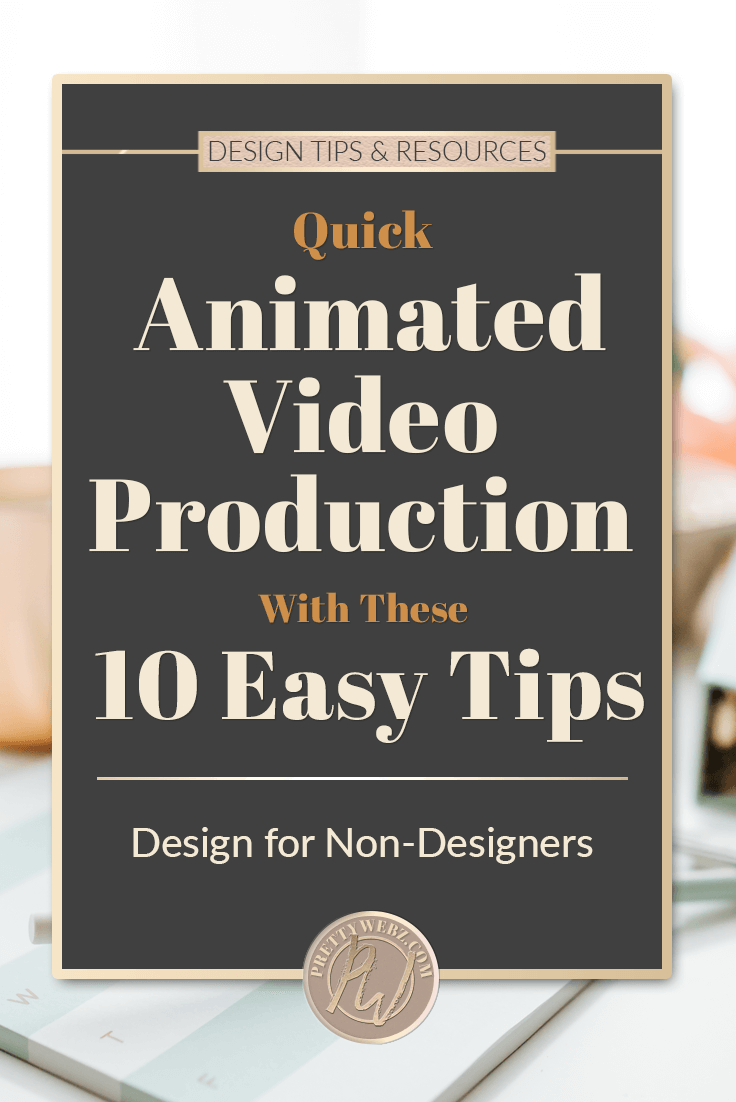Quick Animated Video Production With These 10 Easy Tips
If you’ve ever experienced being sucked in by an animated video then you know that learning a thing or two about animated video production is worth your time. These videos have a way of capturing your attention like nothing else can. The way the story unfolds on the whiteboard is nothing short of hypnotic. The attention-grabbing traits make these videos an extremely effective tool in delivering a compelling marketing message to your audience.
In this post, we’ll explore different types of animated video production formats and a few tips on how to create your own videos.
1. What is a Whiteboard or Explainer Video?
A whiteboard video is just a form of explainer video that uses a simulation of a handwriting on a whiteboard.
Explainer videos utilize hand animations like in whiteboard videos and also use graphics animations and video clips. These are a great way to simplify a complicated topic or to simply grab attention when you need it. Here are a couple of tools to help you make explainer videos:
2. Why Use Whiteboard Animation:
 The main benefit of creating whiteboard animation and explainer videos is that they help keep people engaged. These types of videos engage us visually, orally via the script and visually via the animation but videos like these go a step further in that they also stimulate our desire to “close the loop.” In other words, we need to know what happens next.
The main benefit of creating whiteboard animation and explainer videos is that they help keep people engaged. These types of videos engage us visually, orally via the script and visually via the animation but videos like these go a step further in that they also stimulate our desire to “close the loop.” In other words, we need to know what happens next.
In marketing, the animation process is used as a tool to help you get someone to do something. These types of videos help people visually and audibly remember what you said, doubling how they receive the information.
Hopefully, if your script is good and animate your video well, viewers will have an emotional response to the video, which will, in turn, encourage them to take action.
3. What if you don’t know what to say?

- State the viewer’s problem. You can do this with a story, vivid imagery or just come out and ask. For example: Do _____ keep you up at night? I can help…
- Give them the means to the solution (i.e. You or your products).
- What makes you the best option? Breakdown the benefits to the viewer (not the features of your product) for choosing you or your products.
- Call to Action – What do you want them to do after watching this video? Call, go to your website, download, etc.
4. How Long Should Your Video Be?
The average person will sit through a 2-minute video without getting distracted. This is only true if you get straight to the point, we don’t like fluff so put out the hook and keep your viewers watching by cutting anything that isn’t necessary.
Long videos don’t get views unless it’s the last resort. Trust me, I’ve learned this the hard way. I used to make 20 and thirty-minute videos, guess what? They get no views unless I specifically send someone to the video, they’re dead weight. I spent a lot of time veering off and talking about unrelated topics. Doing this makes people impatient. Get to the point.
If you speak 140 words in one minute then write a script, cut it down to 280 words or less and leave them wondering what will happen next. Cue the call to action and you’re good.
5. Is Your Video Entertaining?

Make sure your video animations have consistent motion. You don’t have to have animation explosions all over the screen but keep things moving with text, color and consistently moving objects on and off the screen.
6. Does Your Script Have a Good Story?
Make sure your script tells a story that is relatable to your audience, gets to the point quickly and solves a problem or at least leads to the tool or service that will solve the problem.
7. What Platforms Make Sense for Whiteboard Animations?

- Your website, some examples are a welcome video or explainer video for a product.
- Television Ads
- Youtube
- Digital marketing campaigns
- In person presentations & meetings
8. Do I Need Special Graphics for My Own Animated Video Production?
If you’re creating a handwriting animation then you need a graphic of a hand holding a writing device. All of your graphics need to be either SVG or PNG with a transparent background. This is because you need to simulate the hand is actually writing on the whiteboard. The background has to be transparent to create realism in your animation.
9. What Are Some Good Apps for Making Whiteboard or Explainer Videos?
If you are the do it yourself type, here are some tools to help you make a decent whiteboard video with a very small investment of money. However, you will have to invest some time because these videos to take some effort to make.
Please note, I am not affiliated with any of these companies, these are resources I know of only through research. I have tested some of them through a free trial but otherwise, I am not familiar with these products. I encourage you to do some research and test them out first with a free trial whenever possible. You want to ensure that learning these programs won’t take more time than they’re worth.
Resources
- Videoscribe – If you create a lot of videos then you might want to consider investing in a program like Videoscribe as there is a monthly fee to access the program. You can get a free trial if you want to test it out first.
- Explaindio – Explaindio’s main benefit is that it’s not web-based. There’s something about being able to access a program on your desktop without having to log in or be online. I’m easily distracted online so this works for me. There is still a recurring fee just as with Videoscribe but the bottom line price for Explaindio is significantly less.
- Easysketchpro – If you’re looking for a one-time payment for sketch animation software, Easysketchpro has a very reasonable price point of $67 (last I checked) for non-branded videos. There is a lower price point at $37 or somewhere close to that price. However, your videos will have the software name on it, essentially rendering it useless if you want a professional look.
- Videomakerfx – If you’re on a budget but want to invest in video animation software Videomakerfx is what you’re looking for. The price of this program is only $37 without watermarks. If you’re not making videos all that often but still want to have the software available to do it when you want to this is a good investment.
- PowToon – PowToon is an awesome program that has a free option. You will have watermarks on your videos and they can’t be used for commercial purposes. Still, it’s a great way to see if you like the program before signing up for a plan. The basic pro plan starts at around $19 per month billed annually. If you’re just starting your business this may be a bit steep but definitely something to keep in mind for later.
- Moovly – Moovly is another web-based tool for creating explainer videos. They do offer a 30 day free trial with the paid plans starting at about $25 per month if you pay for the year up front.
10. Can I Make Explainer Videos With Software I Already Have?
Yes! Making simple videos in PowerPoint is easy, it won’t take up your entire day and if you already have the program, you don’t have to invest any more money!
If you own a copy of PowerPoint, you’re in luck because I just created a video dedicated specifically to hand animations in PowerPoint. Check out this first tutorial in a series on animated video production and creating your own animations to use as marketing tools, welcome videos, explainers and much more in PowerPoint.
What’s Next?
Check back often because I’ll also be adding video tutorials on the following subjects:
- Animating clip art
- Adding clip art animation to video clips
- Adding video to video as an overlay
- Animating text
- Animating backgrounds and more!
All of this with a program you may already have. The best part is it’s super easy to do and you can use graphics and video that work specifically with your branding.
Make sure to sign up for my newsletter to get more tutorials and free graphics sent directly to your inbox every single month. Never miss out on a freebie again! You can sign up at the bottom of this post.
Did you like this post and want to save it for later? Pin this Image!