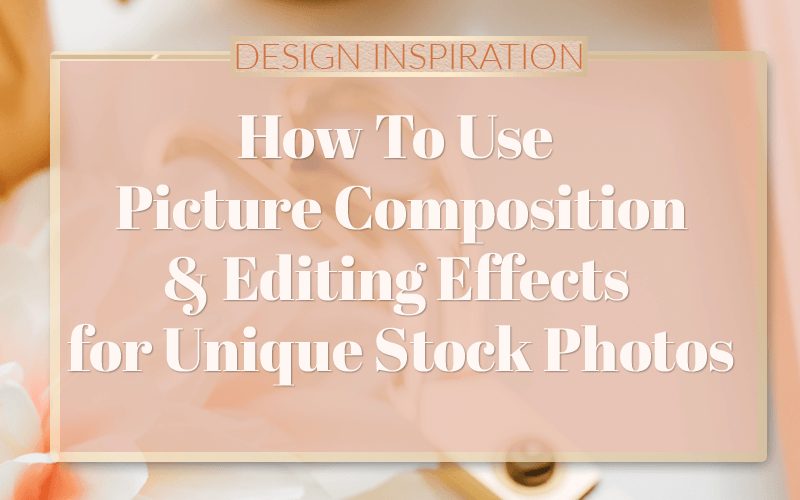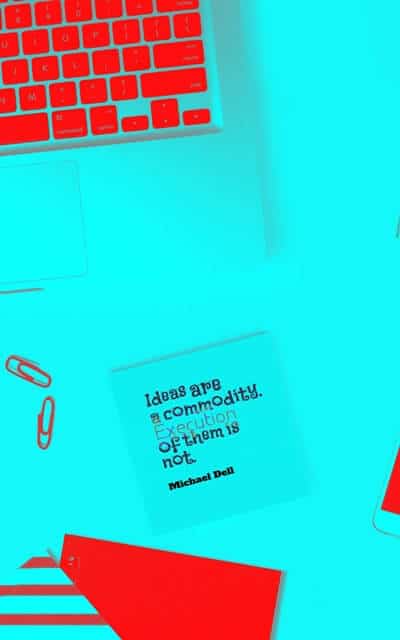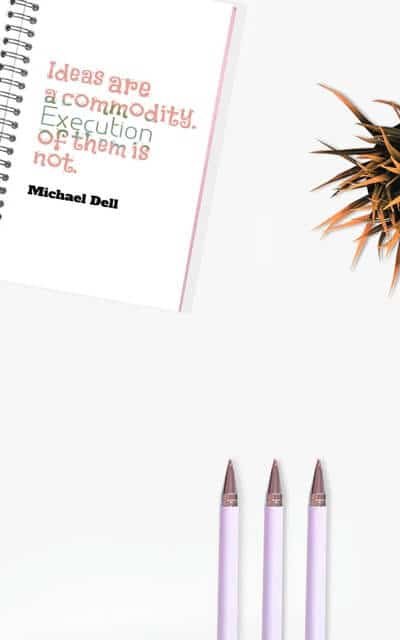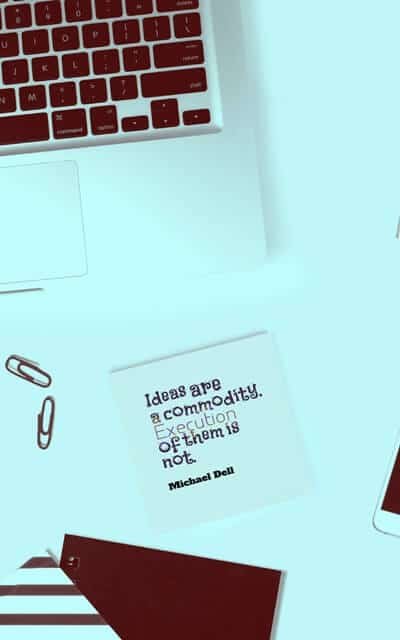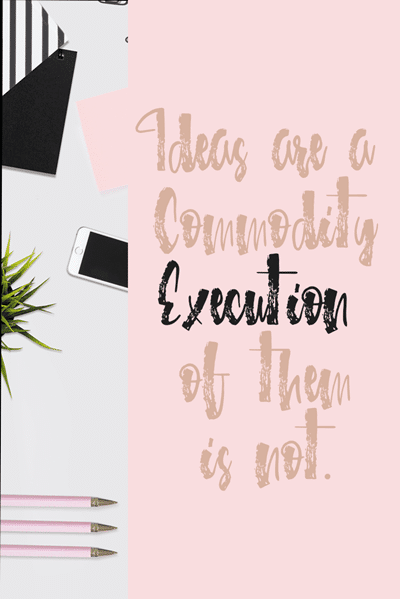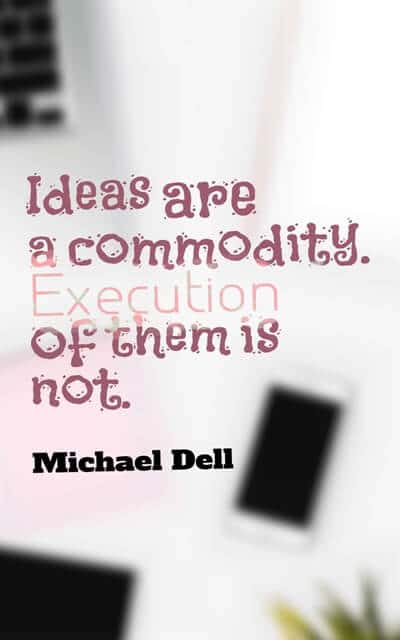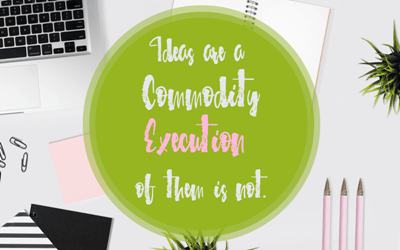How To Use Picture Composition & Effects for Unique Stock Photos
12 Picture composition & Editing Effects for One Stock Image
Graphics are arguably the most important part of your blog post aside from your heading. Picture composition and how you arrange your stock photo with other graphics objects can make a world of difference. You can take a stock photo that everyone has used and incorporated it into a unique design.
Taking your own photos is time-consuming and at times inconvenient. Purchasing stock photography can get extremely expensive especially if you were a new blogger or a small business owner. Free stock photography sites get used so often that it’s obvious to everyone the images are from a free site. These photos show up on everyone’s blog post and they make you look like everyone else.
So how do you remedy this? If you have to use stock photography because you’re on a tight budget or can’t take your own photos there are some ways that you can make stock photos look unique and different using picture composition. By spending some extra time working on picture composition and editing effects, you can purchase one stock photo and use it dozens of different ways.

Zoom & Crop
Zoom and crop are by far the easiest and most effective ways to change one stock photo into twenty or even thirty different images depending on the size of your image and the number of elements the stock photo has in it. Most stock photos will come in a size that so big you’ll never use it at that size. If you’re using zoom and crop to get the most out of your paid stock, this is actually a benefit. You can crop out different sections of the photo and make several completely unique images out of one stock photo.
If you’ve purchased a set of stock photos or you have one stock photo that you’re using this is a great way to get tons of mileage out of paid stock and make it worth the money that you invested. As a bonus buy stock photos that work well with your branding and are in your brand colors. That way you can also use one stock photo to create clear and concise branding as the consistency of the photo and the colors will be right on target.
These images were cropped with Quotes Cover using one of their premade quotes and typography styles.


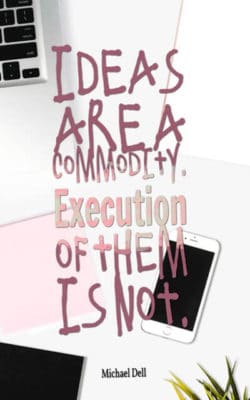
Filters
Add a filter to your photos. Filters can give the photo a completely new look. In particular artistic filters that give your photo an illustrated look, watercolor and so many other beautiful effects that are available in free editors online. You don’t have to spend a lot of money on Photoshop in order to get some great filtered effects for your photos. These were created in thirty seconds (literally) with GoArt by Fotor.
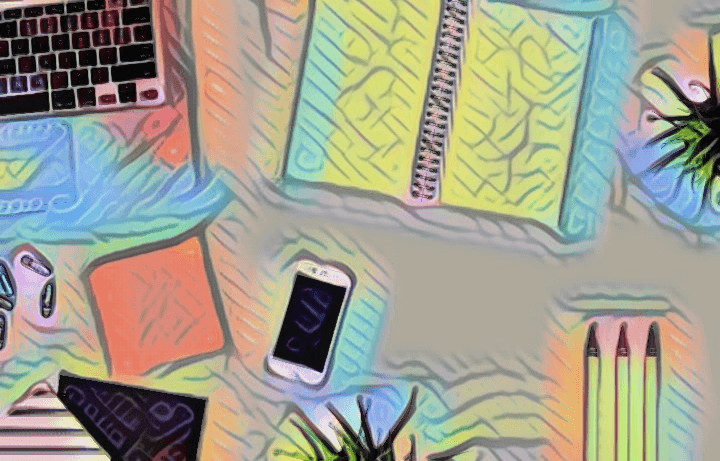

Adjust the Hue
Change the Hue of your photos to change the look and also to help stock photos you find on free sites match your branding a bit more. Adding color effects to your photos creates interest and can change the feel of your visuals. This won’t completely change the photo but you can get a unique take on it and sometimes that’s enough to make your image stand out.
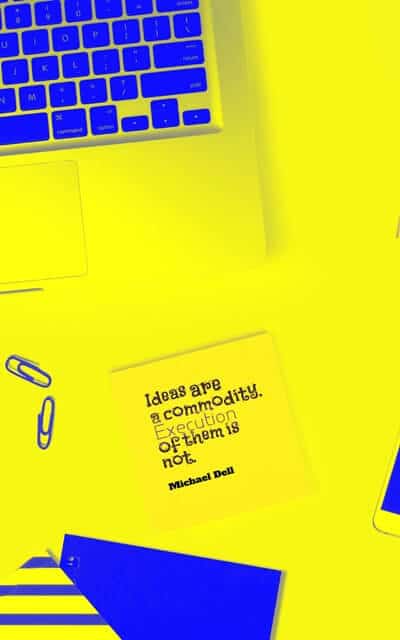

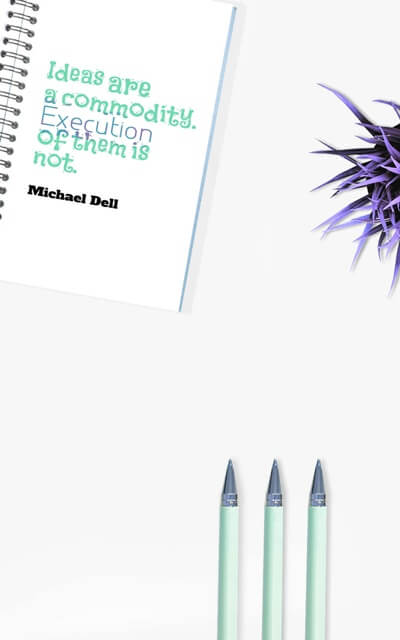

Adjust the Saturation
Along the same lines as changing the photos hue, saturation allows you to create more intensity or create a lighter feel. Saturation can be the difference between hot pink and baby pink. Adjusting the saturation can create an entirely different mood depending on the settings. Adjusting the Hugh and saturation of a photo can also bring that photo more in line with your branding colors as well.
In these examples the I changed the hue then adjusted the saturation to get lighter pastel colors.
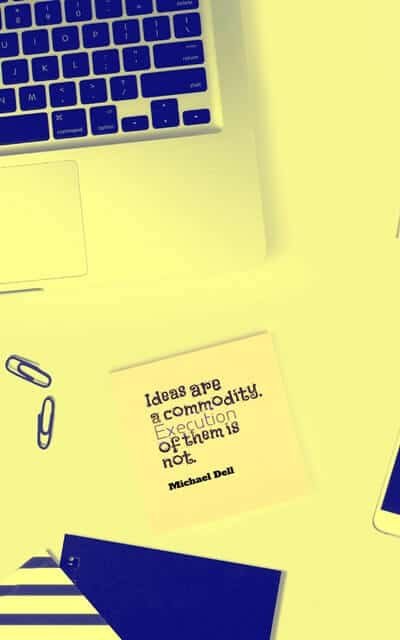
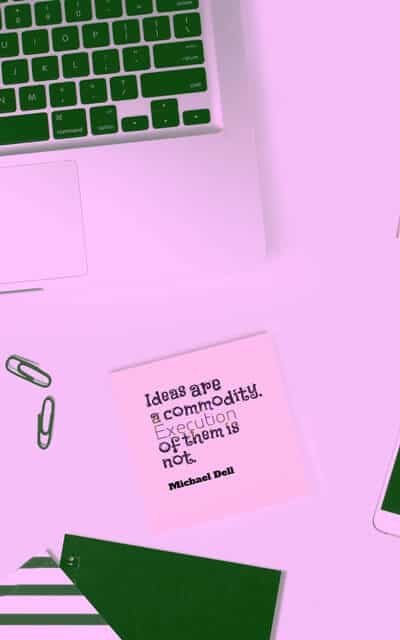
Black and White
Go black and white, not only will this make your text pop if your using an overlay but black and white is a great way to add dramatic effects to overlays.
Overlays
Use overlays if you’re making blog feature images and social media images and promotions. Overlays are your best friends when using text in your images. Applying an overlay is a super easy way to add your message to your picture composition. This creates a focal point for your text but still gives your photo some interesting visuals.
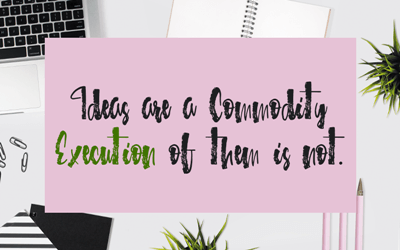
Gradient Overlays
You may want something more special than just a block of color over your image. In this case, gradients can add a soft transition from your image to text or solid color creating a seamless picture composition. Use gradient overlays if you need a solid area for your text but you don’t like the look of a solid block directly over your image. A gradient overlay to get the effect of the image transitioning into a solid background rather than having a hard line.
Blur the Image
Add Blur to your image. Blurring out the image can be used several different ways you can use it to hint at something that’s coming soon maybe a sneak peek. In fact, you can also use the blurred to create focal points in your images if you’re using an online program like Fotor. This site has a feature called tilt-shift in the editor where you can choose just a particular part of an image to focus on and the rest is blurred out.
Using blur is a great way to make a stock photo more unique to your subject. Photos can be interpreted so many different ways, if you’re focusing on one specific item in the picture composition then you’re essentially saying what the person is about to read will focus on the focus subject rather than the subject of the entire photo. You can also use blur to give your text background without taking the focus away from it.

Opacity
Use opacity to create interesting shapes in your picture composition. A square is a square in a circle is a circle but when you overlap them and add variations of opacity you can create something really unique and interesting to lay over your image this can also create a nice frame for your text as well. Here I made three nested circles and changed the opacity from 100% to 75% then 50% for the big circle. You can do this with any online editor or in Word and PowerPoint.
Color Cast
Add a color cast. Adding a color overlay to an image is very simple it’s just a matter of creating a square that fits over the top of your image and changing the color lowering the opacity and your image will take on an interesting effect. Using a color overlay is different from using hue and saturation in that the cast will be over the entire image rather than changing the color based on lighting within the image. Adding color in this way is also great to make your stock images more cohesive with your brand colors.
Merge Two Photos
Blend two photos together to create stunning picture compositions with interesting effects. This one is a little bit more creative but it does make for some interesting effects. You don’t need a powerful software like Photoshop to do this either. All you have to do is lower the opacity of both images to varying degrees play with it until you get an interesting effect blending photos in this way doesn’t lend well to every situation. For this photo it doesn’t make sense but if you want to create something with some emotion or artistic interest try it out and see what you come up with.
Graphics Overlays
If you have access to some PNG graphics with transparent backgrounds try using them over your image to create something special. The transparency of png images works really well as an overlay. I love using overlays and blur or color casts. You can create some stunning images this way.
What’s Next?
Don’t settle for stock photos in your promotional images. Use picture composition, editing effects and overlays to make them stand out, mix and play with one picture composition, one effect or use all of them to customize stock photos. There are so many photo editing sites online that you can use to create an amazing picture composition for your business and blog design. Check out the resources I’ve shared in this post. If that’s not going to get the job done then I’ve also got some amazing social media image editing resources you can check out here and some camera app resources to edit your own photos to perfection!
Did you like this post or want to save it for later? Pin this image!