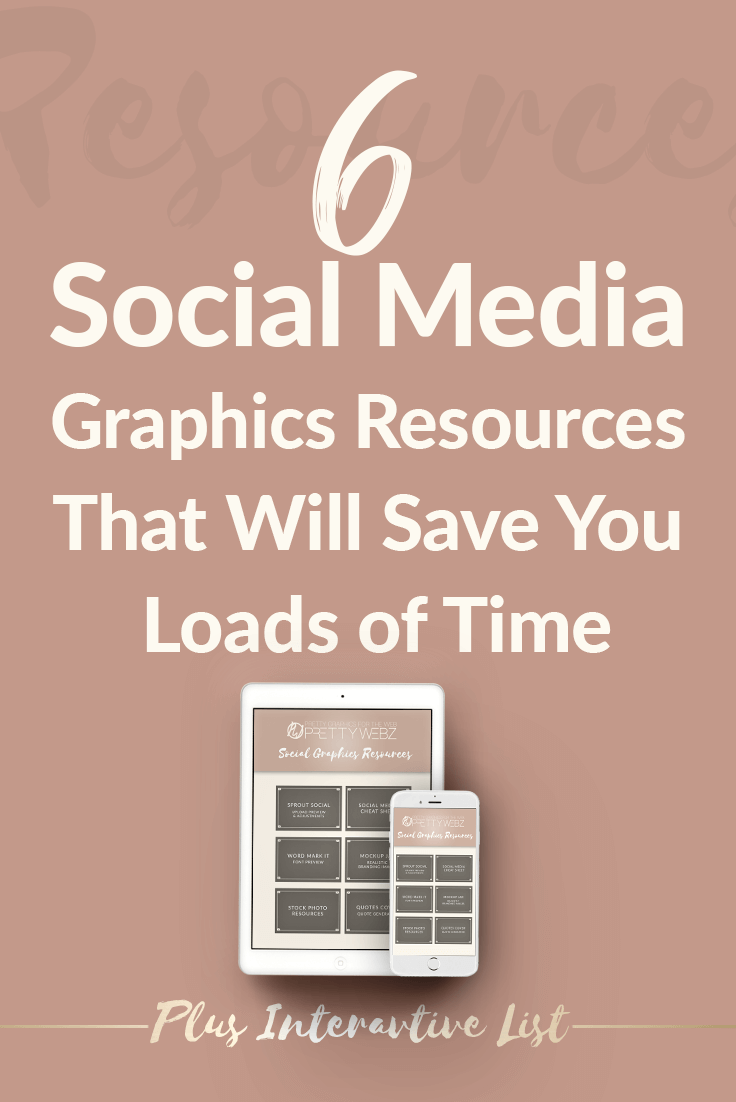6 Social Media Graphics Resources to Save Loads of Time
Social Media Graphics
Are you a blogger or an online business owner? Is the process of creating social media graphics taking up valuable time that you could be using to work on more important things in your business?
How much time do you spend creating graphics for social media? If you’re running promotions and updating all the exciting things that happen in your business on a regular basis I’ll bet you’re spending several hours a week on your social media graphics.
What about your blog and your website?
If you’re like most people who run a website or blog, you’re probably spending more time than you need to. Wouldn’t it be great if you had a few useful resources to help you get your social media graphics done faster?
If you want to find a better way you’re in luck. I’m about to share some fun resources to help you create better and faster social media and blog images. I have five amazing places around the web that I handpicked from all over the web to share with you. I know you’re going to love how simple and straightforward creating social media graphics can be with these tools.
Bonus: I’ve also created a clickable PDF for you to download for later. So let’s jump right in shall we?

Resource #1 Post Preview and adjustments for multiple platforms
Have you ever uploaded a fantastic social media post only to have it cut off in your feed? This struggle can be so frustrating. Especially after all the time and effort you invested to make those social media graphics look amazing.
After all that hard work, now you have to think about resizing your image for every platform. As if you didn’t already have enough on your plate.
I feel your pain!
What if you could preview how your images are going to look on multiple platforms before you ever upload a single graphic to your social media channels?
You can do this with Sprout Social. This website has an excellent and handy tool to help you get your image game together before you upload anything.
For resizing social media graphics:
Sprout Socials Landscape: https://sproutsocial.com/landscape
I’m adding a little social media graphics universal template for Facebook and Twitter in feed posts to give you a guideline on where the most critical parts of your images need to go. You can download that here.
Resource #2 Always updating social media size sheet
No need to look any further for social media dimensions. This size sheet has it all! More than that, it gets updated all the time so you will always have the best dimensions for your photos.
I know you’ve seen a million of these on Pinterest. However, this one not only has the sizes, dimensions and recommended upload size but did I mention it gets updated regularly. This is important because things change fast on social media. This resource will keep you up to date effortlessly.
No more searching everywhere for the latest and greatest Facebook dimensions. You’ve got it at your fingertips if you’re using my handy clickable social media resource.
Remember, dimensions are just as important, if not more important than size. If your message gets cut off because the ratio was off, that’s a lot worse than having a fuzzy image. At least a blurred graphic is still readable to some degree. For your sake and so that you don’t risk having fuzzy and cut off images. I recommend you reference this cheat sheet regularly.
Social Media Cheat Sheet: https://www.omnicoreagency.com/social-media-design-cheat-sheet/
Resource #3 A font previewer right in your browser
Okay, I am obsessed with fonts. I have thousands of fonts in my library. When you have that many fonts, it gets a little challenging to keep track of where they are or even that you have them.

Word Mark It, is a breath of fresh air if you compare it to the endless scroll if you’re on a PC like me. This resource will give you a preview of your text using every font installed on your system in a nice spread.
No more scrolling through tons of fonts to find what you want. All you have to do is type in the message you’re going to use and watch the generator do its magic. It gives you a simple card for each font with the name of the font at the bottom.
Word Mark It: https://wordmark.it/
I’ll admit, I don’t have every font I own installed on my computer. There are more advanced font management systems available on the market and I do use one but only because I’m working with thousands of fonts.
For most people, there aren’t more than a hundred fonts installed on your system and you probably don’t even want to have that many choices anyway. This much decision making will suck you in and waste your valuable time.
Resource #4 Easy Branding in Seconds
Mockup Jar: https://mockupsjar.com/
Want to put your image on a phone screen, a laptop or on a package and have it look super realistic and professional without Photoshop? I never thought you could get a realistic packaging mockup with any other program except for Photoshop. Today I’ve proved myself wrong again.
I found a great website that has tons of mockups ready for you to load your image or logo up. I’m talking a few button clicks and done. This is amazing compared to the time it would take to achieve the same results in Photoshop.
Mockup Jar will take any image you upload and place it exactly where it needs to go. The output? Super professional looking blog or social media graphics that have your branding on them!
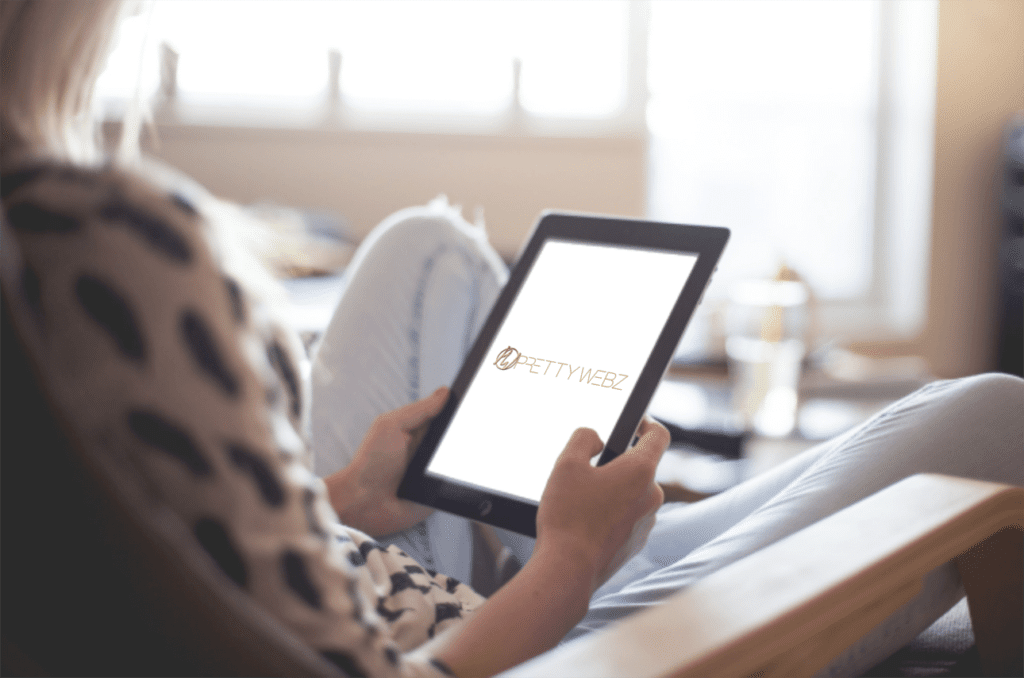
Resource #5 – More stock photo resources than you will ever need
https://www.clearsite.nl/blog/99-sites-free-images-commercial-use/
This list of 99 free stock image websites is a great resource. I didn’t even know there were that many out there until I found this list. If you find yourself bored of the same old stock photography sites, try one of these or all of them. You might find a little-known gem among them that no one had discovered yet.
All the popular sites get tons of people downloading and using their images every day. If you search off the beaten path, you might find something a little more interesting and a lot less obvious that you’re using free images.
Even More Stock Photo Resources

This is an important feature for most businesses even if it’s only going to be used in a social media post. By the way, always pay for your images or use commercial use images that have a clear license. You’re better safe than sorry.
While you’re there check out the interactive list I created for that post. Download the list and have all 30 sites at your fingertips whenever you need them.
I also have a post all about customizing stock photos that will help you make your stock photos look less like stock. You can check out that post here.

Resource #6 quotes the easy and fast way
Quotes Cover is an online quote maker, but it’s not like Canva or any other online photo editor. The site has it’s own quotes collection so you don’t have to go searching all over the web for quotes. But you can do that if you want to.
Once you have a quote selected all you have to do is choose the social media platform you want to upload your graphics too. The website automatically generates the font and style.
You can edit the font and style if you want. There’s also an option to upload a picture or a logo for branding, but it is easy.
Plus, there are a few drawing tools available so you can draw directly on your image. You never know when that might come in handy.
Quotes Cover: https://quotescover.com/
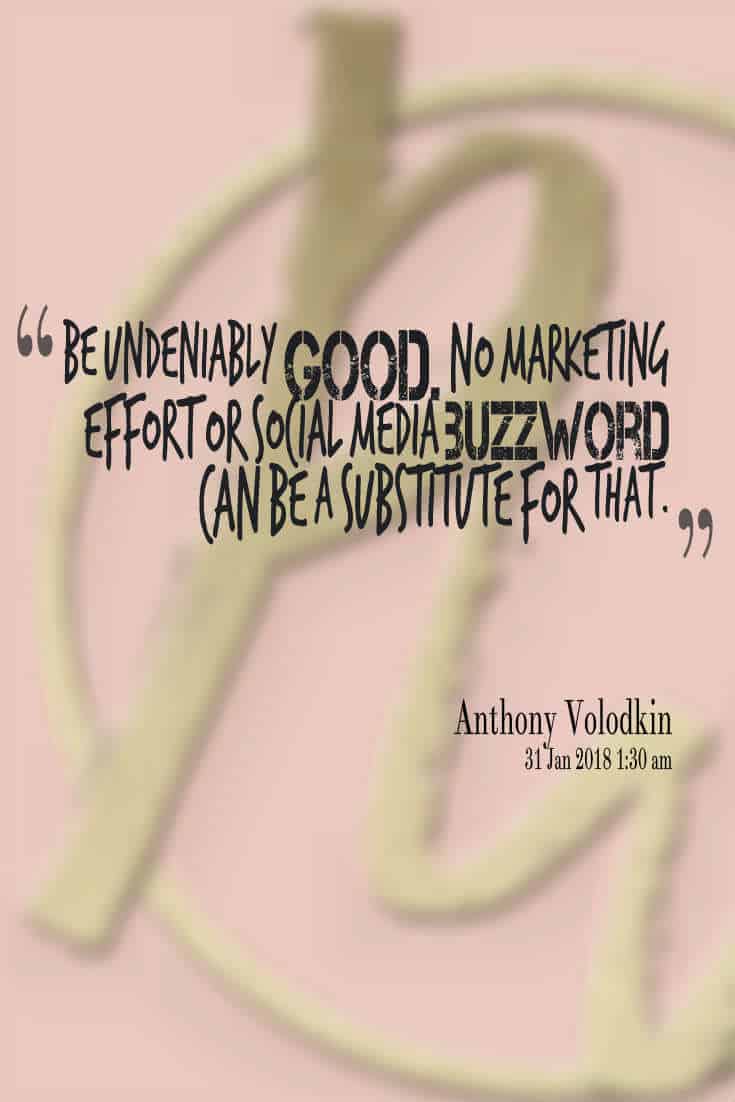
Have fun with these resources. I know I do.
If you like the information we bring you on the PrettyWebz blog, please subscribe to our newsletter so that you never miss out on anything. You can do that on the footer of this page or any page in the blog.
Of course, as part of the PrettyWebz family, you will be the first to know when we have something new on the blog and in the shop. And last but not least, we have all the freebies! We will notify you when we put new premium freebies in our store and other graphics, printables, and worksheet on the blog as well.
Did you like this post? Want to save it for later or let everyone know about it? Pin this image! You’d make my day if you did.