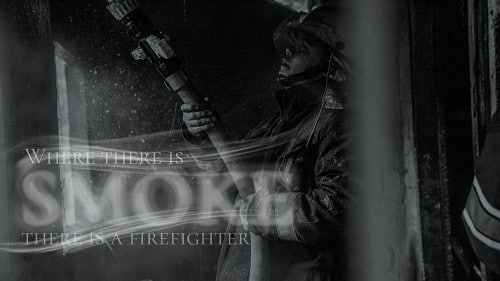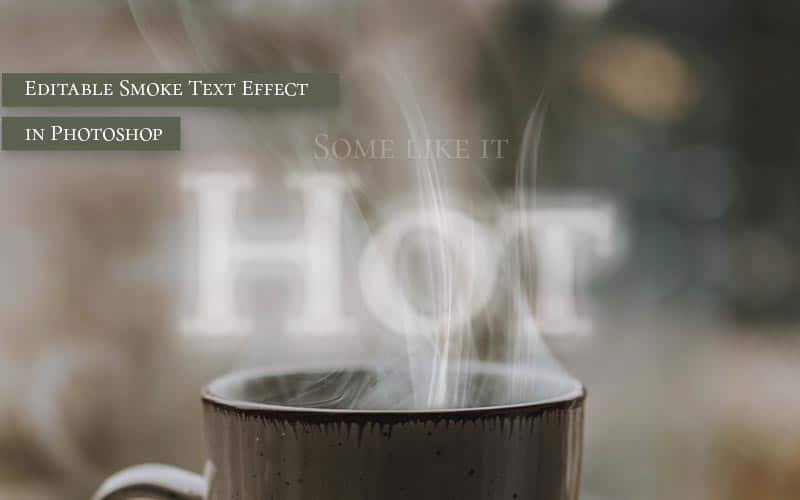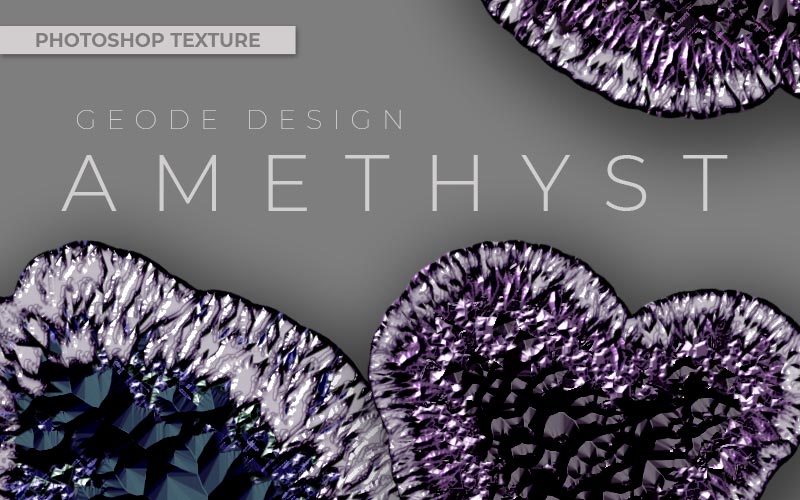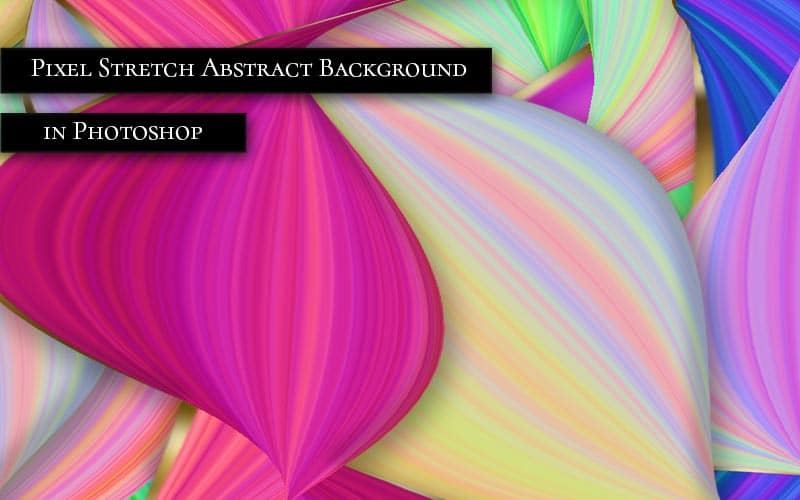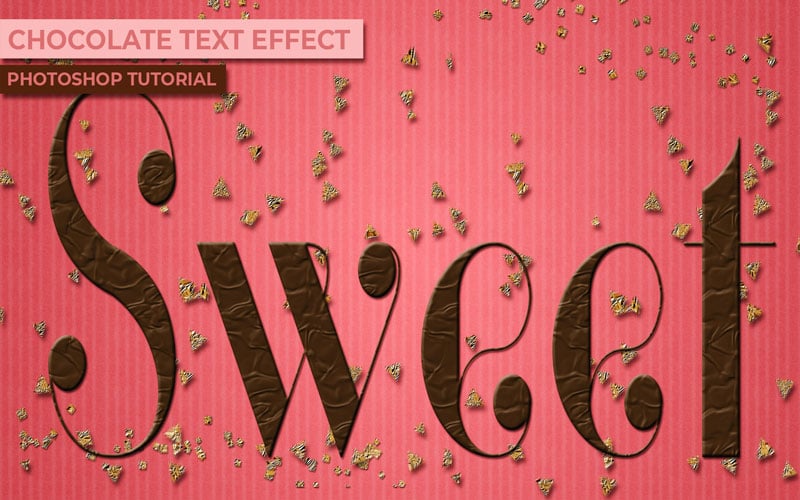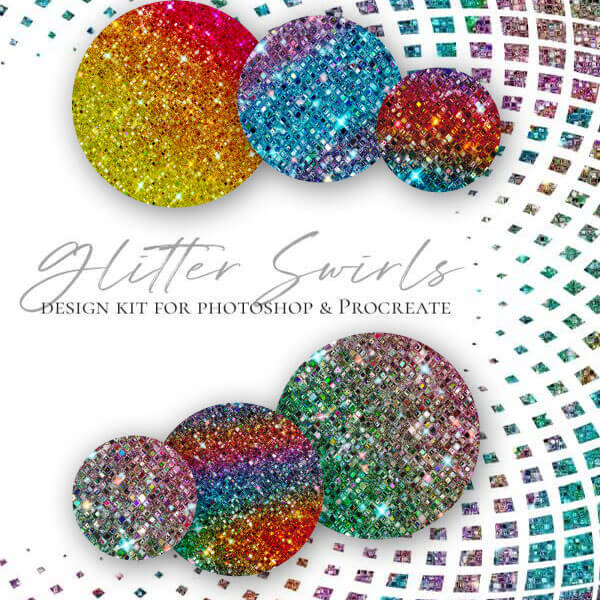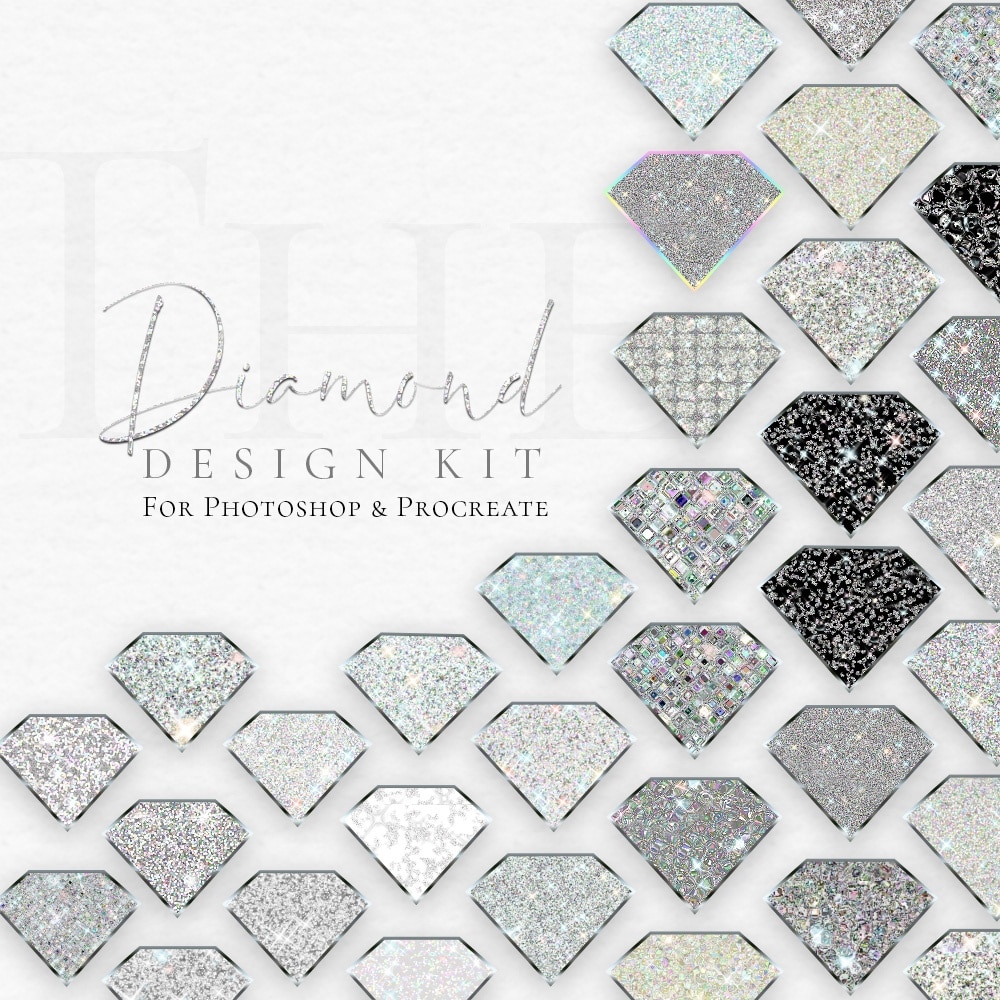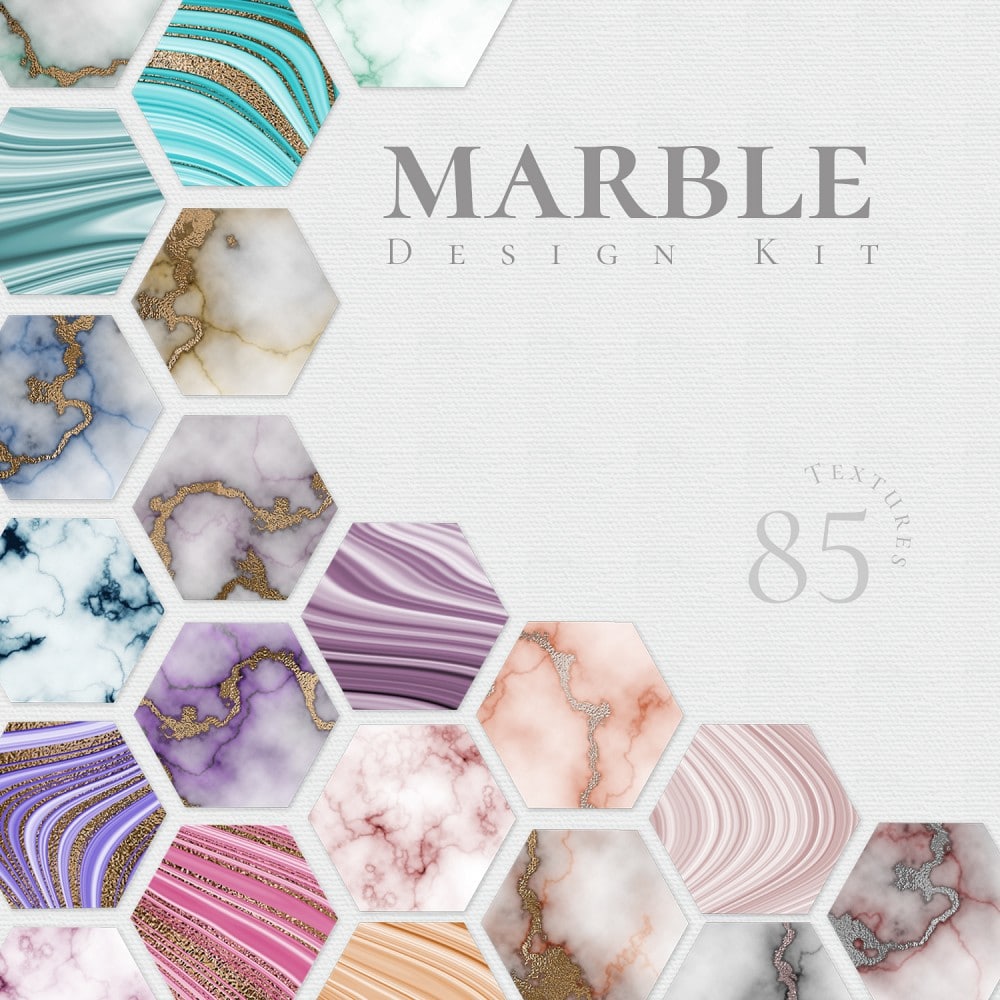Smoke Photoshop Text Effect

Learn how to make one of the easiest Photoshop text effects. Create an editable smoke text effect with a few layer styles and overlays that we will make right inside of Photoshop.
This smoke text effect is great for fire rescue, environmental and conservation designs but can be used for so much more.
LEARN DESIGN TOOLS ONE STEP AT A TIME
Learn and master the most frustrating aspects of overwhelming programs like Photoshop and Illustrator in a fun and entertaining way with PrettyWebz design tutorials.
Tutorial projects like the ones we share here on the blog are meant to help you grasp the use of the most powerful aspects of design software one step at a time. In the process, you will build your design assets so that you can create a stunning marketing design for your business.
Don’t forget to sign up below in the footer to become part of the Prettywebz family and never miss another tutorial.
Also join me on YouTube as well to check out the playlists I’ve set up for Photoshop, PowerPoint and other software you can use to design your online graphics.
RESOURCES FOR THE Smoke Text Effect TUTORIAL
Resources used in this tutorial
Font: Cormorant SC
Tutorial Resources: Gradients & Overlays
More Posts on this Topic
Similar Premium Products

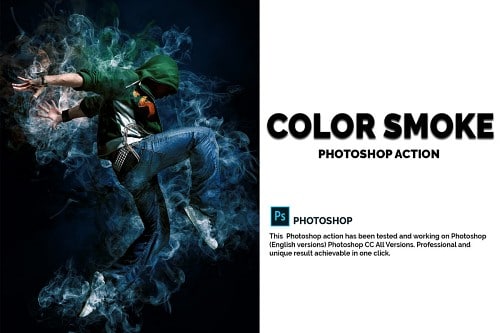

Smoke Text Effect VIDEO TUTORIAL
Image References
Background Color
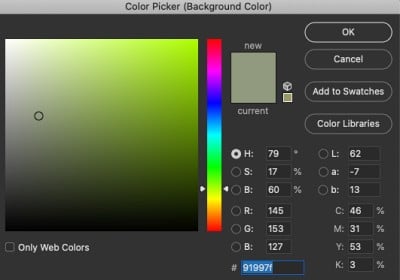
Text Settings
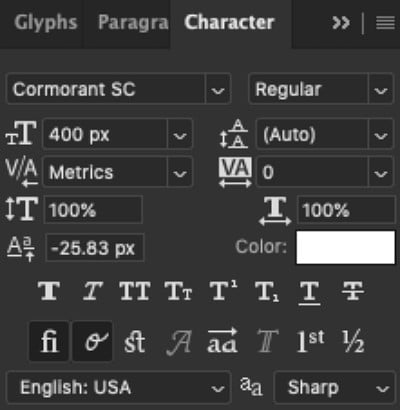
For the text layer: Change the fill percentage to 0% and Opacity to 55%
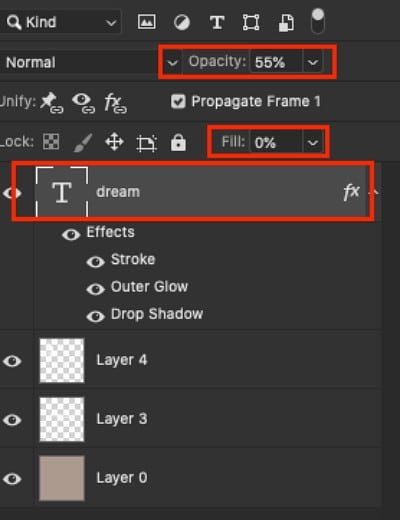
Text Layer Style Settings
Stroke
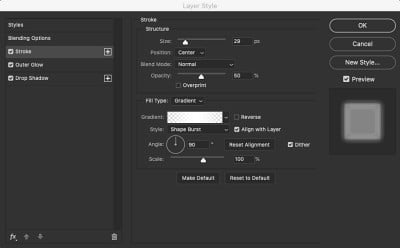
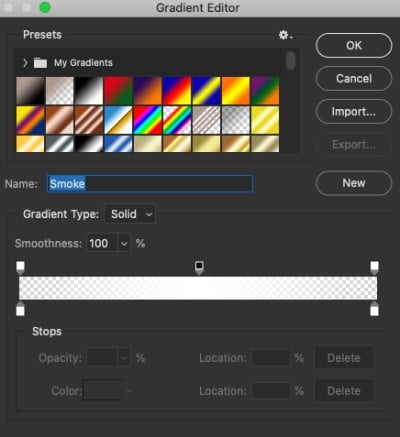
Outer Glow
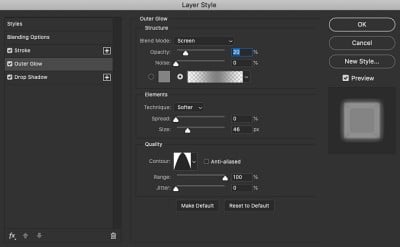
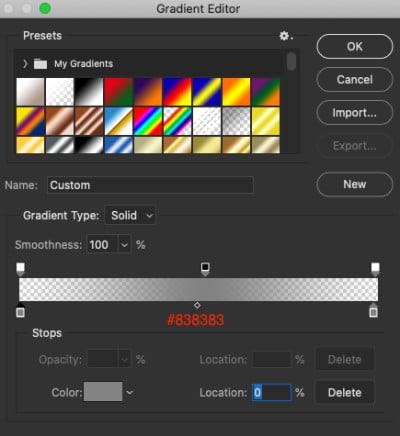
Drop Shadow
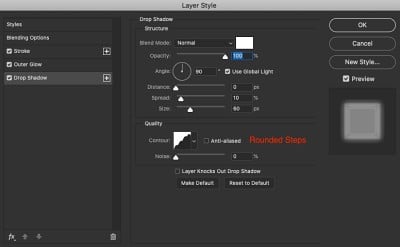
Examples in Use