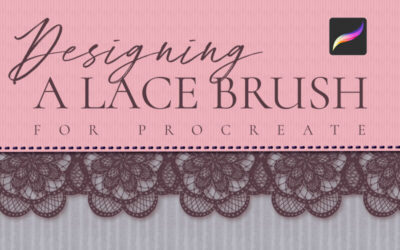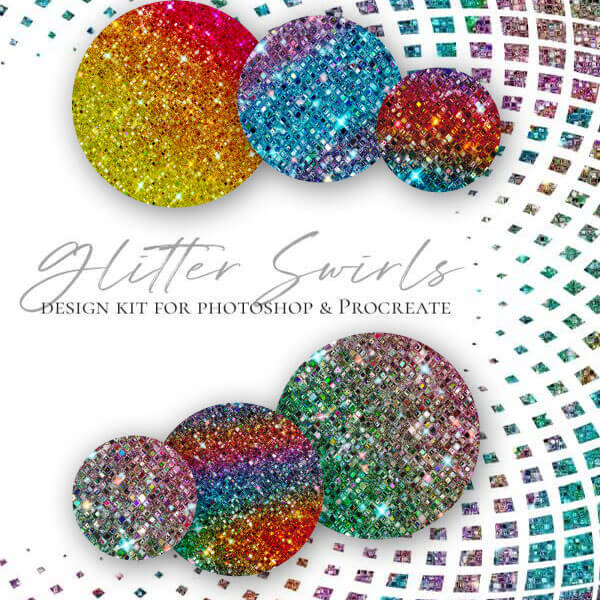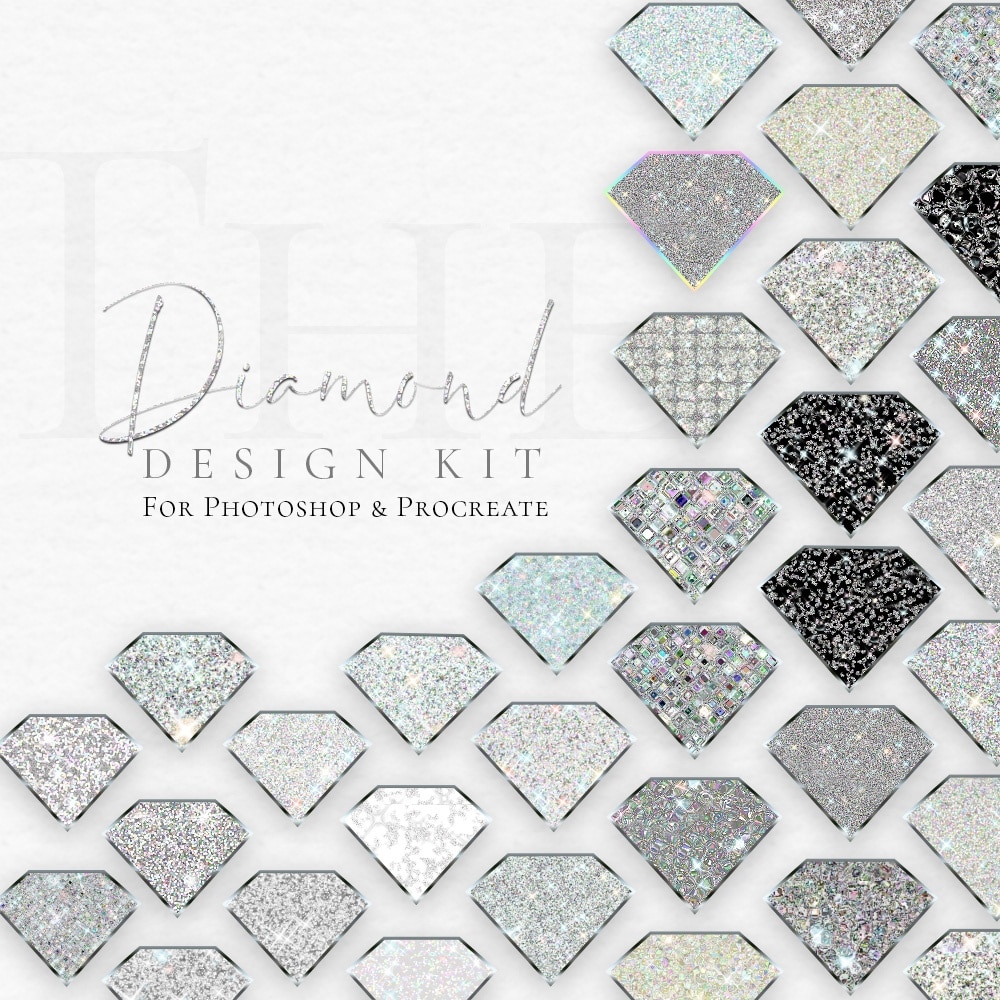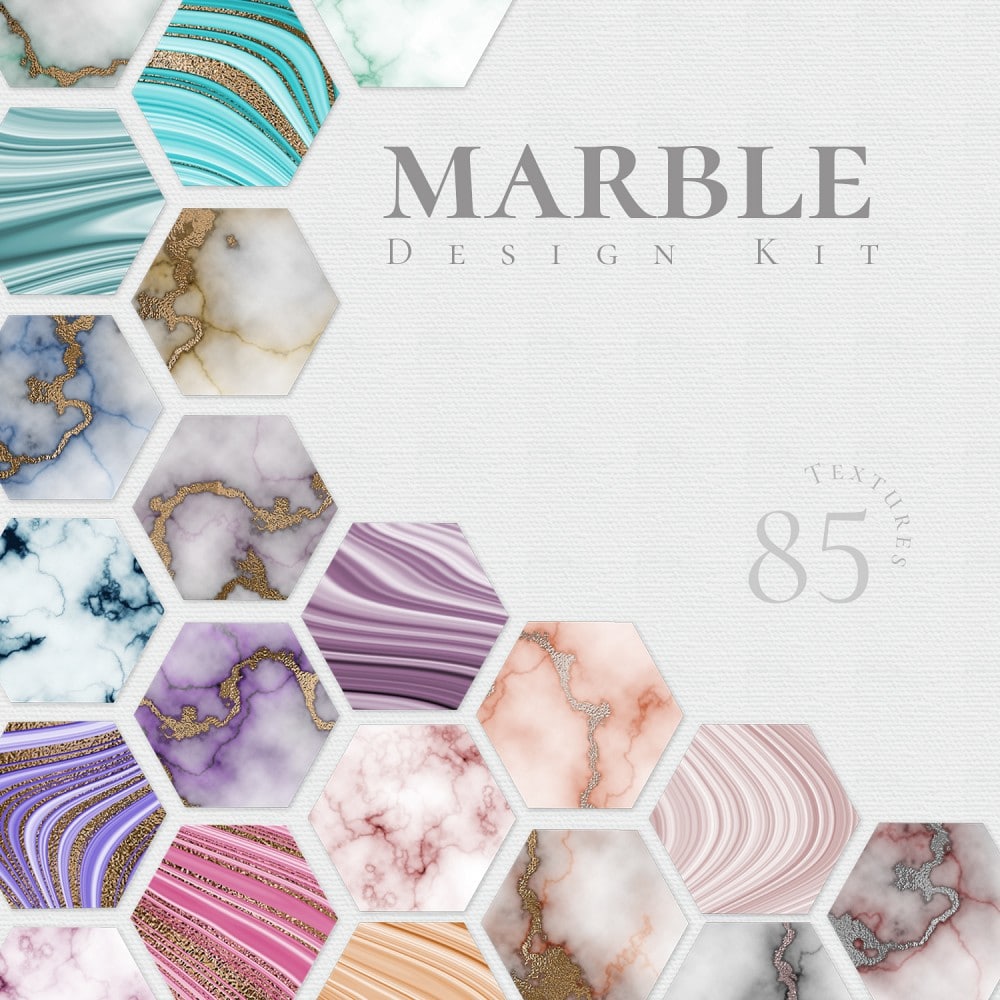Fluid Art Procreate Tutorial
In this Fluid Art Procreate tutorial, you’ll learn how to create paint cells and bubbles in acrylic pour digital drawing. This technique also works for alcohol ink digital drawings or any other fluid art style.
Best Brushes for Adding Color
First, we’ll lay down color for the fluid art Procreate drawing. The brush you use does matter! For a classic acrylic pour effect use a smooth brush with no texture. If you want a striking, high contrast style go for a textured brush. A textured brush will give you more color variation and will give you a stripe effect.
Using the Liquify Tool
Next, I’ll show you how to use the liquify tool to push color on your canvas. I’ll also show you how to make cells and bubbles typically found in fluid art styles like acrylic pours, dutch pour, alcohol ink pours, and more.
IMPORTANT NOTE ON SOFTWARE AND TOOLS:
In this tutorial, I am using Procreate 5x with an iPad Pro and an Apple Pencil. You will need to have the Procreate app installed on your iPad to follow this tutorial.
To get the same effect I achieved in some videos you will need a drawing tablet. You can get some inexpensive tablets. These are the two that I personally own, both are very good drawing tablets.
Wacom Intuos Pro Paper Edition (I recommend this one for Mac users): https://amzn.to/2Zno9X8
Huion H610 Pro (works perfectly on PC): https://amzn.to/2DBLqw5
***These are affiliate links which means that I will get a small commission if you click through and purchase. There is no additional cost to you and I will never recommend a product that does not add to the value I work to provide with my content.***
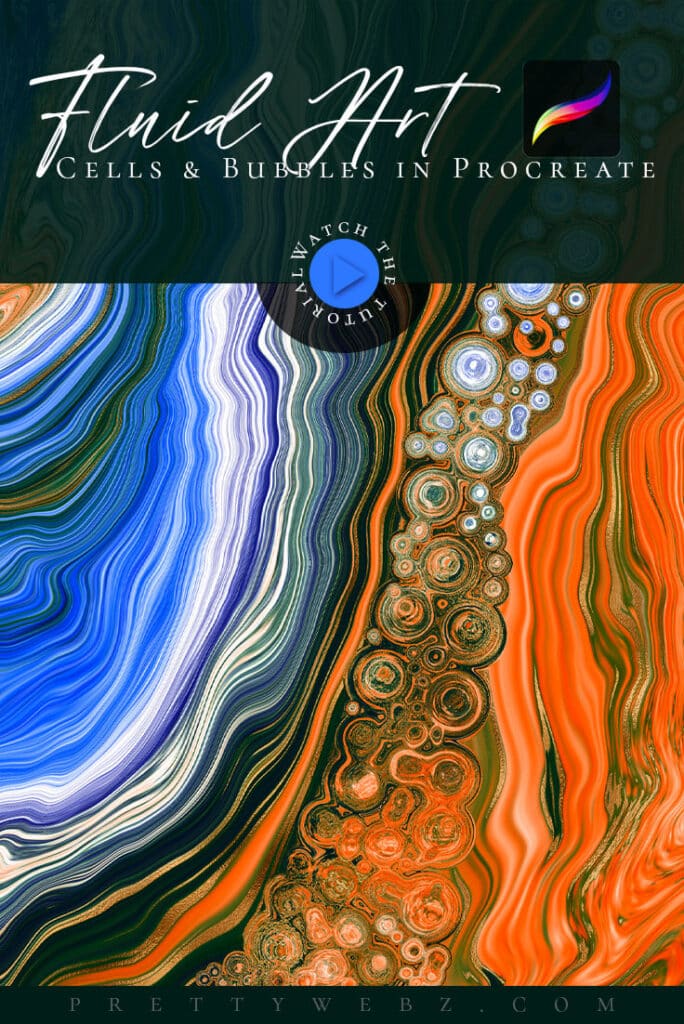
LEARN DESIGN TOOLS ONE STEP AT A TIME
Learn and master the most frustrating aspects of overwhelming programs like Photoshop and Illustrator in a fun and entertaining way with PrettyWebz design tutorials.
Tutorial projects, like the ones I share here on the blog, are meant to help you grasp the use of the most powerful aspects of design software one step at a time. In the process, you will build your design assets. Before you know it, you will have created a good working knowledge of Adobe design software and a nice asset library for your business.
Don’t forget to sign up below in the footer to become part of the Prettywebz family and never miss another tutorial. You will also get access to the Design Lab. This is where all of the finished products from my tutorials live. Plus, a few extras like samples from premium products, templates, and design assets I’ve made especially for newsletter subscribers. I hope you’ll join!
Also join me on YouTube as well to check out the playlists I’ve set up for Photoshop, PowerPoint, and other software you can use to help build your online presence.
More Posts on this Topic
Similar Premium Products
Neon Brush in Procreate VIDEO TUTORIAL
OTHER VIDEO TUTORIALS YOU MIGHT LIKE