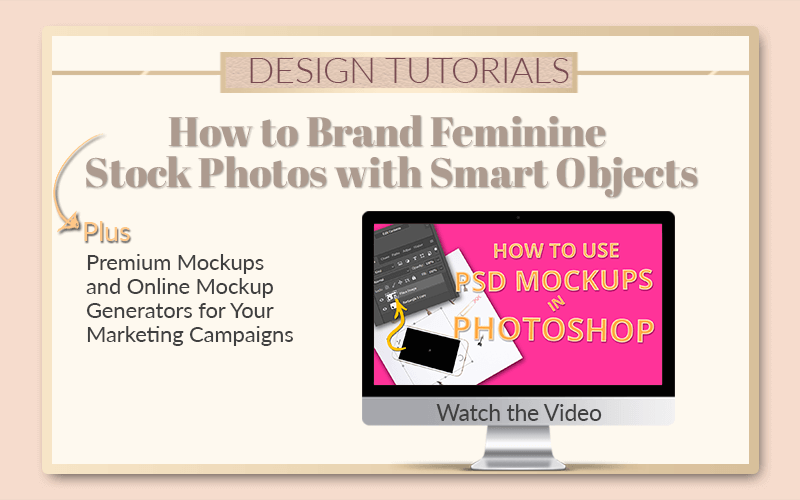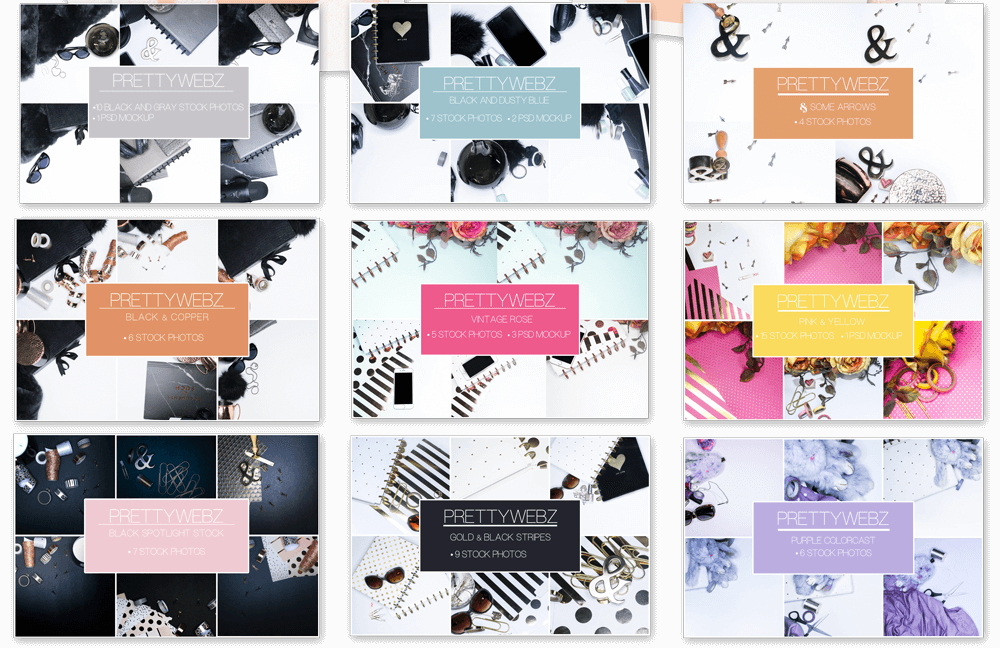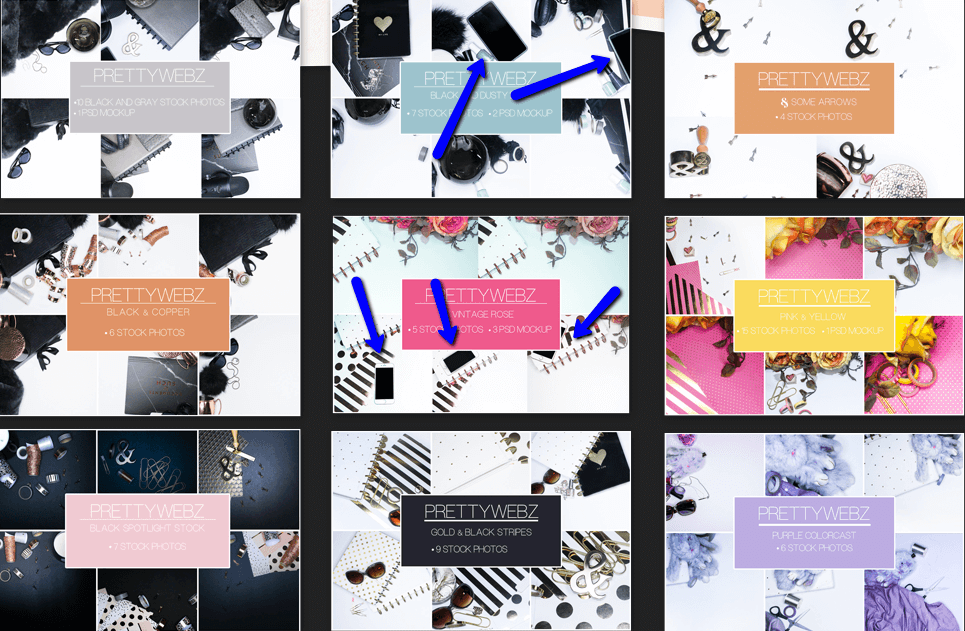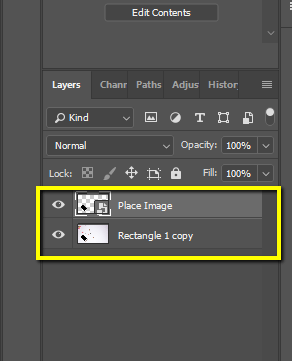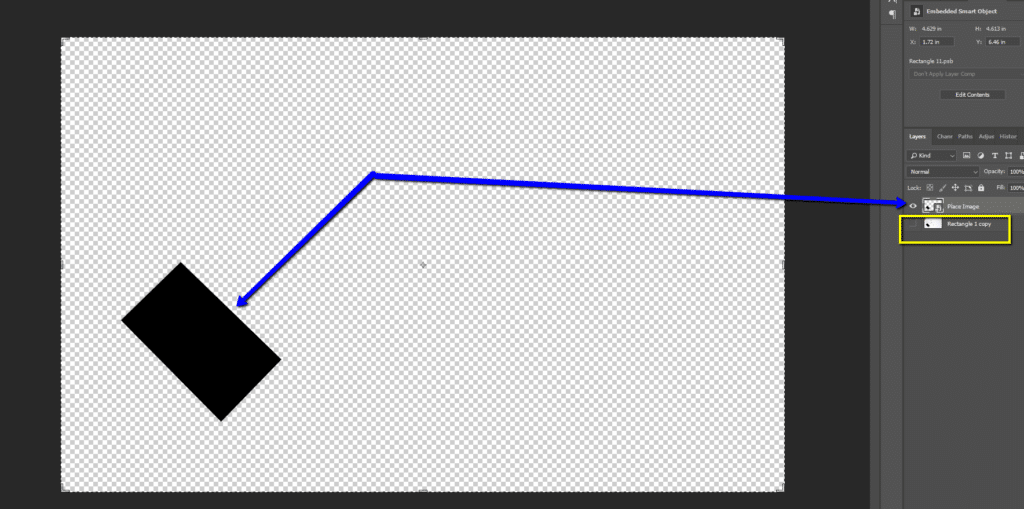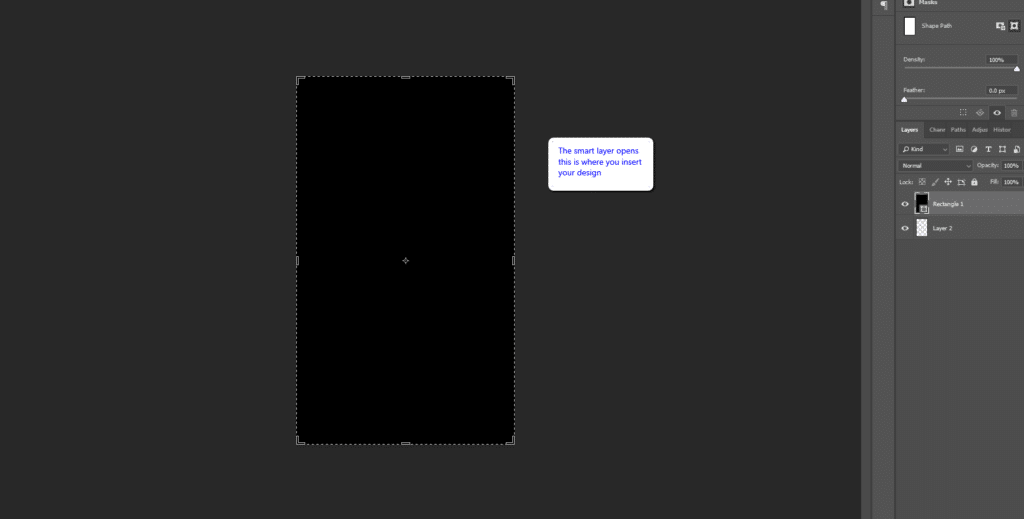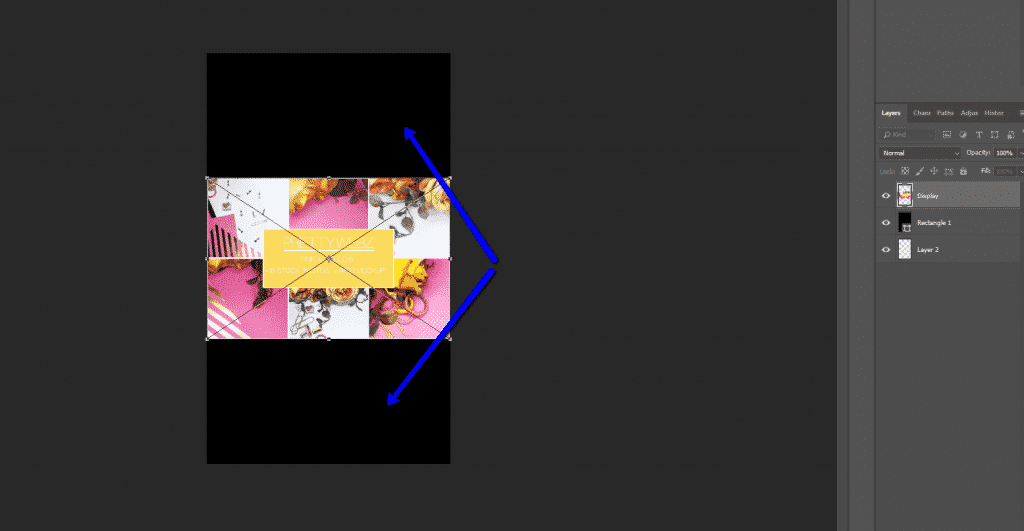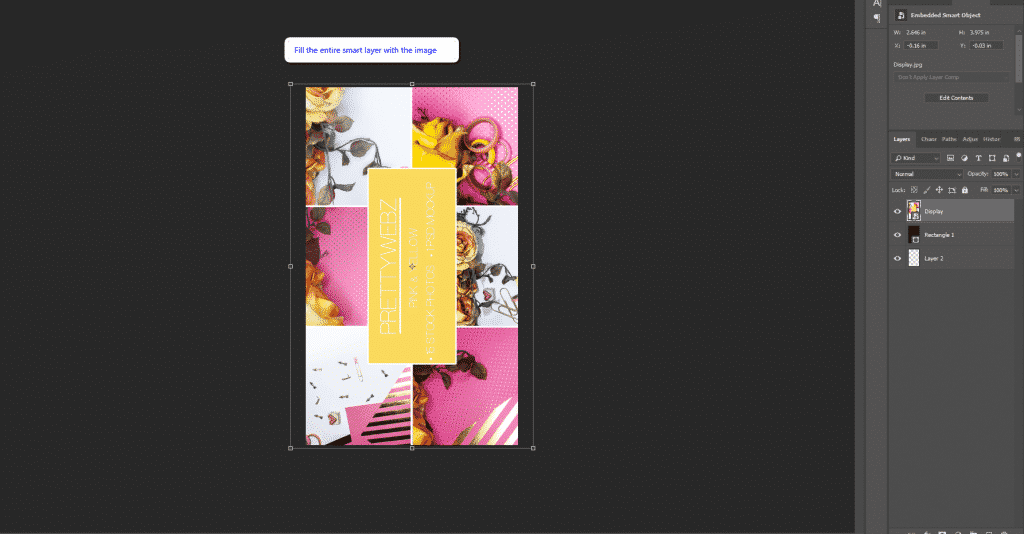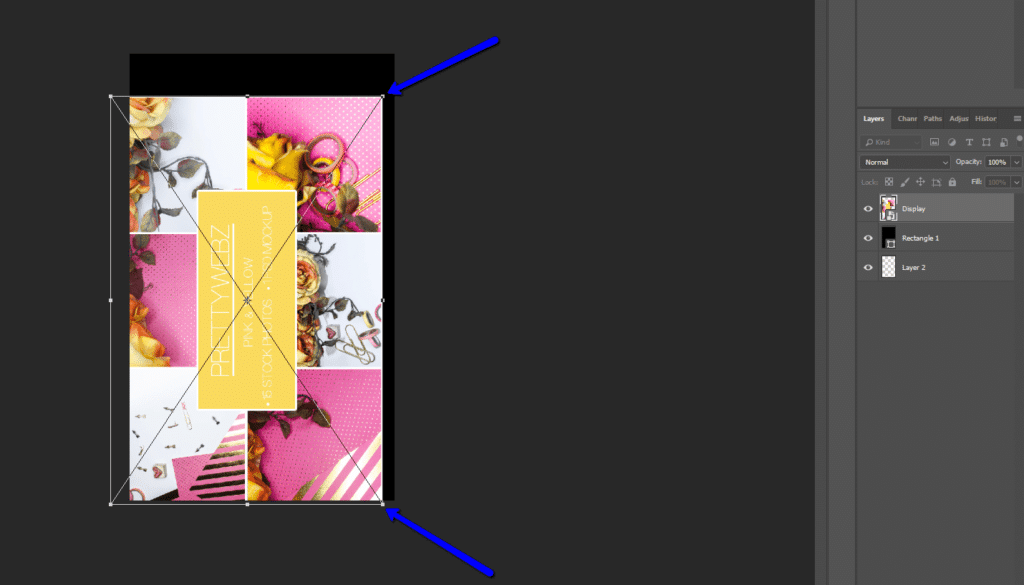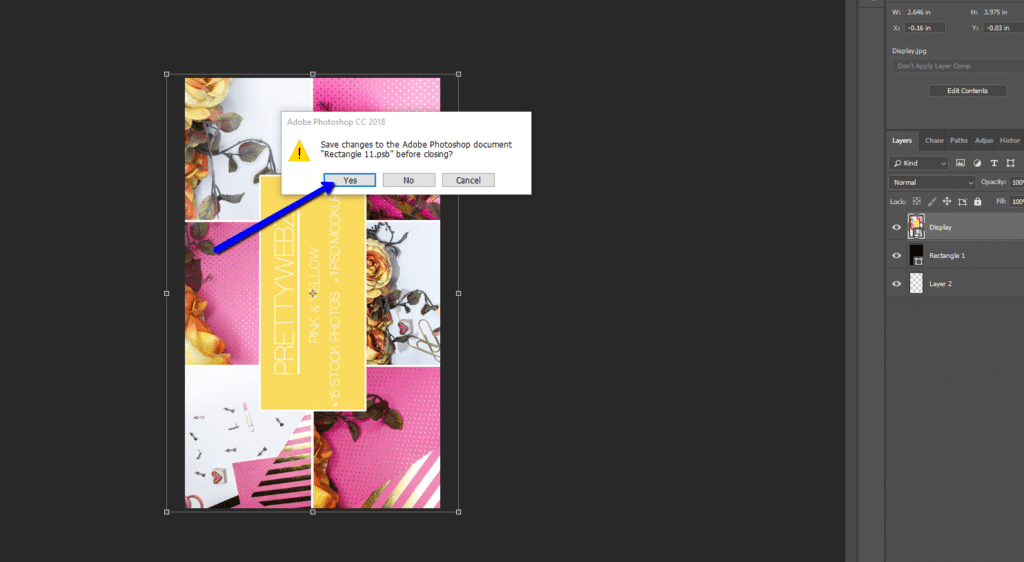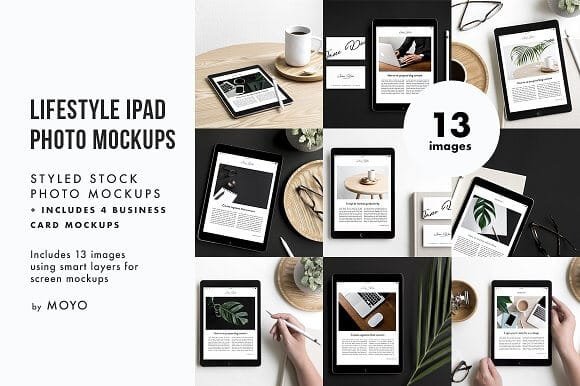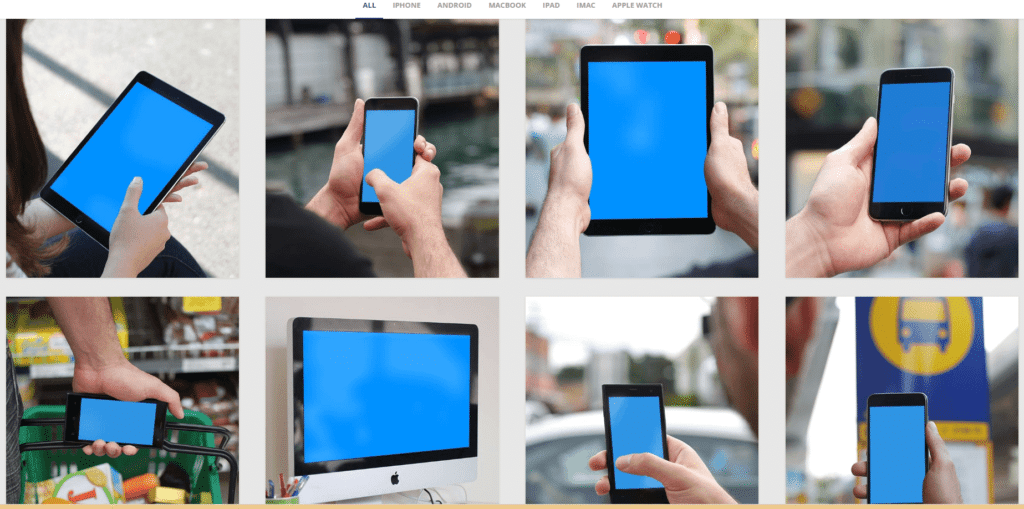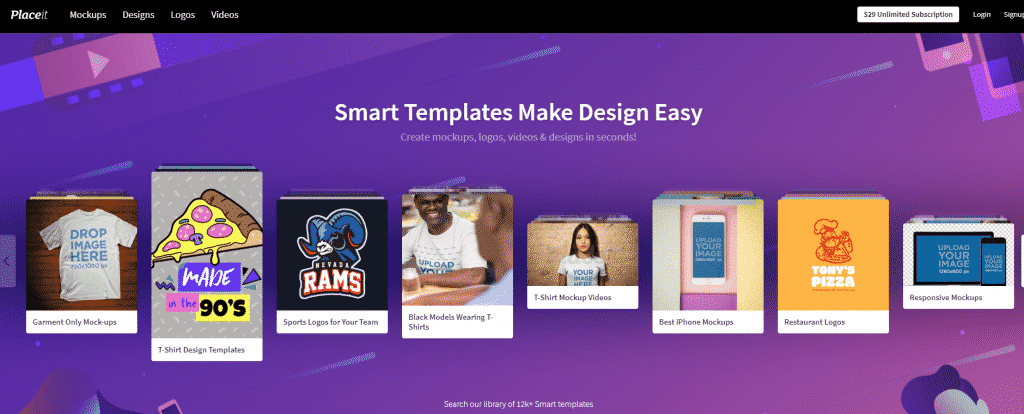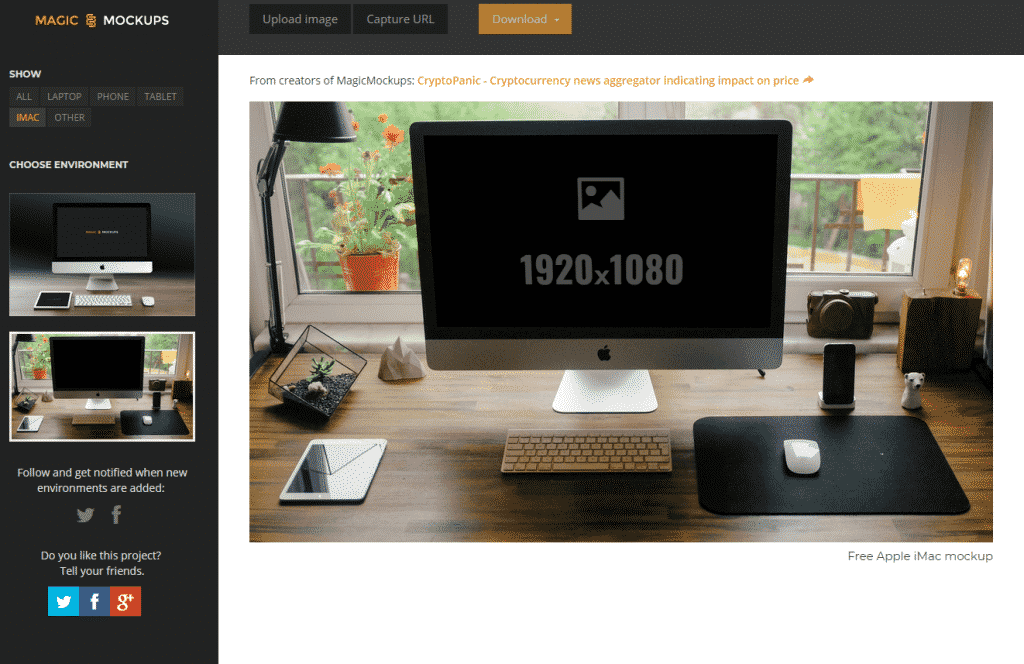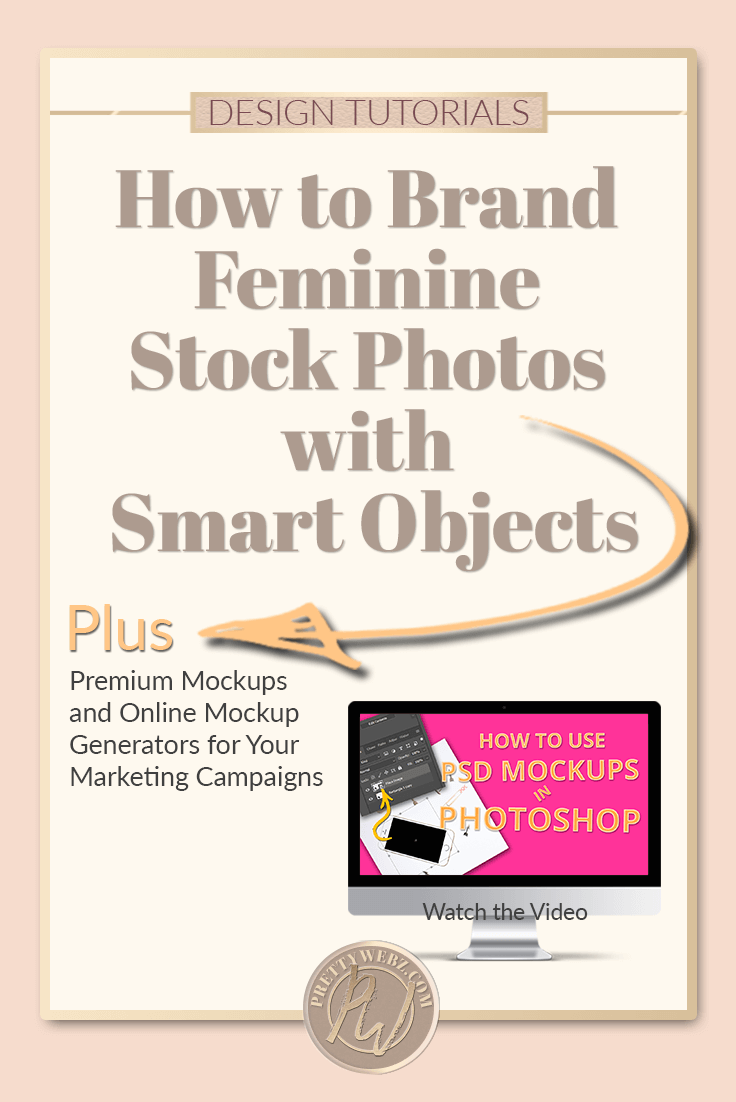How to Brand Feminine Stock Photos with Smart Objects
We’re all about feminine stock photos mockups today! I’m going to give you a quick tutorial on how to use the PSD mockups that come with the feminine stock photos we’re giving away here on prettywebz.com. If you want to sign up for that, you can do that by following this link.
I have some fantastic resources for those of you who own a copy of Photoshop and want to use smart objects all day long. For those of you who don’t want to invest all that time and money with Photoshop, don’t worry, I didn’t forget about you. I will also review three of my favorite online mockup generator sites.
I’m going to give you the video tutorial on how to use these PSD files first. If you don’t want to watch the video or read the video transcript included here scroll to the bottom to get the rest of the resources I’m going to show you today.
How to use feminine stock photos mockups in Photoshop
This video is a quick tutorial on how to use photoshop smart objects to customize a stock photo. Download over 70 feminine stock photos and 7 PSD mockup templates to try this on your own. Working with smart objects makes creating graphics so much faster, and a Photoshop template will make your marketing graphics look more polished and professional.
You don’t have to know anything about graphic design to use a layered mock-up. Mockups make product styling and photography super easy and faster than ever. Learn how to do it in this video.
Skip to the bottom for more resources
<<<<START VIDEO TRANSCRIPT>>>>
Hey there Mercedes hear from PrettyWebz, and today were to show you how to use PSD mockup photos in Photoshop.
I don’t usually do tutorials in Photoshop, but I do have a stock photo bundle that I’m giving away on my website and some of the photos in that feminine stock photos collection that do come with some mockups. Therefore, I want to make sure you know how to use those.
I want to quickly show you some of the images that are included in that bundle so you can get a better understanding of what I’m talking about.
So here you can see there’s a phone, a lot of these that have a phone in them will also come with an accompanying PSD mock-up.
If you do have Photoshop, it will come in handy because you can add your photos in here and that’s what I want to show you how to do today.
Side Note About Future Tutorials:
So I’m not switching over to Photoshop tutorials. I will do them once in a while or if I get more demand for them. However, I try to stay away from costly software for those of us who are not designers and don’t use it on a regular basis. If you are interested in picking up this free feminine stock photos bundle, you can sign up for that here.
The Feminine Stock Photo Back Story
I’m not a photographer, the reason I have these available for free is that I’m learning photography and I had all of these photos that I wanted to share with everyone. These are not professional photos, but they are useful. I’m sure somebody will get a lot of use out of them, so that’s why am giving these away. I’m always learning and trying new things to make myself a better designer, sometimes the product of my learning will end up on my blog as well.
Working with Smart Objects
When you open up the PSD what you’re going to see are two layers which include the actual photo itself and then above that is the smart object layer.
When I turn this layer off, you can still see this little black rectangle stays on the canvas.
This rectangle is a smart object, so when I click on it, it has this little sheet of paper, and when I double-click on that little icon, it’s going to open up the smart object. From here I want to import a photo. You can import any image that you want. You do that by clicking on >>>file>>> place embedded >>> and then navigate to where your desired image is located and place the file.
I have my Photoshop set to open my RAW settings, yours may or may not do that but if it does, adjust the background if necessary and click OK. Once you have the photo placed in the smart object, the section above and below the image will stay black. You must cover the entire black area with the image, or it will show up on the mockup screen.
If we close it right now, you’ll have the image in there, and you’ll have black both below and above so because it is the ratio of the screen.
Turn this Photo by holding shift to make sure that I get it completely straight and proportional to my smart layer. Again, I’m going to hold down the shift key and then grab this little handles, and I’m just going to set it as best I can.
Aspect Ratio Considerations
You may want to consider the type of image and the ratio of the smart objects that you’re using. Do this to ensure you get the best possible fit in the smart object. For this demo, I’m happy with the way this looks. I’m going to close the smart object, and it’s going to ask me if I want to save changes. Yes, I do. I’ll click on “yes” the object will close and take me back to the original design.
When I come back into the main file now, I have an entirely custom stock image.
I can put a picture of my website and do anything within the boundaries of this smart objects here.
Adding Other Design Elements
On the other side of the image, we can add text or maybe add a decorative layer or background for your message. Adding and adjusting elements and type are all things that you can do outside of Photoshop. You don’t have to use Photoshop. You can do a lot of different things to make this image unique, check out this post for some great ideas on stylizing stock photos.
Of course, all of these things can be taken care of in Canva, PowerPoint, and other online graphics editing software. In fact, check out this fantastic roundup of Canva tutorials for business graphics.
When Photoshop is a Must
When it comes to Smart Objects, you will need Photoshop. I’ve searched high and low and have not found another program that can create smart object templates like Photoshop. Well, not free programs, anyway. If you find yourself using mockups a lot in your business, then the $50+ per month subscription to Adobe might be worth it to you.
There is a learning curve, but once you’ve got it down, you’ll find you can do some amazing things with Photoshop. If you already have a copy of Photoshop, take advantage of this time-saving feature.
Again, if you’re interested in the images that were giving away on the website, you can follow this link to grab the set. The link will take you to sign-up form to get all of the stock photos.
<<<<END VIDEO TRANSCRIPT>>>>
Premium Premade Mockup Resources
If you’ve decided that you love feminine stock photos mockups and using Photoshop is your thing, you’re in luck. I have a few resources for you from the Creative Market.
Feminine Tech Mockup Files
The first resource I want to share with you is called a Feminine Tech Mockup Files. This feminine stock photo mockup bundle includes 14 high-resolution iPad and iPhone PSD mockup files. These feminine stock photos are beautiful, light, and come in beautiful colors.
Lifestyle Ipad Photo Mockups
If you’re looking for something a little more masculine (or just less pink) Lifestyle iPad Photo Mockups are beautiful, clean photos that will work perfectly with all your pictures because of the high contrast neutral colors in the images. This bundle includes 13 photos with smart layers and four business card mock ups as well.
Giant Bundle 270+ Mockups
If you’re looking to expand your horizons and use mockups outside of just tech gadgets, check out the Giant Bundle that has 270+ markup with smart objects and stock photos. These are feminine stock photos geared toward a female audience and feminine branding. These mockups are light airy and stunning. You are guaranteed to stop the scroll with these beautiful images.
217 mockups is a tremendous asset for your marketing campaigns. This resource will go along way. Plus, imagine all the time you’ll save!
Online Mockup Generators
If you don’t have Photoshop, but you still want to use mockups in your marketing and branding, I didn’t forget about you! Check out these three excellent mock-up generator website.
Dunnnk.com
The first mockup generator is called Dunnnk.com. This website has tons of tech gadget mockups including iPhone, Android, MacBook, iPad, and the Apple watch. The majority of these are not feminine stock photos but rather gadgets in everyday use which works in some situations. You can still add your design very quickly and get a branded unique photo.
Placeit.net
Our next online resource is called placeit.net. This website has tons of mockups for marketing and advertisement. There are no feminine stock photos, but there are tons of great branding and merchandising mockups from which to choose.
If you own a store and want to display your products in style, then you can definitely get some really good assets on placeit.net for merchandising and online marketing. Plus some excellent promotional banner ad templates, flyer designs, and tons more.
What I love most about this site are the video mockups. These are a must for anyone that wants to use branded video to display T-shirt designs for a wearable message. This website is not free, but well worth the $29 per month to access all of their mockups and videos.
Check out this video I created using the PrettyWebz sub-mark. All videos are free to download, but they will have a large watermark on them if you don’t have a subscription.
Magic Mockups
Our last resource is Magic Mockups. Magic Mockups is another tech gadget and stylized desktops which I love. The best part is this website features all CCO license photos, that means that you can use them for commercial projects! This website has tons of assets from laptop, phone, tablet, iMac and more. All of that and they are super easy to use and beautifully designed!
What’s Next?
I know these amazing resources will dramatically improve not only your marketing graphics but also the time it takes to create them! For even more options check out my go-to place for feminine stock photos and mockups, Creative Market. Creative Market has tons of ready to use mockups and templates. These resources are guaranteed to give you back so much time and make your designs the best that they can be.
Sign up to get our newsletter in the footer of this post. We’ll send direct links to everything we gave away on the blog and in the shop every single month. You’ll get all the latest from the blog and the shop and receive special offers and learn about special promotions before anyone else!
Did you like this post or want to save it for later? Pin this Image!