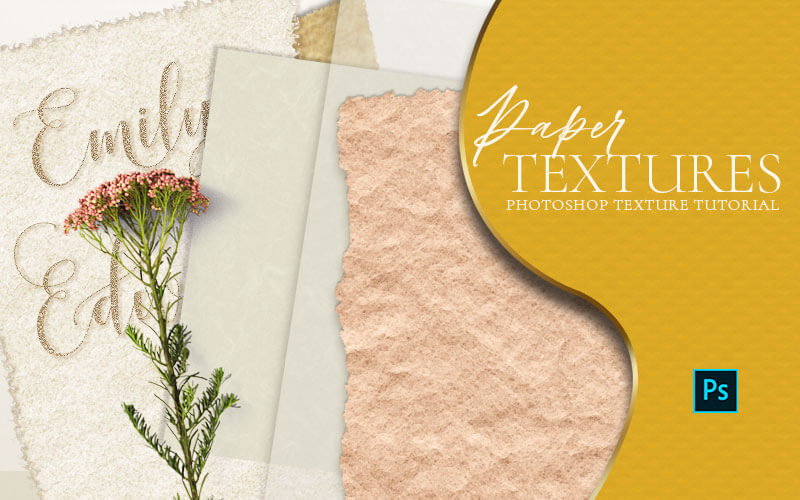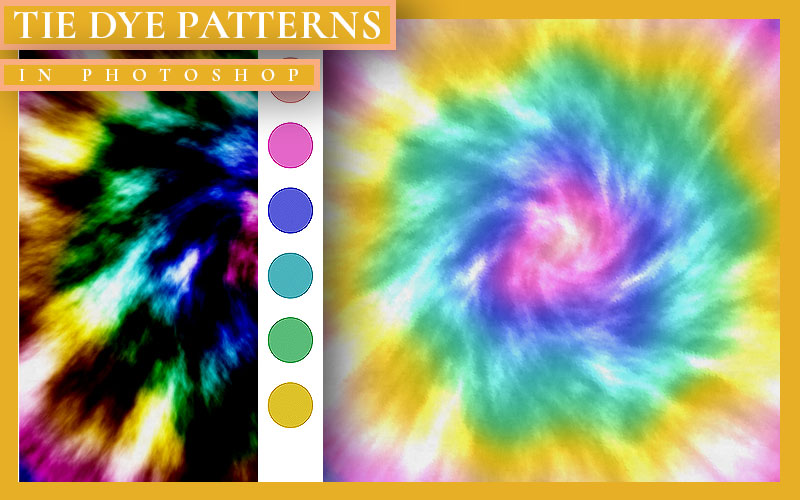Paper Texture Photoshop
How do I create a paper effect in Photoshop?
Paper texture is a classic texture in Photoshop projects, that goes without saying. In order to create a good paper texture in Photoshop, you have to study the small subtle details you find in real paper. All of these small elements will give you a starting point so that you can apply them in Photoshop. Photoshop has so many filters, none of them are specifically for creating paper effects. Still, if you know how to blend them you can create something that looks very convincing.
In this series of tutorials, I’ll show you how to blend Photoshop filters to get beautiful paper styles with a twist to the classic paper texture. We’re making the type of beautiful craft papers you see in luxurious hand made wedding invitations. The hand made thick paper has all the qualities of indulgence and luxury, this is what we will be recreating here.
What is the texture of paper?
There are four types of paper textures, smooth, embossed paper, coated, and uncoated. Each paper texture has several different styles. For these paper tutorials, we’ll focus on smooth and uncoated papers.
Parchment and Vellum Style Paper
The perfect match for hand-made opulence is parchment and vellum of course! In the first video, I’ll show you how to make parchment paper. Parchment is considered an uncoated paper. You can also use this texture to make a vellum overlay. Vellum is a smooth paper texture. Though these papers are different, you can still get a similar look in Photoshop with just a few tweaks on color and opacity.
How do you make a piece of paper look old in Photoshop?
Old paper has a patina, tons of texture, it may be torn and weathered. The paper may also have been crumpled or folded at some point. In the second tutorial, we will go over how to create that old paper look. Our focus in on hand-made recycled paper. However, you can apply the styling options I’ll go through in this video to any style you want to get that old paper feel. We will go over coloring, torn edges, and crumpled and creased paper as well. These are all of the things that make old paper look perfectly imperfect!
Hand-Made Paper Styling
I’ll show you two options for this Photoshop texture, one smooth and one crumpled style. These paper styles are great for card mockups for weddings, anniversaries, announcements, digital scrapbooking, digital art, and social media designs. You can also get a recycled paper look from this very easily. Get a recycled look by tweaking the colors to a brown tone. Making the texture less “lumpy” to get a smoother surface. You’ll see what I mean by this when you watch the video.
This is a fun tutorial for learning how to add filters to masks. If you have never used filters on a mask, you will see that this is a whole new way to use the same old filters. I encourage you to think about different ways you could use filters with a mask. Get creative! We will also use the emboss filter and the cloud filter in a new way of creating the paper fibers. Enjoy the videos!
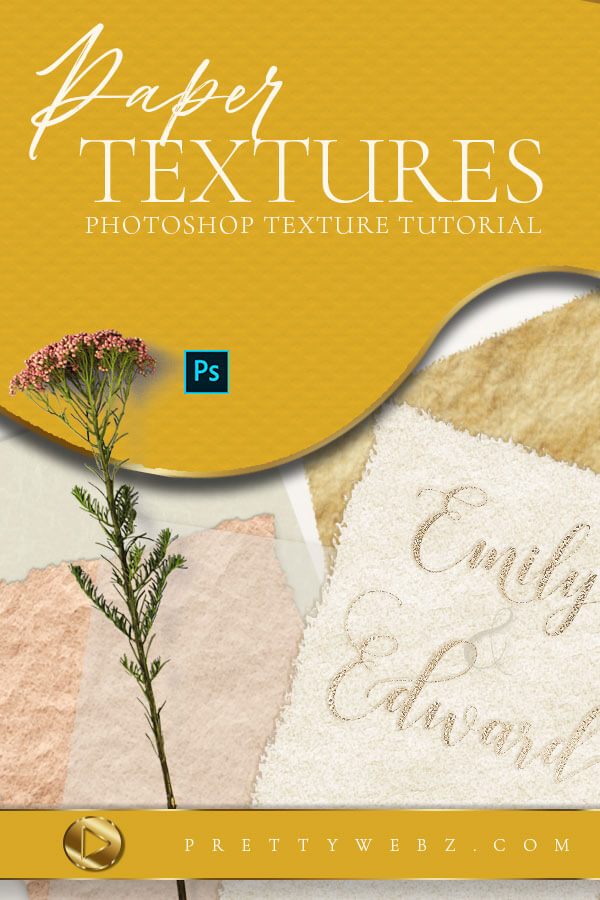
How do you add a canvas texture in Photoshop?
Our third paper tutorial will show you how to add canvas and sanstone filters to your paper texture in order to get a construction or craft paper. We will also use the canvas filter to create a crepe paper texture.
Crepe Paper Styling
In the last half of this tutorial I”ll give you some styling ideas for making crepe paper streamers with simple filters and some brush strokes to strategically place some shadows on your design for added dimension.
LEARN DESIGN TOOLS ONE STEP AT A TIME
Learn and master the most frustrating aspects of overwhelming programs like Photoshop and Illustrator in a fun and entertaining way with PrettyWebz design tutorials.
Tutorial projects, like the ones we share here on the blog, are meant to help you grasp the use of the most powerful aspects of design software one step at a time. In the process, you will build your design assets. Before you know it, you will have created a good working knowledge of Adobe design software and a nice asset library for your business.
Don’t forget to sign up below in the footer to become part of the Prettywebz family and never miss another tutorial.
Also join me on YouTube as well to check out the playlists I’ve set up for Photoshop, PowerPoint and other software you can use to help build your online presence.
More Posts on this Topic
Parchment Paper Tutorial (Part 1)
Hand-Made Paper Tutorial (Part 2)
Craft Paper Textures Photoshop Tutorial (Part 3)
How to add a paper overlay in Photoshop
Now that you’ve made all of those paper textures you can use them to create interesting paper overlays on your photos and artwork in Photoshop. All you have to do is add the paper over the image and change the blend mode of the paper texture to multiplay or overlay. This will give you a beautiful old style texture for your images. Enjoy!