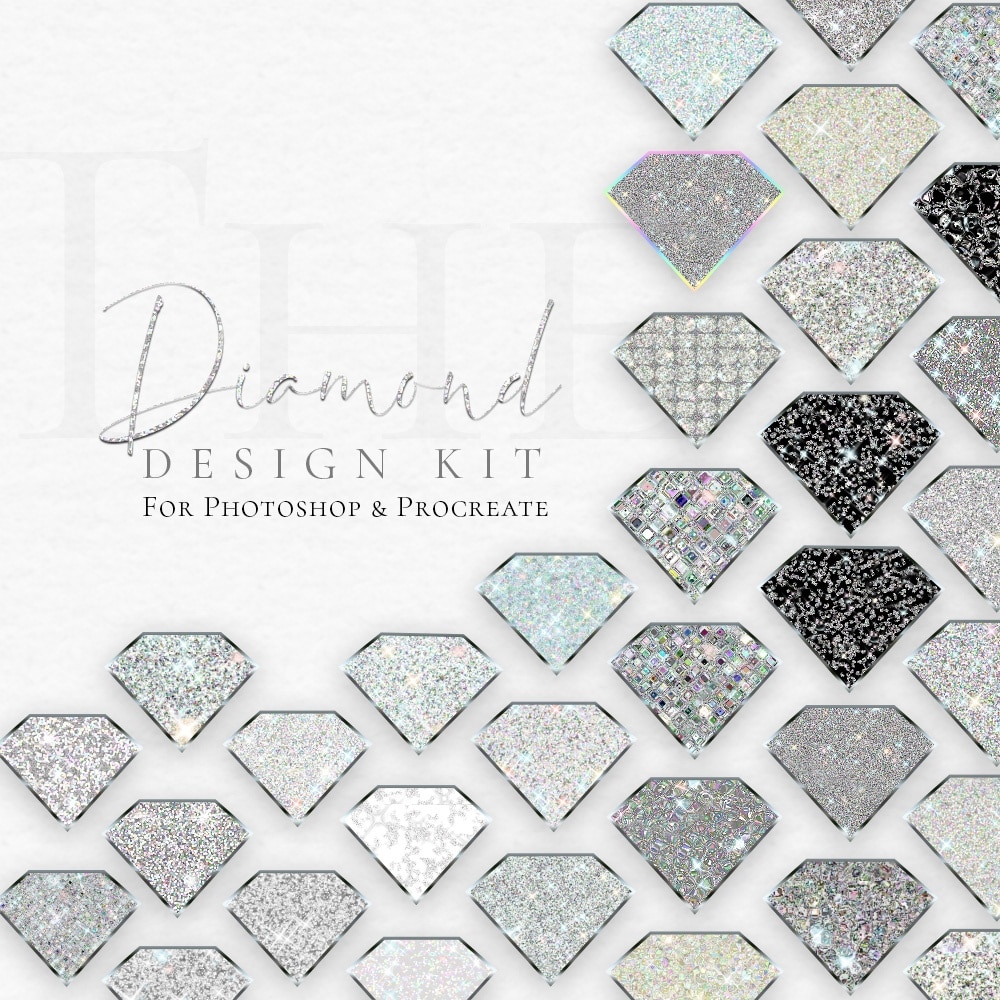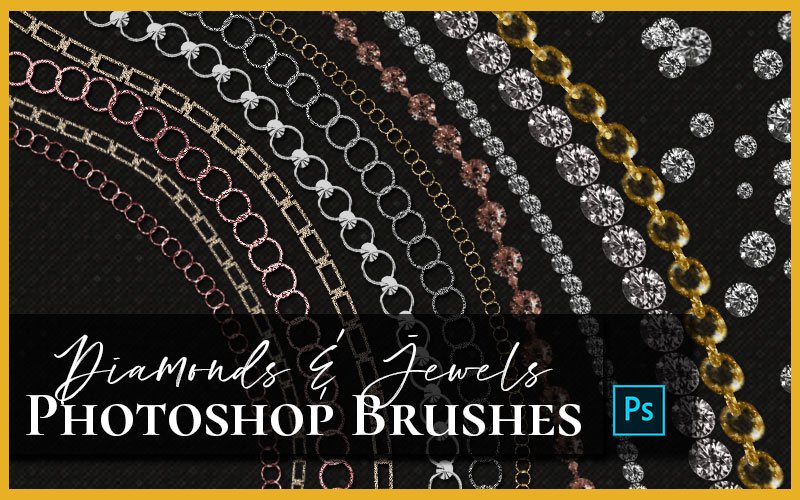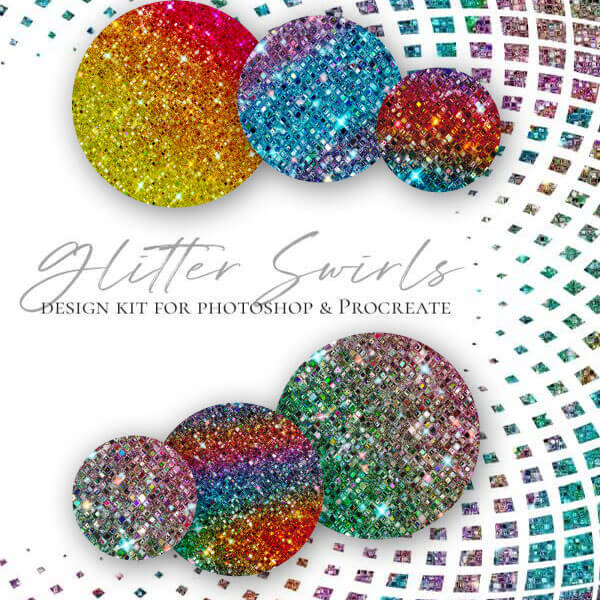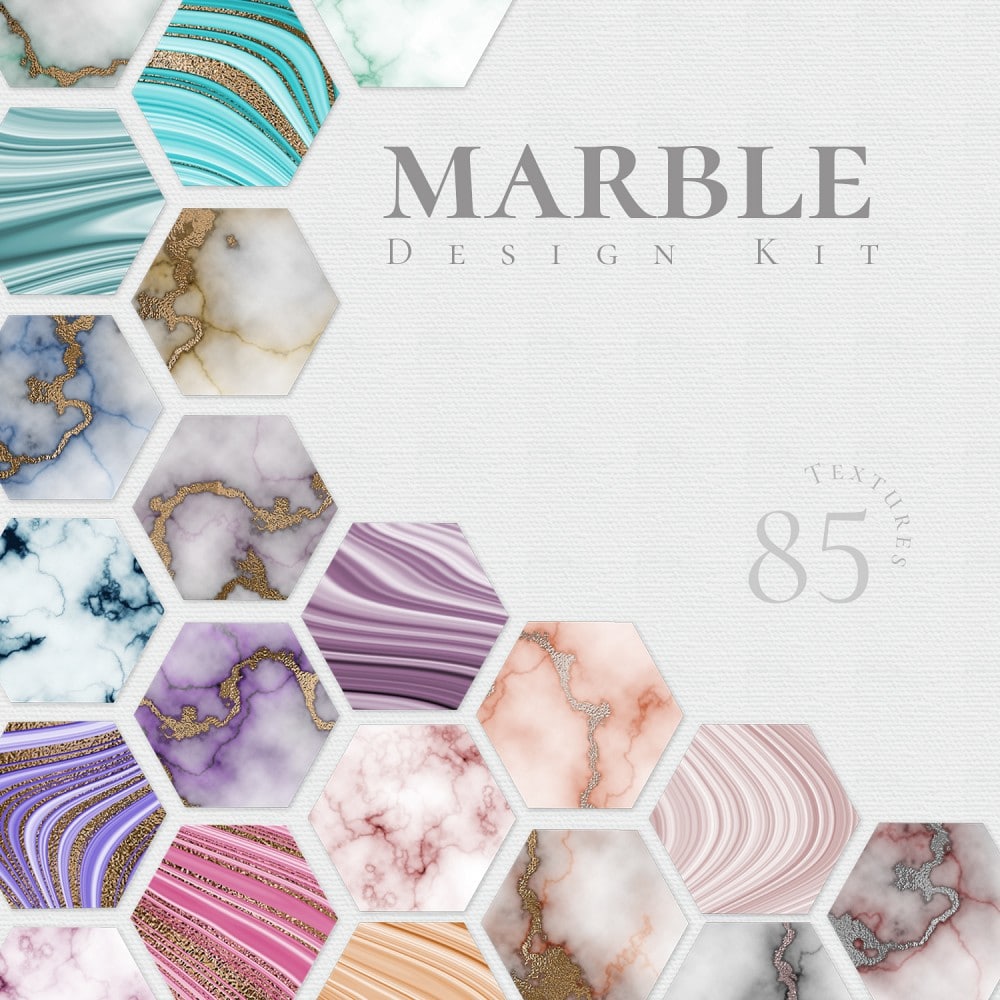Gold Flake Photoshop Tutorial
In this week’s tutorial, I’m going back to gold and glitter with a gold flake style Photoshop brush tutorial. In the end, you’ll have something pretty and shiny but, you’ll also know how to add patterns and textures to your brushes. Plus, how to make a preloaded brush using the pattern stamp tool! Enjoy!
Gold Flake
Why do you need a gold flake Photoshop brush? Well, if you like creating your own glitter and gold overlays, this is the perfect brush for that. Creating overlays with a Photoshop brush is a great way to learn to control the placement of gold on your image. You can get very specific.
I know what you’re thinking, and yes, you can use a mask to do the same thing, but it’s so much easier to pick up the brush and just start painting. The best part of making a brush like the one we are making in this video is convenience.
The Pattern Stamp Tool
We are making pattern stamp brushes. The pattern stamp tool allows you to save patterns inside of a brush and paint with it without using a clipping mask. No more dragging in textures from your libraries! Everything you need is right inside the brush. That means your creative flow doesn’t get interrupted to search for a pattern or texture.
How to use the gold flake Photoshop Brush
There are so many ways you can use this brush. Everything from digital art to Photography overlays work extremely well with a brush like this. I also love this for creating accents on social media images and as small touches on web design as well.

LEARN DESIGN TOOLS ONE STEP AT A TIME
Learn and master the most frustrating aspects of overwhelming programs like Photoshop and Illustrator in a fun and entertaining way with PrettyWebz design tutorials.
Tutorial projects, like the ones we share here on the blog, are meant to help you grasp the use of the most powerful aspects of design software one step at a time. In the process, you will build your design assets. Before you know it, you will have created a good working knowledge of Adobe design software and a nice asset library for your business.
Don’t forget to sign up below in the footer to become part of the Prettywebz family and never miss another tutorial.
Also join me on YouTube as well to check out the playlists I’ve set up for Photoshop, PowerPoint and other software you can use to help build your online presence.
Resources for This Tutorial
Click for a direct download of the resources mentioned in the video. Resources are for reference, or in personal or client work. Tools can be used for creating your own resources but cannot be repackaged and sold on their own. Thank you!
____________________
More Posts on this Topic
Similar Premium Products