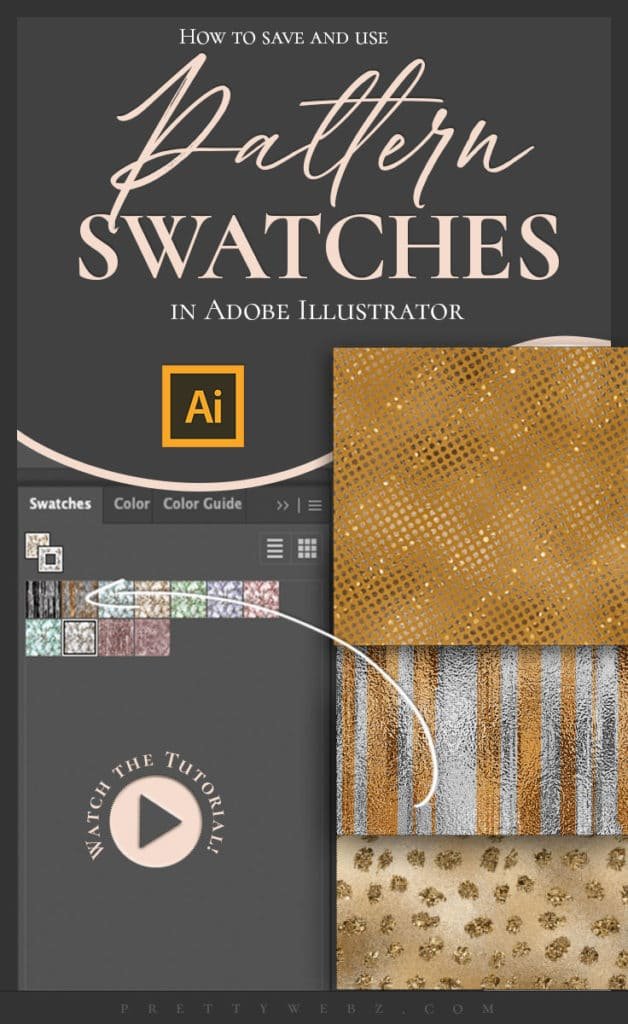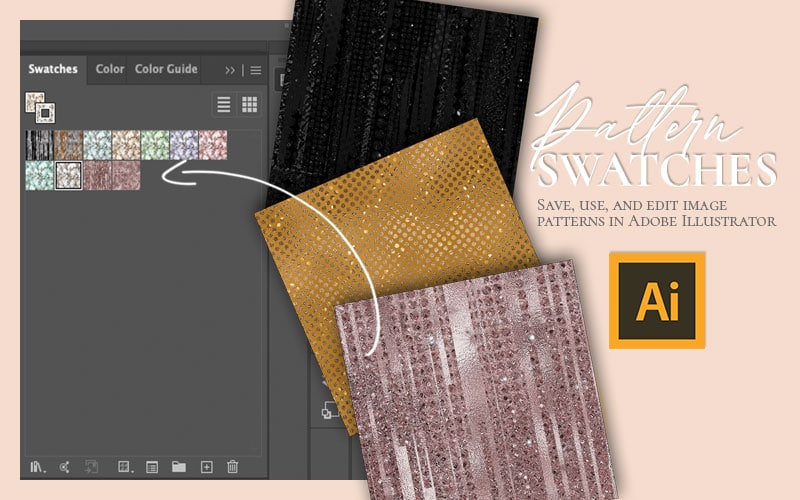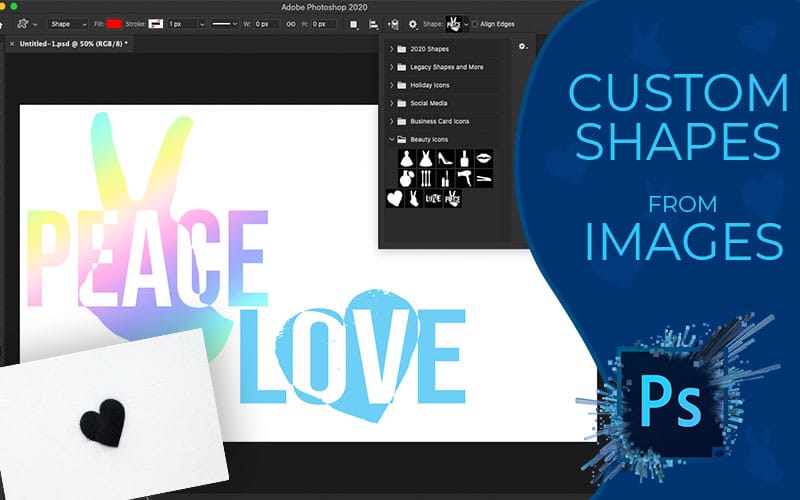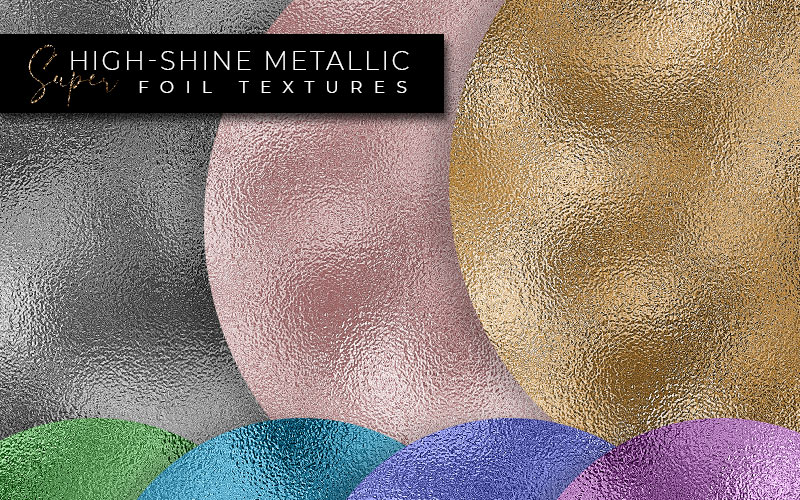Pattern Swatches in Adobe Illustrator

In this tutorial, I’m going to show you how to use the Illustrator pattern swatches. With this tool, you can use image patterns in Png and Jpg formats and use them in Illustrator. Patterns that you’ve already made in Photoshop!
I teach you how to make patterns in Photoshop all the time. In Photoshop, patterns are easy to work with and fun to make. Sometimes you need to move over to Illustrator and it’s nice to take all of your patterns with you.
Working with patterns in Illustrator can be frustrating if you’re used to working in Photoshop. That’s why I want to show you the ins and outs of working with image patterns in Adobe Illustrator. Save pattern swatches for easy access when you’re working.
What we will cover in the Illustrator Pattern Swatches Tutorial
First, I’ll show you how to place and embed images. This allows you to add them to pattern swatches.
Next, we’ll go over how to add images to Illustrator’s pattern swatches. Learn how to save the swatches so you can have easy access to them in any Adobe Illustrator document. I’ll also show you exactly how to access the swatches once you close your current document.
Finally, you will also learn how to scale, rotate, and move a pattern inside of a shape or text in Illustrator. These are all fundamentals for working with patterns and it can be confusing if you don’t know where to start. But don’t worry, I’ve got you covered! I’ll show you all the basics for using patterns in Illustrator. It will be super simple to work with images and patterns. Work with patterns in objects and text as well.
IMPORTANT NOTE ON SOFTWARE
In this tutorial, I am using Illustrator CC 2020. You may not have the same configuration in your version of Illustrator. Things get moved around in updates. Some of the features in this version of Illustrator may not be available in older versions.
Please leave a comment on the Youtube platform or send me an email if you get stuck or are missing a feature and I will do my best to help you.
LEARN DESIGN TOOLS ONE STEP AT A TIME
Learn and master the most frustrating aspects of overwhelming programs like Photoshop and Illustrator in a fun and entertaining way with PrettyWebz design tutorials.
Tutorial projects like the ones we share here on the blog are meant to help you grasp the use of the most powerful aspects of design software one step at a time. In the process, you will build your design assets so that you can create a stunning marketing design for your business.
Don’t forget to sign up below in the footer to become part of the Prettywebz family and never miss another tutorial.
Also join me on YouTube as well to check out the playlists I’ve set up for Photoshop, PowerPoint and other software you can use to design your online graphics.
RESOURCES FOR THE Pattern Swatches TUTORIAL
The only resources needed to follow along with this tutorial is an image in Jpeg or PNG format. Digital papers work great for this as well as repeating patterns in either of these formats. If you like the digital papers used in the tutorial they are available for sale in the PrettyWebz shop.
Textures used in the tutorial can be found in my shop.

Other Posts You Might Like
Adobe Illustrator Swatch Patterns VIDEO TUTORIAL