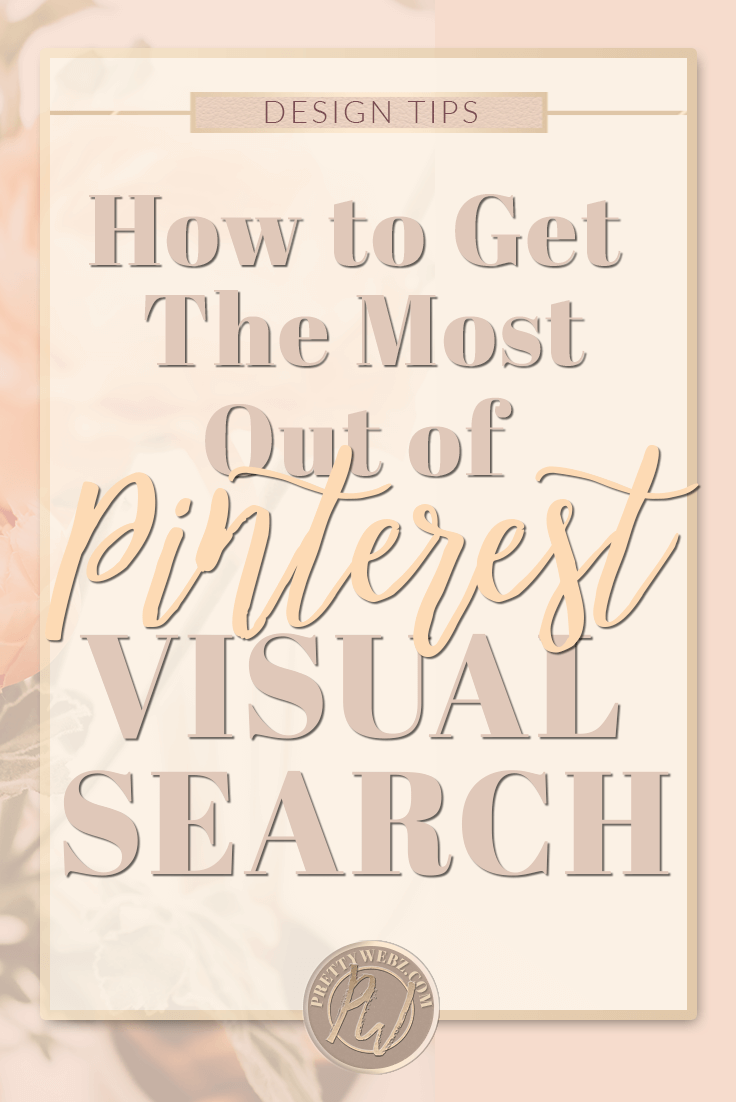How to get the most out of Pinterest Visual Search
Pinterest Lens Search Feature
 If you’ve used Pinterest at all, then odds are you’ve used the lens feature to search for content. Pinterest has a visual search function based on images that can pick up on small aspects of an image and show you similar photos on the platform. I don’t know much about the function itself, but I do know just by using it that it’s pretty good at picking up on color, objects, and shapes.
If you’ve used Pinterest at all, then odds are you’ve used the lens feature to search for content. Pinterest has a visual search function based on images that can pick up on small aspects of an image and show you similar photos on the platform. I don’t know much about the function itself, but I do know just by using it that it’s pretty good at picking up on color, objects, and shapes.
Try it for yourself, fire up Pinterest and do a keyword search for anything. Bring up one image and scroll up for similar content. When you do this, you’re searching for similar visuals, and if the pinner did it right, you might get a few good keyword search results in there as well. However, the majority are based on the image.
Visual Search Outside of Pinterest
 Beyond Pinterest, visual search is gaining traction as well. Google also has a lens feature so we may need to think a lot more strategically with images used for feature images and inside of blog posts and product pages for general Google search as well. You can read more about Pinterest and Google lens for SEO in this article.
Beyond Pinterest, visual search is gaining traction as well. Google also has a lens feature so we may need to think a lot more strategically with images used for feature images and inside of blog posts and product pages for general Google search as well. You can read more about Pinterest and Google lens for SEO in this article.
Are You Confusing Pinterest?
If you market your products and promote your blog on Pinterest, I don’t have to tell you how valuable this platform is in getting traffic to your site.
Side Note: If you’re not using Pinterest to drive traffic, you need to get on that as soon as possible.
If you’re using stock photos for your Pinterest feature images, then you run the possibility of Pinterest getting confused on what your topic or product is all about. Image confusion is especially concerning when you’re using photos from top-rated websites like Unsplash and Pixels. In other words, if you used a photo for one subject and someone uses it for something else, then it will confuse Pinterest.
By the way, these are two websites I use quite frequently because the images are of top quality. Unfortunately, everyone else knows this too.
Visual Search In Pinterest
 When it comes to Pinterest, it’s obvious that the majority of visual search is based on your visuals. Here’s a great analogy from a blog post I read. Unfortunately, I don’t remember where I read it. If this is your example, let me know so I can give you proper credit.
When it comes to Pinterest, it’s obvious that the majority of visual search is based on your visuals. Here’s a great analogy from a blog post I read. Unfortunately, I don’t remember where I read it. If this is your example, let me know so I can give you proper credit.
Here’s the just of it: If someone does a visual search of a stock photo that you’re using for your blog post about hair products and comes up with a whole bunch of images about hair loss, then there is essentially putting you in that category.
When I read that, I got butterflies in my stomach. Imagine putting in all the effort to sell some fantastic shampoo that no one will buy because it’s associated with hair loss?
Stock Photography & Visual Search
Maybe you’re not selling shampoo, but it doesn’t change the fact that you need your referral traffic from Pinterest to be as targeted as possible. It’s going to be a lot harder for you to attract the people that are interested in what you’re writing about if Pinterest doesn’t understand your content.
I am not an expert on Pinterest. However, I am a heavy user of Unsplash and Pixels. In fact, these are two common stock photo sites for the majority of bloggers and content marketers. It is logical that stock photos can be confusing to a visual search engine, this is especially true if the same picture is overused in competing subjects.
It makes sense that a stock image used over and over again make it difficult for Pinterest to determine what your topic or product is. Therefore it’s also difficult to target the right person to read or buy it.
These small cues picked up by the Pinterest lens feature is something that I’ve only just recently discovered myself. I can tell you that making changes to my Pinterest account to cater more to visual search has made a difference. Just in the last month, it has made an enormous difference in how Pinterest sees my pins and how relevant the visual search function is to my content. If we’re talking numbers, I went from 300,000 monthly viewers last month to over a million this month.
Related Pins & How They Can Work For You
Let’s say someone comes across a pin about content marketing. The reader finds it intriguing and wants to look at other pins that are similar to the pin they found. Pinterest uses a visual search to find similar pins that are similar to the original pin. If your content is also about content marketing and you have visual cues about this subject, you’re more likely to show up in the results for similar types of pins.
Doesn’t Pinterest Identify My Content Based on Keywords?
 There are other factors that you need to take into consideration other than visual search. Keywords, targeted descriptions, CTA, quality of the pin, tags, etc. are all super important. Visual search is only one aspect of being successful on Pinterest. However, because visuals are essential to this image heavy search engine, it should be top of mind for anyone looking to get seen by the most eyeballs possible.
There are other factors that you need to take into consideration other than visual search. Keywords, targeted descriptions, CTA, quality of the pin, tags, etc. are all super important. Visual search is only one aspect of being successful on Pinterest. However, because visuals are essential to this image heavy search engine, it should be top of mind for anyone looking to get seen by the most eyeballs possible.
What Can I Do to Help My Visual Search Results?
I’ve got a few ideas on how to do this. However, the only consistent advice I would give for this is to brand your images. Add a logo, use the same typography, textures, patterns and color palette consistently to “train” Pinterest to recognize your photos.
Change Up the Photo
You don’t have to get rid of stock photos completely, you just have to make them your own. If you are working with a shoestring budget, don’t worry. You can still get creative with stock photos with a few edits and tweaks, check out this post to learn tons of different ways to use one stock photo and this video will show you how to use photo effects to customize a stock photo with free software.
I have a whole set of stock photos you can get free all you have to do is sign up here.
Don’t Use Stock Photos
Who says you have to use stock photos at all? Why not use your own branded logo, design elements, and colors to create an identifiable branded image. You can also create your own graphics elements and use them in your images in a matter of minutes. You don’t have to go cold turkey on the Stock photos, use stock images to break up text in your posts instead. If you have your heart set on stock photos, then invest in a good set that matches your brand colors and design and use them in your photos. Just change them up a bit, as I mentioned in the first tip above.
Use Graphics Objects
Pinterest is big on large, bold text. Take advantage of the 737×1102 real estate by amping the volume on your text and then adding graphics elements that are related to your subject to help with the visual search. The Creative Market has tons of icons and small graphics packs you can use for this. You can check out my shop as well for web graphics kits with tons of graphics you can use to create custom social and feature images as well.
What’s Next?
Make sure to sign up for the PrettyWebz newsletter to get a monthly update on everything we’re discussing here on the blog, special promotions and to get direct links for the current month’s free graphics and other resources in your mailbox every single month. You can sign up in the footer of this page!
Did you like this post and want to save it for later? Pin this image!