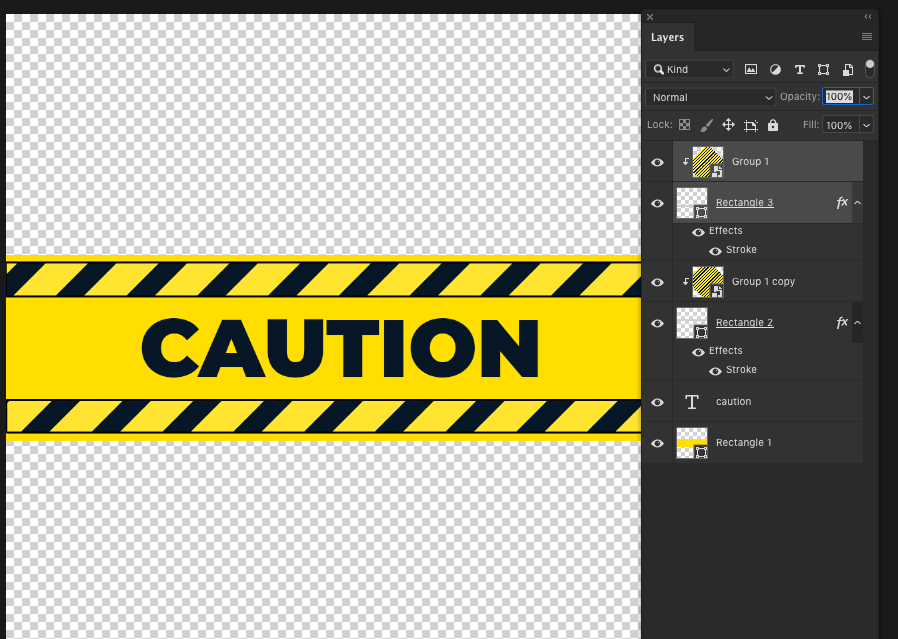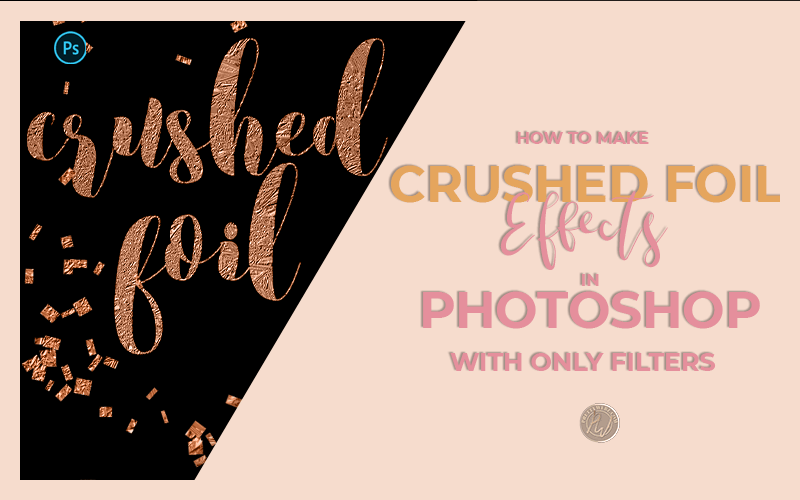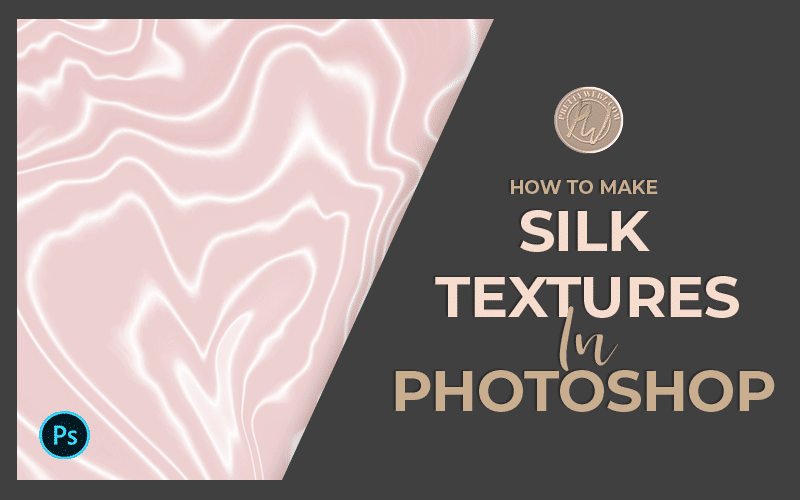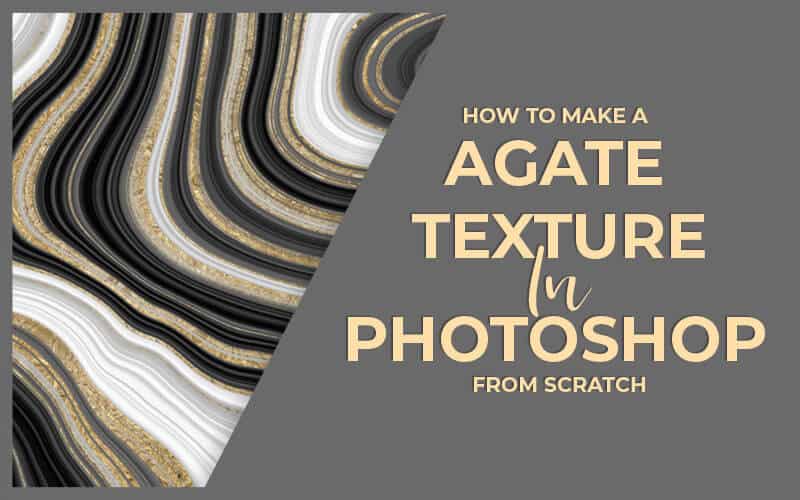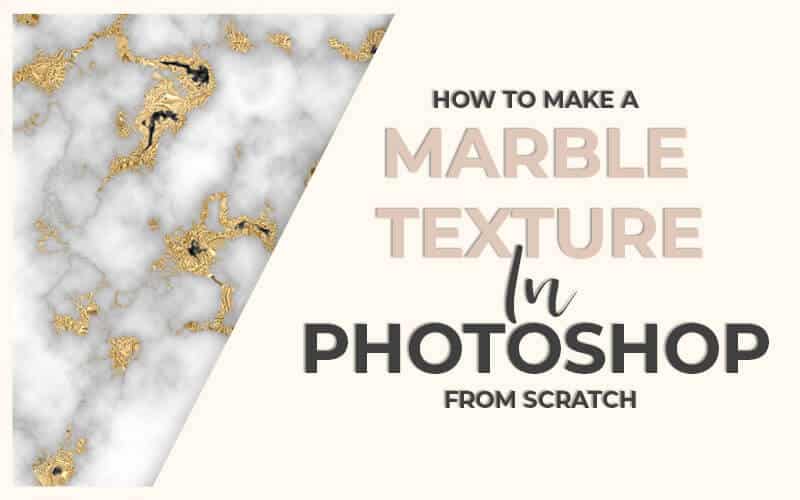Easy Stripe Pattern Photoshop Tutorial
In this post, I have an extra unique stripe pattern Photoshop tutorial for you. It’s a basic pattern that is perfect for beginners to follow quickly. I chose to teach you this stripe pattern because it’s an incredibly versatile pattern. You can use this stripe pattern across many different industries. This design
Stripes can be simple and elegant lending well to high-end design. This versatile pattern can also be playful, whimsical and full of vibrant color that lends well to children’s design. The same design can serve many different purposes, it all depends on how the stripe is styled or colored. Stripes are great for grabbing attention. This design can give your marketing that wow factor. An extra pop of interest when you feel your design is missing something, try adding a subtle stripe.
Free Stripe Pattern Phone Wallpapers Giveaway
I hope you enjoy this tutorial video, but before you watch it I want to let you know that this blog post has a special bonus. I’ve created some glittery ultra-luxurious phone backgrounds that you can download in the shop. Make sure to grab those to give your phone a lux makeover.

The Striped Pattern Photoshop Video Tutorial
In today’s video, I’m going to show you how to make basic stripes in different styles and using variations thick and think lines. I’m also going to show you how to create and save your stripe pattern inside of Photoshop as well as export your patterns to share with others or to have them available whenever you need them. You can use these basic designs over and over again.
We are going to go through the process of creating styles for your striped designs. Styling stripes include adding patterns, textures, color, and strokes to your stripe pattern to change the design aesthetic in a way that will match your business branding. In this tutorial, we will focus mostly on luxury glitter and ultra-feminine styles but these can be used for everything.
Changing Design A e sthetic of a Stripe Pattern
I have seen stripes done beautifully inside of industrial and automotive design, in comic book styles, and feminine boutique design. Of course, we can’t leave out the ultra-luxurious designs like the styles we created in this tutorial.
Stripe Pattern in Whimsical Design Stripe pattern in automotive / masculin design
The style you apply will help you create something completely different. You can create automotive and industrial designs by merely adding carbon fiber and industrial metal like diamond plate patterns inside of your stripes. I’ve seen stripes used for caution and warning signs which are another great use for them. Not to mention, this is entirely different from the luxe styles from the video tutorial.
You can see from these images that a stripe pattern can be completely flexible and lend well to any design style. These patterns can be more than just feminine and whimsical, they can also be very functional. Stripe pattern can be used across so many different
Creating Photoshop Styles for your Stripe Pattern
In the video, I’ll also go over how to create styles in Photoshop. I’ll also show you how to save those styles for use in other projects and to share with other people on your design team. I hope that all of these examples will help you get past the fact that we are using these luxury glitter designs in this tutorial but you are not limited to these styles. You can add different patterns, different textures and work with layer options to create something completely different.
Saving Patterns and Styles to Speed Up the Design Process
I want you to pay closer attention to the concept of what we’re learning rather than the actual design we are creating. This tutorial will give you valuable information on saving patterns and styles. Having this information and knowing how to use it is going to give you back a lot of time during the design process if your marketing. The time-saving factor is especially relevant if you find yourself using the same styles and patterns over and over again.
Keeping your pattern and styles outside of Photoshop when you are not working with them will keep your Photoshop environment clean and working smoothly. Having too many patterns and styles loaded at one time can create lag and slow your design process down quite a bit. This one change alone is going to speed everything up so much. You also have the added
Photoshop Striped Pattern File Download
I also have another download that you can pick up here. This one is for those of you who scrolled past the video. I created some pattern files in the video. If you followed along but haven’t had a chance to make your own I have a few to get you started. You can download and use these stripe patterns in your own designs. Make sure to watch the video to learn how to lead these pattern files inside of Photoshop.
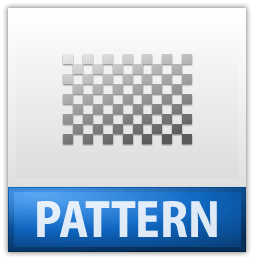
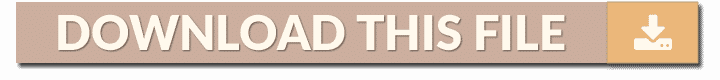
Want another take on repeating patterns in Photoshop?
Check out this video on how to make repeating and seamless patterns super easy! This tutorial focuses on creating custom surface patterns for backgrounds, fabric and even creating backgrounds from your logo or other brand elements. There is so much you can do with a repeating graphic pattern, watch the video and then start designing your own seamless patterns!
Other Photoshop Tutorials You Might Like
If you’re interested in learning more about Photoshop patterns, textures, and other tips and tricks for your marketing design, make sure to check out some of our other videos focused primarily on Photoshop. Particularly the foil effect that was used in the video. I used this pattern as a stroke for the stripes we created in the video. You can make all of these amazing textures from scratch.
I’ve also created videos on gold and metallic effects that would look stunning inside of a stripe pattern. Silk textures for a romantic look. Check out the marble texture for an added level of luxury. An Agate texture would also look stunning in a stripe pattern. Make sure to check out all of those videos as well. You can also download texture packs from the “FREE” section of the PrettyWebz shop. If you’re interested in digital paper texture packs, you can grab those there as well.
What’s Next?
If you like the video tutorials that we share here on Prettywebz.com then make sure to subscribe to our newsletter to receive a notification every single time we send out a new video or a blog post. Ninety-nine percent of the time those videos and blog posts also come with a little extra bonus that we send out directly to our subscribers. I definitely don’t want you to miss out on that. All of these pattern and texture files can help you build your design assets so that you can create stunning marketing design for your business. So don’t forget to sign up below in the footer to become part of the Prettywebz family. Also, subscribe to PrettyWebz on Youtube so we can stay connected there as well.
Did you like this post and want to save it or share it with the friend? Pinned this image!