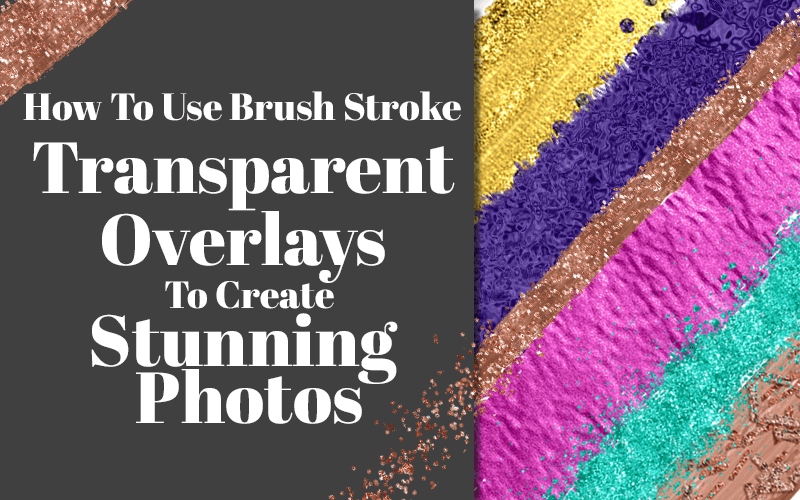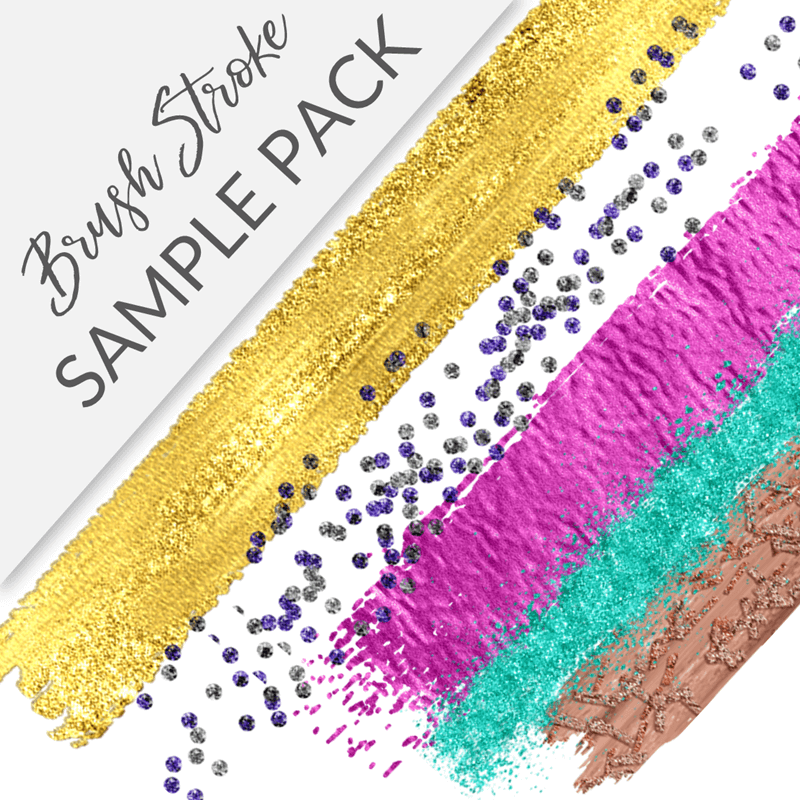How to Use Brush Stroke Transparent Overlays for the Best Photos
Using Brush Stroke Transparent Overlays to Embellishments Your Photos
Brushstroke transparent overlays are the perfect way to enhance a photo without taking away from the image. Brush strokes are the ideal solution for adding labels to your photos, dividing sections of your photos and so much more. Take a look at some of the examples below for inspiration on how to use brush stroke transparent overlays. We have an entire series of colors available in several different styles all embellished with glitter, foils, gemstones all available in the shop.

Check Out This Image Overlay Slideshow
By the way, I put all of these images together using PowerPoint. Watch the video demonstrating the transparent overlays used for this.
What Are Transparent Overlays
Transparent Overlays are clip art images that are used to enhance an image. These image overlays do not block the viewer’s ability to see the entire picture but rather provide embellishment and interest to photos. Transparent overlays are PNG (for the most part) files that do not have a background as you often see with Jpg files.
If you’re interested in learning all about transparent images, there is a ton of information here. Also, learn about other file types like PNG-8 and PNG-24 here. In general, the critical thing to note is that the transparent PNG image does not have a background so it will not block any portion of the base image. You can use PNG images as transparent overlays for images to enhance rather than prevent your base image from showing up properly.
Foil, Glitter, Gemstone Image Overlays, Oh My!
I love the watercolor brush strokes I see all over the internet these days. The look is so feminine and understated and that works for me most of the time. I also have another side, as I’m sure most of you do as well.
We all love when things are simple. The understated look is great, but sometimes you want some glitter in your life! Glitter and metallic brush strokes have that something special that demands attention. In small amounts, it can enhance an image with subtle framing and accents. Then there’s the wild side of glitter and metallic strokes that pops. When mixed with vibrant colors and exciting combinations metallic brush stroke accents can elevate any image.
Ways to Use Brush Stroke Image Overlays
In this post, I thought it would be helpful to give you a little inspiration for using these super popular brush strokes in your social media, promos and on your blog.
- Use to give a pop of color to your images
- Layer them
- Use them as labels
- Double them
- Use as backgrounds to enhance your text
These are just a few examples of how this type of clip art can be used to create vibrant personality in your work. These examples are enough to get you started and get those creative juices flowing.
In a Collage

The Label



The Accent
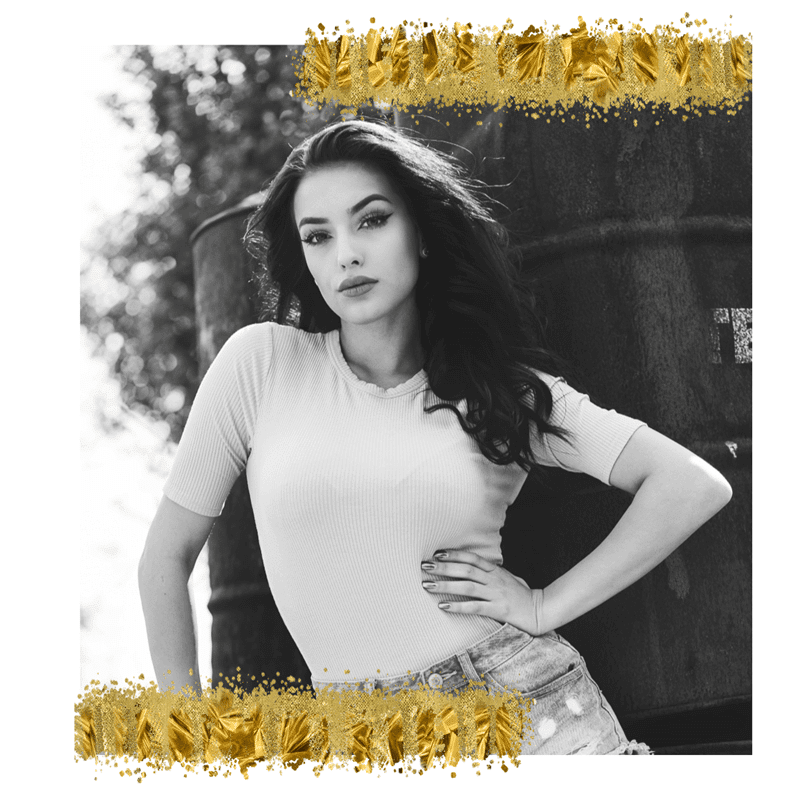
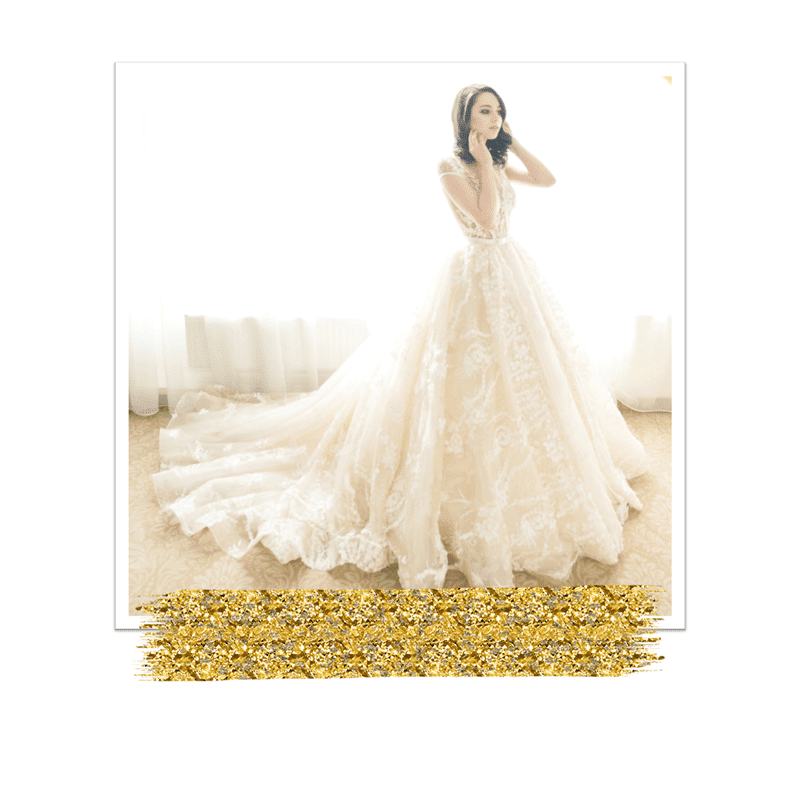

Frames


Divider/Separator

Backgrounds
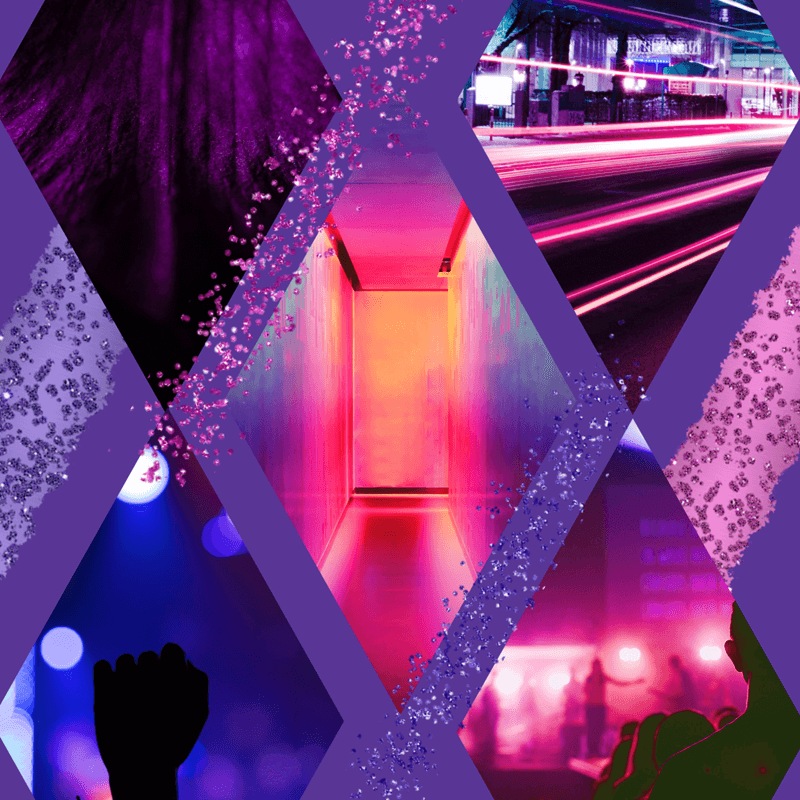

Free PowerPoint Basic Image Shapes Templates
I’ve created another PowerPoint template packed full of essential image shapes that look stunning with brush stroke clip art overlays. You can download this file below to make the creative process a lot faster and easier on yourself. Having this template has proven to be such a time saver for me when creating social media images and collages.
If you’re not into PowerPoint, you can upload all of these clipart images to Canva or any other online editor. They are all PNG files, so they’re incredibly flexible to work with and can be used in Word, PowerPoint, any online editor and of course, Adobe image editing software as well.
Grab this Free in the Shop!
These metallic brush stroke sets are available in my shop. There are five different colors and textures to choose from for your project. If you want to try them out first download the sampler pack. This pack has a sample stroke from each one of the five color kits.