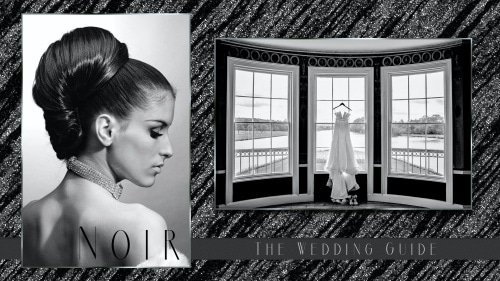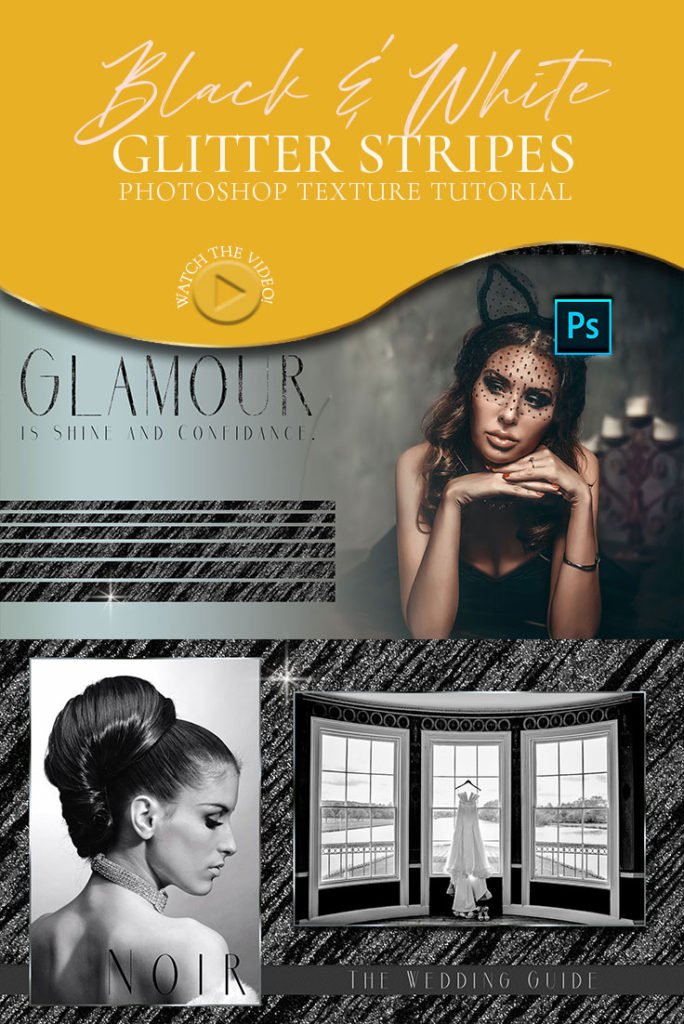Glitter Stripe Pattern Photoshop Tutorial
In this stripe pattern Photoshop tutorial I will walk you through how to make a glitter pattern with random stripes. All from scratch inside of Photoshop. We will be using only Photoshop filters to get this look.
This is a black and white shimmery look perfect for glamour noir designs. This black glitter is also perfect for backgrounds, text effects, and accents. Great to add a touch of shine to your work. Check out my examples at the end of the post. I have some quick examples of how I would use this. Of course, use them any way you want but I am definitely getting a party vibe from this beautiful stripe pattern. Did I mention it was made exclusively with Photoshop filters!
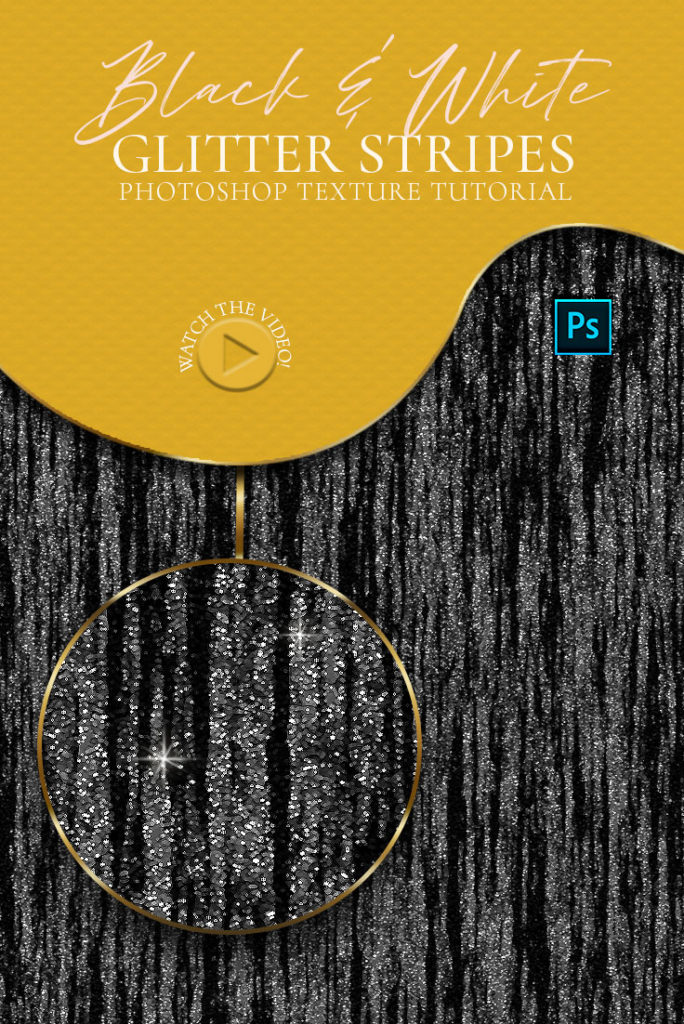
LEARN DESIGN TOOLS ONE STEP AT A TIME
Learn and master the most frustrating aspects of overwhelming programs like Photoshop and Illustrator in a fun and entertaining way with PrettyWebz design tutorials.
Tutorial projects like the ones we share here on the blog are meant to help you grasp the use of the most powerful aspects of design software one step at a time. In the process, you will build your design assets so that you can create a stunning marketing design for your business.
Don’t forget to sign up below in the footer to become part of the Prettywebz family and never miss another tutorial.
Also join me on YouTube as well to check out the playlists I’ve set up for Photoshop, PowerPoint, and other software you can use to design your online graphics.
RESOURCES FOR THE Stripe pattern Photoshop TUTORIAL
No outside resources needed for this one! It’s all Photoshop! However, if you love glitter textures and want to learn even more, I’ve got you! I have a full playlist of glitter effects tutorials for Photoshop on my Youtube channel. If you want to go deeper you can watch the entire playlist here.
In the video I do mention creating this effect in different colors. The colors I used in the example I gave in the video are: Background Hex# 323232 Foreground Hex# c8c8c8
More Posts on this Topic
Similar Premium Products
The following products are from my shop. In the first product, Allure, I used a similar method to create the jagged stripes. The stripes were later filled with a dot pattern to get the resulting effect.

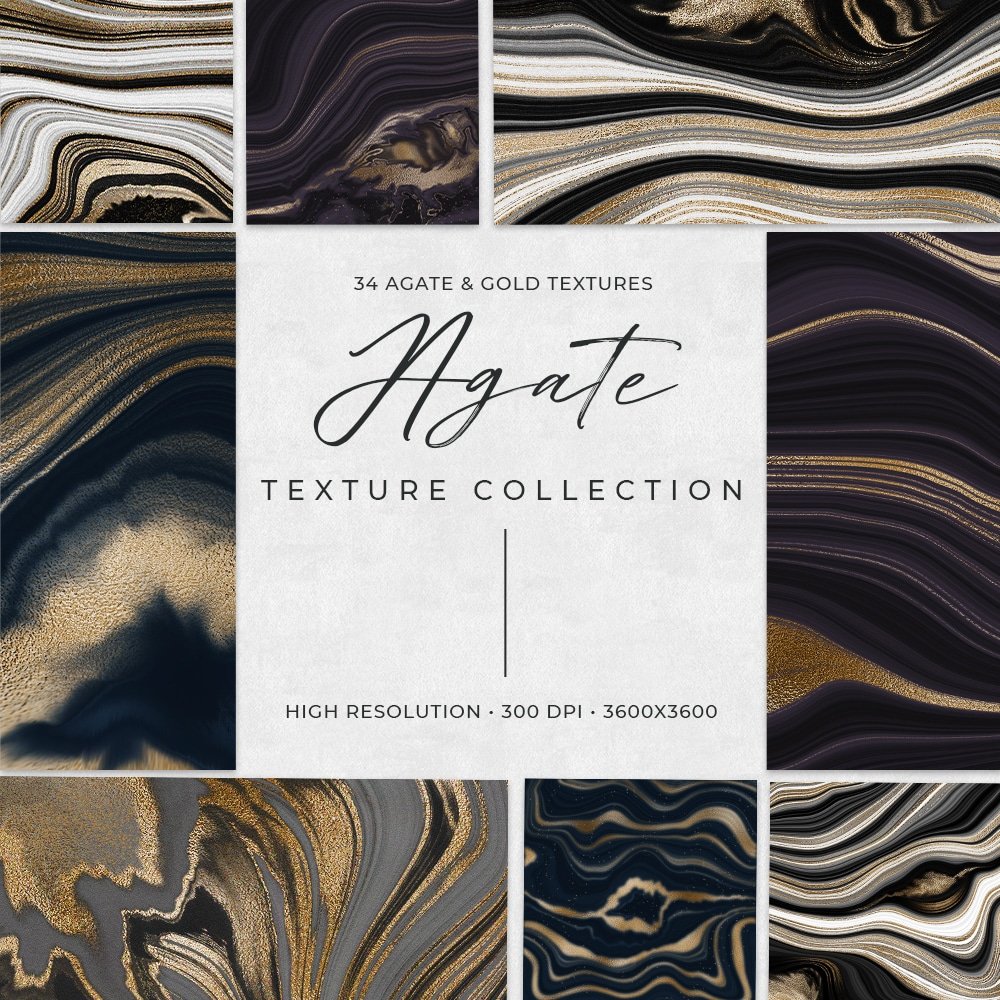
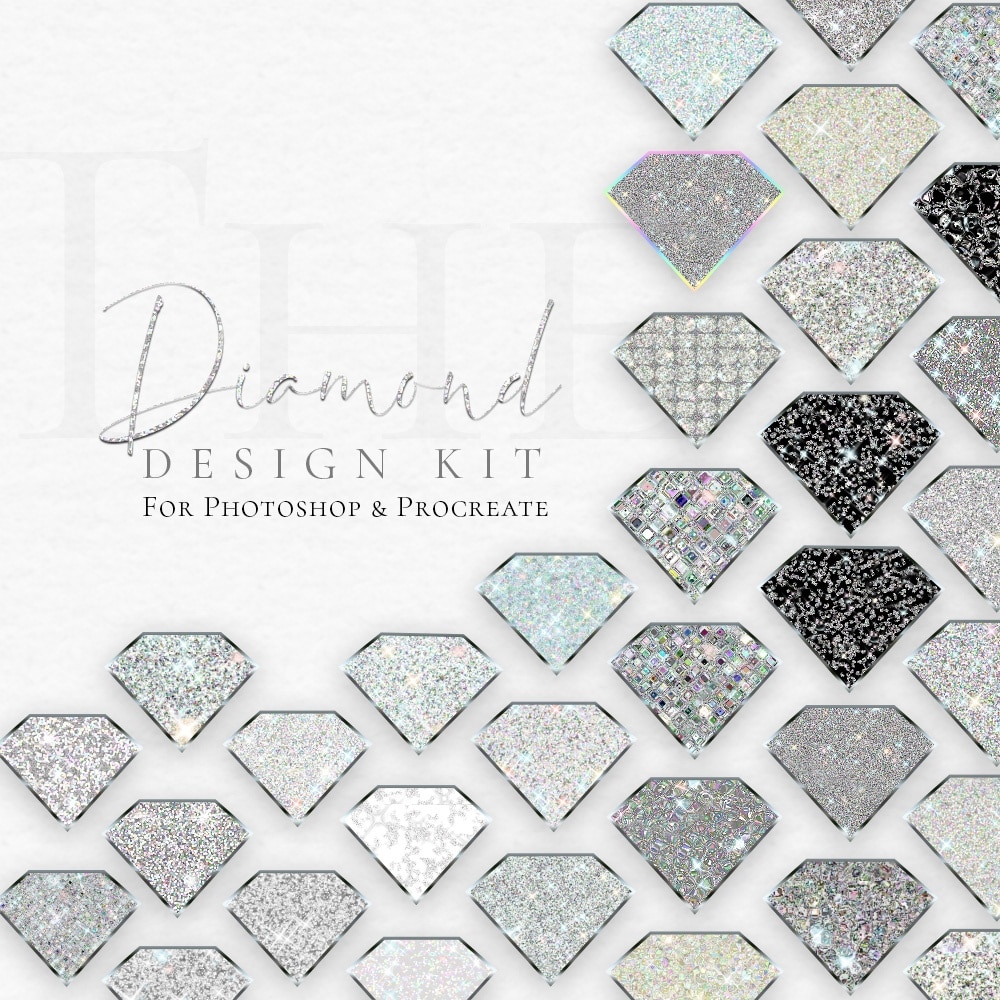
Glitter Stripe Pattern Photoshop Tutorial VIDEO
Examples in Use
These are a couple of quick examples of how this glitter stripe pattern can be used for social media layouts and features. In the first image I added the texture to the text and to the blocks as an overlay. In the second image, I used the texture as a background to anchor the images and provide an exciting and glamorous feel to collection.
I could see this style working for upscale fashion, holidays (especially New Year’s Eve) and for adding some shine to typography, quotes and social media images.