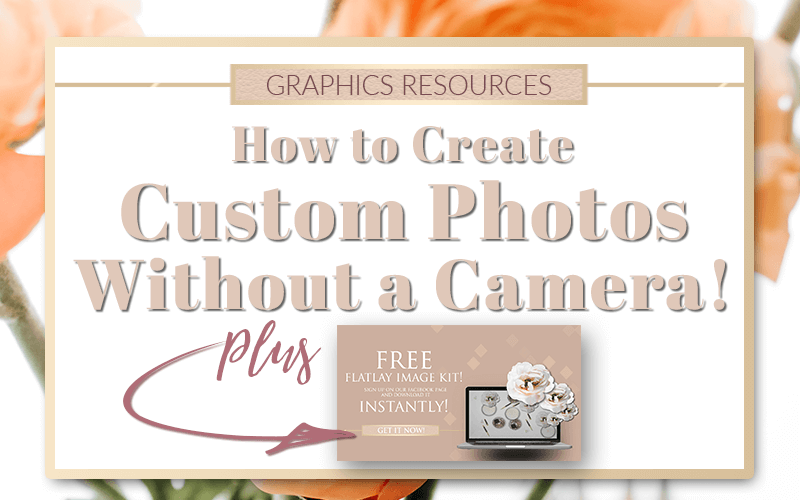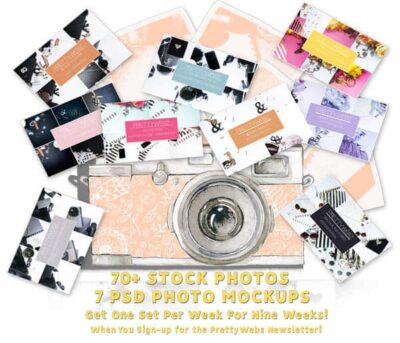How to use Branding Mockups to Save Tons Of Time & Money
Branding Mockups Resources
If you own an online store or a blog branding mockups are a great investment that will save you from so many stressful moments. In this post, you will learn how to use branding mockups to save time and money in your design process.
Get maximum flexibility by using branding mockups in creating flat lay images for your social media and blog content. Use these time savers to display your website, app, and products too.
What are Branding Mockups?
 Before I go any further with my love for branding mockups and how you can create custom photos without a camera, let me back up a little bit and explain what branding mockups are.
Before I go any further with my love for branding mockups and how you can create custom photos without a camera, let me back up a little bit and explain what branding mockups are.
A mockup is a graphic used to simulate other objects such as books, videos, computer screens and even things like planners, desktops, photo frames and more.
You name it, you can make a mockup for anything. In this post, we’re going to focus on branding mockups in the form of scene creators. A scene creator is a specific type of mockup that uses graphics in the form of isolated objects and backgrounds that simulate walls, tables, etc.
The best feature of a scene creator is the ability to arrange, move and even duplicate objects in order to create a custom scene.
How Branding Mockups Will Save Tons of Time
Remember the last time you did a photo shoot for your blog? You drag out all the equipment, props and set everything up just right. Your branding colors are perfect, you snap the best shots. A few hours in you’re all done and ready to do some editing.
You get on to Photoshop and start placing your text and you wish you could’ve moved that one object over just a few inches. What do you do in this situation? Do you work with what you’ve got or do you pull out all that equipment and set up again?
Most of us will work with what we’ve got because we’ve already invested hours getting the shots. This exact scenario has happened to me too many times to count.
Get this bundle of 70+ Stock photos and 7 PSD mockups FREE when you sign up here.
Scene Creators
A scene creator kit is a type of mock-up used to create flat lay photography without using a Camera. Super simple, easy to use and so very convenient.
For those of us who love to have things exactly where we want it scene creators are perfect. Trust me, you will save so much time because you will never have to pull out the camera. You will never have to scrounge around for hours to find objects to use in your photos and you’ll always get the perfect composition. All you have to do is fire up Photoshop, layout your text and start arranging your objects around it. Not only will you save tons of time but you’ll get the perfect layout for your text.
Why Should I Use Branding Mockups?
It’s simple, branding mockups help you get back your time. The main reason I use isolated objects and scene creators for my flat lays is simply to save time. Honestly, you don’t even need any other reasons other than this. If you’re running a store online or blogging then you know that any opportunity to save time is a blessing.
Granted, you will have to pull out the camera to get product shots but once you have them you can turn them into isolated objects and add them to your scene. If you’re thinking that sounds way to complicated you would be mistaken. You don’t even need Photoshop to isolate objects, you can do it in PowerPoint! Check out this video to learn how.
I’ve also felt the frustration of having things not quite right on the screen for my text is going to lay awkwardly on the background image. With scene creator kits all of that is irrelevant. You can simply grab the object and move it to work perfectly around your text.
If you’re using Photoshop some scene creators come with PSD files that allow you to change the colors of objects which is perfect for branding your images with your brand colors and fonts.
Where Can I use Branding Mockups?
You can use a branding mockup for all of your social, blog and website images. If you have an online store you can use branding mockups to display your products beautifully. If you’re thinking of using mockups scene creators for your graphics here are a few must-have images for blogs and social media marketing.
- Quotes
- Blog Feature Images
- Web Graphics (hero images)
- Open graph (social)
Your Instagram feed will never look better Plus no more struggling to find items that match your brand or getting just the right photo you can easily create branded and beautiful images for your Instagram feed super-fast by using a scene creator.
Pinterest is another extremely visual platform. Scene creators provide a perfect accent to large, bold type that typically does very well on Pinterest. On this platform, it’s all about catching attention with your title and imagery. When it comes to Pinterest, a scene creator does a great job of offering visual stimulation but making text top priority due to the ability to move objects to work with the text rather than the text working around the image.
Mock-up resources online
In last week’s post, I shared a few online mockup generators you can use to brand your images you can check out those resources here.
Premium Scene Creator Mock-up Resources from Partners
Some of my favorite mockup scene creators of all time I found on Creative Market. I find the feminine kits work best for my blog but you’re definitely not limited to a feminine look.
There are thousands of scene creator kits available that will work for any blog topic or business. Below are a few more that I find very valuable for my type of blog branding but keep in mind there are so many different scene creators from food to children’s toys even tools and mechanical equipment. You’re not limited to just desktop Flat lays.
My mini mock-up kit (free)
Want to try a scene creator mock-up kit for free? I have a mini kit available on my site that you can download for free. This kit was created for use with online graphics editor’s such as Canva but you can also use it in PowerPoint and Photoshop. This free kit is made up of several PNG files. Which means they have a transparent background that makes them ideal for layering the files. You can stack the images on top of each other or arrange them any way you want.
With this free mini scene creator kit, you get images with shadow and without shadow plus a few backgrounds. However, you can use any solid color as a background end it will work perfectly.
Because this mini-scene creator was not created specifically for Photoshop you cannot change colors, but you can move objects around on the screen and create tons of different images with just a few simple objects.
You can download this kid by filling out sign up form in the sidebar of this page or learn more about this kit here.

My Premium Mockup Kits
Check out the scene creator mockup kits available here in the PrettyWebz shop. These kits come with several pre-designed flat lay photos and movable objects so that you can create your own scenes and customize photos to work with your message.
Feminine Scenes – Scene Creator Kit
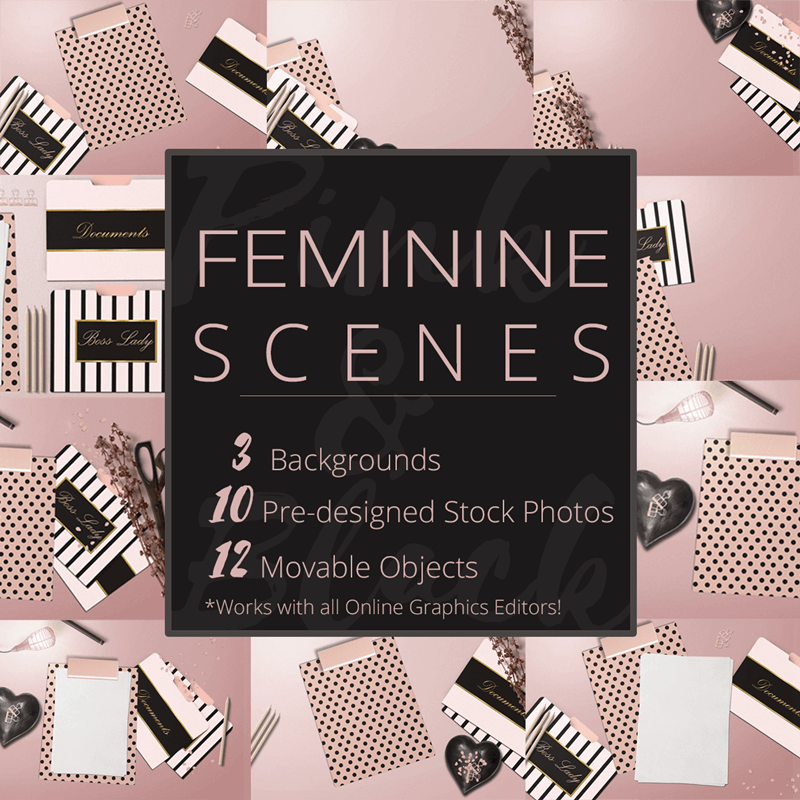


Now in the Shop!
This is our newest kit. This scene creator mockup kit features ten pre-designed stock flat lay images and several rose gold tech and planning objects perfect for all of us who love rose gold!
Rose Gold Obsession
What’s next?
Make sure to sign up to receive the free mini mockup kit it is an instant download available here on my website. You can use the kit to play around with and get a better idea of how these kits work. You will also receive updates from the blog and other freebies and resources that we give away every single month in your inbox. Also, check out my premium scene creator kits, Feminine Scenes, and Rose Gold Obsession or check out the shop for more mockup kits.
Did you like this post and want to save it for later? Pin this image!