Description
I am pleased to introduce to you my collection of elegant jewelry Photoshop brushes. In this collection, you will find a large variety of luxury jewelry chains and luxurious gemstone jewelry. Use these jewelry Photoshop brushes to create gorgeous overlays for your photos. The perfect way to accent web design elements like category feature images, blog images, social media photos, and more. You will get everything from gold, silver, and rose gold to more playful jewelry styles like glass and silky color effects. You will have your favorites but they all have their perfect application.
Some of these custom jewelry photoshop brushes will work well on dark backgrounds and some work well on light backgrounds. With the Photoshop one-click layer styles, you can try them all out with just a click of your mouse!
This is the perfect kit for creating crystal, metallics, and gemstone overlays!
Requirements and Uses
Photoshop and/or Procreate software is required to use these jewelry brushes. The brushes are made for Photoshop but are compatible with Procreate as they are in .abr format.
PLEASE NOTE: You must have Procreate 5 installed to use the ABR brushes. These brushes will not work with older versions of Procreate
Use this for a variety of projects from branding to posters. Use the brushes to create gorgeous overlays to add a touch of elegance to advertising, wedding invites, cards, etc. They are perfect for your small business, branding, paper stationery, accessories, wedding, packaging, magazines, and so much more. If you want the luxury of golds, metallics, and gemstones this design kit will give you everything you need to enhance your photos and text layouts.
This Collection Contains
- 69 multi-dimensional Jewelry Photoshop Brushes in .abr format
- 11 one-click Gold layer styles for Photoshop in .asl format
- 10 one-click Silver layer styles for Photoshop in .asl format
- 10 one-click Rose Gold layer styles for Photoshop in .asl format
- 6 one-click glass layer styles for Photoshop in .asl format for colorful costume jewelry effects
- 10 one-click Satiny colored stone layer styles for Photoshop in .asl format for effervescent jewelry effects
What You Get
- 36 x Chain brushes
- 30 x Gemstone brushes (including 4 loose gem brushes)
- 3 x “shine” brushes to add sparkles to your jewelry overlays
- 10 x Silver layer styles
- 11 x Gold layer styles
- 10 x Rose Gold layer styles
- 16 x glass and effervescent layer styles
IMPORTANT
The layer styles were created on a 3600×3600 pixel document. You may have to adjust the scale of your layer styles to achieve the same results shown in the preview images. Please make sure to read the support documentation for brush and style importing instructions for Photoshop and information on how to adjust layer styles for different document sizes.







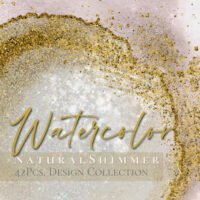

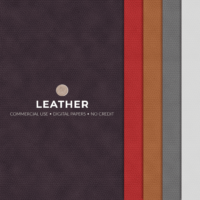



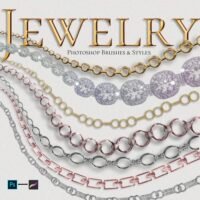

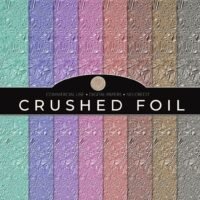
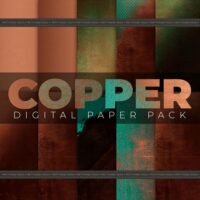


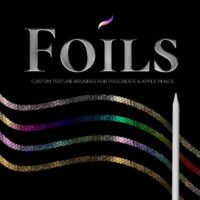
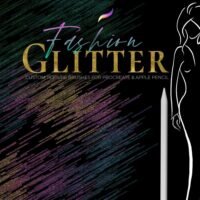












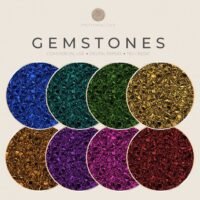





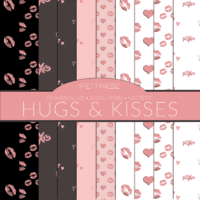



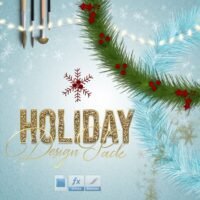

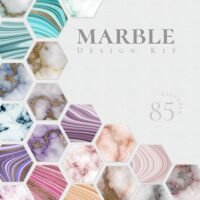



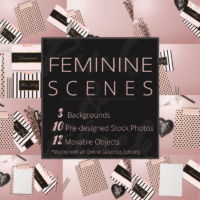


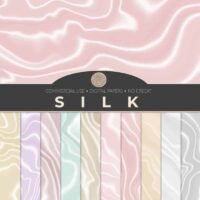

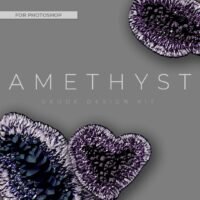





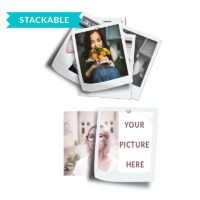
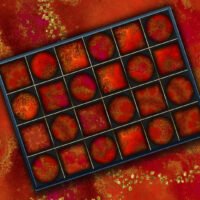
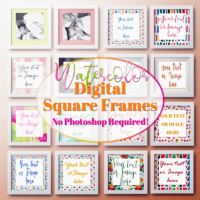

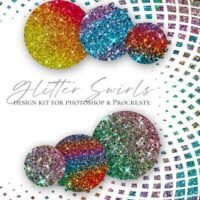


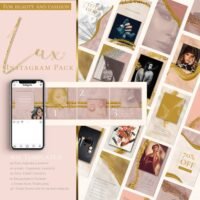



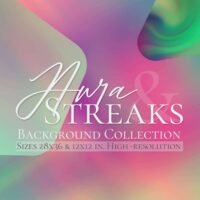

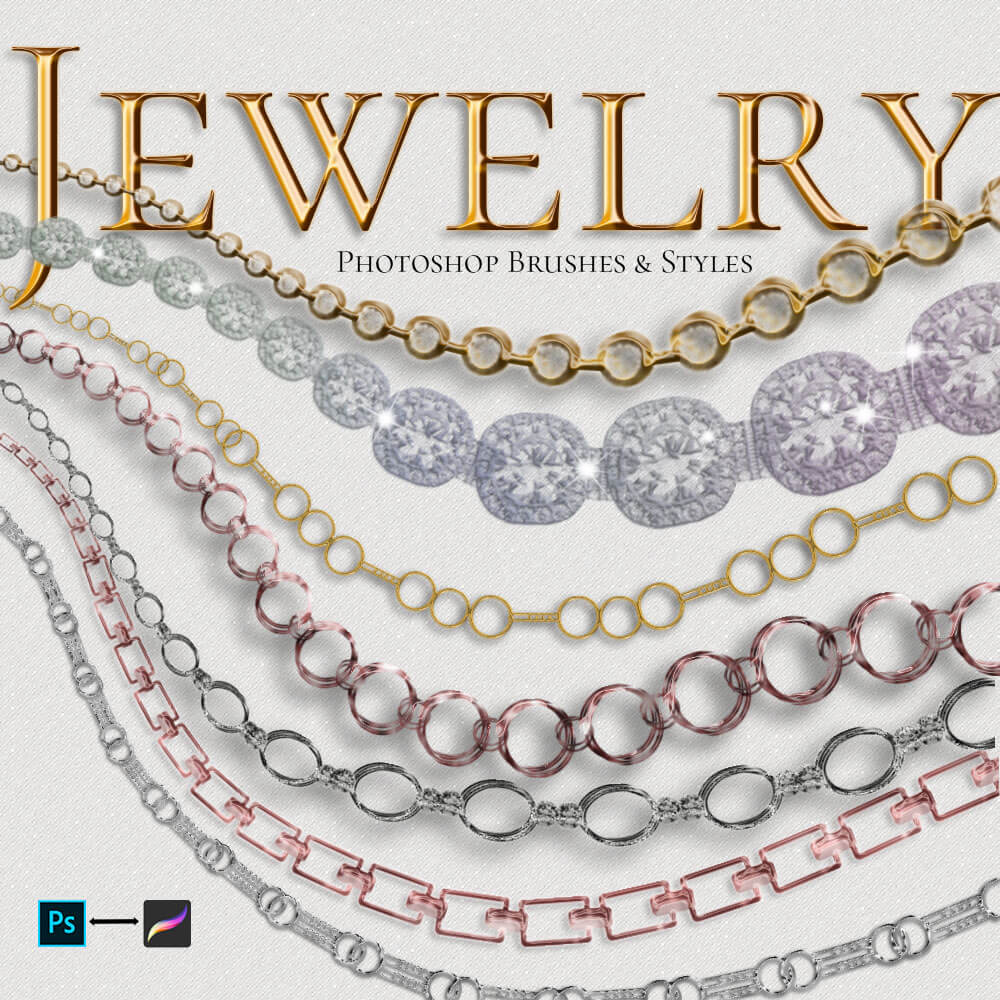









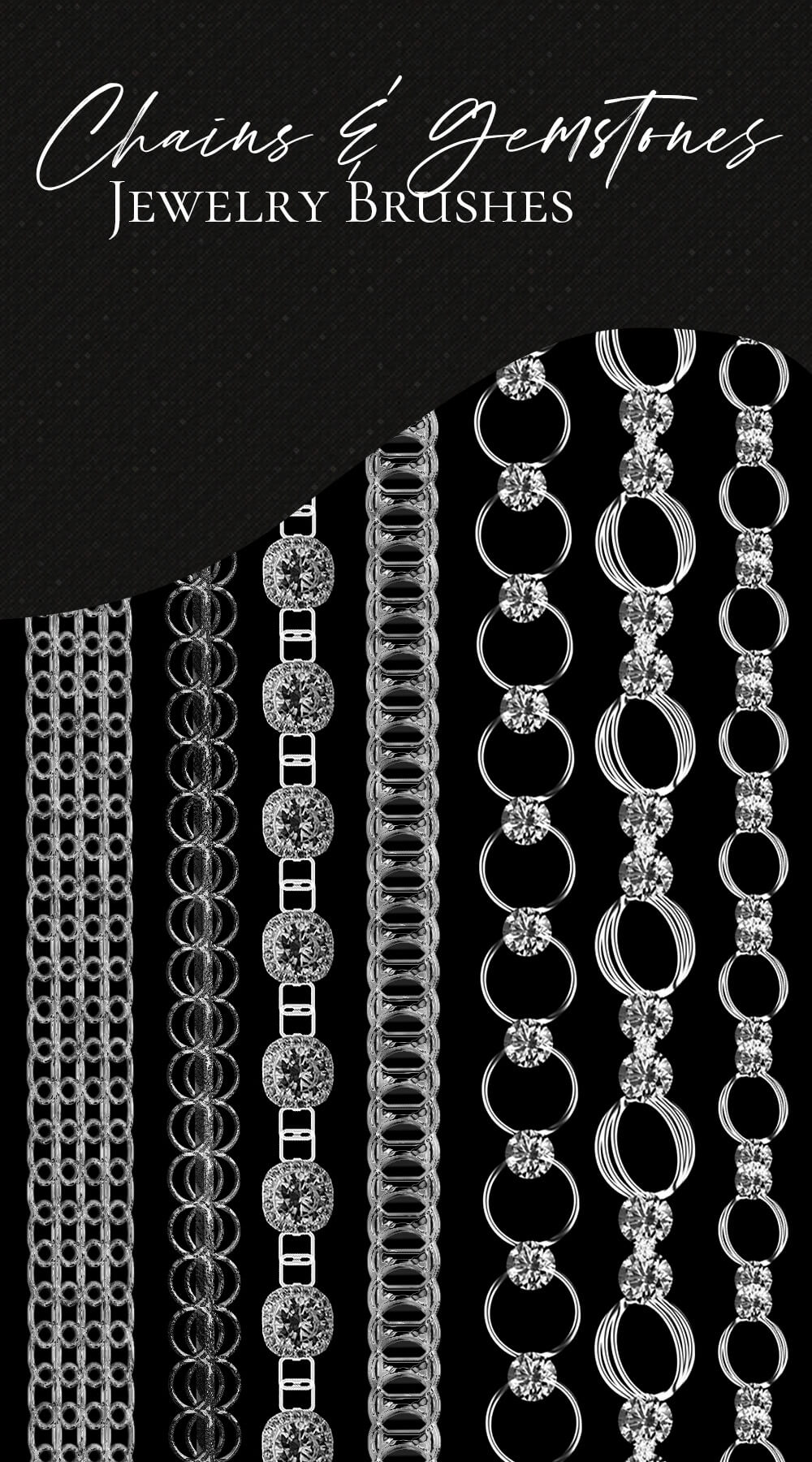
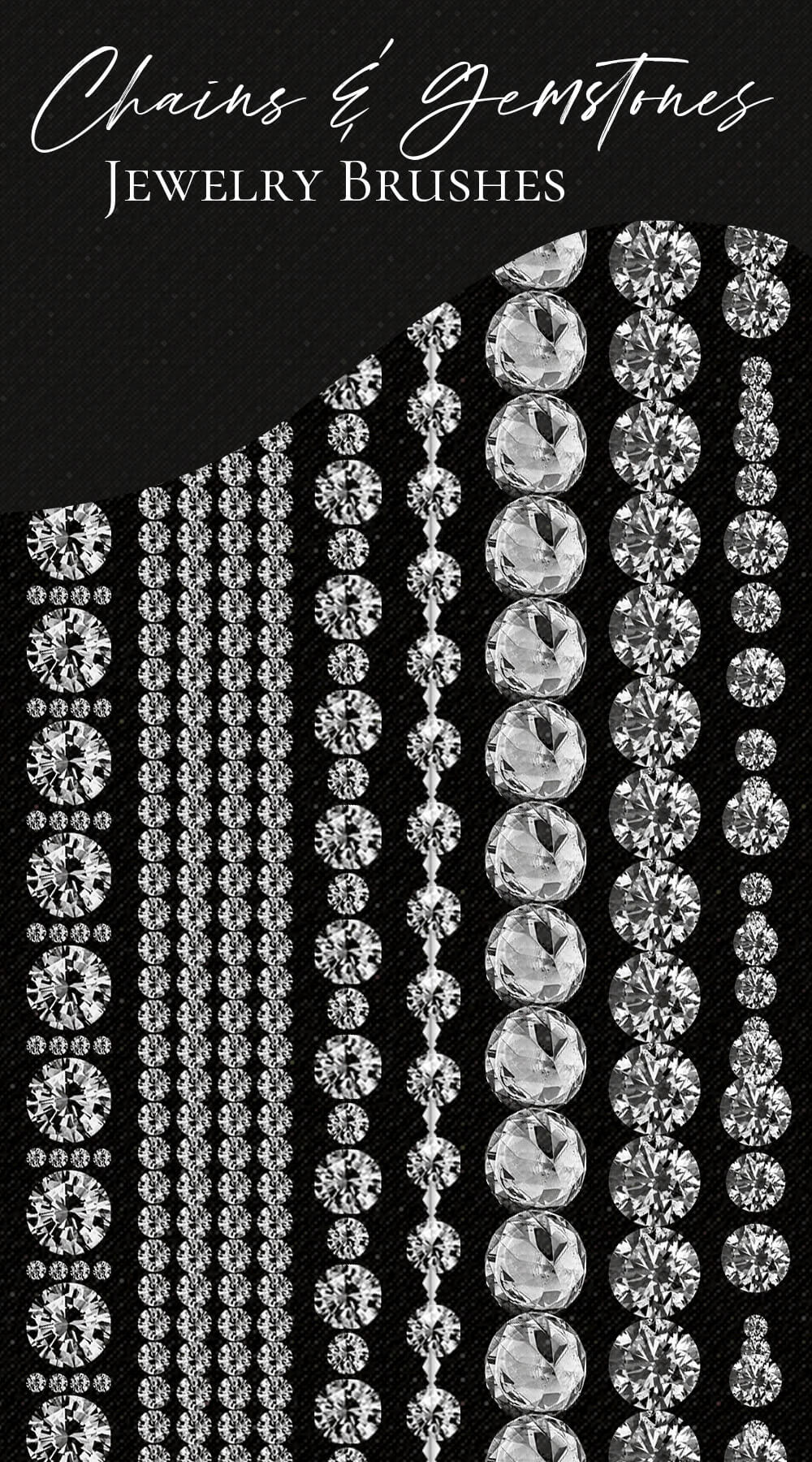


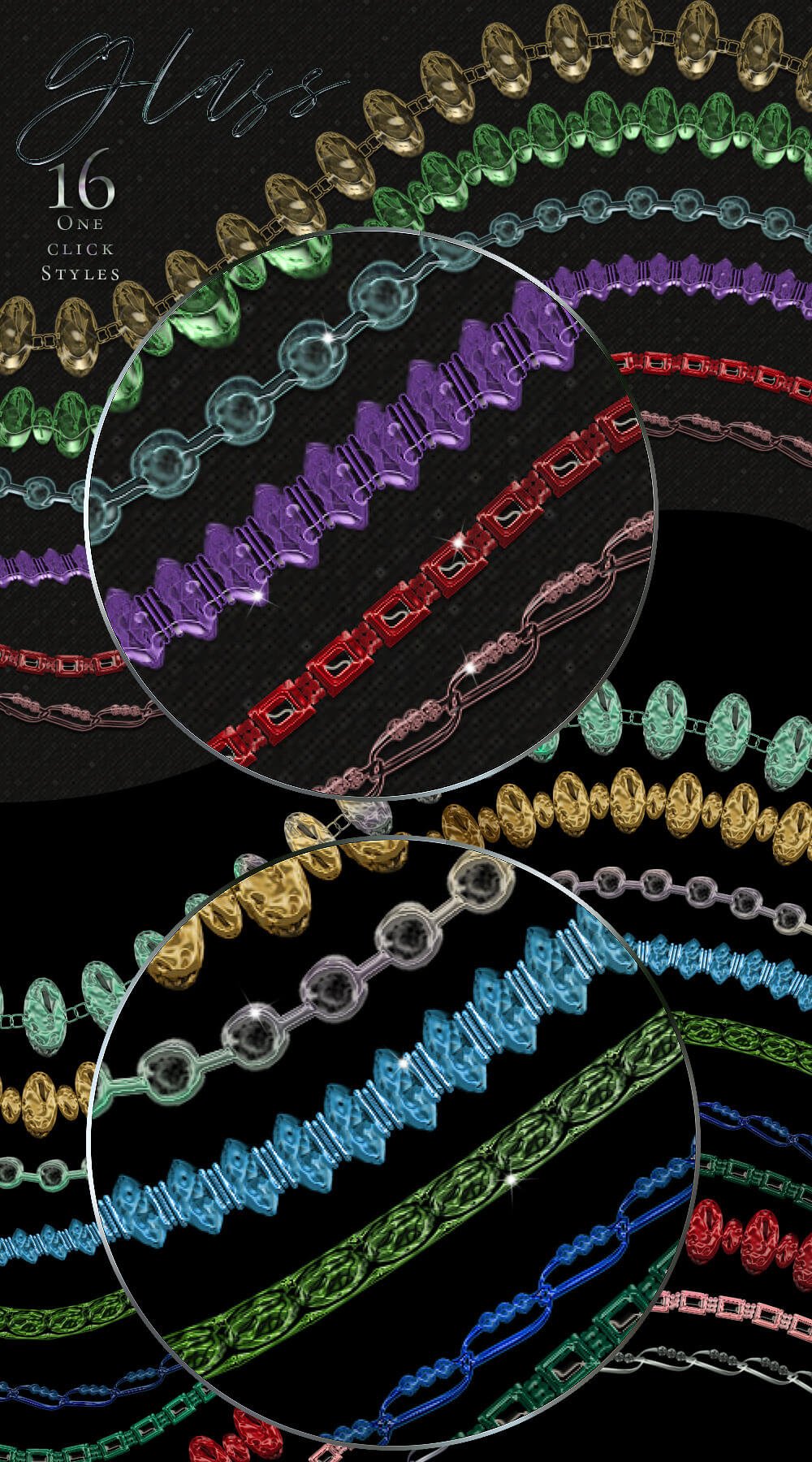

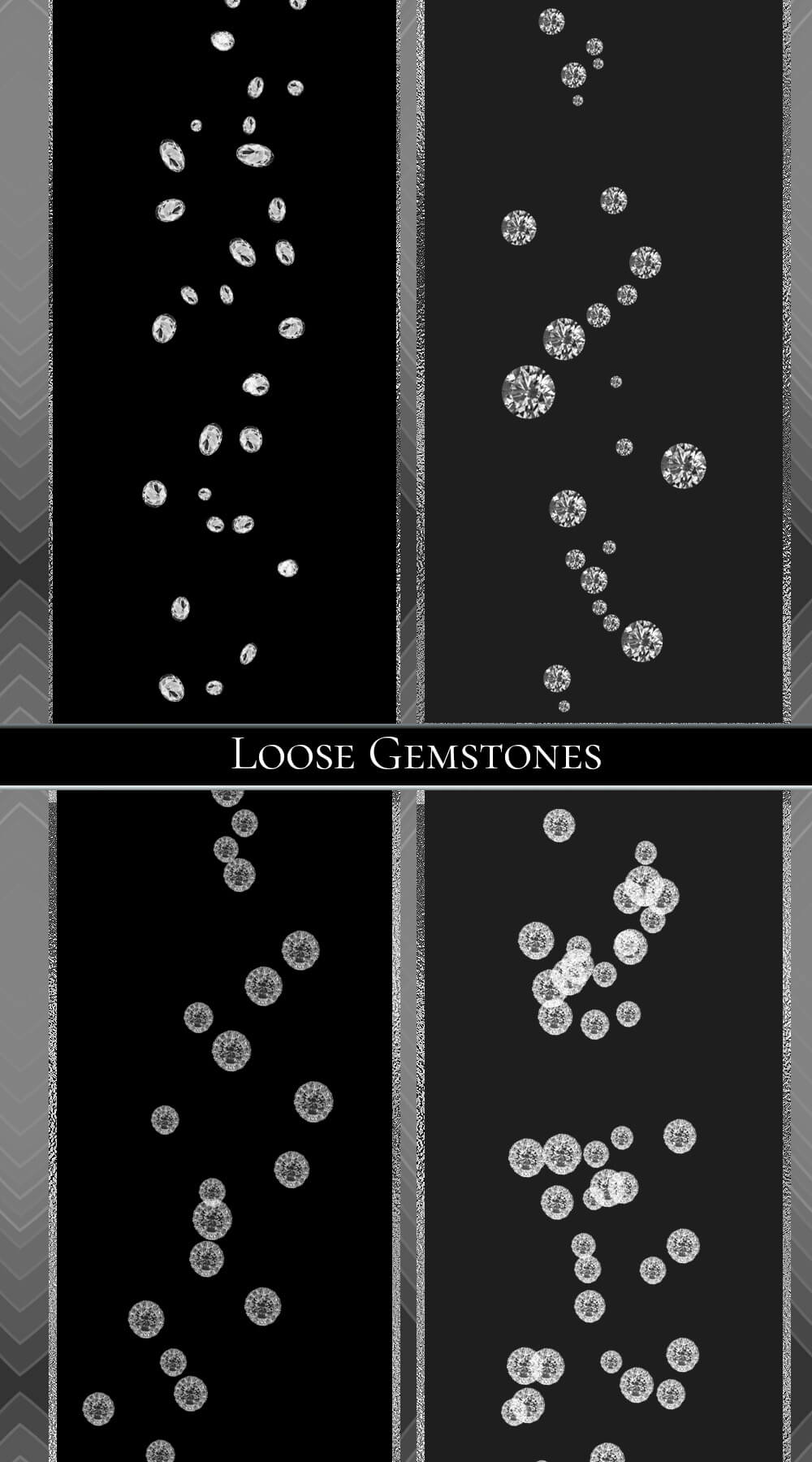
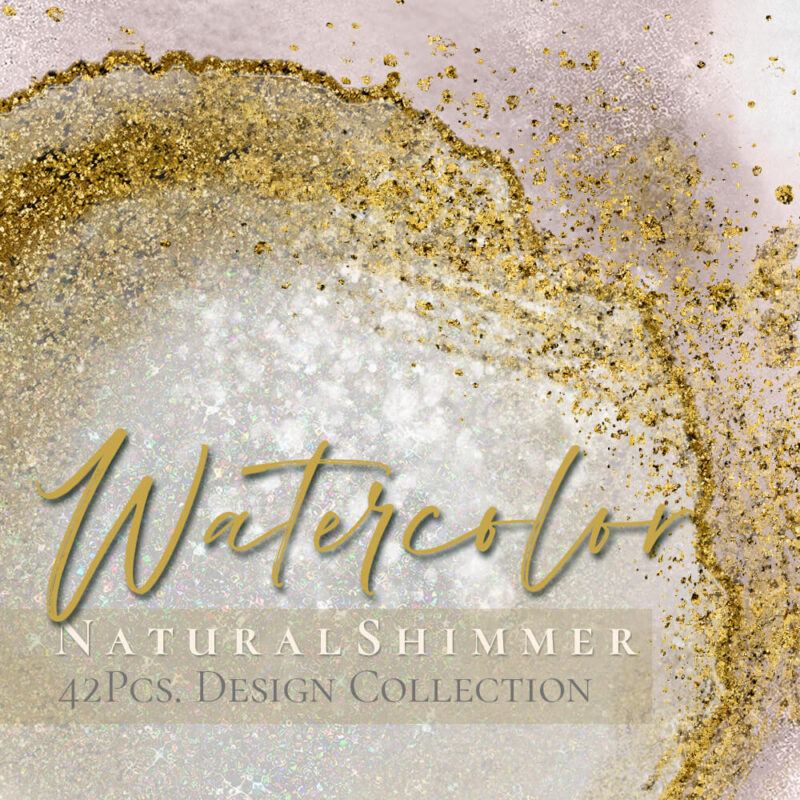
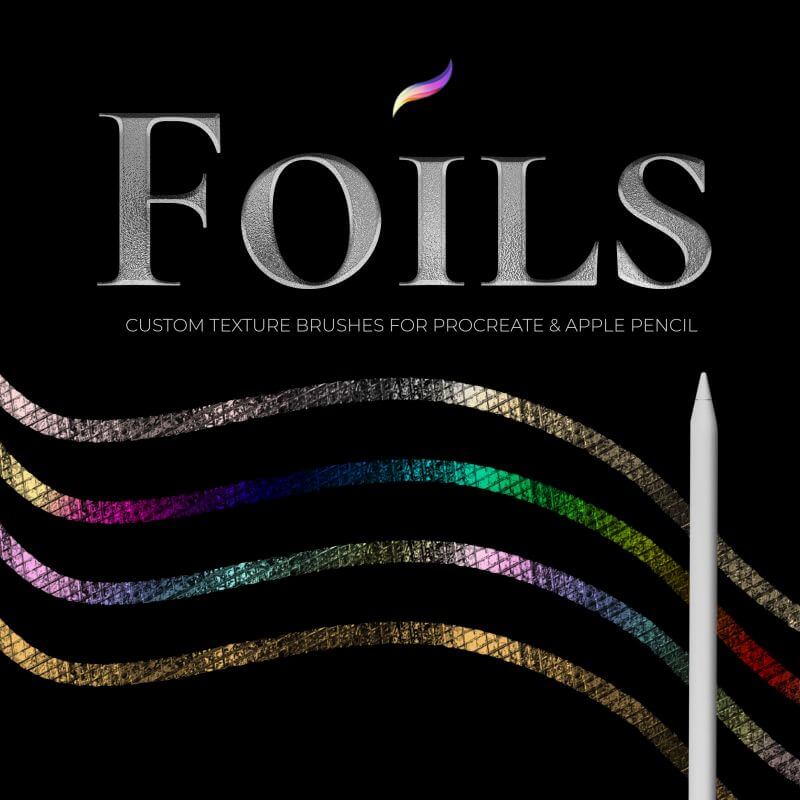
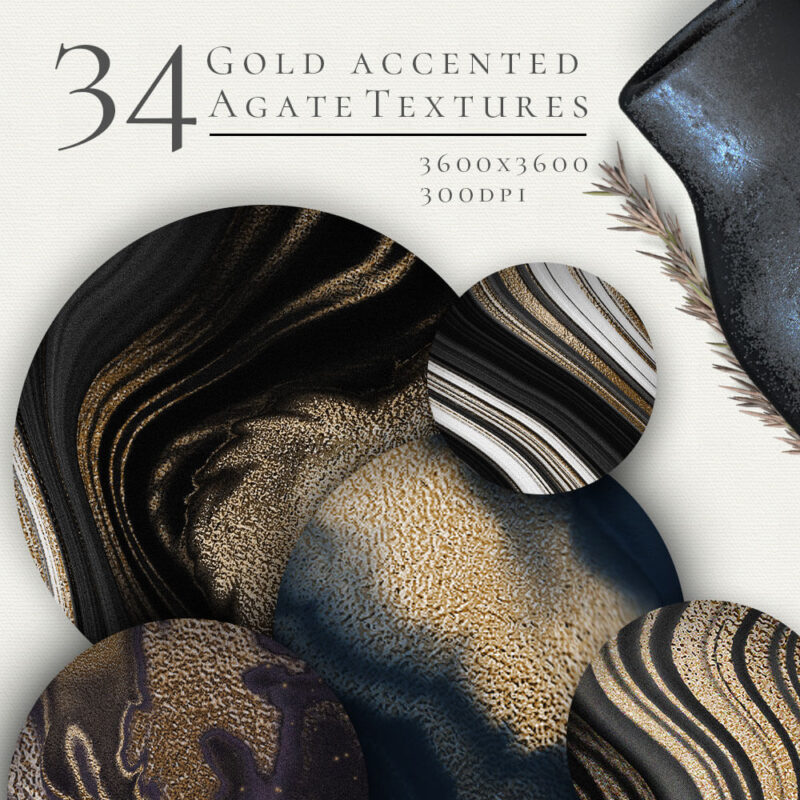
Reviews
There are no reviews yet.