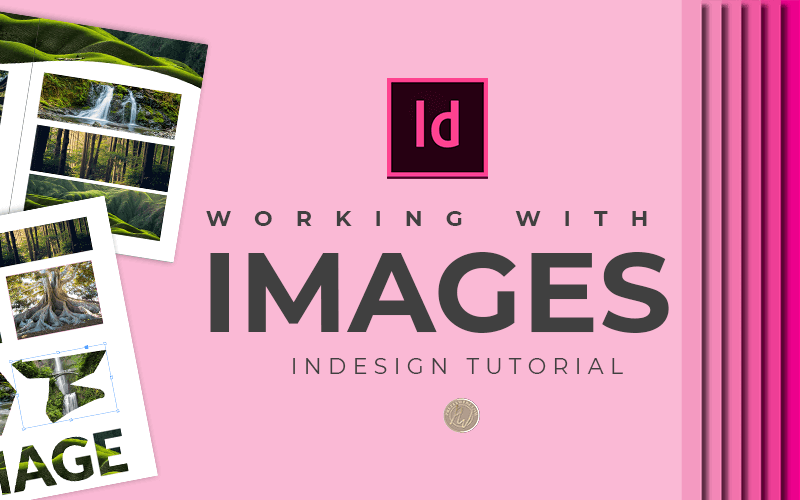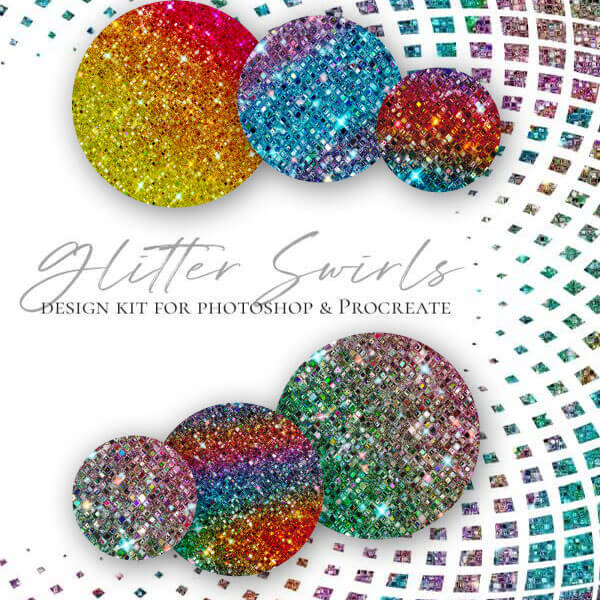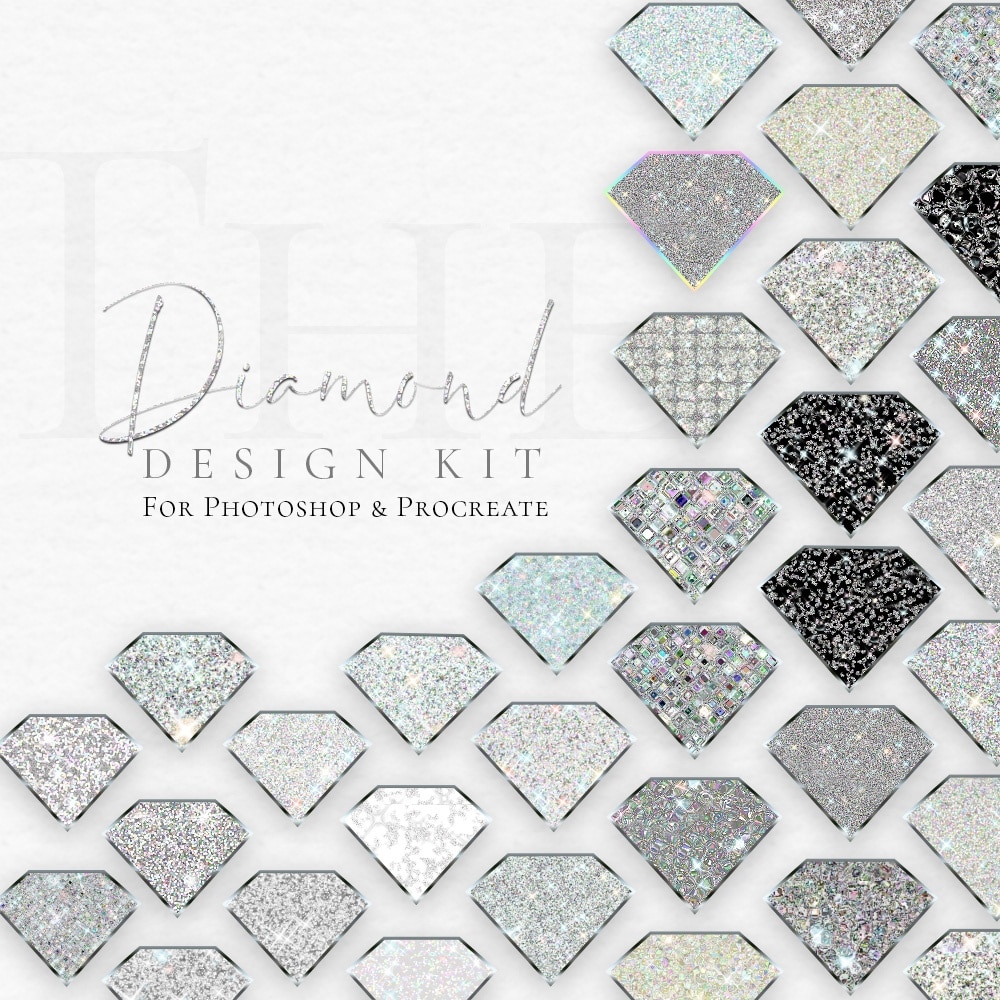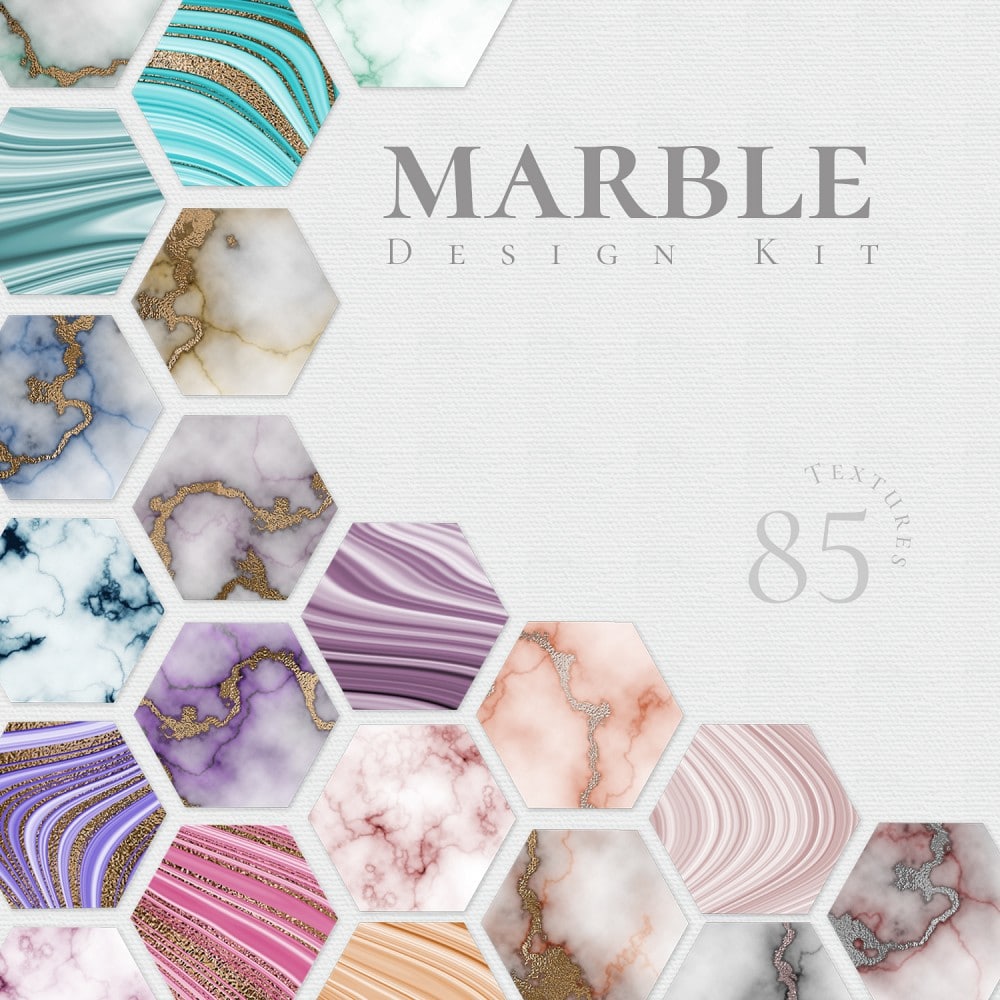Oil Paint & Caricatures in Photoshop
Learn how to work with the oil paint filter inside of Photoshop to create caricatures and stunning airbrushed, painted effects from your photos in Photoshop.
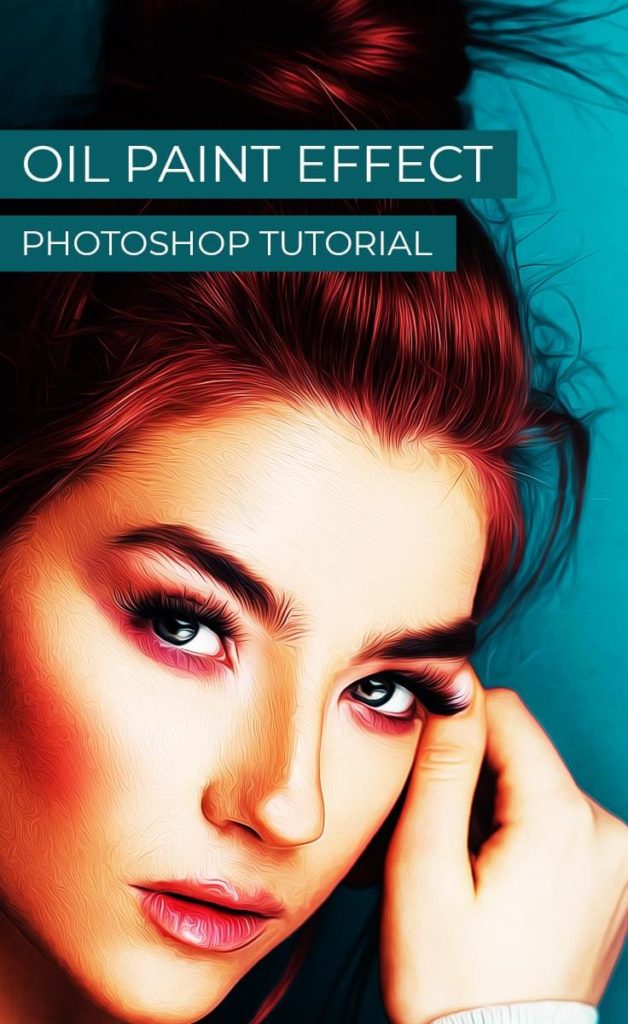
All images will have different elements so settings will be different for most images. I’ll show you three different examples and small tweaks you can make to each photo to get beautiful oil painting results for most photos.
This is more of a demonstration of how I prepare images for the best “cartoon” like results. I will also show you how to make an image look like a monochrome painting you can use for florals, stills and other abstract photos.
How to use this effect
Of course, you can use this in any way you want but I like to give some examples of use just to spark your imagination for future projects. Here are a few ideas I came up with. The oil paint filter can be used to create an alternate photo option for photographers, for posters, album covers, and for creating prints and digital wallpapers as well.
IMPORTANT:
Oil filter does not work with CMYK so make sure to convert your image to RGB mode to work with the oil filter.
Older versions of Photoshop do not have the oil filter option so you will need to have Photoshop CC 2015 or newer to create this effect.
LEARN DESIGN TOOLS ONE STEP AT A TIME
Learn and master the most frustrating aspects of overwhelming programs like Photoshop and Illustrator in a fun and entertaining way with PrettyWebz design tutorials.
Tutorial projects like the ones we share here on the blog are meant to help you grasp the use of the most powerful aspects of design software one step at a time. In the process, you will build your design assets so that you can create a stunning marketing design for your business.
Don’t forget to sign up below in the footer to become part of the Prettywebz family and never miss another tutorial.
Also join me on YouTube as well to check out the playlists I’ve set up for Photoshop, PowerPoint and other software you can use to design your online graphics.
RESOURCES FOR THE Oil Paint TUTORIAL
More Posts on this Topic
Similar Premium Products

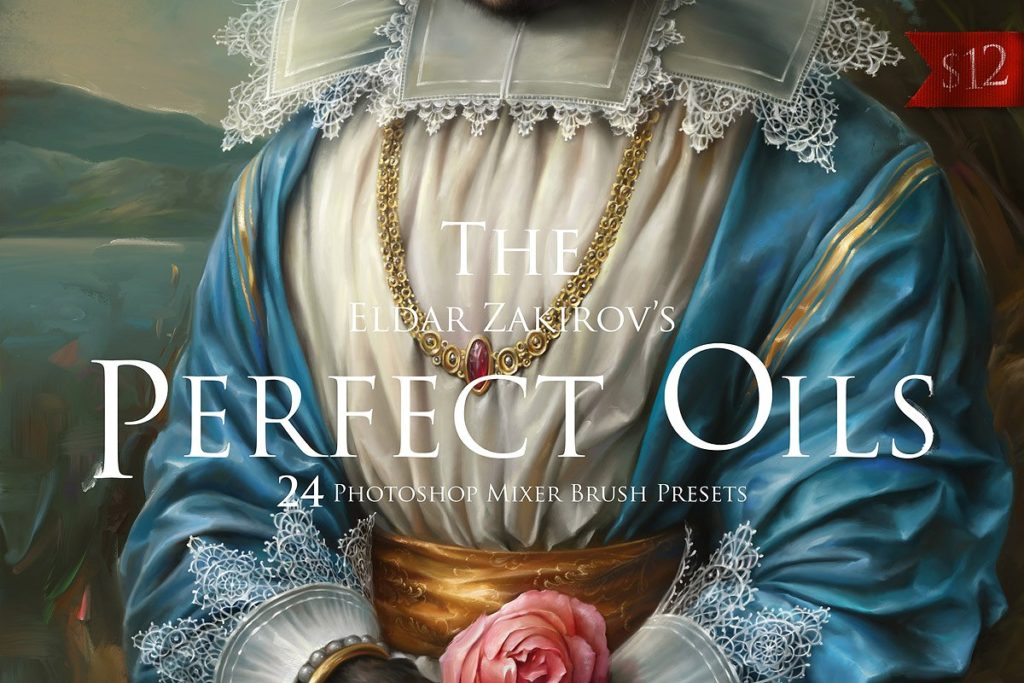

Oil Paint VIDEO TUTORIAL
Image References
General view of filters used for all three examples used in the video. Remember, all images will have different settings so I did not show specific settings for this process.
The main thing to remember is that you will need a good contrast in the photo to get the best results. All image settings used in the image below are used in creating dramatic contrast.
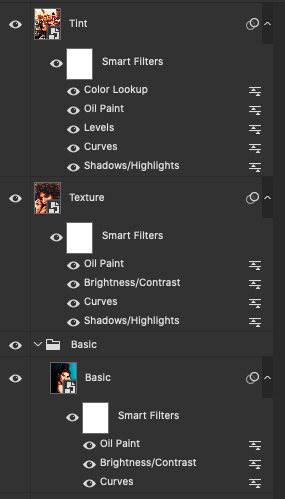
Examples in Use