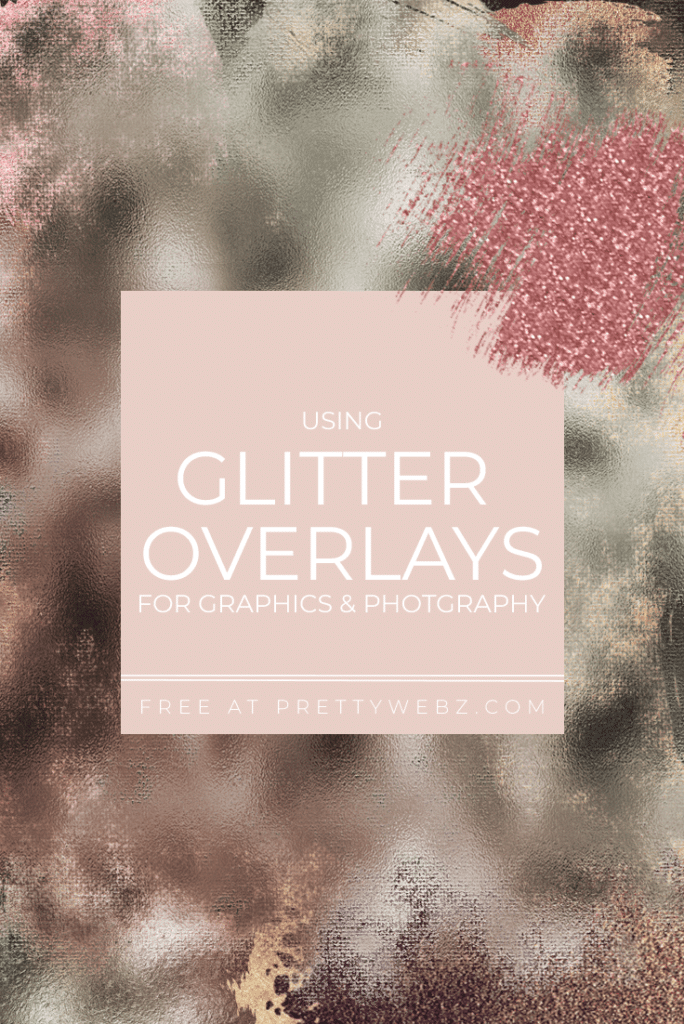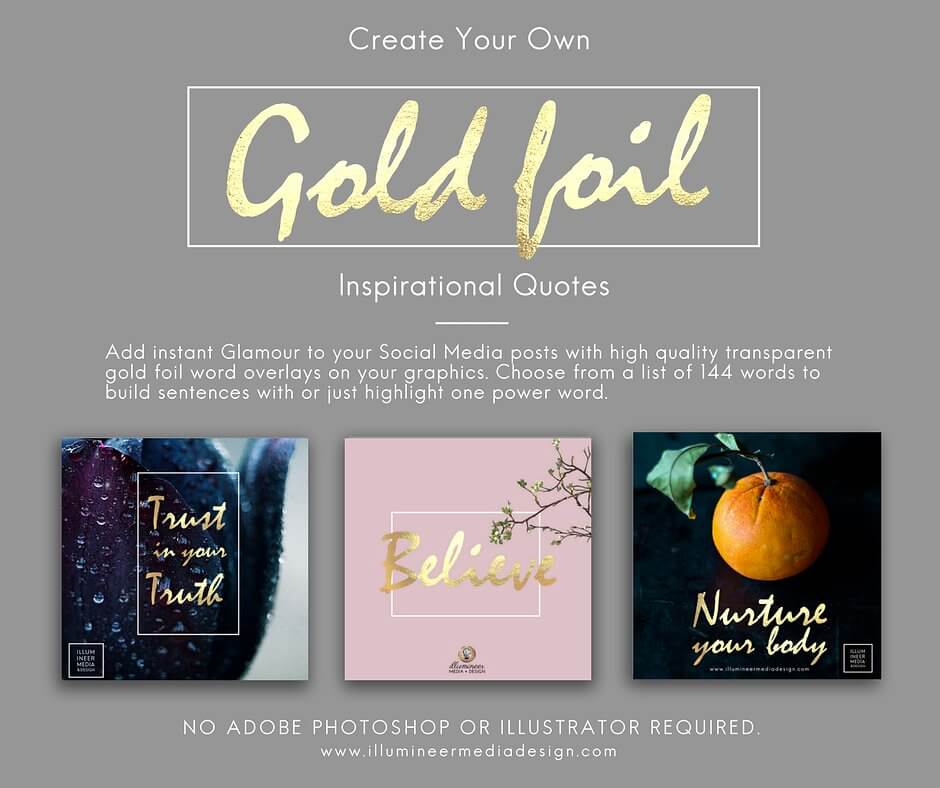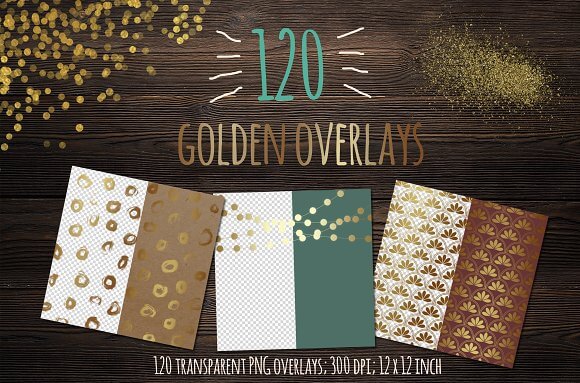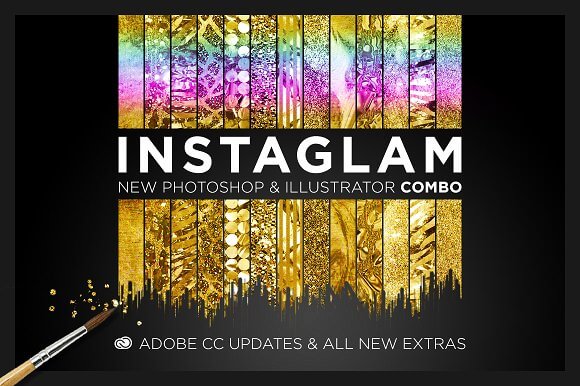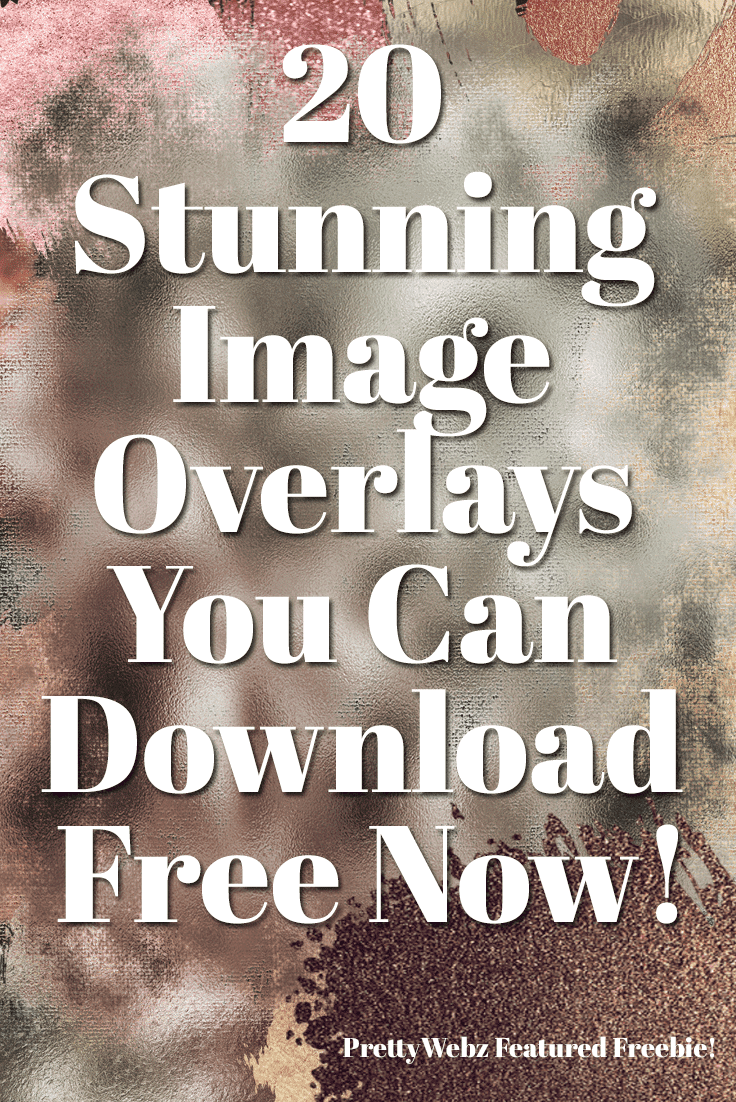20 Image Overlays You Can Download Free Now!
This week on a PrettyWebz we’ve got something super special for you. Glammed up image overlays!
Of course, I had a great time making them because I love glitter. If you’re like me and you also love glitter, shimmer, shine, foil, metallics and all that good stuff then make sure that you take advantage and download this awesome freebie!
What are Image Overlays?
If you’re not sure what image overlays are, let me explain why I’m so excited. Image overlays are graphical layers that you can layer with text. Mix them with other graphics and photos. You can layer them on top of each other to make an entirely different image. Not only that, but they also make your graphics look stunning!
Basically, image overlays are layers added to a design to enhance and call attention to certain aspects of your image. However, they can be used alone with solid color and gradients as an embellishment. Kind of like stickers on a scrapbook but so much better!
Types of Image Overlays
An image overlay can be text, it can be another image or the overlay can be a graphic. The best graphics overlays come in a transparent PNG format. Transparent overlays give you so much more flexibility in placement on your photo. If using the transparent overlay with other graphics it allows the graphics to flow better and interact as if they were part of one image.
Transparent overlays also make it easier to see what’s beneath it. A good example of graphic image overlays are the ones that we’re giving away in this post. These free transparent overlays are a perfect way to introduce this type of design element into your blog graphics and promotional materials.
Color, the best Free Transparent Overlays
Though text, images, and graphics are the most popular transparent overlays there are more options. You can make your own free transparent overlays just by adding color to the top of a photo. The color overlay with a decreased opacity will change the look and mood of the image instantly.
Gradients
Gradient overlays are another form of color overlay but it allows you to introduce two or more colors in various angles and shapes to create some very interesting effect on your photos and graphics.
Solid Color
Solid color overlays are a great way to help bring text into your design. I typically see this style with blog graphics and social media. In fact, I do it myself all the time. If you are using photography that has a lot going on, with tons of color and action, you might find that text can be more difficult to place.
If you need to add text to a photo like this adding a solid color behind the text will help improve the readability of your message. In fact, a color blog behind the text will make your graphics all about the text. Consider what element is most important to you before adding text in this way.
Alternately, you can add space to the top or bottom of your photo and add a color block and text there so the text and color overlays do not detract from your image.
Free Transparent Overlays
I’m so excited about the free transparent overlays we’re featuring in this post. Mostly because pink and glitter are two of my favorite things and this freebie just happens to feature pink and glitter!
The free transparent overlays for this post are meant to be stacked and layered. Either on top of each other or onto another photo, or they can also be used as a base and then have a text overly applied to them. In this way, they make a perfect background for your message, and they make great accents as well. I encourage you to download and play with these graphics if for nothing else, use them to get your creative juices flowing. Playing with design elements always helps me spark new ideas and I hope these free transparent overlays will do that for you too.
If you’ve worked with Photoshop, then you know all about layers. The cool thing with transparent PNG’s is that you can create layered images with any online software or in PowerPoint and Word as well. I do my best to make graphics assets for entrepreneurs who don’t have the time for Photoshop, that’s why I’m so excited about these. If that’s you then you will love how simple these graphics are to use and how much they can do for your designs.
What You Get in this Free transparent overlay pack
The Graphics
This week’s freebie has ten different graphics overlays. We’re talking pink, rose gold, gold, and copper stroke image overlays with a fantastic feminine feel.
The Font
Plus, I’ve got some word overlays for you as well. The font used with this set is called Aura cursive (see full details on this font below.) I chose this font to pair with these overlays because it has areas of the font that are transparent and make it flow seamlessly with the image overlays underneath. This transparency in the letters gives you a unique and distinctive look. Because of the font design, these word overlays look seamless against the foil and glitter backdrops.
Using Other Fonts
You can create any words you like if you download the font and use it over the top of the free transparent overlays but I also added some words that are typically used in marketing and promotional materials. Don’t feel that you have to use this font either. A quick search for free commercial use fonts will get you tons of beautiful fonts that you can use for your text overlay. To get you started, check out this list of my favorite free for commercial use fonts from professional designers all over the world.
<<<Download the Overlay pack in the PrettyWebz shop!>>>

How to use these Image Overlays
We’ve already discussed many different types of image overlays and how they can be used. Here I want to give you a few ideas for using the free transparent overlays in this set. These are only suggestions. You can use them however you like, of course. However, for those of you who are wondering what in the world you would do with these things, here are a few ideas.
Stacking Overlays
You can use a solid black background or a solid white background drop an image overlay in front of it and then put these word images right over that. That way the under image peaks through to the font which will make it look like you spent a lot of time creating it. In reality, it’ll take you maybe 30 seconds from start to finish!
Use with Stock Photos or Without Them
If you’re tired of using the same old stock photos, try adding some overlays. I know you fell in love with all the breathtaking stock photos you can get for free but if you liked them everyone else did too. These Photographers on sites like Unsplash are giving away incredible quality work.
The photos are exquisite when you see them online but then the minute you put them on your side you’re seeing them on everyone else’s site too. Using overlays will change all of that. Even if you do use a stock image with this, yours is going to be distinct and a cut above the rest, trust me.
Free Transparent Overlays Examples
Here are a few quick examples of how the image overlays look with the text graphics on a black and also on a white background.


If you like the lovely effects, this font adds to the image overlays. You can download the Aura cursive font. This brush font is by Latin Vibes, and it’s available on Creative Market as a font duo with aura regular.
Stackable and Transparent
There are three separate overlays in the images below. The background color in the last one to show transparency.



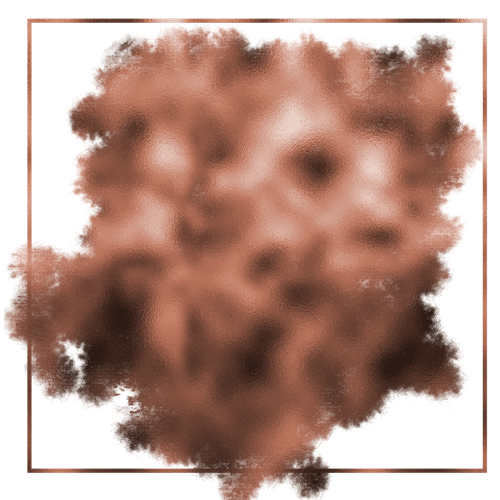
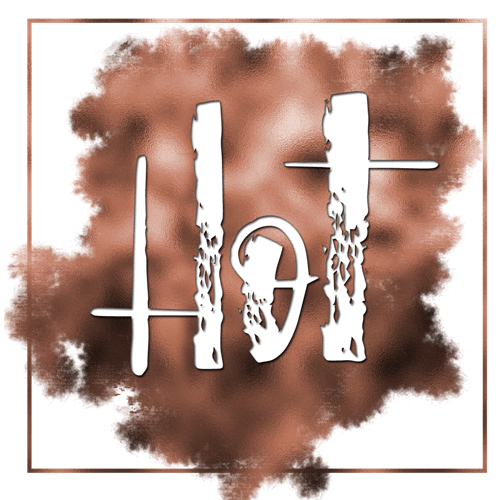
If you’re into gold, rose gold and all of those fantastic, stunning feminine colors make sure that you download this great resource, play with it and use it on your website or your social media images and even with your promotions.
Want Even More Image Overlays?
Here are some excellent foil image overlay packs that will make your images look amazing and speed up the process of designing.
Gold Foil
Check out this one by Illuminator Media and Design. This designer put tons of gold foil lettering in this overlay pack. This kit comes with an extensive collection of 144 high-quality white gold foil transparent overlays that are stunning.
If you prefer to work in Canva, PowerPoint, or other text editing software like Word, these are perfect. They work incredibly well, and they are quick and easy which is what we all need as bloggers.
Gold Dust
For something more abstract check out Gold Dust clipart overlays by Digital Curios also on Creative Market.
The gold dust overlays is a collection of sparkling gold ferry dust clipart, and it’s perfect for all of your digital and print media. This kit comes with 15 images total. They are 300 dpi PNG transparent background images ranging from 2 inches to 8 inches. You can get a lot of high-quality social media images out of this one. Use them as embellishments for scrapbooking, design elements, decorations, cards, invitations, business cards, posters, etc.
For some more intricate gold overlays check out this one by Paper Farms. This kit has 120 amazing golden overlays. These transparent PNG image overlays are super high-quality at 300 dpi so you can use it for print work as well.
This kit also includes 14 gold light PNG overlays, some gorgeous animal print, and art deco designs. Plus, tons of lovely geometrics and of course Paper Farms didn’t leave out the gold dust. The overlay pack has 25 PNG overlays, all with a gold powder texture. You also get 32 gold confetti borders that you can use for custom headers as well.
Curious to Know Which Textures I Used to Create These Image Overlays?
Instaglam by Creators Couture I used the Gold paper collection, number seven. You don’t need Photoshop to use this because it does come with a lot of digital papers. That said, the best part of Instaglam are the brushes and the convenience of the patterns and styles that you can only use in Photoshop. The designer created this for Photoshop and Illustrator, and you will get the most out of this by using these programs.
Rose Gold Pigmented Paper by Desiree Lang
These are digital papers that can be used outside of Photoshop as well. Where Instaglam has tons of brushes, preset styles and patterns, this one is a set of 15 digital papers, no frills and no Photoshop required.
Foil Stamp Photoshop Styles by Graphic Spirit
You will need Photoshop for this one I’m afraid. This set is a pack of preset styles and Photoshop actions.
This foiling kit has 64 preset styles for Photoshop, so if you’re using Photoshop, I encourage you to check this one out because these styles are stunning as well. Not to mention the time you’ll save. I love everything from Graphic Spirit they’ve saved me countless hours over the years.
What’s Next?
I’m sure you will get tons of use from these image overlays in your social media and blog images. Don’t forget to check out other free resources in the PrettyWebz shop. Like rose gold headers, sequin social media icons and themed digital papers and many other free and premium graphics visit the PrettyWebz shop to check them out.
Want More Free Transparent Overlays?
I’ve also got a free sample pack of my metallic brush strokes kits, so definitely take advantage of that freebie as well if you like using image overlays.
Other Free Resources
We’ve scattered free templates and incredible resources for you throughout the blog, no need to sign up for anything. Download away! Some of our top “no strings” downloads include the Instagram Planner, PowerPoint Moodboards, and the Blog Post Planner.
Get more free graphics by signing up for the PrettyWebz newsletter and never miss out on a freebie again!
Every resource we offer on the blog and in the shop is put together in a convenient package for you and deliver to your inbox every single month!
Did you like this post? If you did, pin this image!