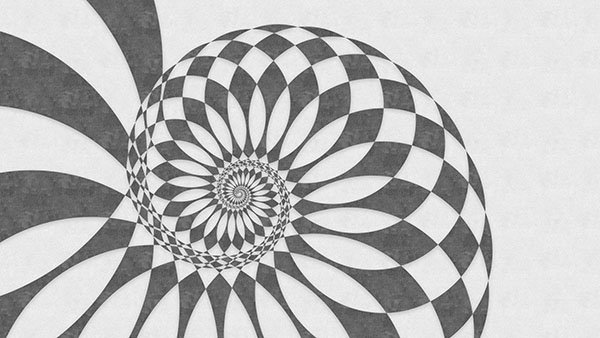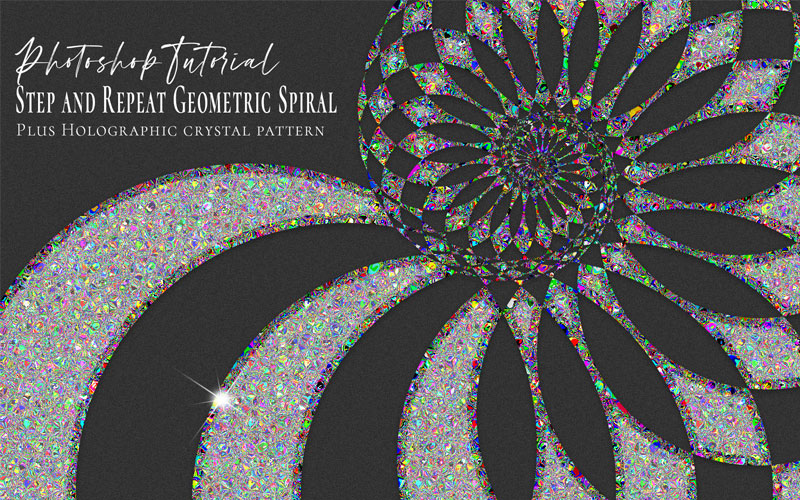Step and Repeat in Photoshop | Geometric Spiral in Crystal
If you want to make something complicated happen in a matter of seconds, this step and repeat in Photoshop tutorial is perfect for you. The step and repeat function in Photoshop allows you to create complicated geometric shapes easily by simply creating the steps once and repeating them over and over again to get the most striking geometric shapes in no time flat.
In this video, I’ll show you how to use the step and repeat in Photoshop to create a quick geometric spiral pattern. The step and repeat function in Photoshop will save you a ton of time and will help you make patterns quickly and accurately.
This tutorial will focus on creating a step and repeat using shapes but this can be done with any object. We will also make a simple holographic crystal treatment to add some interest to your spiral.
You can also add color, textures, layer effects, and more to get an amazing and unique pattern for posters, social media, wallpapers, and more.
Check out the glitter textures playlist here: https://www.youtube.com/playlist?list=PLgFs9W6ezLe6FK_uZQV5rRRE6uQUU12YU
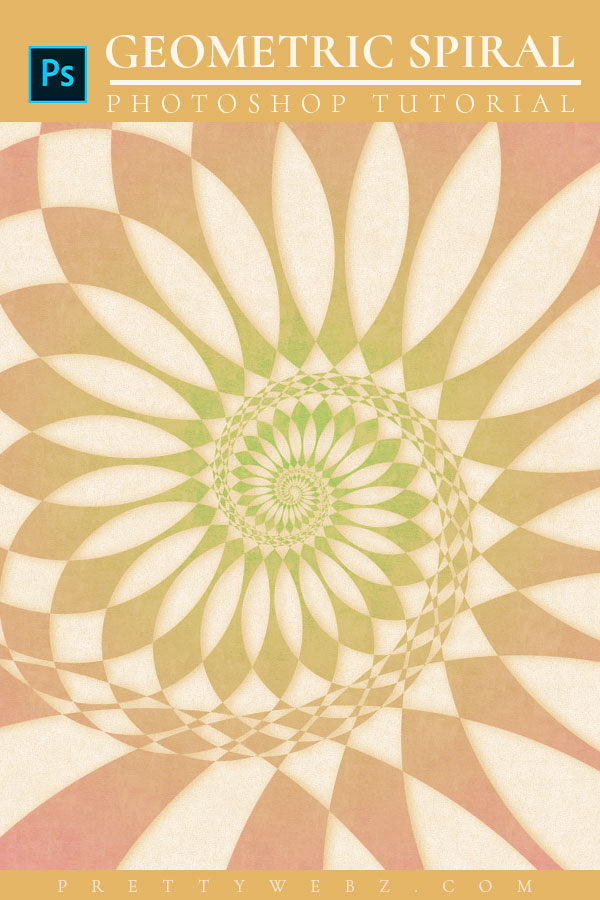
LEARN DESIGN TOOLS ONE STEP AT A TIME
Learn and master the most frustrating aspects of overwhelming programs like Photoshop and Illustrator in a fun and entertaining way with PrettyWebz design tutorials.
Tutorial projects like the ones we share here on the blog are meant to help you grasp the use of the most powerful aspects of design software one step at a time. In the process, you will build your design assets so that you can create a stunning marketing design for your business.
Don’t forget to sign up below in the footer to become part of the Prettywebz family and never miss another tutorial.
Also join me on YouTube as well to check out the playlists I’ve set up for Photoshop, PowerPoint and other software you can use to design your online graphics.
RESOURCES FOR THE Step and Repeat in Photoshop TUTORIAL
You don’t need any outside resources, this is all Photoshop!
More Posts on this Topic
Step and Repeat in Photoshop VIDEO TUTORIAL
Examples
Here are a few examples of how you can add textures and gradients to create a unique effect with the same pattern. In the last one, I simply doubled the pattern.