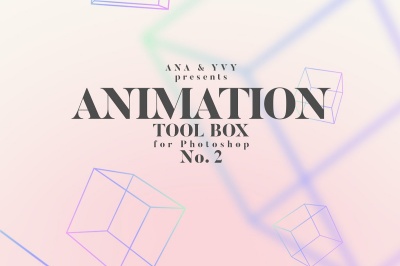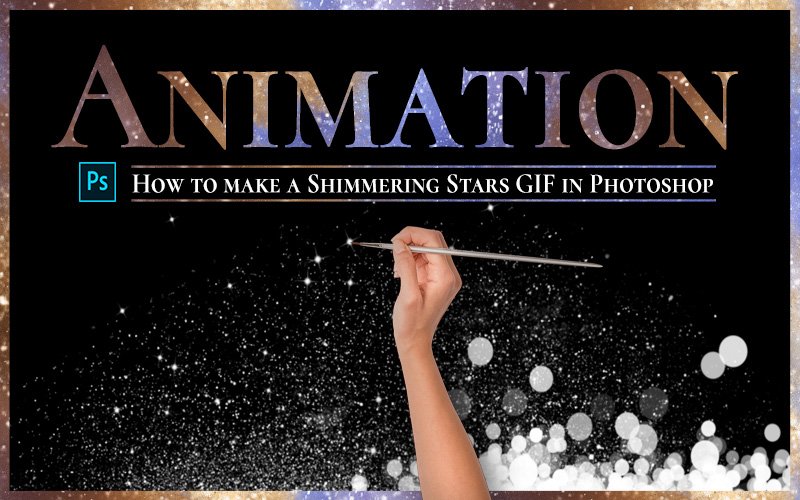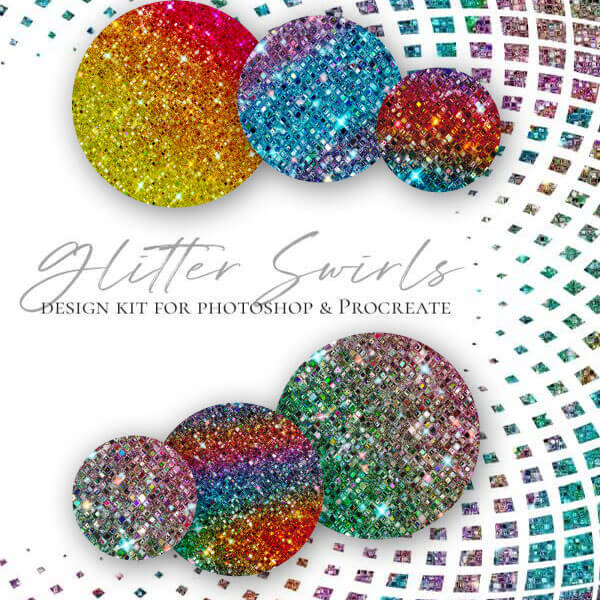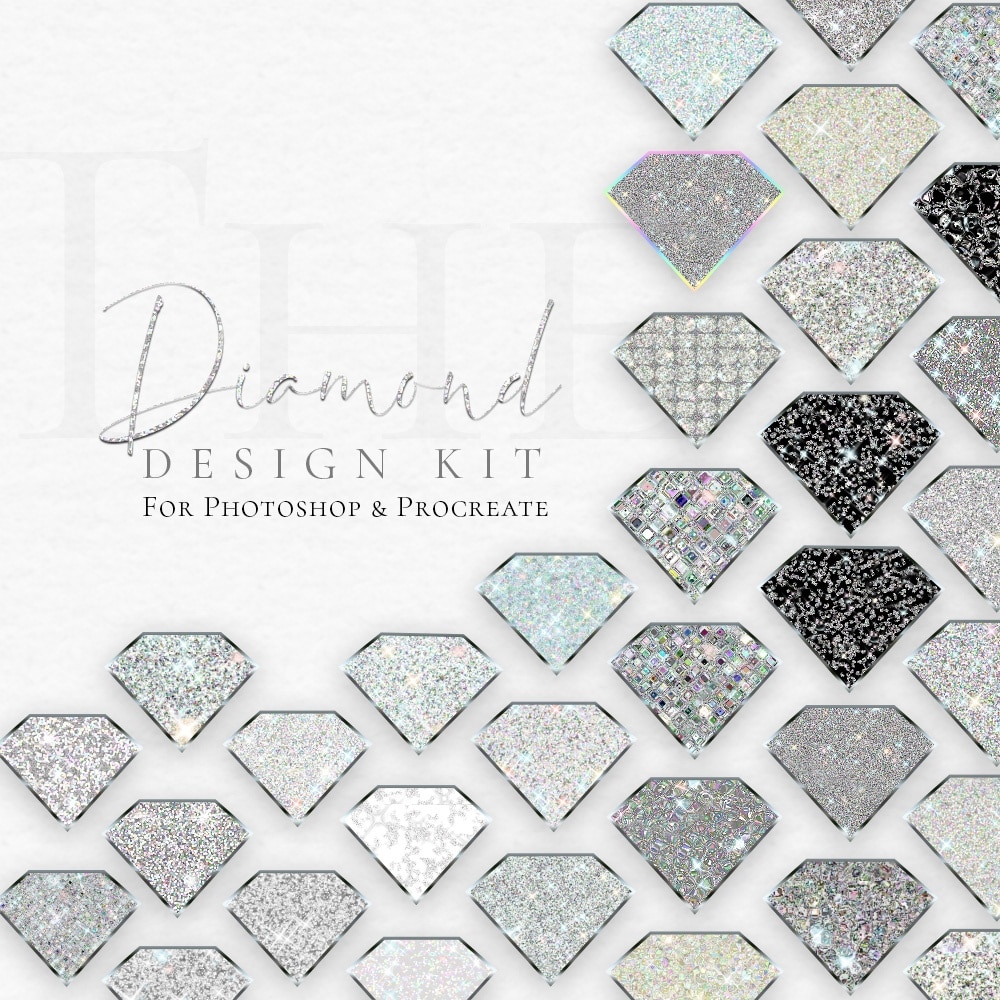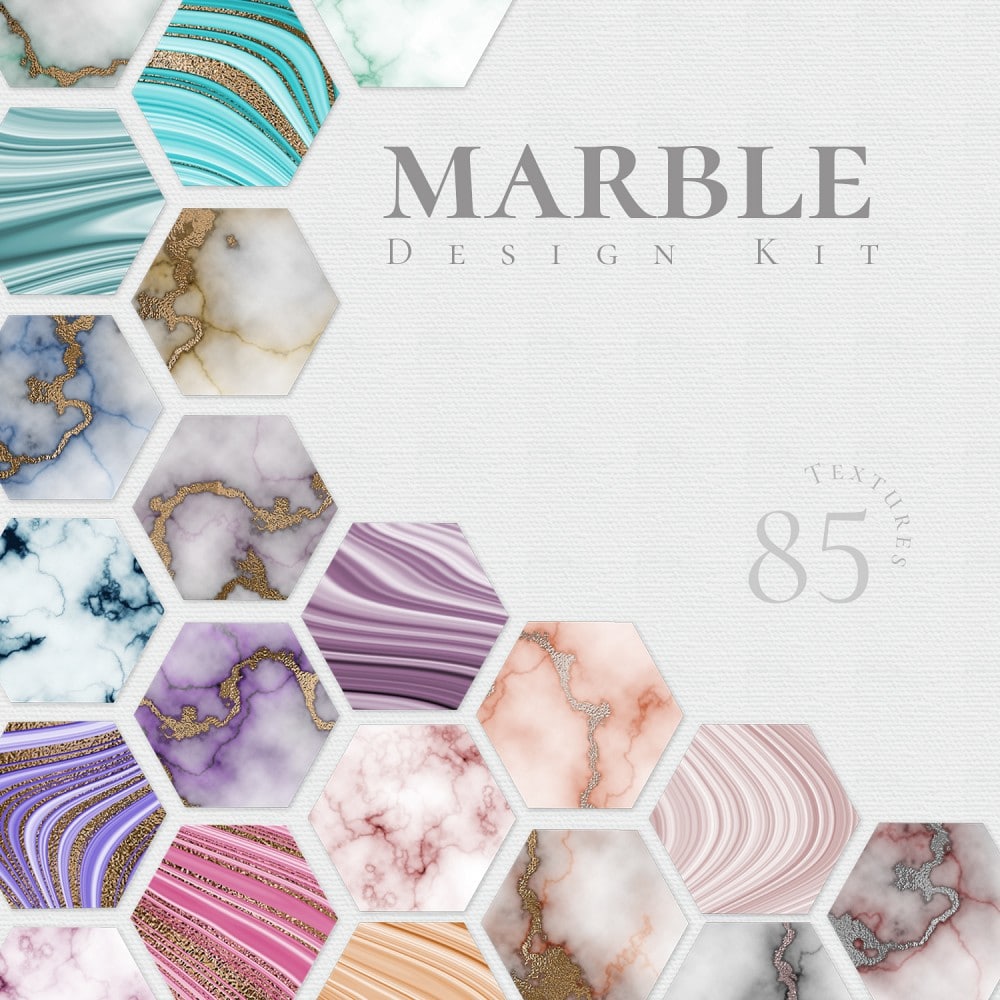GIF Animation in Photoshop (Shimmer Tutorial)
There’s nothing like light and movement to make something stand out in a sea of photos online. In this tutorial, I’ve got both!
The first video below will take you through how to create star brushes in Photoshop. Once you know how to make stars and save the brushes we will move on to video number two.. In the second video, I will show you how to create a GIF animation in Photoshop.
We are going to make some star Photoshop brushes and use them to create beautiful shimmering animated overlays. You can use this animation template for all of your images!
In video number two below, we will make a fully animated shimmery star overlay template. Once the template is made, all you have to do is pop in an image and mask the areas you don’t want to see the shimmer animation. Bam! You’re done! This is such an easy way to make any normal image stand out on social media and on your website.
Animation in Photoshop is one of the easiest ways to get interesting movement on your GIFs and MP4 animations without having to know a lot of about fades, transitions, and overlays.
I love this effect on a starry night scene, on clothing, jewelry, makeup and so much more! In my examples at the end of video two, I used it as a reflection in sunglasses, as an added interest to a mountain sky, clothing, and to show how light “glitters” on the ocean as well.
I hope you will enjoy learning how to make a GIF animation in Photoshop and I know this template will become a go to for bringing your photos to life!
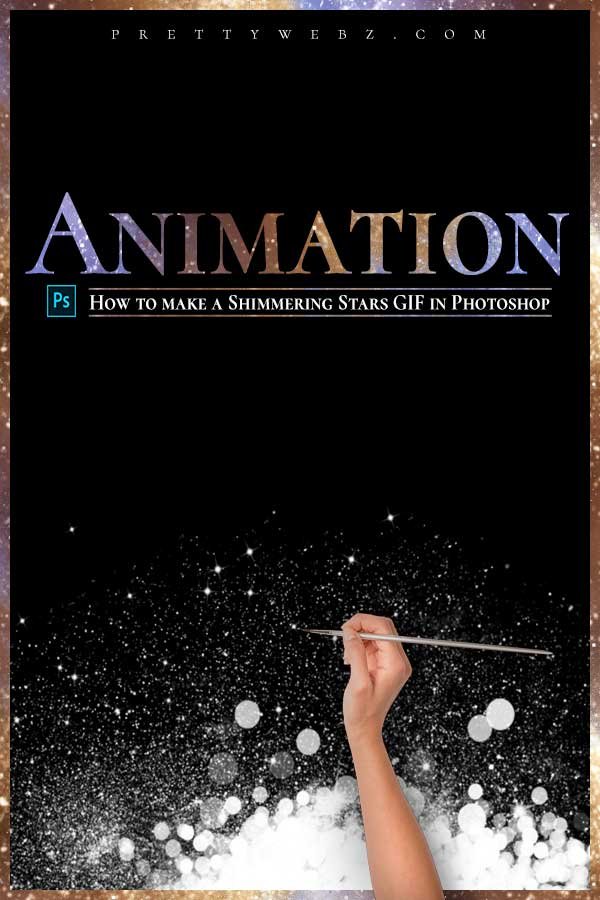
LEARN DESIGN TOOLS ONE STEP AT A TIME
Learn and master the most frustrating aspects of overwhelming programs like Photoshop and Illustrator in a fun and entertaining way with PrettyWebz design tutorials.
Tutorial projects like the ones we share here on the blog are meant to help you grasp the use of the most powerful aspects of design software one step at a time. In the process, you will build your design assets so that you can create a stunning marketing design for your business.
Don’t forget to sign up below in the footer to become part of the Prettywebz family and never miss another tutorial.
Also join me on YouTube as well to check out the playlists I’ve set up for Photoshop, PowerPoint and other software you can use to design your online graphics.
RESOURCES FOR THE GIF Animation in Photoshop TUTORIAL
You don’t really need anything for this one, the stars you will make on your own in video one. We will use the star brush from that video for the animation in video two. However, you can use any star, confetti, or glitter brush to create this effect. You are not restricted to using the star brush for this. Any shape will work as long as the background is transparent. Confetti is great, as well as glitter textures.
More Posts on this Topic
Similar Premium Products