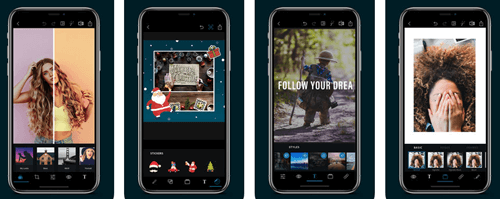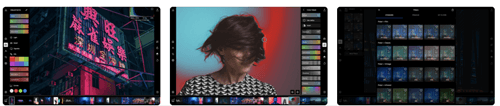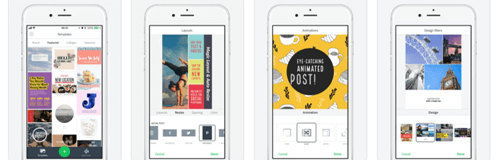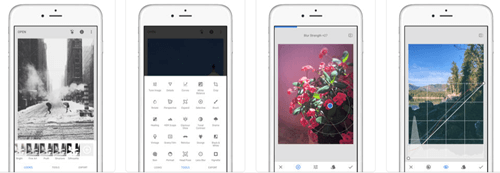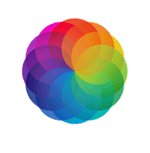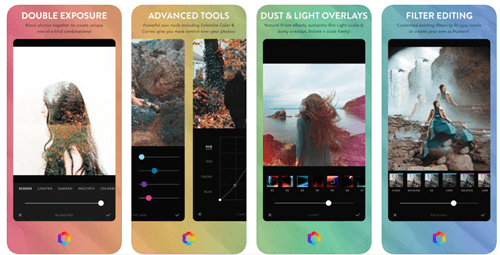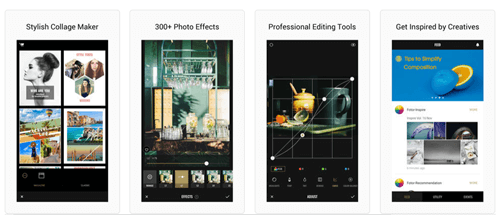11 Of the Best Camera Apps That Will Make Photo Editing Easy
Camera Apps for Busy Entrepreneurs
Phone camera apps are not only super convenient but they are getting more powerful by the day. Newer phones like the iPhone X are taking your images to the next level. With a simple upgrade to iOS 10, even an older iPhone model can create stunning professional quality images. This upgrade made it possible even older phones to handle RAW image editing. At this point who needs a DSLR when you have a small, smart and capable device in your back pocket.
I know you don’t always have the time to sit down and fire up Photoshop or maybe you don’t even have the time to learn such a huge and bulky program. I get it, sometimes you need something done now but you also need professional results that represent you and your brand well.
I’ve put together a list of camera apps that will do the trick in a pinch. For the most part, all of these essentially do the same thing, edit your photos. However, you might want higher quality RAW capabilities for things like product images or images that will be on your website and more fun and personality-filled camera apps for social media. In this roundup, I’ve included a little bit of everything.
#1 VSCO
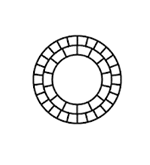
Don’t roll your eyes, I had to get this one out there because it’s what I use all the time for basic editing and oh, the filters! VSCO has tons of filters to make your photos Instagram worthy.
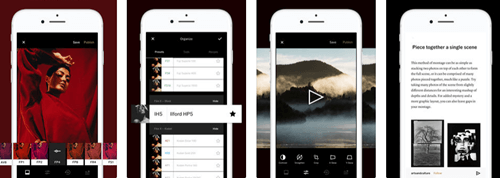
#2 Pixlr
![]()
With countless combinations of effects overlays and filters, the Pixlr camera app is a great photo editor for beginners and for pro users alike. This camera app makes it easy to edit your photos and share your edited photos directly on Instagram, Facebook, Twitter and more. If you need more inspiration follow Pixlr on Instagram @pixlr. They have a great Instagram feed full of tips, tricks and daily inspiration to get the best out of this app.
Note: Pixlr is available as a web application and also on iOS and Android.
Feature Highlights
- Create photo collages easily and quickly
- Use auto fix to get the color of your images just right
- You can layer and blend multiple photos, you can even get great double exposure shots that will look amazing in your feed.
- Turn your images into works of art with effects like pencil drawings, ink sketch, poster and more.
- Get more practical with the camera app too with basic portrait touch-ups like red-eye removal, teeth whitening, and blemish removal options.
- Create some drama with Color Splash features or draw attention to specific parts of images with Focal Blur.
- This camera app also has a good variety of fonts for text overlays, caption overlays, and borders.
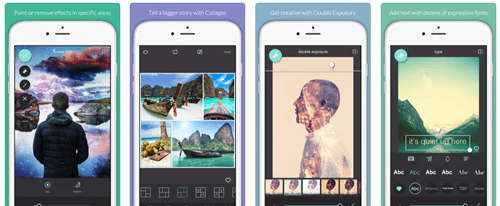
#3 Photoshop Express
![]()
Photoshop is the premium go-to design tool for the pros so it makes sense that their phone camera app Adobe Photoshop Express is amazing as well. This camera app is fast, powerful and has easy to use editing functionality on mobile.
Create text overlays, memes and more with included text fonts.
Want flexibility and control over your images, Photoshop Express delivers. The collage feature gives you control over border size, color, pan & zoom. You can also apply the Pop Color feature Photoshop Express will analyze the image and provides selections for the colors that appear the most so you can pick and choose what to keep and what to desaturate. Use Pop Color, backgrounds and style transfer to create professional looking collages in seconds! And of course, this camera app features one-tap sharing on Instagram, Facebook, Twitter, Flickr, and WhatsApp.
Basic features include:
- Crop, straighten, rotate, and flipping
- Red-eye removal and “pet-eye”
- One-touch adjustment for contrast, exposure, and white balance
- Blemish removal (spot correction)
- Adjust clarity, contrast, exposure, highlights, shadows, temperature,
tint, and vibrancy. - Tons of effects, 45 in total according to Photoshop
- Raw photo support! For those of you with IOS 10 or later who want super high-quality image editing.
- Tiff Support
- Custom text or graphical watermarks
- Change horizontal and vertical photo perspectives
Photoshop Express supports the following file formats:
- Photo: JPG, PNG
- Raw files: arw (SONY), cr2 (CANON), crw (CANON), dng, erf (EPSON), raf (FUJI), 3fr & fff (HASSELBLAD), dcr (KODAK), mrw (KONICA), mos (LEAF), rwl (LEICA), nef & nrw (NIKON), orf (OLYMPUS), rw2 (PANASONIC), pef (PENTAX), srw (SAMSUNG)
#4 Dark Room
![]()
Darkroom is an IOS camera app that supports RAW and Large images (up to 120 MP) which is important when editing product displays, blog feature images and professional looking social media images. The Darkroom camera app also allows you to create your own filters with 10 bundled filters and more you can purchase if you want.
The best thing about this app is the batch processing feature. You can edit, manage and export several photos all at once and do it super fast too. If you edit multiple images for product demos or social media this is such a time-saving feature.
In the newest version of this camera app, you now have the depth range selection and depth aware filters plus extended range RAW support for even greater detail in your photos.
Other features
- Curves and color adjustments
- Basic editing: crop, zoom, perspective, flip, rotate, etc.
- Photo enhancements – brightness, contrast, highlights, shadows, saturation, vibrance, vignette and more.
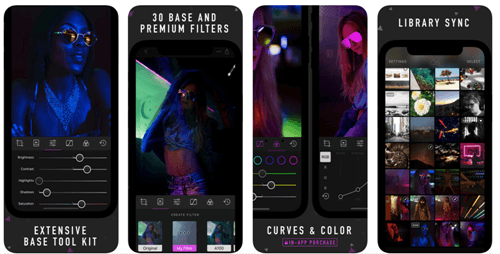
#5 Polarr
Demo video: https://youtu.be/PJa-Lq5nEdc
This camera app is great for warping and masking and based on the demo video has great features for isolating areas of your photos for editing and exclusion. This functionality is great for artistic effects and enhanced creativity when producing your photos.
This is not the best feature for product displays but when displaying your products on social media this can give you the wow factor that’s so critical for grabbing attention in the feed. In this respect, this camera app is great for online promotional materials and provides a great way to draw attention to your feature images.
Highlights
• Advanced face editing
• Color masking and brush tools
• Create your own filters for greater creativity
• Batch export with filters to save tons of time
Other features
- Facial retouching, smooth, whiten, tone and reshape
- Vignette
- Adjust curves, tone, hue, and saturation
- Lens adjustments, perspective, and distortions
- Adjust clarity, contrast, exposure, highlights, shadows, temperature,
tint, and vibrancy. - Gradients, color masking, lens blur and more!
#6 Adobe Spark
Adobe Spark Posts is gaining more and more popularity by the minute and with good reason! This camera app is from the makers of Photoshop and Illustrator so it’s in good company. Adobe Spark’s focus in on social graphics. There are so many great things you can do with this app plus it’s so fun!
Adobe Spark is available for your desktop and as a phone app as well. Like Canva, this camera app has tons of pre-designed templates, but with some simple tweaks, you get custom beautiful images.
Create collages, social posts and profile graphics, blog graphics, Quotes, posters and flyers, invitations and announcements, graphics for your business, promotional materials, presentations and so much more.
You can apply design filters, typography styles, and filters without a steep learning curve to get around.
Make the investment and upgrade to the premium in-app features and you can also create branded designs too by adding logos, colors, and font pairs and you can save brand templates which makes creating branded images even faster and more convenient.
Feature Highlights
- Animated posts! – these are so popular right now and the best way to capture attention in the news feed.
- Themes and templates
- Pre-loaded color palettes
- Awesome layout for combining photos into collages
- Text cutouts to reveal the background layer through your text
Caveat: If you’re using the free version the Spark Post logo is going to show up on the corner of your images. You can remove it once but you will have to upgrade to use your own branding or remove their logo. Also, you will have to sign up for a creative cloud membership but it’s free.
#7 Snapseed
Snapseed is a good overall photo editor developed by Google so you know you can trust it.
Feature Highlights
- This camera app has 29 tools and filters that include some popular options such as healing brush, HDR, perspective adjustments and brushes.
- Supports RAW files for anyone creating product displays and specs on the go!
- You can save settings to use over and over again, great for branding!
Basic features
- Cropping, resizing etc.
- Facial retouching and enhancements
- Vignette
- Adjust curves, tone, hue, and saturation
- Lens adjustments, perspective, and distortions
- Adjust clarity, contrast, exposure, highlights, shadows, temperature,
tint, and vibrancy. - Lens Blur
#8 Afterlight 2
This camera app boasts tons of great overlays, filter collections and has helpful features like drop shadows for text clarity, photo blending for great double exposure effects and my favorite, the history feature which allows you to undo the entire project and start over if you want to. The history feature is great for experimenting without creating permanent changes.
Feature Highlights
- Dust and Light Leak overlays
- premade designs including fonts that are customizable
- Masking & nondestructive layering
- Customizable filters
- The history tool
#9 Font Candy
Note: I added two icons here, I have a very old version (first pic) I’m pretty sure this is the same app.
I’ve been using Font Candy for a long time, it’s by far my favorite app for creating text overlays and creative designs for social media. I used it to caption my photos and add personality to everything I share even if I’m just sharing with my family or using it as a background on my phone I use this camera app to add my own flavor to everything.
Font Candy gives you the ability to add quotes, overlays, pops of color and layer multiple images for great effects.
The best feature and, probably why I use it so much is because you can add your own fonts! I must confess, I have a typography obsession. I believe that the fonts and typography I use with my images need to be the focal point of my design. Because of this, I pay close attention to the message and how it’s delivered through typography. Font Candy allows you to do this on your phone! How easy is that, right?
Get creative with your fonts, make intricate designs with shapes, symbols and premade overlays. One more thing I absolutely love about Font Candy is the iPhone case design. Oh yeah, you can design your own phone cases!
Feature Highlights
- Over 45 gorgeous fonts that scale, rotate and resize easily
- Text editing, curves, opacity control, shadow and more!
- Colors and filters for your background photos
- Design custom iPhone cases, posters, t-shirts and more. If you’re creating SWAG for your brand this couldn’t get any easier!
- Text animations! You know you can’t get enough of those Instagram animated photos all your friends are putting up. Why not make your own? It’s so easy with Font Candy.
- Pre-defined sizes for Facebook, Twitter, and other social media platforms. By the way, if you love Tumblr like I do they have direct sharing to Tumblr along with all the other standard platforms.
- Search Pixabay automatically for COO photos you can use for personal and commercial projects.
Save your designs and watermarks to the app to edit photos in seconds.
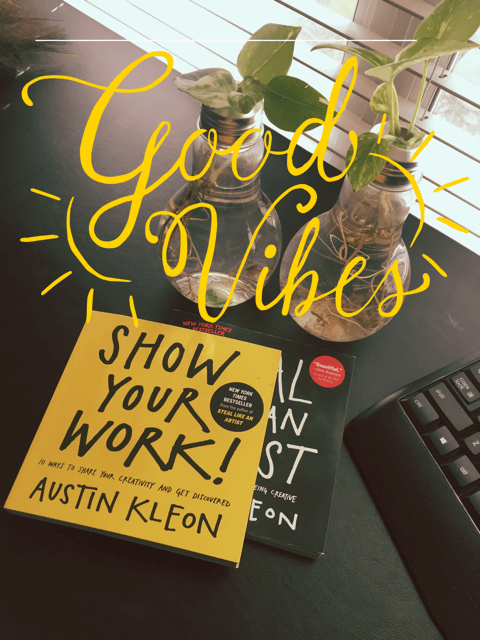
#10 Fotor
Fotor is my go-to editing software when I want to make quick graphics online. I mainly use the desktop version but it’s also available as a camera app on both iOS and Android.
The desktop version is similar to Canva but you don’t pay for transparent PNG’s which was the big selling point for me.
The app and the online version are so easy to use and have virtually no learning curve. If you’ve used Canva or PicMonkey using this camera app will be a smooth transition.
Features Highlights
- The Focus feature – this feature simulates depth of field you get from an expensive DSLR lens. Plus, you can customize the scale, shape, and intensity of your focus and simulate bokeh looks as well.
- Tons of photo effects, and filters – combine several photo effects and filters or use them on their own to create an endless number of effects for your photos.
- The layering of images, text, and elements
Several customizable edit functions - If you love to add personality and fun to your photos Fotor also has tons of stickers, borders, and frames to help you out.
- Collages
- On the phone app, Fotor also has several camera modes, grid, burst, timer, stabilizer and more.
#11 SplitPic Pro
This camera app is from the makers of Font Candy so you know it has to be fun! Oh, the creativity! I can stay busy for hours if I let myself indulge in this app just because of all the fun things you can do. Seamless picture blending gives you tons of interesting options, the most popular being cloning yourself and creating alternate reality photos that are so fun and entertaining.
Okay, down to business. Once you’re done having fun with this camera app you can use it to create before and after photos, comparison photos for your products or blog and so much more.
What’s Next?
I’m sure you will get tons of use from the resources in this roundup.
If you want tutorials on desktop applications to help edit your photos, check out my tutorials on PhotoScape batch editing and using effects in Photoscape. Also check my Instagram planner inspiration as well for some great ideas on what to post specifically for your business and a free planner to help you out.
Want some themed design resources?
Check out the love and romance themed resource post we did for Valentines Day and the St. Patricks Day roundup and the Easter roundup.
You can also check out our free Valentine’s Day blog headers and for more free and premium graphics visit the PrettyWebz shop.
Check out our font roundups as well.
Get on our mailing list and get some free stuff! I know everyone is offering free stuff all day long but we put a lot of care and thought into the graphics we offer our subscribers. Every resource we offer on the blog and in the shop is put together in a convenient package for you and delivered to your inbox every single month!
Did you like this post? Pin this image to help more people see it! Plus, I would be eternally grateful!