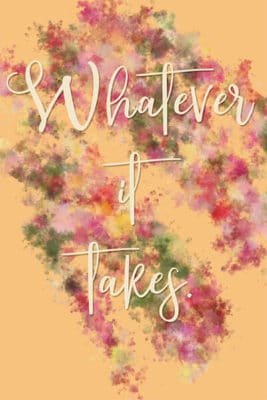How to Make Super Easy Design Resources Like a Pro
Super fast and easy DIY design is not just a fantasy. Well, not with these creative design resources, anyway! Don’t believe me? I made ten graphics in ten minutes using these brushes and styles for Photoshop. It’s so easy and fun. Best of all, you can do it too!
You don’t have to be a designer to take advantage of these professional creative design resources. You do, however, need to have access to Photoshop. I know I talk a lot about designing outside of Photoshop but when it comes to design resources built for speed and convenience for creating unique designs, nothing tops Photoshop and Illustrator.
For those of you who do have Photoshop and use it for designing your social media and blog graphics, I have some design resources I want to share with you that will save you tons of time. These pro design resources will help your design speed and quality exponentially. I love all of these resources and use them for illustration work but also for creating social graphics, blog graphics, promotional graphics and presentation design elements as well.
I know a lot of you are super creative and love designing and your graphics on your own. For those of you that are interested in Photoshop design assets, I’ve put together a few designs to serve as inspiration and as examples to demonstrate how fast and simple designing can be using some of these fantastic design resources.
Resources Used in this Inspiration Post
Most of these are from Creators Couture because they have great brushes and cater to feminine design which is what I specialize in. I am obsessed with everything that Jessica Johnson creates. In fact, so obsessed that I own every one of her kits. These resources make designing so fun and easy.
The design kits shown below are perfect even if you don’t know how to draw. These brushes and styles are very flexible, super dramatic and glittery which is everything that I love in design. I am an over the top person when it comes to visuals.
These design kits make it super easy and fast to get amazing dramatic designs with minimal effort.
Check out these graphics I made using these kits. I spent only a minute or less creating each one of these but they look like they took hours! With these design resources, you can create your own beautifully unique quotes too.
#1 Don’t Over Think
This graphic was created using Creators Couture Modern Impressionist studio brushes for the background and Oracle script font.
Modern Impressionist Brush Studio | Oracle Script
#2 Don’t give up. Great things take time.
This graphic was created using the Modern Impressionists, Artistic Autumn brush studio color blends and brushes and Pink Coffee foils kit. The font I used in this graphic is called Hysteria.
Modern Impressionist Brush Studio | Artistic Autumn Brush Studio | Pink Coffee Foil kit for Photoshop | Hysteria Font
#3 I’m not doing this to be average
This graphic is created using the modern impressionist brushes with the garden party color palettes. The font used for this graphic is called Barbarella.
Modern Impressionist Brush Studio | Palm Beach Garden Party | Barbarella Font
#4 I own it
I created this example using Creators Couture Metallic shimmery gold styles for Photoshop. This set comes packed with high-resolution swirl styles that look amazing as a text effect and in small design elements like lines because of the texture. The font used in this graphic are Happy Girl Solid and Barbarella.
Metallic Shimmery Gold Styles for Photoshop |Happy Girl Font | Barbarella Font
#5 Whatever it takes
In this example, I used the Modern Impressionist brushes and color pallets from Romantic English Garden. The font used in this example was Natsuki.
Modern Impressionist Brush Studio | Romantic English Garden | Natsuki Font
#6 Handle It
This example took under a minute to make. This was super quick graphic to make using Creators Couture Wet Paint Brush kit.
The fonts I used for this graphic are Dreamers and Ghisella.
Wet Paint Studio | Dreamers Font | Ghisella Font
#7 Leave your comfort zone
Everything used in this graphic is from Creators Couture. I created the frame with the Modern Impressionist brushes and a Romantic Garden color pallet. The vine I made with the Creators Couture Wet Paint Brush kit. I also made the texts inlay with the Wet Paint studio kit.
The font I used in this design is called Vanity.
Modern Impressionist Brush Studio | Romantic English Garden |Wet Paint Studio | Vanity Font
#8 Impossible to Forget
In this example, I used the Creators Couture fashion color pallet with brushes from the Palm Beach Garden Party brush kit.
The fonts I used for this design are cursive script and the Shifton script from Blessed Print font family. I distorted this text quite a bit in an attempt to get a more realistic hand-written look.
The Cursive Script | Shifton Script | Palm Beach Garden Party Brush Kit
#9 Bring it on
Here I used a style from pink coffee overlaid with oh one of the fashion palette color palettes from creators could tour using a brush from her impressionist care the font used in this is a Dreamers in all capitals.
Dreamers Font | Palm Beach Garden Party Brush Kit | Pink Coffee Foil kit for Photoshop
#10 Glitter Flowers
Here, I also used color palettes from the Creators Couture Fashion color Palette. The brushes I used are from the Palm Beach Garden Party brush kit and the Artistic Autumn brush kit. I made the vines using the 24 Karat Gold kit. The flower centers were made using the Pink Coffee Foil kit. Jessica Johnson, the creator of all these kits has a tutorial on how to create something very similar to this example on her YouTube channel. I highly suggest checking those videos out.
Palm Beach Garden Party Brush Kit | Artistic Autumn Brush Studio | 24K Gold Styles for Photoshop |Pink Coffee Foil kit for Photoshop
I hope you enjoyed learning about ways to use brushes and styles for your social media and blog design if you’re using Photoshop of this is an incredibly smooth and fast way to create beautiful, stunning graphics with minimal time and effort.
If you are using Photoshop at all, you will appreciate having kits like these at your disposal. All of these featured brush and styles kits come with tons of brushes that will make creating graphics super enjoyable and effortless.
If you are one of those creative people that love to design your blog and social media graphics then definitely take a look at some of these kits and the fantastic fonts I’ve shared in these examples. Some of these are premium fonts. However, they are definitely worth their price as they are all super high-quality professional fonts.
What’s Next?
New freebie coming! I’m putting all of these graphics into a printable that will be available soon. This printable is a “no strings“ download that you can get on the blog this Wednesday. Stay tuned for that! These stickers are going to be 300 DPI high-resolution, made for printing! If you would like to download my first set of printable planner stickers you can get those here.
Did you like this post or want to save it for later? Pin this Image!